今年夏天幫助您保持身材的最佳 iPhone 健康應用程序
Quick Links
- Health Tracking: Apple Health
- Meal Tracking: Cronometer
- Get Running: Nike Run Club
- Compete and Discover: Strava
- Share and Access Workouts: Apple Fitness
- Intermittent Fasting: Fastic
- Consider an Apple Watch Too
Your iPhone can help you take charge and improve your overall fitness. Paired with the right apps, you can run further, set new records, meet health goals, and track your gains.
Health Tracking: Apple Health
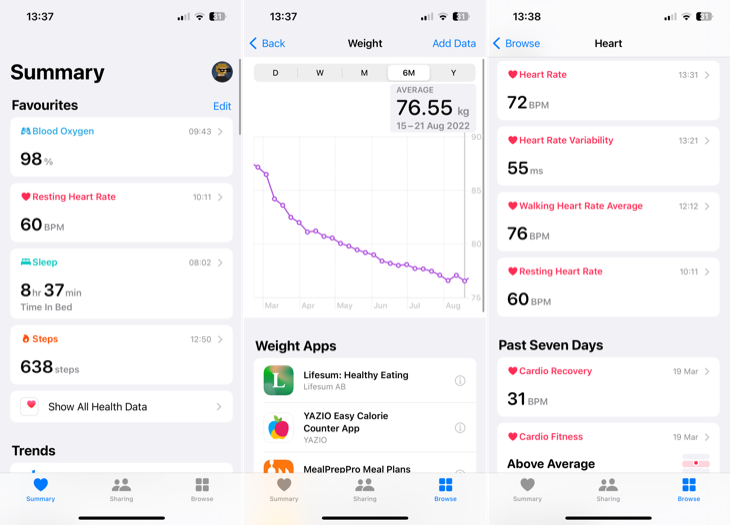
One of the best ways to improve fitness is to track different metrics to get a clearer picture of where you need improvement. This can help you stay motivated by visualizing the effects of your lifestyle changes. It can be hard to appreciate just how far you've come over months or years, but having a record of that progress is a powerful aid.
Apple Health is an all-in-one wellness center that comes with your iPhone. You can use it to track your weight, estimate cardiovascular fitness (VO2 max), track daily steps, record walking and running distances, and much more. Health will even extrapolate your data into trends, which gives you an idea of whether you're trending up or down in terms of overall fitness.
If your goal is weight loss, seeing your progress on a graph over time is highly motivating. The same is true of your daily step count, overall energy expended, number of workouts you undertake per week, and (where data is available) your resting heart rate and exercise recovery times.
Health integrates with other data sources, including wearables like the Apple Watch or Fitbit and third-party apps that track workouts and calories consumed. By assembling all this data in one place, you can build a dashboard within the app that gives you a clearer picture of your overall fitness.
Data collected in Health is encrypted and synced between your devices using iCloud. Use Health to create a Medical ID that can identify you on your iPhone lock screen, or get reminders about any medication you need to take. You can even share this data with a medical practitioner if you want to.
Meal Tracking: Cronometer
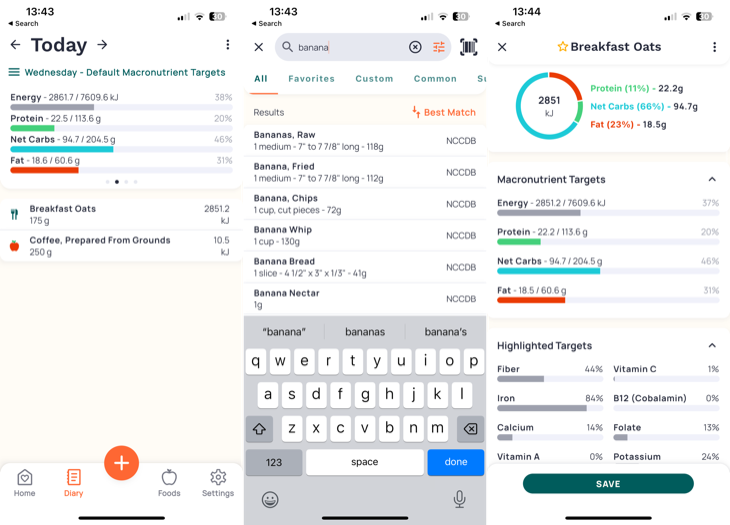
It is often said that you can't outrun a bad diet. If weight management is your primary goal, understanding what you're eating and consuming the right amount of calories for your goal is vital. That's where meal-tracking apps come in. These apps take much of the guesswork out of hitting your dietary targets, and Cronometer is one of the best on the App Store.
Previously a paid app that now operates under a subscription model, Cronometer has a decent free option to get you started. You can upgrade to Cronometer Gold for $9.99 per month to get rid of the ads, access the web-based recipe importer, use the fasting timer, and get more insights and suggestions regarding what you should be eating.
All users can log food intake, which includes prepackaged food items already in the database, custom foods, and recipes. You can scan barcodes to add snacks or meals and log exercise and biometric data like heart rate and blood pressure. Cronometer also connects to Apple Health to automatically incorporate Apple Watch data and populate your health records.
On top of tracking your overall energy intake and expenditure, Cronometer can help spot gaps in your diet. You may discover that you need to get more of a particular macronutrient like zinc or iron. You may also be able to identify if you're getting too much caffeine or sodium.
This space would previously have been occupied by MyFitnessPal were it not for the fact that the app has drawn the ire of its users for removing features from the free tier that were there from the start. Notably, users cannot scan foods using the barcode scanner without purchasing a subscription (you get 10 free scans per month), which gives Cronometer the edge. You might still want to try MyFitnessPal if you don't get on with Cronometer or you're prepared to pay.
Get Running: Nike Run Club
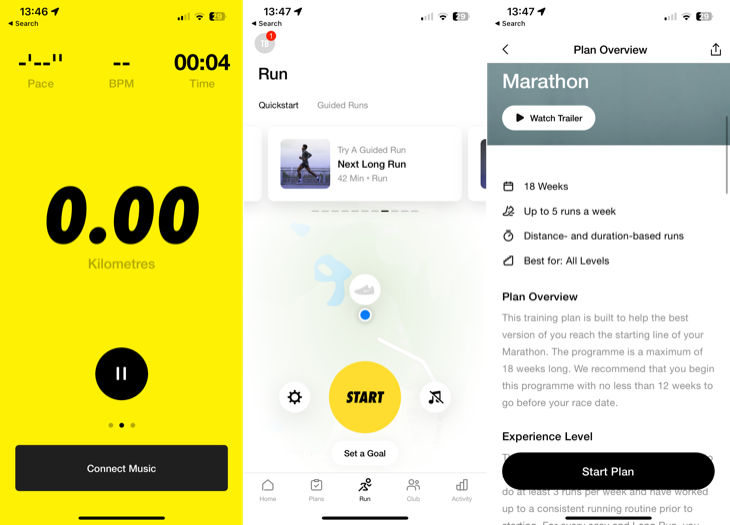
Nike Run Club is a free running tracker and coach that you can download and use regardless of whether you wear the brand with the tick. Everything within the app is free to use, with no premium subscriptions to contend with. Though the app is free of ads in the traditional sense, it's worth acknowledging this is ultimately a giant advertisement for Nike.
You'll need to create an account to use Nike Run Club. Log in and grant the app access to Apple Health (to read and write activity data to your device) and your location (to track your runs). You'll then be able to start a run or choose something more tailored to your goals if you're hoping to achieve something special.
The app includes a handful of plans for all ability levels, including a beginner-friendly four-week introduction, a plan to work towards your first 5K, and an 18-week marathon training plan for pushing things even further. You can also set distance, time, and speed goals for individual runs if that's more your thing.
Nike Run Club also includes guided runs that can provide real-time feedback about pacing. There are over 250 included, ranging from sprinting intervals to carefully paced 5K, 10K, and beyond. The app integrates with Apple Music and Spotify, so you don't have to choose between guidance and music.
Leaderboards top everything off, with challenges you can join to keep yourself motivated. You can even add other Nike Run Club members as friends to stimulate healthy competition. If you're new to running and have no idea where to start or how to stay motivated, Nike Run Club is ideal since you don't have to pay a penny (or buy an expensive pair of trainers) to jump in.
Compete and Discover: Strava
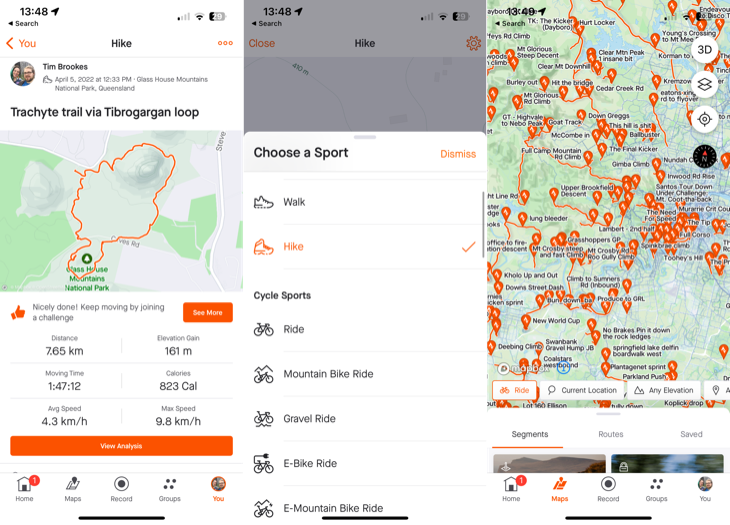
If you're tracking route-based workouts and looking for something with a social element, Strava is a solid choice. The app uses a subscription-based payment model, with a compelling free option that includes all the basic logging and sharing to get you moving. Strava was popularized by cyclists and runners, who use the tool to track, log, share, and compete with one another.
The app is also ideal for tracking other activities, including hiking, watersports like kayaking and sailing, winter sports like skiing and snowboarding, and even rock climbing, golf, and skateboarding. You can also track static activities like strength training, yoga, HIIT, and more.
One of the more compelling things about Strava is the community and features built around it, both of which have matured over the years. If you have friends who are into cycling or running, they've probably used Strava before. Some may be actively sharing their workouts on the platform, including their times and routes taken. This can motivate you to get out there and get moving, plus you can congratulate others on their efforts.
Strava includes a safety feature called Beacon, which shares your location with up to three contacts (and is available free when tracking with your iPhone). With a premium plan, you'll get access to more advanced features, including offline routes, discovery features that can help you find new places to explore, and Strava's competitive segment leaderboards.
Share and Access Workouts: Apple Fitness

Apple's Fitness app is available on all iPhones, though it was previously limited to only Apple Watch owners. Everyone now has a Move goal to aim for every day. Close your Move ring by completing an achievable amount of daily exercise, which you can record using third-party apps like Strava and Nike Run Club or your Apple Watch.
In addition to being a hub for tracking your own workouts, Apple Fitness lets you share your daily progress with other users. Once you've added friends, you can see how your daily energy expenditure compares, plus you'll see exercise minutes and stand minutes if they're using an Apple Watch. You can tap on a contact to initiate a friendly competition too.
If you want access to better training resources you can subscribe to Fitness , Apple's own premium training program that includes thousands of video and audio workouts. These range from walking and beginner running to kickboxing, strength training, core workouts, pilates, dance, and more. Use your Apple Watch to better tailor workouts (using your heart rate, for example), or use an Apple TV to view workouts on the big screen.
If you haven't tried Apple Fitness before you'll get your first month free, just open the Fitness tab within the Fitness app on your iPhone. New purchases of an iPhone, Apple Watch, iPad, and Apple TV net you a free three-month trial to the service. Once your trial period is up Apple Fitness costs $9.99 per month.
There are many other training programs on the App Store that may interest you, including Peloton. Though the app works best with the company's pricey Peloton Bike and Peloton Tread accessories, the $12.99 monthly subscription includes many different workout types, including yoga, strength, boxing, and pilates. You can even tune in to live workouts.
Intermittent Fasting: Fastic
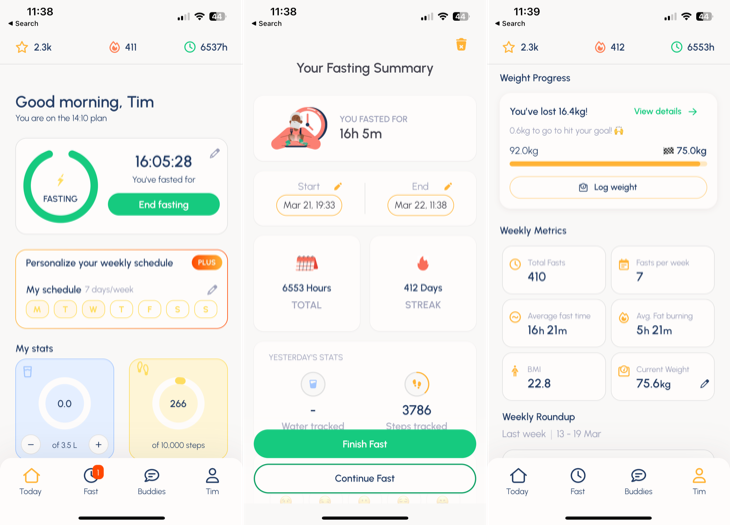
There is some evidence that intermittent fasting may have health benefits for a whole range of conditions. Even if these claims are overblown, fasting can help you lose weight simply by limiting your ability to snack. Of course, you'll need a healthy dose of determination to stick to your fasts which is where apps like Fastic come in.
Fastic is a fasting timer app that helps you select, monitor, and stick to a fasting plan. Intermittent fasting works using eating windows and fasting windows. You can use Fastic to start and stop your fasts, and get reminders about where in your fast you're at and how it's going.
The fasting timer is probably the most effective part of the app, which shows you what's happening inside your body as your fast progresses. This is most effective when you're just starting and can help you stay the course to develop the habit. Fastic helped me stick to a plan and lose over 35 lb (15 KG), and I'm still using it several years later.
Fastic is one of many such apps, but it's one that I've had great success with. All of the basic functions are available for free, with a premium subscription available if you want a personalized schedule, recipes, and additional resources like daily lessons and nutritional tools.
Fastic isn't perfect, the app tends to bug you about upgrading a lot, and there are extra notifications you'll probably want to turn off. Fortunately, there are other options out there. Zero is just as good and it offers most of the same features. Zero has a slightly more modern UI and features an Apple Watch complication for starting and stopping fasts. It too has a premium subscription for those who want a little more motivation and insight.
Consider an Apple Watch Too
Want even more feedback about your daily energy expenditure, heart health, and daily step count? Fancy in-depth workout tracking without carrying your iPhone everywhere? You should get an Apple Watch. We recommend both the Apple Watch Series 9 and the Apple Watch SE 2022, depending on your budget. There's also the Apple Watch Ultra 2 if you're feeling cashed up and ready to undertake some serious workouts.
Learn more about about why you should track your activity on your Apple Watch.
Your changes have been saved
Email Is sent
Please verify your email address.
Send confirmation emailYou’ve reached your account maximum for followed topics.
Manage Your List Follow Followed Follow with Notifications Follow Unfollow-
 Mac上如何刪除重複照片?數字混亂是一個常見的問題,尤其是照片。 大多數人從相似角度拍攝了許多鏡頭,從而導致其設備和MAC的重複圖像擴散。本文提供了幾種識別和刪除這些冗餘照片,釋放有價值的存儲空間並改善Mac性能的方法。 重複照片會隨著時間的推移積累,減慢了Mac並消耗存儲空間。它們不僅限於圖片文件夾;他們經常居住在下載,...軟體教學 發佈於2025-05-02
Mac上如何刪除重複照片?數字混亂是一個常見的問題,尤其是照片。 大多數人從相似角度拍攝了許多鏡頭,從而導致其設備和MAC的重複圖像擴散。本文提供了幾種識別和刪除這些冗餘照片,釋放有價值的存儲空間並改善Mac性能的方法。 重複照片會隨著時間的推移積累,減慢了Mac並消耗存儲空間。它們不僅限於圖片文件夾;他們經常居住在下載,...軟體教學 發佈於2025-05-02 -
 2025年最佳太陽能充電器推薦Whether you often camp off the grid, go backpacking, or grapple with power outages, a solar charger is a nifty gadget to have in your arsenal. It can ...軟體教學 發佈於2025-05-02
2025年最佳太陽能充電器推薦Whether you often camp off the grid, go backpacking, or grapple with power outages, a solar charger is a nifty gadget to have in your arsenal. It can ...軟體教學 發佈於2025-05-02 -
 重置手機不丟數據的終極攻略使您的智能手機恢復活力:出廠設置指南 還記得在新手機上電力的初始刺激嗎? 原始的界面,閃電快速和無限潛力?您可以隨時使用iPhone或Android設備的出廠設備重新捕獲這種感覺。 出廠重置不僅僅是一個新的開始;它是解決持久軟件故障,刪除不必要的應用程序和惡意軟件以及收回寶貴的存儲空間的強大工具。...軟體教學 發佈於2025-05-01
重置手機不丟數據的終極攻略使您的智能手機恢復活力:出廠設置指南 還記得在新手機上電力的初始刺激嗎? 原始的界面,閃電快速和無限潛力?您可以隨時使用iPhone或Android設備的出廠設備重新捕獲這種感覺。 出廠重置不僅僅是一個新的開始;它是解決持久軟件故障,刪除不必要的應用程序和惡意軟件以及收回寶貴的存儲空間的強大工具。...軟體教學 發佈於2025-05-01 -
 蘋果新版Messages應用7大實用技巧iMessage的隱藏寶石:掌握iOS 16的增強消息傳遞功能 蘋果的安全消息平台Imessage自2011年首次亮相以來,它已經顯著發展。 iOS 16引入了幾種增強功能,使其更強大。本指南重點介紹iMessage到imessage通信(藍色氣泡)。 當消息傳遞非應用程序用戶時,功能可能會有...軟體教學 發佈於2025-05-01
蘋果新版Messages應用7大實用技巧iMessage的隱藏寶石:掌握iOS 16的增強消息傳遞功能 蘋果的安全消息平台Imessage自2011年首次亮相以來,它已經顯著發展。 iOS 16引入了幾種增強功能,使其更強大。本指南重點介紹iMessage到imessage通信(藍色氣泡)。 當消息傳遞非應用程序用戶時,功能可能會有...軟體教學 發佈於2025-05-01 -
 如何在Instagram、Facebook、X等社交平台上隱藏自己這是在Facebook,Instagram和X(以前為Twitter)上最小化您的在線足蹟的方法:大多數平台都提供可見性設置。 在註冊期間,使用最少的個人信息:考慮替代名稱和個人資料圖片。避免共享您的電話號碼(或使用次要的電話),因為平台通常會根據聯繫人建議連接。 如果可能的話,請使用燃燒器電子...軟體教學 發佈於2025-05-01
如何在Instagram、Facebook、X等社交平台上隱藏自己這是在Facebook,Instagram和X(以前為Twitter)上最小化您的在線足蹟的方法:大多數平台都提供可見性設置。 在註冊期間,使用最少的個人信息:考慮替代名稱和個人資料圖片。避免共享您的電話號碼(或使用次要的電話),因為平台通常會根據聯繫人建議連接。 如果可能的話,請使用燃燒器電子...軟體教學 發佈於2025-05-01 -
 手機如何傳真文件的簡單教程一些組織仍然不通過電子郵件接受文檔 - 您可能需要傳真文件。不,您不能將智能手機的手機連接用作傳真機或撥號調製解調器。您需要依靠為您提供傳真的應用程序或第三方服務,就像您將偶爾從PC發送傳真一樣。 是的,這將使您花費您,但是,儘管這會花費您,但它可以節省您的錢,而且比其他替代方案更方便。替代方案是付...軟體教學 發佈於2025-04-29
手機如何傳真文件的簡單教程一些組織仍然不通過電子郵件接受文檔 - 您可能需要傳真文件。不,您不能將智能手機的手機連接用作傳真機或撥號調製解調器。您需要依靠為您提供傳真的應用程序或第三方服務,就像您將偶爾從PC發送傳真一樣。 是的,這將使您花費您,但是,儘管這會花費您,但它可以節省您的錢,而且比其他替代方案更方便。替代方案是付...軟體教學 發佈於2025-04-29 -
 Mac臨時文件如何刪除?查找與清除方法在Mac上清除臨時文件:回收磁盤空間並提高性能 通常被忽略的臨時文件可以在Mac上消耗大量磁盤空間,從而影響性能。本指南詳細詳細介紹了手冊和自動化方法,可有效刪除這些文件,釋放存儲並改善MacBook的速度和穩定性。 什麼是臨時文件? 臨時文件,主要是緩存和日誌文件,是由應用程序和瀏覽器創建的。 ...軟體教學 發佈於2025-04-29
Mac臨時文件如何刪除?查找與清除方法在Mac上清除臨時文件:回收磁盤空間並提高性能 通常被忽略的臨時文件可以在Mac上消耗大量磁盤空間,從而影響性能。本指南詳細詳細介紹了手冊和自動化方法,可有效刪除這些文件,釋放存儲並改善MacBook的速度和穩定性。 什麼是臨時文件? 臨時文件,主要是緩存和日誌文件,是由應用程序和瀏覽器創建的。 ...軟體教學 發佈於2025-04-29 -
 Windows音量卡在100%?試試這些解決方法Windows音量卡在100%?輕鬆修復! 電腦音量問題令人頭疼!如果你的Windows音量一直卡在100%,別擔心,MiniTool這篇指南將助你快速解決! 每次重啟電腦,音量滑塊就失靈,無論設置為多少,都停留在100%。我發現禁用Synaptics音頻驅動程序可以解決問題,但下次重啟後又失效...軟體教學 發佈於2025-04-29
Windows音量卡在100%?試試這些解決方法Windows音量卡在100%?輕鬆修復! 電腦音量問題令人頭疼!如果你的Windows音量一直卡在100%,別擔心,MiniTool這篇指南將助你快速解決! 每次重啟電腦,音量滑塊就失靈,無論設置為多少,都停留在100%。我發現禁用Synaptics音頻驅動程序可以解決問題,但下次重啟後又失效...軟體教學 發佈於2025-04-29 -
 如何從人物查找網站刪除你的數據[2 本文最後一次更新於2025年2月24日。 許多人都不知道很容易在線訪問他們的大量個人數據。這包括敏感信息,例如您的姓名,年齡,地址,聯繫方式,關係狀態甚至法院記錄。許多網站,通常是收費的,並提供此信息。雖然可以拆除,但這可能是一個具有挑戰性的過程。 根據電子邊界基金會研究副總監Gennie G...軟體教學 發佈於2025-04-21
如何從人物查找網站刪除你的數據[2 本文最後一次更新於2025年2月24日。 許多人都不知道很容易在線訪問他們的大量個人數據。這包括敏感信息,例如您的姓名,年齡,地址,聯繫方式,關係狀態甚至法院記錄。許多網站,通常是收費的,並提供此信息。雖然可以拆除,但這可能是一個具有挑戰性的過程。 根據電子邊界基金會研究副總監Gennie G...軟體教學 發佈於2025-04-21 -
 iPad如何偽裝成筆記本電腦此更新的文章(最初發佈於2019年10月31日)探討瞭如何使用iPados 16 beta功能將iPad轉換為筆記本電腦替代方案。 文章強調,儘管Apple長期以來一直將iPad作為筆記本電腦替代品提升,但iPados顯著增強了此功能。 [2 [2 在最大化iPados功能之前,鍵盤至關重要。 ...軟體教學 發佈於2025-04-21
iPad如何偽裝成筆記本電腦此更新的文章(最初發佈於2019年10月31日)探討瞭如何使用iPados 16 beta功能將iPad轉換為筆記本電腦替代方案。 文章強調,儘管Apple長期以來一直將iPad作為筆記本電腦替代品提升,但iPados顯著增強了此功能。 [2 [2 在最大化iPados功能之前,鍵盤至關重要。 ...軟體教學 發佈於2025-04-21 -
 如何清理Mac郵箱緩存? Mac上如何刪除?本指南說明瞭如何在Mac上清除郵件緩存,從而解決了諸如慢速性能和電子郵件加載問題之類的常見問題。 MacOS郵件應用程序雖然受歡迎,但由於較大的緩存可能會變得遲鈍。本文詳細介紹了郵件緩存是什麼,為什麼清除郵件是有益的,以及如何影響性能。 它還提供了清除緩存的手冊和自動化方法。 [2 郵件應用程...軟體教學 發佈於2025-04-21
如何清理Mac郵箱緩存? Mac上如何刪除?本指南說明瞭如何在Mac上清除郵件緩存,從而解決了諸如慢速性能和電子郵件加載問題之類的常見問題。 MacOS郵件應用程序雖然受歡迎,但由於較大的緩存可能會變得遲鈍。本文詳細介紹了郵件緩存是什麼,為什麼清除郵件是有益的,以及如何影響性能。 它還提供了清除緩存的手冊和自動化方法。 [2 郵件應用程...軟體教學 發佈於2025-04-21 -
 如何優先分配WiFi給最需要的設備現代家庭通常有多個設備同時連接Wi-Fi訪問網絡,這常常導致帶寬緊張,尤其是在進行在線遊戲或視頻流媒體等高帶寬需求活動時。 為了幫助您管理網絡負載,一些路由器(例如Google、Netgear、Eero等廠商生產的路由器)提供了一種名為“服務質量”(QoS)的功能。簡單來說,它允許您優先處理Wi...軟體教學 發佈於2025-04-19
如何優先分配WiFi給最需要的設備現代家庭通常有多個設備同時連接Wi-Fi訪問網絡,這常常導致帶寬緊張,尤其是在進行在線遊戲或視頻流媒體等高帶寬需求活動時。 為了幫助您管理網絡負載,一些路由器(例如Google、Netgear、Eero等廠商生產的路由器)提供了一種名為“服務質量”(QoS)的功能。簡單來說,它允許您優先處理Wi...軟體教學 發佈於2025-04-19 -
 McAfee殺毒軟件測評:夠用嗎? 【功能、價格】McAfee:老將防病毒,但這是Mac的最佳嗎? 什麼是mcafee? McAfee提供了領先的網絡安全解決方案,包括功能強大的防病毒軟件,具有諸如VPN,密碼管理和身份保護的集成功能。 訂閱計劃,例如全面保護和LiveAfe,滿足不同的用戶需求和預算。 McAfee Antivirus...軟體教學 發佈於2025-04-19
McAfee殺毒軟件測評:夠用嗎? 【功能、價格】McAfee:老將防病毒,但這是Mac的最佳嗎? 什麼是mcafee? McAfee提供了領先的網絡安全解決方案,包括功能強大的防病毒軟件,具有諸如VPN,密碼管理和身份保護的集成功能。 訂閱計劃,例如全面保護和LiveAfe,滿足不同的用戶需求和預算。 McAfee Antivirus...軟體教學 發佈於2025-04-19 -
 OnePlus Watch 3推遲至四月,因搞笑問題期待已久的OnePlus Watch 3智能手錶發布後,購買計劃可能需要稍作調整。一處令人哭笑不得的生產問題導致OnePlus不得不推遲大部分手錶的出貨。 OnePlus宣布,其最新智能手錶OnePlus Watch 3的發布將推遲到2025年4月。原定於今天發布,由於OnePlus在預購期間已...軟體教學 發佈於2025-04-19
OnePlus Watch 3推遲至四月,因搞笑問題期待已久的OnePlus Watch 3智能手錶發布後,購買計劃可能需要稍作調整。一處令人哭笑不得的生產問題導致OnePlus不得不推遲大部分手錶的出貨。 OnePlus宣布,其最新智能手錶OnePlus Watch 3的發布將推遲到2025年4月。原定於今天發布,由於OnePlus在預購期間已...軟體教學 發佈於2025-04-19 -
 充分利用iPhone背部輕點功能的技巧多年來,蘋果公司開發了大量工具,讓使用iPhone變得更加便捷。 “輕點背面”功能雖然名稱平淡無奇,卻常常被忽視。它可能不夠炫目,但這個輔助功能快捷鍵能讓你快速訪問許多難以打開的功能。你只需輕點手機背面兩下或三下即可。 沒錯——就是手機背面。如果你熟悉這個快捷鍵或iOS輔助功能設置,這對你來說不...軟體教學 發佈於2025-04-18
充分利用iPhone背部輕點功能的技巧多年來,蘋果公司開發了大量工具,讓使用iPhone變得更加便捷。 “輕點背面”功能雖然名稱平淡無奇,卻常常被忽視。它可能不夠炫目,但這個輔助功能快捷鍵能讓你快速訪問許多難以打開的功能。你只需輕點手機背面兩下或三下即可。 沒錯——就是手機背面。如果你熟悉這個快捷鍵或iOS輔助功能設置,這對你來說不...軟體教學 發佈於2025-04-18
學習中文
- 1 走路用中文怎麼說? 走路中文發音,走路中文學習
- 2 坐飛機用中文怎麼說? 坐飞机中文發音,坐飞机中文學習
- 3 坐火車用中文怎麼說? 坐火车中文發音,坐火车中文學習
- 4 坐車用中文怎麼說? 坐车中文發音,坐车中文學習
- 5 開車用中文怎麼說? 开车中文發音,开车中文學習
- 6 游泳用中文怎麼說? 游泳中文發音,游泳中文學習
- 7 騎自行車用中文怎麼說? 骑自行车中文發音,骑自行车中文學習
- 8 你好用中文怎麼說? 你好中文發音,你好中文學習
- 9 謝謝用中文怎麼說? 谢谢中文發音,谢谢中文學習
- 10 How to say goodbye in Chinese? 再见Chinese pronunciation, 再见Chinese learning

























