SharpAPI Laravel 集成指南
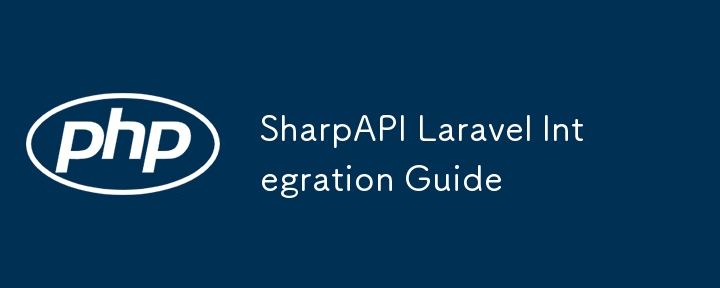
Welcome to the SharpAPI Laravel Integration Guide! This repository provides a comprehensive, step-by-step tutorial on how to integrate SharpAPI into your next Laravel AI application. Whether you're looking to enhance your app with** AI-powered features** or automate workflows, this guide will walk you through the entire process, from authentication to making API calls and handling responses.
Article published also as a Github repository at https://github.com/sharpapi/laravel-ai-integration-guide.
Table of Contents
- Prerequisites
- Setting Up the Laravel Project
- Installing the SharpAPI PHP Client
-
Configuration
- Environment Variables
- Authentication with SharpAPI
-
Making API Calls
- Example: Generating a Job Description
- Handling Responses
- Error Handling
- Testing the Integration
-
Advanced Usage
- Asynchronous Requests
- Caching Responses
- Conclusion
- Support
- License
Prerequisites
Before you begin, ensure you have met the following requirements:
- PHP: >= 8.1
- Composer: Dependency manager for PHP
- Laravel: Version 9 or higher
- SharpAPI Account: Obtain an API key from SharpAPI.com
- Basic Knowledge of Laravel: Familiarity with Laravel framework and MVC architecture
Setting Up the Laravel Project
If you already have a Laravel project, you can skip this step. Otherwise, follow these instructions to create a new Laravel project.
- Install Laravel via Composer
composer create-project --prefer-dist laravel/laravel laravel-ai-integration-guide
- Navigate to the Project Directory
cd laravel-ai-integration-guide
- Serve the Application
php artisan serve
The application will be accessible at http://localhost:8000.
Installing the SharpAPI PHP Client
To interact with SharpAPI, you'll need to install the SharpAPI PHP client library.
Require the SharpAPI Package via Composer
composer require sharpapi/sharpapi-laravel-client php artisan vendor:publish --tag=sharpapi-laravel-client
Configuration
Environment Variables
Storing sensitive information like API keys in environment variables is a best practice. Laravel uses the .env file for environment-specific configurations.
- Open the .env File
Located in the root directory of your Laravel project.
- Add Your SharpAPI API Key
SHARP_API_KEY=your_actual_sharpapi_api_key_here
Note: Replace your_actual_sharpapi_api_key_here with your actual SharpAPI API key.
- Accessing Environment Variables in Code
Laravel provides the env helper function to access environment variables.
$apiKey = env('SHARP_API_KEY');
Authentication with SharpAPI
Authentication is required to interact with SharpAPI's endpoints securely.
- Initialize the SharpAPI Client
Create a service or use it directly in your controllers.
client = new SharpApiService(env('SHARP_API_KEY'));
}
public function getClient()
{
return $this->client;
}
}
- Binding the Service in a Service Provider (Optional)
This allows you to inject the service wherever needed.
app->singleton(SharpApiClient::class, function ($app) {
return new SharpApiClient();
});
}
public function boot()
{
//
}
}
- Using the Service in a Controller
sharpApi = $sharpApi->getClient();
}
public function ping()
{
$response = $this->sharpApi->ping();
return response()->json($response);
}
}
- Defining Routes
Add routes to routes/web.php or routes/api.php:
use App\Http\Controllers\SharpApiController;
Route::get('/sharpapi/ping', [SharpApiController::class, 'ping']);
Making API Calls
Once authenticated, you can start making API calls to various SharpAPI endpoints. Below are examples of how to interact with different endpoints.
Example: Generating a Job Description
- Create a Job Description Parameters DTO
sharpApi = $sharpApi->getClient();
}
public function generateJobDescription()
{
$jobDescriptionParams = new JobDescriptionParameters(
"Software Engineer",
"Tech Corp",
"5 years",
"Bachelor's Degree in Computer Science",
"Full-time",
[
"Develop software applications",
"Collaborate with cross-functional teams",
"Participate in agile development processes"
],
[
"Proficiency in PHP and Laravel",
"Experience with RESTful APIs",
"Strong problem-solving skills"
],
"USA",
true, // isRemote
true, // hasBenefits
"Enthusiastic",
"Category C driving license",
"English"
);
$statusUrl = $this->sharpApi->generateJobDescription($jobDescriptionParams);
$resultJob = $this->sharpApi->fetchResults($statusUrl);
return response()->json($resultJob->getResultJson());
}
}
- Define the Route
Route::get('/sharpapi/generate-job-description', [SharpApiController::class, 'generateJobDescription']);
- Accessing the Endpoint
Visit http://localhost:8000/sharpapi/generate-job-description to see the generated job description.
Handling Responses
SharpAPI responses are typically encapsulated in job objects. To handle these responses effectively:
- Understanding the Response Structure
{
"id": "uuid",
"type": "JobType",
"status": "Completed",
"result": {
// Result data
}
}
- Accessing the Result
Use the provided methods to access the result data.
$resultJob = $this->sharpApi->fetchResults($statusUrl); $resultData = $resultJob->getResultObject(); // As a PHP object // or $resultJson = $resultJob->getResultJson(); // As a JSON string
- Example Usage in Controller
public function generateJobDescription()
{
// ... (initialize and make API call)
if ($resultJob->getStatus() === 'Completed') {
$resultData = $resultJob->getResultObject();
// Process the result data as needed
return response()->json($resultData);
} else {
return response()->json(['message' => 'Job not completed yet.'], 202);
}
}
Error Handling
Proper error handling ensures that your application can gracefully handle issues that arise during API interactions.
- Catching Exceptions
Wrap your API calls in try-catch blocks to handle exceptions.
public function generateJobDescription()
{
try {
// ... (initialize and make API call)
$resultJob = $this->sharpApi->fetchResults($statusUrl);
return response()->json($resultJob->getResultJson());
} catch (\Exception $e) {
return response()->json([
'error' => 'An error occurred while generating the job description.',
'message' => $e->getMessage()
], 500);
}
}
- Handling API Errors
Check the status of the job and handle different statuses accordingly.
if ($resultJob->getStatus() === 'Completed') {
// Handle success
} elseif ($resultJob->getStatus() === 'Failed') {
// Handle failure
$error = $resultJob->getResultObject()->error;
return response()->json(['error' => $error], 400);
} else {
// Handle other statuses (e.g., Pending, In Progress)
return response()->json(['message' => 'Job is still in progress.'], 202);
}
Testing the Integration
Testing is crucial to ensure that your integration with SharpAPI works as expected.
- Writing Unit Tests
Use Laravel's built-in testing tools to write unit tests for your SharpAPI integration.
sharpApi = new SharpApiClient();
}
public function testPing()
{
$response = $this->sharpApi->ping();
$this->assertEquals('OK', $response['status']);
}
public function testGenerateJobDescription()
{
$jobDescriptionParams = new JobDescriptionParameters(
"Backend Developer",
"InnovateTech",
"3 years",
"Bachelor's Degree in Computer Science",
"Full-time",
["Develop APIs", "Optimize database queries"],
["Proficiency in PHP and Laravel", "Experience with RESTful APIs"],
"USA",
true,
true,
"Professional",
"Category B driving license",
"English"
);
$statusUrl = $this->sharpApi->generateJobDescription($jobDescriptionParams);
$resultJob = $this->sharpApi->fetchResults($statusUrl);
$this->assertEquals('Completed', $resultJob->getStatus());
$this->assertNotEmpty($resultJob->getResultObject());
}
// Add more tests for other methods...
}
- Running Tests
Execute your tests using PHPUnit.
./vendor/bin/phpunit
Advanced Usage
Asynchronous Requests
For handling multiple API requests concurrently, consider implementing asynchronous processing using Laravel Queues.
- Setting Up Queues
Configure your queue driver in the .env file.
QUEUE_CONNECTION=database
Run the necessary migrations.
php artisan queue:table php artisan migrate
- Creating a Job
php artisan make:job ProcessSharpApiRequest
params = $params;
}
public function handle(SharpApiClient $sharpApi)
{
$statusUrl = $sharpApi->generateJobDescription($this->params);
$resultJob = $sharpApi->fetchResults($statusUrl);
// Handle the result...
}
}
- Dispatching the Job
use App\Jobs\ProcessSharpApiRequest;
public function generateJobDescriptionAsync()
{
$jobDescriptionParams = new JobDescriptionParameters(
// ... parameters
);
ProcessSharpApiRequest::dispatch($jobDescriptionParams);
return response()->json(['message' => 'Job dispatched successfully.']);
}
- Running the Queue Worker
php artisan queue:work
Caching Responses
To optimize performance and reduce redundant API calls, implement caching.
- Using Laravel's Cache Facade
use Illuminate\Support\Facades\Cache;
public function generateJobDescription()
{
$cacheKey = 'job_description_' . md5(json_encode($jobDescriptionParams));
$result = Cache::remember($cacheKey, 3600, function () use ($jobDescriptionParams) {
$statusUrl = $this->sharpApi->generateJobDescription($jobDescriptionParams);
$resultJob = $this->sharpApi->fetchResults($statusUrl);
return $resultJob->getResultJson();
});
return response()->json(json_decode($result, true));
}
- Invalidating Cache
When the underlying data changes, ensure to invalidate the relevant cache.
Cache::forget('job_description_' . md5(json_encode($jobDescriptionParams)));
Conclusion
Integrating SharpAPI into your Laravel application unlocks a myriad of AI-powered functionalities, enhancing your application's capabilities and providing seamless workflow automation. This guide has walked you through the essential steps, from setting up authentication to making API calls and handling responses. With the examples and best practices provided, you're well-equipped to leverage SharpAPI's powerful features in your Laravel projects.
Support
If you encounter any issues or have questions regarding the integration process, feel free to open an issue on the GitHub repository or contact our support team at [email protected].
License
This project is licensed under the MIT License.
-
 用户本地时间格式及时区偏移显示指南在用户的语言环境格式中显示日期/时间,并使用时间偏移在向最终用户展示日期和时间时,以其localzone and格式显示它们至关重要。这确保了不同地理位置的清晰度和无缝用户体验。以下是使用JavaScript实现此目的的方法。方法:推荐方法是处理客户端的Javascript中的日期/时间格式化和时...编程 发布于2025-05-09
用户本地时间格式及时区偏移显示指南在用户的语言环境格式中显示日期/时间,并使用时间偏移在向最终用户展示日期和时间时,以其localzone and格式显示它们至关重要。这确保了不同地理位置的清晰度和无缝用户体验。以下是使用JavaScript实现此目的的方法。方法:推荐方法是处理客户端的Javascript中的日期/时间格式化和时...编程 发布于2025-05-09 -
 如何使用Python理解有效地创建字典?在python中,词典综合提供了一种生成新词典的简洁方法。尽管它们与列表综合相似,但存在一些显着差异。与问题所暗示的不同,您无法为钥匙创建字典理解。您必须明确指定键和值。 For example:d = {n: n**2 for n in range(5)}This creates a dicti...编程 发布于2025-05-09
如何使用Python理解有效地创建字典?在python中,词典综合提供了一种生成新词典的简洁方法。尽管它们与列表综合相似,但存在一些显着差异。与问题所暗示的不同,您无法为钥匙创建字典理解。您必须明确指定键和值。 For example:d = {n: n**2 for n in range(5)}This creates a dicti...编程 发布于2025-05-09 -
 哪种在JavaScript中声明多个变量的方法更可维护?在JavaScript中声明多个变量:探索两个方法在JavaScript中,开发人员经常遇到需要声明多个变量的需要。对此的两种常见方法是:在单独的行上声明每个变量: 当涉及性能时,这两种方法本质上都是等效的。但是,可维护性可能会有所不同。 第一个方法被认为更易于维护。每个声明都是其自己的语句,使其...编程 发布于2025-05-09
哪种在JavaScript中声明多个变量的方法更可维护?在JavaScript中声明多个变量:探索两个方法在JavaScript中,开发人员经常遇到需要声明多个变量的需要。对此的两种常见方法是:在单独的行上声明每个变量: 当涉及性能时,这两种方法本质上都是等效的。但是,可维护性可能会有所不同。 第一个方法被认为更易于维护。每个声明都是其自己的语句,使其...编程 发布于2025-05-09 -
 图片在Chrome中为何仍有边框?`border: none;`无效解决方案在chrome 中删除一个频繁的问题时,在与Chrome and IE9中的图像一起工作时,遇到了一个频繁的问题。和“边境:无;”在CSS中。要解决此问题,请考虑以下方法: Chrome具有忽略“ border:none; none;”的已知错误,风格。要解决此问题,请使用以下CSS ID块创建带...编程 发布于2025-05-09
图片在Chrome中为何仍有边框?`border: none;`无效解决方案在chrome 中删除一个频繁的问题时,在与Chrome and IE9中的图像一起工作时,遇到了一个频繁的问题。和“边境:无;”在CSS中。要解决此问题,请考虑以下方法: Chrome具有忽略“ border:none; none;”的已知错误,风格。要解决此问题,请使用以下CSS ID块创建带...编程 发布于2025-05-09 -
 Java开发者如何保护数据库凭证免受反编译?在java 在单独的配置文件保护数据库凭证的最有效方法中存储凭据是将它们存储在单独的配置文件中。该文件可以在运行时加载,从而使登录数据从编译的二进制文件中远离。使用prevereness class import java.util.prefs.preferences; 公共类示例{ 首选项...编程 发布于2025-05-09
Java开发者如何保护数据库凭证免受反编译?在java 在单独的配置文件保护数据库凭证的最有效方法中存储凭据是将它们存储在单独的配置文件中。该文件可以在运行时加载,从而使登录数据从编译的二进制文件中远离。使用prevereness class import java.util.prefs.preferences; 公共类示例{ 首选项...编程 发布于2025-05-09 -
 如何有效地选择熊猫数据框中的列?在处理数据操作任务时,在Pandas DataFrames 中选择列时,选择特定列的必要条件是必要的。在Pandas中,选择列的各种选项。选项1:使用列名 如果已知列索引,请使用ILOC函数选择它们。请注意,python索引基于零。 df1 = df.iloc [:,0:2]#使用索引0和1 c...编程 发布于2025-05-09
如何有效地选择熊猫数据框中的列?在处理数据操作任务时,在Pandas DataFrames 中选择列时,选择特定列的必要条件是必要的。在Pandas中,选择列的各种选项。选项1:使用列名 如果已知列索引,请使用ILOC函数选择它们。请注意,python索引基于零。 df1 = df.iloc [:,0:2]#使用索引0和1 c...编程 发布于2025-05-09 -
 为什么使用Firefox后退按钮时JavaScript执行停止?导航历史记录问题:JavaScript使用Firefox Back Back 此行为是由浏览器缓存JavaScript资源引起的。要解决此问题并确保在后续页面访问中执行脚本,Firefox用户应设置一个空功能。 警报'); }; alert('inline Alert')...编程 发布于2025-05-09
为什么使用Firefox后退按钮时JavaScript执行停止?导航历史记录问题:JavaScript使用Firefox Back Back 此行为是由浏览器缓存JavaScript资源引起的。要解决此问题并确保在后续页面访问中执行脚本,Firefox用户应设置一个空功能。 警报'); }; alert('inline Alert')...编程 发布于2025-05-09 -
 Go语言如何动态发现导出包类型?与反射软件包中的有限类型的发现能力相反,本文探索了替代方法,探索了在Runruntime。go import( “ FMT” “去/进口商” ) func main(){ pkg,err:= incorter.default()。导入(“ time”) 如果err...编程 发布于2025-05-09
Go语言如何动态发现导出包类型?与反射软件包中的有限类型的发现能力相反,本文探索了替代方法,探索了在Runruntime。go import( “ FMT” “去/进口商” ) func main(){ pkg,err:= incorter.default()。导入(“ time”) 如果err...编程 发布于2025-05-09 -
 如何有效地转换PHP中的时区?在PHP 利用dateTime对象和functions DateTime对象及其相应的功能别名为时区转换提供方便的方法。例如: //定义用户的时区 date_default_timezone_set('欧洲/伦敦'); //创建DateTime对象 $ dateTime = ne...编程 发布于2025-05-09
如何有效地转换PHP中的时区?在PHP 利用dateTime对象和functions DateTime对象及其相应的功能别名为时区转换提供方便的方法。例如: //定义用户的时区 date_default_timezone_set('欧洲/伦敦'); //创建DateTime对象 $ dateTime = ne...编程 发布于2025-05-09 -
 如何使用不同数量列的联合数据库表?合并列数不同的表 当尝试合并列数不同的数据库表时,可能会遇到挑战。一种直接的方法是在列数较少的表中,为缺失的列追加空值。 例如,考虑两个表,表 A 和表 B,其中表 A 的列数多于表 B。为了合并这些表,同时处理表 B 中缺失的列,请按照以下步骤操作: 确定表 B 中缺失的列,并将它们添加到表的末...编程 发布于2025-05-09
如何使用不同数量列的联合数据库表?合并列数不同的表 当尝试合并列数不同的数据库表时,可能会遇到挑战。一种直接的方法是在列数较少的表中,为缺失的列追加空值。 例如,考虑两个表,表 A 和表 B,其中表 A 的列数多于表 B。为了合并这些表,同时处理表 B 中缺失的列,请按照以下步骤操作: 确定表 B 中缺失的列,并将它们添加到表的末...编程 发布于2025-05-09 -
 如何使用PHP从XML文件中有效地检索属性值?从php $xml = simplexml_load_file($file); foreach ($xml->Var[0]->attributes() as $attributeName => $attributeValue) { echo $attributeName,...编程 发布于2025-05-09
如何使用PHP从XML文件中有效地检索属性值?从php $xml = simplexml_load_file($file); foreach ($xml->Var[0]->attributes() as $attributeName => $attributeValue) { echo $attributeName,...编程 发布于2025-05-09 -
 PHP阵列键值异常:了解07和08的好奇情况PHP数组键值问题,使用07&08 在给定数月的数组中,键值07和08呈现令人困惑的行为时,就会出现一个不寻常的问题。运行print_r($月份)返回意外结果:键“ 07”丢失,而键“ 08”分配给了9月的值。此问题源于PHP对领先零的解释。当一个数字带有0(例如07或08)的前缀时,PHP将...编程 发布于2025-05-09
PHP阵列键值异常:了解07和08的好奇情况PHP数组键值问题,使用07&08 在给定数月的数组中,键值07和08呈现令人困惑的行为时,就会出现一个不寻常的问题。运行print_r($月份)返回意外结果:键“ 07”丢失,而键“ 08”分配给了9月的值。此问题源于PHP对领先零的解释。当一个数字带有0(例如07或08)的前缀时,PHP将...编程 发布于2025-05-09 -
 Python元类工作原理及类创建与定制python中的metaclasses是什么? Metaclasses负责在Python中创建类对象。就像类创建实例一样,元类也创建类。他们提供了对类创建过程的控制层,允许自定义类行为和属性。在Python中理解类作为对象的概念,类是描述用于创建新实例或对象的蓝图的对象。这意味着类本身是使用类关...编程 发布于2025-05-09
Python元类工作原理及类创建与定制python中的metaclasses是什么? Metaclasses负责在Python中创建类对象。就像类创建实例一样,元类也创建类。他们提供了对类创建过程的控制层,允许自定义类行为和属性。在Python中理解类作为对象的概念,类是描述用于创建新实例或对象的蓝图的对象。这意味着类本身是使用类关...编程 发布于2025-05-09 -
 可以在纯CS中将多个粘性元素彼此堆叠在一起吗?[2这里: https://webthemez.com/demo/sticky-multi-header-scroll/index.html </main> <section> { display:grid; grid-template-...编程 发布于2025-05-09
可以在纯CS中将多个粘性元素彼此堆叠在一起吗?[2这里: https://webthemez.com/demo/sticky-multi-header-scroll/index.html </main> <section> { display:grid; grid-template-...编程 发布于2025-05-09
学习中文
- 1 走路用中文怎么说?走路中文发音,走路中文学习
- 2 坐飞机用中文怎么说?坐飞机中文发音,坐飞机中文学习
- 3 坐火车用中文怎么说?坐火车中文发音,坐火车中文学习
- 4 坐车用中文怎么说?坐车中文发音,坐车中文学习
- 5 开车用中文怎么说?开车中文发音,开车中文学习
- 6 游泳用中文怎么说?游泳中文发音,游泳中文学习
- 7 骑自行车用中文怎么说?骑自行车中文发音,骑自行车中文学习
- 8 你好用中文怎么说?你好中文发音,你好中文学习
- 9 谢谢用中文怎么说?谢谢中文发音,谢谢中文学习
- 10 How to say goodbye in Chinese? 再见Chinese pronunciation, 再见Chinese learning

























