联想 Legion 7i 16 Gen 9 评测:这款笔记本电脑的性能超出其重量级别
Lenovo has quite a few gaming laptops available in its Legion lineup and deciding on which one to buy might be daunting. The Lenovo Legion 7i 16 Gen 9 comes in at the higher end of the lineup, delivering the latest both NVIDIA and Intel have to offer for a compact, yet powerful portable gaming rig. Sporting the 14th Generation Intel Core i9-14900HX processor alongside NVIDIA’s GeForce RTX 4070 Laptop graphics card, you’ll find that this portable PC punches way above its weight class when it comes to gaming performance.


Lenovo Legion 7i 16 Gen 9
8/ 10 $1785.99 $1999.99 Save $214Lenovo's Legion 7i 16 Gen 9 laptop packs a punch in the power department, offering up to the latest Intel i9-14900HX processor and RTX 4070 graphics card. The laptop is user-upgradable for RAM, SSD storage, and even the WLAN card, meaning you can easily replace or add to the functionality that it ships from the factory with. The 16-inch 2560x1600 display has a 240Hz refresh rate, and is NVIDIA G-SYNC ready as well as X-Rite certified and DisplayHDR 400.
Pros- Powerful
- Great display
- User upgradable parts Cons
- Bad coil whine
- Only one Thunderbolt 4 port $1785.99 at Lenovo$1999.99 at Best Buy How We Test and Review Products
Price and Availability
The Lenovo Legion 7i 16 Gen 9 starts at $1,699.99 MSRP, though the model we tested has a $1,999.99 price at Best Buy.
Specifications
- Operating System
- Windows 11 Home
- CPU
- Intel Core i9-14900HX Processor (E-cores up to 4.10 GHz P-cores up to 5.80 GHz)
- GPU
- NVIDIA GeForce RTX 4070 Laptop GPU 8GB GDDR6
- RAM
- 32 GB DDR5-5600MHz (SODIMM) - (2 x 16 GB)
- Storage
- 1 TB SSD M.2 2280 PCIe Gen4 TLC
- Battery
- 4-cell 99.99Whr
- Display (Size, Resolution)
- 16-inch, 2560x1600
- Camera
- 1080P FHD with Dual Microphone and Electronic Privacy Shutter
- Speakers
- 2 x 2W Harman speaker system
- Ports
- USB 3.2 Gen 1 Type-A, USB-C 3.2 Gen 2, Thunderbolt 4, SD, HDMI 2.1
- Network
- Wi-Fi 6E
- Brand
- Lenovo
- Power
- 230W Power Adapter
- Display type
- IPS
Lenovo Went All-In on a User-Upgradable Design

The overall design of Lenovo’s latest Legion 7i 16 Gen 9 is pretty sleek if I do say so myself. I had the privilege of testing the white model and, while I typically like gray or dark laptops, the white is pretty crisp and clean. The branding is minimal with just "Legion" and "Lenovo" graphics on the top. Overall, the aesthetic is definitely on the cleaner side for gaming laptops.
Hardware-wise, this laptop has just about everything you could want. It’s rocking the latest i9-14900HX processor, which sports 24 total cores, eight being performance and 16 on the efficiency side. Of course, it supports DDR5 RAM and comes with either 16GB or 32GB pre-installed. You’ll also find NVIDIA’s latest mobile-focused RTX 4070 8GB graphics card, providing plenty of horsepower for gaming, content creation, and more.
The bottom comes off very easily, and DIYers will enjoy the fact that Lenovo used the same screws all the way around. Under the bottom cover, is a user-replaceable WLAN card with a secondary short M.2 slot next to it. Across the motherboard is the full-size M.2 NVMe SSD (also user-replaceable) and a heat shield covering the DDR5 RAM modules. With the WLAN card, SSD, RAM all being user-accessible, and the battery, this laptop is pretty DIY-friendly if you want to upgrade it yourself down the road.
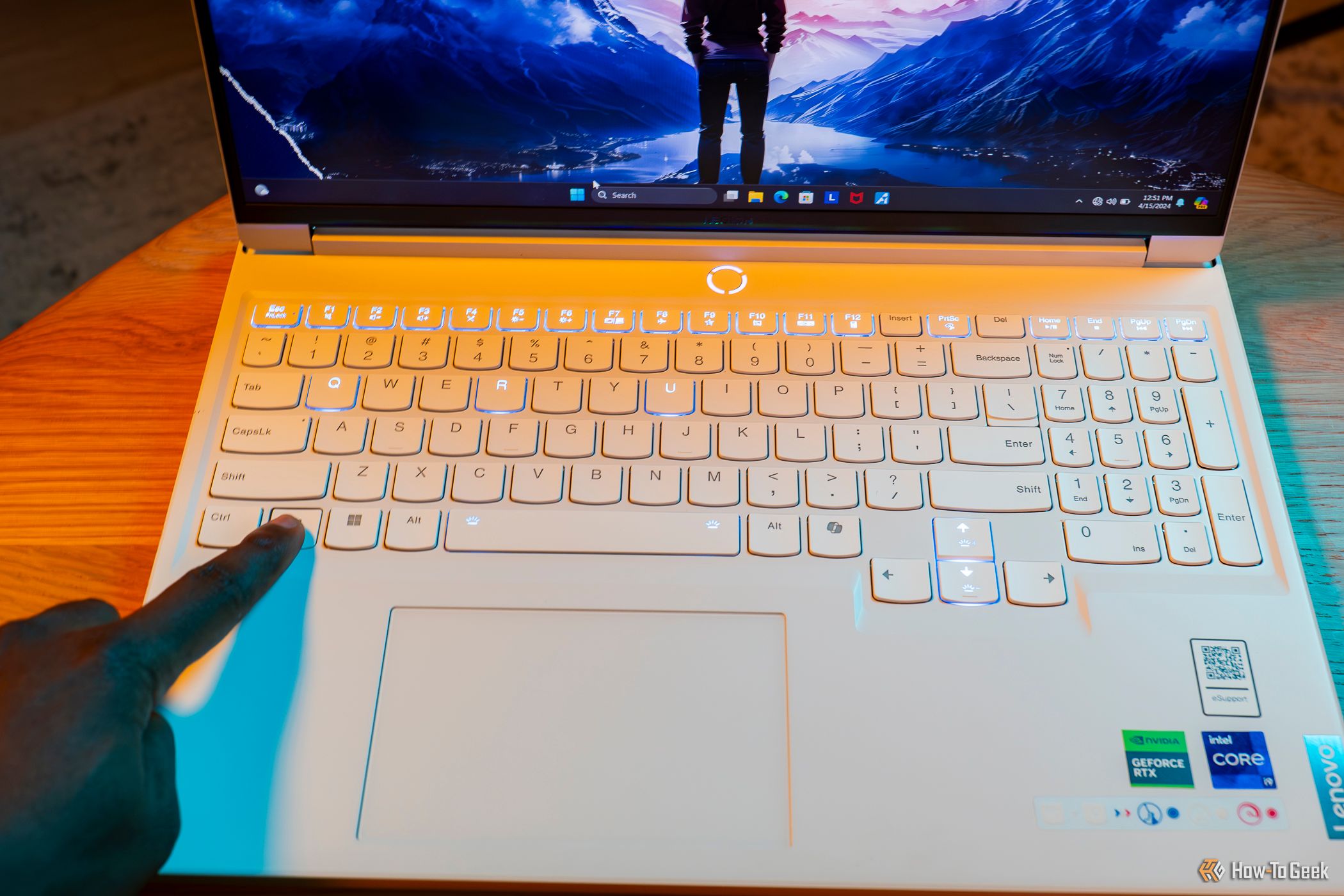
For the keyboard, mouse, and other peripherals like that, you’ll find that it’s pretty typical, but above average. The keyboard features 1.3mm of key travel and offers per-key RGB backlighting. The feel of the keys was a tad squishy for me, but my two main keyboards are Cherry MX Blues and Kailh Copper switches, so most other keyboards feel squishy to me. The trackpad was only okay. The right-click is a little picky, but, for daily usage, it got the job done. For gaming, however, I would always recommend a dedicated mouse. The SteelSeries Aerox lineup of wireless mice is my personal favorite.

Battery life is something that’s coveted in a laptop, but, this isn’t just any laptop. It’s a gaming laptop. You’re not going to see stellar battery life here, and you’ll likely get around two to three hours of usage on a single charge when gaming. If you lower the brightness, drop the screen refresh rate, and disable all unnecessary software, you could eke out four to five hours, but that’ll be a stretch. However, with the included 230W power adapter, you can charge from 0% to 70% in just 30 minutes. And, if you have a compatible 140W USB-C battery, you can even power up on the go without a wall plug.
Lenovo chose to put the power key dead center of the top of the keyboard and built a fingerprint reader into it. I found that the reader worked reliably every time for me, and it was a great placement for me as well.
Hitting Above Its Weight Class, This Laptop Really Packs a Punch

With the latest tech inside, this laptop has a lot to offer in the performance department. I tested it with some of my favorite games as well as some of the industry’s best synthetic benchmarks to give you a good idea as to what you can expect for performance out of this system.
Leading the way is "Ghost Recon Wildlands," which I played at 1440p and on the ultra preset. I was able to hit around 65–70FPS pretty regularly, and, using the built-in benchmarking utility, got an average performance of 55 FPS weighted. Then, I played "Ghost Recon Breakpoint." (Can you spot a pattern?) In the latter Ghost Recon title, I actually was able to get around 126 FPS using the GeForce Experience “optimized” settings, and 72FPS on ultra.
"Breakpoint" supports frame generation technologies like DLSS and AMD’s FidelityFX, which helps to improve frame rate. And it worked quite well. I was very impressed with the performance of both titles, as they performed as well as, or better than, my desktop which has the i9-13900K and RX 6750XT.
Continuing, "Forza Horizon 5," which, at the extreme preset, got an average of 89 FPS during gameplay. And, rounding out real-world games is "Minecraft." "Minecraft"? Yes, the 13-year-old block-building game can bring even the highest-power system to its knees. On this laptop, however, with Complimentary Shaders Reimagined on high, I was able to hit 125FPS on average. When cranked to ultra, it only dropped to 115FPS with dips into the high 90s when in areas with lots of lava.

Overall, I was extremely pleased with the performance of this laptop. When compared to other higher-class laptops, it also holds its own. I also have an RTX 4090-powered ASUS ROG Strix system which is an absolute monster of a machine. The RTX 4090 laptop, for comparison, hit 199FPS when in turbo mode. While that’s about two times the frames, it’s also over double the cost, and much, much larger and heavier.
With the real-world benchmarks out of the way, I wanted to touch on synthetic benchmarks a little. The above performance metrics are a great way to find out how it plays in those (and similar) titles, but if you want to have something easy to compare across many systems, I have a few numbers for you to look at.

In PCMark 10, the Legion 7i 16 Gen 9 scored 8,175, which is better than 94% of all results. PCMark 10 measures the complete system performance for office needs, like spreadsheet work, document editing, and more. Plus, the average gaming laptop only scored 7,066 here, making this a pretty solid performance metric.
Then, there’s 3DMark’s Time Spy, which measures the DirectX 12 performance for gaming PCs. The Legion 7i 16 Gen 9 achieved a score of 11,099, making it more powerful than 60% of all results, though it did come in a little under the average gaming laptop performance of 11,619.
One thing that I wasn’t too happy with, however, was the coil whine. If you’ve not experienced coil whine before, you will with this laptop. Even at idle, there was a whine coming from the system that was a bit annoying. And, when the fans were at full tilt during a game, I could hear the coil whine even through my headphones. It’s not unbearable, but it’s something that I wasn’t very happy with for sure.
Lenovo Included All the Ports You Could Want but Could Have Made It a Bit Less Confusing

The Lenovo Legion 7i 16 Gen 9 has just about any port you could want, though, it can be a tad confusing about what’s what. On the left side of the laptop, you have a USB-A port at 5Gb/s, a USB-C 3.2 Gen 2 port, and a Thunderbolt 4 port. There’s only one Thunderbolt 4 port here though, so do keep in mind that the other USB-C ports on the laptop are only 3.2 Gen 2 (10Gb/s), and not rated for 40Gb/s transfer rates. The Thunderbolt 4 port does, however, support up to 140W charging, so you can use a single-cable setup when you’re not pushing the laptop to its max. In front of the Thunderbolt 4 port, you have a combined headphone and microphone jack.
Around the back of the machine, there are only two ports: DC in and HDMI 2.1. It’s a pretty simple setup back there, but I’m happy to see that Lenovo included HDMI 2.1 here, meaning you can drive a 4K 144Hz display with ease.
Then, we have the right side of the system. Here, you’ll find another USB-A port at 5Gb/s like the other side, and another USB-C 3.2 Gen 2 port at 10Gb/s. However, similar to the Thunderbolt 4 port on the left, this USB-C port supports 140W power delivery for you to charge and run displays with one cable. In addition to the USB ports, you’ll find an e-shutter switch to disable the webcam and a 4-in-1 SD card reader.

All that to say, this laptop has a slew of port options to choose from. The inclusion of SD and HDMI is really nice, and, while there is Thunderbolt 4, I would have liked to see more than one port be rated at 40Gb/s here.
You’ll also find Wi-Fi 6E, alongside Bluetooth 5.3 and no ethernet jack. That’s right, there are no wired networking options, which is a shame to see. This laptop is thick enough that Lenovo could have packed in wired connectivity, and I really wish they had. Wi-Fi 6E is nice and all, but sometimes, you just want the low-latency connection of a physical plug.
The 16-Inch Display Is Honestly Quite Impressive for a Laptop

The 16-inch IPS WQXGA display here has a resolution of 2,560 x 1,600, which clocks in with a 16:10 aspect ratio. This seems to be the norm among modern laptops as people want a slightly taller aspect ratio, but it does mean that you’re pushing slightly more pixels when gaming. The RTX 4070 doesn’t let that affect performance though, which is nice. The screen features a 240Hz refresh rate, is 100% sRGB, and comes in at 500 nits, which is very noticeable when gaming. Windows didn’t find the display to be HDR ready, even though it’s DisplayHDR 400 certified, but the X-Rite Color Management with Dolby Vision and G-SYNC features all functioned as well as you’d expect.
I was quite impressed with the display. While it’s no MacBook Pro screen, I would have no problems doing my daily work on the latest Legion 7i 16. I found the colors to be very accurate, the glare to be fairly low, and the response time and refresh rate were both fantastic.
One unique thing is that there’s a keyboard shortcut (Fn R) to switch between 240/60Hz and 165/60Hz, depending on which screen you get. This might seem redundant, but it’s actually very useful. If you’re on the road and need to preserve battery life over all else, then dropping to a 60Hz refresh rate will make the screen refresh 66% slower, which reduces power usage across the board.
Should You Buy the Lenovo Legion 7i 16 Gen 9?

After spending the better part of a month with this laptop, this laptop is a great buy. The version of the Lenovo Legion 7i 16 Gen 9 I’ve been testing comes in at $1,785.99 right now direct from Lenovo, and I think that’s a fantastic price for it. You’re getting a laptop that can function as a desktop replacement in many scenarios. Plus, when on the go, you’ll have a 16-inch 240Hz display. All in a body that weighs under five pounds.
The sleek design, metal build, and performance offered make this laptop a compelling option for those looking for a Windows-based computer to handle all their daily work and play tasks.


Lenovo Legion 7i 16 Gen 9
8/ 10 $1785.99 $1999.99 Save $214Lenovo's Legion 7i 16 Gen 9 laptop packs a punch in the power department, offering up to the latest Intel i9-14900HX processor and RTX 4070 graphics card. The laptop is user-upgradable for RAM, SSD storage, and even the WLAN card, meaning you can easily replace or add to the functionality that it ships from the factory with. The 16-inch 2560x1600 display has a 240Hz refresh rate, and is NVIDIA G-SYNC ready as well as X-Rite certified and DisplayHDR 400.
$1785.99 at Lenovo$1999.99 at Best Buy
-
 Mac上如何删除重复照片?数字混乱是一个常见的问题,尤其是照片。 大多数人从相似角度拍摄了许多镜头,从而导致其设备和MAC的重复图像扩散。本文提供了几种识别和删除这些冗余照片,释放有价值的存储空间并改善Mac性能的方法。 重复照片会随着时间的推移积累,减慢了Mac并消耗存储空间。它们不仅限于图片文件夹;他们经常居住在下载,...软件教程 发布于2025-05-02
Mac上如何删除重复照片?数字混乱是一个常见的问题,尤其是照片。 大多数人从相似角度拍摄了许多镜头,从而导致其设备和MAC的重复图像扩散。本文提供了几种识别和删除这些冗余照片,释放有价值的存储空间并改善Mac性能的方法。 重复照片会随着时间的推移积累,减慢了Mac并消耗存储空间。它们不仅限于图片文件夹;他们经常居住在下载,...软件教程 发布于2025-05-02 -
 2025年最佳太阳能充电器推荐Whether you often camp off the grid, go backpacking, or grapple with power outages, a solar charger is a nifty gadget to have in your arsenal. It can ...软件教程 发布于2025-05-02
2025年最佳太阳能充电器推荐Whether you often camp off the grid, go backpacking, or grapple with power outages, a solar charger is a nifty gadget to have in your arsenal. It can ...软件教程 发布于2025-05-02 -
 重置手机不丢数据的终极攻略使您的智能手机恢复活力:出厂设置指南 还记得在新手机上电力的初始刺激吗? 原始的界面,闪电快速和无限潜力?您可以随时使用iPhone或Android设备的出厂设备重新捕获这种感觉。 出厂重置不仅仅是一个新的开始;它是解决持久软件故障,删除不必要的应用程序和恶意软件以及收回宝贵的存储空间的强大工具。...软件教程 发布于2025-05-01
重置手机不丢数据的终极攻略使您的智能手机恢复活力:出厂设置指南 还记得在新手机上电力的初始刺激吗? 原始的界面,闪电快速和无限潜力?您可以随时使用iPhone或Android设备的出厂设备重新捕获这种感觉。 出厂重置不仅仅是一个新的开始;它是解决持久软件故障,删除不必要的应用程序和恶意软件以及收回宝贵的存储空间的强大工具。...软件教程 发布于2025-05-01 -
 苹果新版Messages应用7大实用技巧iMessage的隐藏宝石:掌握iOS 16的增强消息传递功能 苹果的安全消息平台Imessage自2011年首次亮相以来,它已经显着发展。 iOS 16引入了几种增强功能,使其更强大。本指南重点介绍iMessage到imessage通信(蓝色气泡)。 当消息传递非应用程序用户时,功能可能会有...软件教程 发布于2025-05-01
苹果新版Messages应用7大实用技巧iMessage的隐藏宝石:掌握iOS 16的增强消息传递功能 苹果的安全消息平台Imessage自2011年首次亮相以来,它已经显着发展。 iOS 16引入了几种增强功能,使其更强大。本指南重点介绍iMessage到imessage通信(蓝色气泡)。 当消息传递非应用程序用户时,功能可能会有...软件教程 发布于2025-05-01 -
 如何在Instagram、Facebook、X等社交平台上隐藏自己这是在Facebook,Instagram和X(以前为Twitter)上最小化您的在线足迹的方法:大多数平台都提供可见性设置。 在注册期间,使用最少的个人信息:考虑替代名称和个人资料图片。避免共享您的电话号码(或使用次要的电话),因为平台通常会根据联系人建议连接。 如果可能的话,请使用燃烧器电子...软件教程 发布于2025-05-01
如何在Instagram、Facebook、X等社交平台上隐藏自己这是在Facebook,Instagram和X(以前为Twitter)上最小化您的在线足迹的方法:大多数平台都提供可见性设置。 在注册期间,使用最少的个人信息:考虑替代名称和个人资料图片。避免共享您的电话号码(或使用次要的电话),因为平台通常会根据联系人建议连接。 如果可能的话,请使用燃烧器电子...软件教程 发布于2025-05-01 -
 手机如何传真文件的简单教程一些组织仍然不通过电子邮件接受文档 - 您可能需要传真文件。不,您不能将智能手机的手机连接用作传真机或拨号调制解调器。您需要依靠为您提供传真的应用程序或第三方服务,就像您将偶尔从PC发送传真一样。 是的,这将使您花费您,但是,尽管这会花费您,但它可以节省您的钱,而且比其他替代方案更方便。替代方案是付...软件教程 发布于2025-04-29
手机如何传真文件的简单教程一些组织仍然不通过电子邮件接受文档 - 您可能需要传真文件。不,您不能将智能手机的手机连接用作传真机或拨号调制解调器。您需要依靠为您提供传真的应用程序或第三方服务,就像您将偶尔从PC发送传真一样。 是的,这将使您花费您,但是,尽管这会花费您,但它可以节省您的钱,而且比其他替代方案更方便。替代方案是付...软件教程 发布于2025-04-29 -
 Mac临时文件如何删除?查找与清除方法在Mac上清除临时文件:回收磁盘空间并提高性能 通常被忽略的临时文件可以在Mac上消耗大量磁盘空间,从而影响性能。本指南详细详细介绍了手册和自动化方法,可有效删除这些文件,释放存储并改善MacBook的速度和稳定性。 什么是临时文件? 临时文件,主要是缓存和日志文件,是由应用程序和浏览器创建的。 ...软件教程 发布于2025-04-29
Mac临时文件如何删除?查找与清除方法在Mac上清除临时文件:回收磁盘空间并提高性能 通常被忽略的临时文件可以在Mac上消耗大量磁盘空间,从而影响性能。本指南详细详细介绍了手册和自动化方法,可有效删除这些文件,释放存储并改善MacBook的速度和稳定性。 什么是临时文件? 临时文件,主要是缓存和日志文件,是由应用程序和浏览器创建的。 ...软件教程 发布于2025-04-29 -
 Windows音量卡在100%?试试这些解决方法Windows音量卡在100%?轻松修复! 电脑音量问题令人头疼!如果你的Windows音量一直卡在100%,别担心,MiniTool这篇指南将助你快速解决! 每次重启电脑,音量滑块就失灵,无论设置为多少,都停留在100%。我发现禁用Synaptics音频驱动程序可以解决问题,但下次重启后又失效了。...软件教程 发布于2025-04-29
Windows音量卡在100%?试试这些解决方法Windows音量卡在100%?轻松修复! 电脑音量问题令人头疼!如果你的Windows音量一直卡在100%,别担心,MiniTool这篇指南将助你快速解决! 每次重启电脑,音量滑块就失灵,无论设置为多少,都停留在100%。我发现禁用Synaptics音频驱动程序可以解决问题,但下次重启后又失效了。...软件教程 发布于2025-04-29 -
 如何从人物查找网站删除你的数据[2 本文最后一次更新于2025年2月24日。 许多人都不知道很容易在线访问他们的大量个人数据。这包括敏感信息,例如您的姓名,年龄,地址,联系方式,关系状态甚至法院记录。许多网站,通常是收费的,并提供此信息。虽然可以拆除,但这可能是一个具有挑战性的过程。 根据电子边界基金会研究副总监Gennie G...软件教程 发布于2025-04-21
如何从人物查找网站删除你的数据[2 本文最后一次更新于2025年2月24日。 许多人都不知道很容易在线访问他们的大量个人数据。这包括敏感信息,例如您的姓名,年龄,地址,联系方式,关系状态甚至法院记录。许多网站,通常是收费的,并提供此信息。虽然可以拆除,但这可能是一个具有挑战性的过程。 根据电子边界基金会研究副总监Gennie G...软件教程 发布于2025-04-21 -
 iPad如何伪装成笔记本电脑此更新的文章(最初发布于2019年10月31日)探讨了如何使用iPados 16 beta功能将iPad转换为笔记本电脑替代方案。 文章强调,尽管Apple长期以来一直将iPad作为笔记本电脑替代品提升,但iPados显着增强了此功能。 [2 [2 在最大化iPados功能之前,键盘至关重要。 ...软件教程 发布于2025-04-21
iPad如何伪装成笔记本电脑此更新的文章(最初发布于2019年10月31日)探讨了如何使用iPados 16 beta功能将iPad转换为笔记本电脑替代方案。 文章强调,尽管Apple长期以来一直将iPad作为笔记本电脑替代品提升,但iPados显着增强了此功能。 [2 [2 在最大化iPados功能之前,键盘至关重要。 ...软件教程 发布于2025-04-21 -
 如何清理Mac邮箱缓存?Mac上如何删除?本指南说明了如何在Mac上清除邮件缓存,从而解决了诸如慢速性能和电子邮件加载问题之类的常见问题。 MacOS邮件应用程序虽然受欢迎,但由于较大的缓存可能会变得迟钝。本文详细介绍了邮件缓存是什么,为什么清除邮件是有益的,以及如何影响性能。 它还提供了清除缓存的手册和自动化方法。 [2 邮件应用程序...软件教程 发布于2025-04-21
如何清理Mac邮箱缓存?Mac上如何删除?本指南说明了如何在Mac上清除邮件缓存,从而解决了诸如慢速性能和电子邮件加载问题之类的常见问题。 MacOS邮件应用程序虽然受欢迎,但由于较大的缓存可能会变得迟钝。本文详细介绍了邮件缓存是什么,为什么清除邮件是有益的,以及如何影响性能。 它还提供了清除缓存的手册和自动化方法。 [2 邮件应用程序...软件教程 发布于2025-04-21 -
 如何优先分配WiFi给最需要的设备现代家庭通常有多个设备同时连接Wi-Fi访问网络,这常常导致带宽紧张,尤其是在进行在线游戏或视频流媒体等高带宽需求活动时。 为了帮助您管理网络负载,一些路由器(例如Google、Netgear、Eero等厂商生产的路由器)提供了一种名为“服务质量”(QoS)的功能。简单来说,它允许您优先处理Wi-...软件教程 发布于2025-04-19
如何优先分配WiFi给最需要的设备现代家庭通常有多个设备同时连接Wi-Fi访问网络,这常常导致带宽紧张,尤其是在进行在线游戏或视频流媒体等高带宽需求活动时。 为了帮助您管理网络负载,一些路由器(例如Google、Netgear、Eero等厂商生产的路由器)提供了一种名为“服务质量”(QoS)的功能。简单来说,它允许您优先处理Wi-...软件教程 发布于2025-04-19 -
 McAfee杀毒软件测评:够用吗?【功能、价格】McAfee:老将防病毒,但这是Mac的最佳吗? 什么是mcafee? McAfee提供了领先的网络安全解决方案,包括功能强大的防病毒软件,具有诸如VPN,密码管理和身份保护的集成功能。 订阅计划,例如全面保护和LiveAfe,满足不同的用户需求和预算。 McAfee Antivirus功能...软件教程 发布于2025-04-19
McAfee杀毒软件测评:够用吗?【功能、价格】McAfee:老将防病毒,但这是Mac的最佳吗? 什么是mcafee? McAfee提供了领先的网络安全解决方案,包括功能强大的防病毒软件,具有诸如VPN,密码管理和身份保护的集成功能。 订阅计划,例如全面保护和LiveAfe,满足不同的用户需求和预算。 McAfee Antivirus功能...软件教程 发布于2025-04-19 -
 OnePlus Watch 3推迟至四月,因搞笑问题期待已久的OnePlus Watch 3智能手表发布后,购买计划可能需要稍作调整。一处令人哭笑不得的生产问题导致OnePlus不得不推迟大部分手表的出货。 OnePlus宣布,其最新智能手表OnePlus Watch 3的发布将推迟到2025年4月。原定于今天发布,由于OnePlus在预购期间已发...软件教程 发布于2025-04-19
OnePlus Watch 3推迟至四月,因搞笑问题期待已久的OnePlus Watch 3智能手表发布后,购买计划可能需要稍作调整。一处令人哭笑不得的生产问题导致OnePlus不得不推迟大部分手表的出货。 OnePlus宣布,其最新智能手表OnePlus Watch 3的发布将推迟到2025年4月。原定于今天发布,由于OnePlus在预购期间已发...软件教程 发布于2025-04-19 -
 充分利用iPhone背部轻点功能的技巧多年来,苹果公司开发了大量工具,让使用iPhone变得更加便捷。“轻点背面”功能虽然名称平淡无奇,却常常被忽视。它可能不够炫目,但这个辅助功能快捷键能让你快速访问许多难以打开的功能。你只需轻点手机背面两下或三下即可。 没错——就是手机背面。如果你熟悉这个快捷键或iOS辅助功能设置,这对你来说不算新...软件教程 发布于2025-04-18
充分利用iPhone背部轻点功能的技巧多年来,苹果公司开发了大量工具,让使用iPhone变得更加便捷。“轻点背面”功能虽然名称平淡无奇,却常常被忽视。它可能不够炫目,但这个辅助功能快捷键能让你快速访问许多难以打开的功能。你只需轻点手机背面两下或三下即可。 没错——就是手机背面。如果你熟悉这个快捷键或iOS辅助功能设置,这对你来说不算新...软件教程 发布于2025-04-18
学习中文
- 1 走路用中文怎么说?走路中文发音,走路中文学习
- 2 坐飞机用中文怎么说?坐飞机中文发音,坐飞机中文学习
- 3 坐火车用中文怎么说?坐火车中文发音,坐火车中文学习
- 4 坐车用中文怎么说?坐车中文发音,坐车中文学习
- 5 开车用中文怎么说?开车中文发音,开车中文学习
- 6 游泳用中文怎么说?游泳中文发音,游泳中文学习
- 7 骑自行车用中文怎么说?骑自行车中文发音,骑自行车中文学习
- 8 你好用中文怎么说?你好中文发音,你好中文学习
- 9 谢谢用中文怎么说?谢谢中文发音,谢谢中文学习
- 10 How to say goodbye in Chinese? 再见Chinese pronunciation, 再见Chinese learning

























