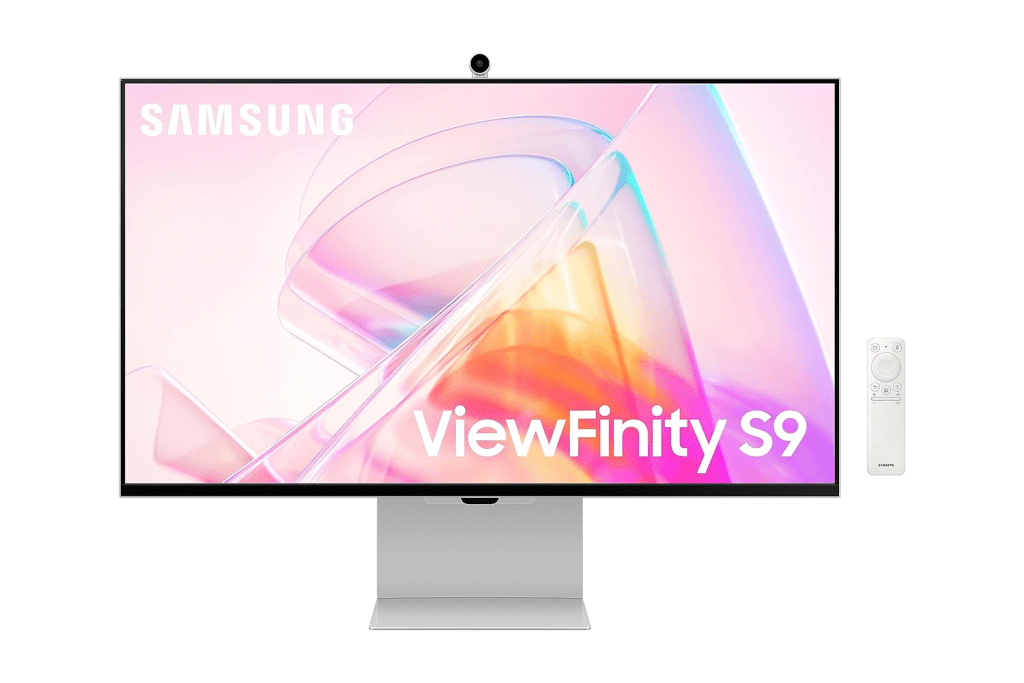2024 年 5 款最适合 iMac M3 的第二台显示器
The iMac M3 is a powerhouse of a desktop, but even the mightiest machine can benefit from a trusty sidekick. The 24-inch 4.5K monitor offers excellent visuals and clarity, but having a second monitor can take things to the next level. Thanks to the added room to keep added applications open at the same time, it takes your productivity and multitasking to the next level. However, with so many options out there, what are the best second monitors for the iMac M3? That’s what this article is all about.

In this post, we’ll take a look at some of the top monitors on the market, that can be used as a secondary monitor for your iMac M3. Also, these aren’t just any monitors, they have a similar feature set and panel quality to complement your iMac. At the end of the day, you’ll be able to elevate your productivity, while also maintaining the elegance of your setup. So let’s take a look at the best options on the market.
But first, you might want to check out the following:
- Complete your setup with these M3 iMac Accessories that you must buy.
- Do you use your iMac for content creation? Check out these mice for photo and video editing.
- Want to upgrade your iMac’s webcam? Use one of these Continuity camera mounts for your iPhone with your iMac.
1. Dell S2721QS
- Screen size: 27-inches
- Resolution: 3840 x 2160 pixels (4K)
- Peak brightness: 350 nits
The Dell S2721QS stands out thanks to its impressive 27-inch 4K UHD display, offering users a visually stunning and detailed viewing experience. The monitor’s resolution of 3840 x 2160 pixels ensures crisp and vibrant images, making it an excellent choice for tasks that demand high visual fidelity, such as photo editing or graphic design. The slim and modern design of the monitor, coupled with its virtually borderless InfinityEdge display, not only enhances its aesthetics but also provides an immersive viewing experience.
It is also well-complimented with a sturdy stand that looks quite premium and allows for a lot of adjustability. At a peak brightness of 350 nits, it’s not as bright as your iMac’s display, but it should get the job done for most folks. As for connectivity, there’s no USB-C input, so you will have to use a USB-C to HDMI port for this monitor. Those are short drawbacks, which aren’t a deal breaker, especially if you’re shopping on a budget.
What We Like
What We Don’t Like
2. LG 24MD4KL-B
- Screen size: 24-inches
- Resolution: 3840 x 2160 pixels (4K)
- Peak brightness: 500 nits
The LG 24MD4KL-B caters to users who prefer a slightly smaller display without compromising on performance. This 24-inch 4K UltraFine monitor is designed specifically for Apple products, ensuring seamless integration with iMac M3. You can use either of the two Thunderbolt 3 for connecting the display. Add to that, the monitor also includes three more USB-C ports that you can use for connecting other peripherals.
As for the panel itself, it’s quite similar to the iMac. Compared to the iMac’s 4.5K panel, the LG 24MD4KL-B offers a 4K panel with a pixel density of 185 ppi. It shares the same 500 nits of peak brightness, supporting a wide color gamut at 98% DCI-P3 coverage. The stand itself allows for both height and tilt adjustability, to create a setup most suitable to your needs. While a black colorway monitor will stand out next to your iMac, its functionality and quality make it one of the best monitors to pair with the iMac M3.
However, if you’re willing to shop for a little less from the house of LG for a 24-inch 4K panel, you’d have to compromise on the peak brightness with the LG 24UD58-B. It doesn’t get any points for its thick bezels, but the panel has excellent quality and is loved by customers to be a great external monitor for iMac.
What We Like
What We Don’t Like
3. BenQ PD2725U
- Screen size: 27-inches
- Resolution: 3840 x 2160 pixels (4K)
- Peak brightness: 400 nits
BenQ’s PD2725U is tailored for professionals who demand exceptional color accuracy in their work. The 27-inch 4K UHD display boasts impressive color reproduction of 100% Rec.709 & sRGB coverage along with 95% DCI-P3 coverage. This makes it an ideal choice of an extra monitor for the iMac for graphic designers, video editors, and other creative professionals. Add to that, the monitor comes with BenQ Display Pilot and BenQ ICCsync. This allows you to seamlessly sync the color profiles of your iMac and the panel with ease.
As for connectivity, the PD2725U comes with plenty of options, including USB-C Thunderbolt 3 connectivity. It also includes a built-in KVM switch, which comes in handy if you wish to connect another MacBook to the monitor while still using the same peripherals. The product is rated to be completely compatible with macOS, allowing for easy color profile switching and adjustments. Additionally, BenQ ships the monitor with its Hotkey Puck G2. Loved by customers, it’s a programmable puck that can be used to control the monitor as per your liking.
If you don’t care much about the design and want similar features on a budget, you can check out the ASUS ProArt PA279CRV Display. It’s a similar 27-inch 4K display with exceptional color accuracy. ASUS is also throwing in a free 3-month Adobe Creative Cloud Subscription with every purchase.
What We Like
What We Don’t Like
4. SAMSUNG ViewFinity S9
- Screen size: 27-inches
- Resolution: 5120 x 2880 pixels (5K)
- Peak brightness: 600 nits
The SAMSUNG ViewFinity S9 brings about a 27-inch panel, with a massive 5120 x 2880 resolution. That translates to a pixel density of 218 ppi, the same as the iMac M3. The panel also offers a 99% DCI-P3 color gamut and an improved peak brightness of 600 nits. If you plan on using it for content creation, you’d embrace the factory-calibrated color accuracy (ΔE
In terms of connectivity, the monitor makes use of a Thunderbolt 4 port, which is backward compatible with the Thunderbolt 3 on the iMac. But that’s not where the fun ends. The monitor also has a Smart TV OS inside it coupled with dual 5W speakers, so you can use it to stream content while relaxing. It also supports Apple AirPlay, so you can seamlessly cast content from your iPhone to this monitor. And for video calls, the monitor comes with its own 4K SlimFit camera at the top. All things considered, the Samsung ViewFinity S9 is easily one of the best monitors to pair with the iMac M3.
It’s worth noting that if you don’t care about a Smart TV OS and want better multi-window management, you can opt for the LG Ultrafine 27MD5KL-B. It also offers seamless connectivity to iMac, while sharing most features of the SAMSUNG ViewFinity S9. That being said, the S9 is comparatively more affordable while also looking arguably more in line with Apple’s design language. It’s not made from Apple, but the design definitely seems like it, and it works flawlessly with Apple’s products. It does come with a beefy power brick and the speakers aren’t exceptional by any means, but it’s still a lot cheaper compared to Apple’s Studio Display while offering most of its features.
What We Like
What We Don’t Like
5. Apple Studio Display
- Screen size: 27-inches
- Resolution: 5120 x 2880 pixels (4K)
- Peak brightness: 600 nits
In terms of the design, the Apple Studio Display features a sleek and minimalist aesthetic with thin bezels, allowing the display to take center stage. The ergonomic stand provides stability and allows users to adjust the height and tilt for optimal viewing angles, prioritizing user comfort during extended usage.
At the heart of its appeal is the remarkable 5K Retina display. With a stunning resolution of 5120 x 2880 pixels, this 27-inch display guarantees an immersive visual experience. Whether you’re editing high-resolution images, watching 4K videos, or simply working on everyday tasks, the clarity, and vibrancy of the visuals are truly unparalleled. That being said, do note that the panel is SDR only, and doesn’t support HDR content, which is a shame, especially at this price. For that, Apple offers the Pro Display XDR.
The Studio Display also comes with three USB-C ports to connect and charge devices. And it’s an Apple product, so it blends seamlessly into the ecosystem, allowing smooth connectivity to your iMac. It includes an additional 12MP ultra-wide webcam, with support for Center Stage. Add to that, the monitor also includes studio-quality mics, so you not only look better but even sound better on video calls.
As for entertainment needs, the display also boasts a six-speaker sound system. As per TomsGuide’s review, it delivers excellent sound quality with powerful bass too. Whether you’re watching movies, or listening to music, the built-in speakers provide a rich and immersive sound experience. This also eliminates the need for external speakers, contributing to a clean and minimalist desktop setup.
What We Like
What We Don’t Like
Let Your Second Monitor Be a Wingman for Your iMac M3
Well, that was our list of the best second monitors for the iMac M3. Each of the monitors discussed in this guide brings its own set of unique features to the table, catering to a diverse range of users. Whether you prioritize high-resolution displays, color accuracy for creative work, seamless integration with the Apple ecosystem, or a balance between performance and affordability, there’s an option tailored just for you. Ultimately, the best second monitor for your iMac M3 is the one that aligns with your individual preferences and complements your workflow.
-
 Mac上如何删除重复照片?数字混乱是一个常见的问题,尤其是照片。 大多数人从相似角度拍摄了许多镜头,从而导致其设备和MAC的重复图像扩散。本文提供了几种识别和删除这些冗余照片,释放有价值的存储空间并改善Mac性能的方法。 重复照片会随着时间的推移积累,减慢了Mac并消耗存储空间。它们不仅限于图片文件夹;他们经常居住在下载,...软件教程 发布于2025-05-02
Mac上如何删除重复照片?数字混乱是一个常见的问题,尤其是照片。 大多数人从相似角度拍摄了许多镜头,从而导致其设备和MAC的重复图像扩散。本文提供了几种识别和删除这些冗余照片,释放有价值的存储空间并改善Mac性能的方法。 重复照片会随着时间的推移积累,减慢了Mac并消耗存储空间。它们不仅限于图片文件夹;他们经常居住在下载,...软件教程 发布于2025-05-02 -
 2025年最佳太阳能充电器推荐Whether you often camp off the grid, go backpacking, or grapple with power outages, a solar charger is a nifty gadget to have in your arsenal. It can ...软件教程 发布于2025-05-02
2025年最佳太阳能充电器推荐Whether you often camp off the grid, go backpacking, or grapple with power outages, a solar charger is a nifty gadget to have in your arsenal. It can ...软件教程 发布于2025-05-02 -
 重置手机不丢数据的终极攻略使您的智能手机恢复活力:出厂设置指南 还记得在新手机上电力的初始刺激吗? 原始的界面,闪电快速和无限潜力?您可以随时使用iPhone或Android设备的出厂设备重新捕获这种感觉。 出厂重置不仅仅是一个新的开始;它是解决持久软件故障,删除不必要的应用程序和恶意软件以及收回宝贵的存储空间的强大工具。...软件教程 发布于2025-05-01
重置手机不丢数据的终极攻略使您的智能手机恢复活力:出厂设置指南 还记得在新手机上电力的初始刺激吗? 原始的界面,闪电快速和无限潜力?您可以随时使用iPhone或Android设备的出厂设备重新捕获这种感觉。 出厂重置不仅仅是一个新的开始;它是解决持久软件故障,删除不必要的应用程序和恶意软件以及收回宝贵的存储空间的强大工具。...软件教程 发布于2025-05-01 -
 苹果新版Messages应用7大实用技巧iMessage的隐藏宝石:掌握iOS 16的增强消息传递功能 苹果的安全消息平台Imessage自2011年首次亮相以来,它已经显着发展。 iOS 16引入了几种增强功能,使其更强大。本指南重点介绍iMessage到imessage通信(蓝色气泡)。 当消息传递非应用程序用户时,功能可能会有...软件教程 发布于2025-05-01
苹果新版Messages应用7大实用技巧iMessage的隐藏宝石:掌握iOS 16的增强消息传递功能 苹果的安全消息平台Imessage自2011年首次亮相以来,它已经显着发展。 iOS 16引入了几种增强功能,使其更强大。本指南重点介绍iMessage到imessage通信(蓝色气泡)。 当消息传递非应用程序用户时,功能可能会有...软件教程 发布于2025-05-01 -
 如何在Instagram、Facebook、X等社交平台上隐藏自己这是在Facebook,Instagram和X(以前为Twitter)上最小化您的在线足迹的方法:大多数平台都提供可见性设置。 在注册期间,使用最少的个人信息:考虑替代名称和个人资料图片。避免共享您的电话号码(或使用次要的电话),因为平台通常会根据联系人建议连接。 如果可能的话,请使用燃烧器电子...软件教程 发布于2025-05-01
如何在Instagram、Facebook、X等社交平台上隐藏自己这是在Facebook,Instagram和X(以前为Twitter)上最小化您的在线足迹的方法:大多数平台都提供可见性设置。 在注册期间,使用最少的个人信息:考虑替代名称和个人资料图片。避免共享您的电话号码(或使用次要的电话),因为平台通常会根据联系人建议连接。 如果可能的话,请使用燃烧器电子...软件教程 发布于2025-05-01 -
 手机如何传真文件的简单教程一些组织仍然不通过电子邮件接受文档 - 您可能需要传真文件。不,您不能将智能手机的手机连接用作传真机或拨号调制解调器。您需要依靠为您提供传真的应用程序或第三方服务,就像您将偶尔从PC发送传真一样。 是的,这将使您花费您,但是,尽管这会花费您,但它可以节省您的钱,而且比其他替代方案更方便。替代方案是付...软件教程 发布于2025-04-29
手机如何传真文件的简单教程一些组织仍然不通过电子邮件接受文档 - 您可能需要传真文件。不,您不能将智能手机的手机连接用作传真机或拨号调制解调器。您需要依靠为您提供传真的应用程序或第三方服务,就像您将偶尔从PC发送传真一样。 是的,这将使您花费您,但是,尽管这会花费您,但它可以节省您的钱,而且比其他替代方案更方便。替代方案是付...软件教程 发布于2025-04-29 -
 Mac临时文件如何删除?查找与清除方法在Mac上清除临时文件:回收磁盘空间并提高性能 通常被忽略的临时文件可以在Mac上消耗大量磁盘空间,从而影响性能。本指南详细详细介绍了手册和自动化方法,可有效删除这些文件,释放存储并改善MacBook的速度和稳定性。 什么是临时文件? 临时文件,主要是缓存和日志文件,是由应用程序和浏览器创建的。 ...软件教程 发布于2025-04-29
Mac临时文件如何删除?查找与清除方法在Mac上清除临时文件:回收磁盘空间并提高性能 通常被忽略的临时文件可以在Mac上消耗大量磁盘空间,从而影响性能。本指南详细详细介绍了手册和自动化方法,可有效删除这些文件,释放存储并改善MacBook的速度和稳定性。 什么是临时文件? 临时文件,主要是缓存和日志文件,是由应用程序和浏览器创建的。 ...软件教程 发布于2025-04-29 -
 Windows音量卡在100%?试试这些解决方法Windows音量卡在100%?轻松修复! 电脑音量问题令人头疼!如果你的Windows音量一直卡在100%,别担心,MiniTool这篇指南将助你快速解决! 每次重启电脑,音量滑块就失灵,无论设置为多少,都停留在100%。我发现禁用Synaptics音频驱动程序可以解决问题,但下次重启后又失效了。...软件教程 发布于2025-04-29
Windows音量卡在100%?试试这些解决方法Windows音量卡在100%?轻松修复! 电脑音量问题令人头疼!如果你的Windows音量一直卡在100%,别担心,MiniTool这篇指南将助你快速解决! 每次重启电脑,音量滑块就失灵,无论设置为多少,都停留在100%。我发现禁用Synaptics音频驱动程序可以解决问题,但下次重启后又失效了。...软件教程 发布于2025-04-29 -
 如何从人物查找网站删除你的数据[2 本文最后一次更新于2025年2月24日。 许多人都不知道很容易在线访问他们的大量个人数据。这包括敏感信息,例如您的姓名,年龄,地址,联系方式,关系状态甚至法院记录。许多网站,通常是收费的,并提供此信息。虽然可以拆除,但这可能是一个具有挑战性的过程。 根据电子边界基金会研究副总监Gennie G...软件教程 发布于2025-04-21
如何从人物查找网站删除你的数据[2 本文最后一次更新于2025年2月24日。 许多人都不知道很容易在线访问他们的大量个人数据。这包括敏感信息,例如您的姓名,年龄,地址,联系方式,关系状态甚至法院记录。许多网站,通常是收费的,并提供此信息。虽然可以拆除,但这可能是一个具有挑战性的过程。 根据电子边界基金会研究副总监Gennie G...软件教程 发布于2025-04-21 -
 iPad如何伪装成笔记本电脑此更新的文章(最初发布于2019年10月31日)探讨了如何使用iPados 16 beta功能将iPad转换为笔记本电脑替代方案。 文章强调,尽管Apple长期以来一直将iPad作为笔记本电脑替代品提升,但iPados显着增强了此功能。 [2 [2 在最大化iPados功能之前,键盘至关重要。 ...软件教程 发布于2025-04-21
iPad如何伪装成笔记本电脑此更新的文章(最初发布于2019年10月31日)探讨了如何使用iPados 16 beta功能将iPad转换为笔记本电脑替代方案。 文章强调,尽管Apple长期以来一直将iPad作为笔记本电脑替代品提升,但iPados显着增强了此功能。 [2 [2 在最大化iPados功能之前,键盘至关重要。 ...软件教程 发布于2025-04-21 -
 如何清理Mac邮箱缓存?Mac上如何删除?本指南说明了如何在Mac上清除邮件缓存,从而解决了诸如慢速性能和电子邮件加载问题之类的常见问题。 MacOS邮件应用程序虽然受欢迎,但由于较大的缓存可能会变得迟钝。本文详细介绍了邮件缓存是什么,为什么清除邮件是有益的,以及如何影响性能。 它还提供了清除缓存的手册和自动化方法。 [2 邮件应用程序...软件教程 发布于2025-04-21
如何清理Mac邮箱缓存?Mac上如何删除?本指南说明了如何在Mac上清除邮件缓存,从而解决了诸如慢速性能和电子邮件加载问题之类的常见问题。 MacOS邮件应用程序虽然受欢迎,但由于较大的缓存可能会变得迟钝。本文详细介绍了邮件缓存是什么,为什么清除邮件是有益的,以及如何影响性能。 它还提供了清除缓存的手册和自动化方法。 [2 邮件应用程序...软件教程 发布于2025-04-21 -
 如何优先分配WiFi给最需要的设备现代家庭通常有多个设备同时连接Wi-Fi访问网络,这常常导致带宽紧张,尤其是在进行在线游戏或视频流媒体等高带宽需求活动时。 为了帮助您管理网络负载,一些路由器(例如Google、Netgear、Eero等厂商生产的路由器)提供了一种名为“服务质量”(QoS)的功能。简单来说,它允许您优先处理Wi-...软件教程 发布于2025-04-19
如何优先分配WiFi给最需要的设备现代家庭通常有多个设备同时连接Wi-Fi访问网络,这常常导致带宽紧张,尤其是在进行在线游戏或视频流媒体等高带宽需求活动时。 为了帮助您管理网络负载,一些路由器(例如Google、Netgear、Eero等厂商生产的路由器)提供了一种名为“服务质量”(QoS)的功能。简单来说,它允许您优先处理Wi-...软件教程 发布于2025-04-19 -
 McAfee杀毒软件测评:够用吗?【功能、价格】McAfee:老将防病毒,但这是Mac的最佳吗? 什么是mcafee? McAfee提供了领先的网络安全解决方案,包括功能强大的防病毒软件,具有诸如VPN,密码管理和身份保护的集成功能。 订阅计划,例如全面保护和LiveAfe,满足不同的用户需求和预算。 McAfee Antivirus功能...软件教程 发布于2025-04-19
McAfee杀毒软件测评:够用吗?【功能、价格】McAfee:老将防病毒,但这是Mac的最佳吗? 什么是mcafee? McAfee提供了领先的网络安全解决方案,包括功能强大的防病毒软件,具有诸如VPN,密码管理和身份保护的集成功能。 订阅计划,例如全面保护和LiveAfe,满足不同的用户需求和预算。 McAfee Antivirus功能...软件教程 发布于2025-04-19 -
 OnePlus Watch 3推迟至四月,因搞笑问题期待已久的OnePlus Watch 3智能手表发布后,购买计划可能需要稍作调整。一处令人哭笑不得的生产问题导致OnePlus不得不推迟大部分手表的出货。 OnePlus宣布,其最新智能手表OnePlus Watch 3的发布将推迟到2025年4月。原定于今天发布,由于OnePlus在预购期间已发...软件教程 发布于2025-04-19
OnePlus Watch 3推迟至四月,因搞笑问题期待已久的OnePlus Watch 3智能手表发布后,购买计划可能需要稍作调整。一处令人哭笑不得的生产问题导致OnePlus不得不推迟大部分手表的出货。 OnePlus宣布,其最新智能手表OnePlus Watch 3的发布将推迟到2025年4月。原定于今天发布,由于OnePlus在预购期间已发...软件教程 发布于2025-04-19 -
 充分利用iPhone背部轻点功能的技巧多年来,苹果公司开发了大量工具,让使用iPhone变得更加便捷。“轻点背面”功能虽然名称平淡无奇,却常常被忽视。它可能不够炫目,但这个辅助功能快捷键能让你快速访问许多难以打开的功能。你只需轻点手机背面两下或三下即可。 没错——就是手机背面。如果你熟悉这个快捷键或iOS辅助功能设置,这对你来说不算新...软件教程 发布于2025-04-18
充分利用iPhone背部轻点功能的技巧多年来,苹果公司开发了大量工具,让使用iPhone变得更加便捷。“轻点背面”功能虽然名称平淡无奇,却常常被忽视。它可能不够炫目,但这个辅助功能快捷键能让你快速访问许多难以打开的功能。你只需轻点手机背面两下或三下即可。 没错——就是手机背面。如果你熟悉这个快捷键或iOS辅助功能设置,这对你来说不算新...软件教程 发布于2025-04-18
学习中文
- 1 走路用中文怎么说?走路中文发音,走路中文学习
- 2 坐飞机用中文怎么说?坐飞机中文发音,坐飞机中文学习
- 3 坐火车用中文怎么说?坐火车中文发音,坐火车中文学习
- 4 坐车用中文怎么说?坐车中文发音,坐车中文学习
- 5 开车用中文怎么说?开车中文发音,开车中文学习
- 6 游泳用中文怎么说?游泳中文发音,游泳中文学习
- 7 骑自行车用中文怎么说?骑自行车中文发音,骑自行车中文学习
- 8 你好用中文怎么说?你好中文发音,你好中文学习
- 9 谢谢用中文怎么说?谢谢中文发音,谢谢中文学习
- 10 How to say goodbye in Chinese? 再见Chinese pronunciation, 再见Chinese learning