Authentifizierung mit Express-JS und React-JS ohne JWT
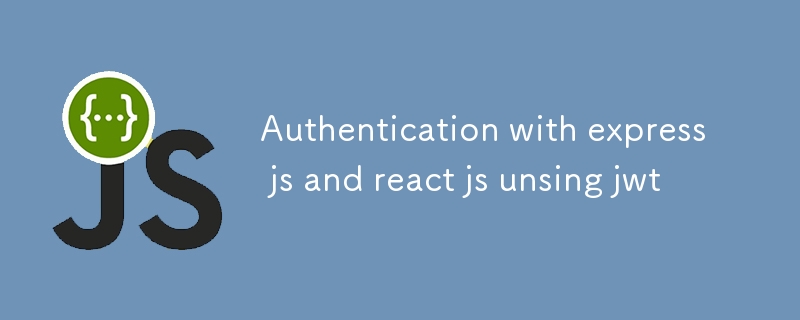
Um ein Authentifizierungssystem mit React.js im Frontend und Express.js im Backend zu erstellen, müssen wir Folgendes implementieren:
- Frontend (React.js mit Pulsy): Anmeldung und Abmeldung verwalten, Benutzerauthentifizierungsstatus beibehalten und Token beibehalten.
- Backend (Express.js): Authentifizierungsendpunkte bereitstellen (z. B. Anmeldung, Abmeldung, Benutzervalidierung).
Schritt 1: Backend-Einrichtung (Express.js).
Beginnen wir mit dem Backend, das die Benutzerauthentifizierung und Token-Generierung übernimmt.
Erforderliche Pakete installieren
npm install express bcryptjs jsonwebtoken cors
Backend-Code (Express.js)
Erstellen Sie eine authController.js-Datei zur Handhabung der Authentifizierungslogik:
// authController.js
const bcrypt = require('bcryptjs');
const jwt = require('jsonwebtoken');
// Mock user data (in production, you would use a real database)
const users = [
{
id: 1,
username: 'john',
password: '$2a$10$O1s8iLKRLPbPqhc1uTquLO.xODTC1U/Z8xGoEDU6/Dc0PAQ3MkCKy', // hashed password for 'password123'
},
];
// JWT Secret
const JWT_SECRET = 'supersecretkey';
exports.login = (req, res) => {
const { username, password } = req.body;
const user = users.find((u) => u.username === username);
if (!user) {
return res.status(401).json({ error: 'Invalid credentials' });
}
bcrypt.compare(password, user.password, (err, isMatch) => {
if (isMatch) {
// Create a token
const token = jwt.sign({ id: user.id, username: user.username }, JWT_SECRET, { expiresIn: '1h' });
return res.json({ token });
} else {
return res.status(401).json({ error: 'Invalid credentials' });
}
});
};
exports.validateToken = (req, res) => {
const token = req.header('Authorization').replace('Bearer ', '');
if (!token) {
return res.status(401).json({ error: 'No token provided' });
}
try {
const decoded = jwt.verify(token, JWT_SECRET);
res.json({ user: { id: decoded.id, username: decoded.username } });
} catch (err) {
res.status(401).json({ error: 'Invalid token' });
}
};
Als nächstes erstellen Sie die Hauptdatei server.js zum Einrichten von Express:
// server.js
const express = require('express');
const cors = require('cors');
const { login, validateToken } = require('./authController');
const app = express();
app.use(express.json());
app.use(cors());
// Authentication routes
app.post('/api/login', login);
app.get('/api/validate', validateToken);
// Start the server
const PORT = 5000;
app.listen(PORT, () => {
console.log(`Server running on port ${PORT}`);
});
- POST /api/login: Authentifiziert einen Benutzer und gibt ein JWT-Token zurück.
- GET /api/validate: Validiert ein Token und gibt die Benutzerinformationen zurück.
Schritt 2: Frontend (React.js mit Pulsy)
Jetzt richten wir das Frontend mit React.js und Pulsy ein, um den Authentifizierungsstatus zu verwalten.
Erforderliche Pakete installieren
npm install axios pulsy
Pulsy Store-Setup
Wir werden einen Pulsy-Shop erstellen, um den Authentifizierungsstatus global zu verwalten.
// authStore.js
import { createStore, addMiddleware } from 'pulsy';
import axios from 'axios';
// Create a store to hold the user and token
createStore('auth', {
user: null,
token: null,
}, { persist: true }); // Persist the auth state in localStorage
// Middleware to add Authorization header for authenticated requests
addMiddleware('auth', (nextValue, prevValue, storeName) => {
if (nextValue.token) {
axios.defaults.headers.common['Authorization'] = `Bearer ${nextValue.token}`;
} else {
delete axios.defaults.headers.common['Authorization'];
}
return nextValue;
});
Dieser Speicher behält den Authentifizierungsstatus (Benutzer und Token) bei und wendet automatisch den Autorisierungsheader für authentifizierte Anfragen an.
Authentifizierungsfunktionen
Hilfsfunktionen erstellen, um Anmelde- und Validierungsanfragen zu verarbeiten:
// authService.js
import { setStoreValue } from 'pulsy';
import axios from 'axios';
const API_URL = 'http://localhost:5000/api';
export const login = async (username, password) => {
try {
const response = await axios.post(`${API_URL}/login`, { username, password });
const { token } = response.data;
// Set token and user info in Pulsy store
setStoreValue('auth', { token, user: { username } });
return true;
} catch (error) {
console.error('Login failed', error);
return false;
}
};
export const validateToken = async () => {
try {
const response = await axios.get(`${API_URL}/validate`);
const user = response.data.user;
// Update the store with the user info
setStoreValue('auth', { user, token: localStorage.getItem('auth_token') });
return true;
} catch (error) {
console.error('Token validation failed', error);
return false;
}
};
export const logout = () => {
setStoreValue('auth', { user: null, token: null });
localStorage.removeItem('pulsy_auth');
};
Schritt 3: Authentifizierungskomponenten erstellen
Jetzt erstellen wir die React-Komponenten für die Anmeldung und authentifizierte Ansichten.
Anmeldekomponente
// Login.js
import React, { useState } from 'react';
import { login } from './authService';
const Login = () => {
const [username, setUsername] = useState('');
const [password, setPassword] = useState('');
const [error, setError] = useState('');
const handleLogin = async (e) => {
e.preventDefault();
const success = await login(username, password);
if (!success) {
setError('Invalid credentials. Try again.');
}
};
return (
Login
{error && {error}
}
);
};
export default Login;
Authentifizierte Komponente
// Dashboard.js
import React from 'react';
import { usePulsy } from 'pulsy';
import { logout } from './authService';
const Dashboard = () => {
const [auth] = usePulsy('auth');
const handleLogout = () => {
logout();
window.location.reload(); // Simple page refresh to redirect to login
};
return (
Welcome, {auth.user.username}!
);
};
export default Dashboard;
Schritt 4: App-Komponente
In der App.js-Komponente möchten Sie prüfen, ob der Benutzer authentifiziert ist, und entweder die Anmeldung oder das Dashboard bedingt rendern.
// App.js
import React, { useEffect } from 'react';
import { usePulsy } from 'pulsy';
import { validateToken } from './authService';
import Login from './Login';
import Dashboard from './Dashboard';
function App() {
const [auth] = usePulsy('auth');
useEffect(() => {
// Check token validity on app load
if (auth.token) {
validateToken();
}
}, [auth.token]);
return (
{auth.user ?
Schritt 5: Führen Sie die Anwendung aus
Da wir nun sowohl das Backend als auch das Frontend eingerichtet haben, können Sie die Anwendung ausführen.
- Starten Sie den Express-Server:
node server.js
- Starten Sie das React-Frontend:
npm start
Sobald beide laufen:
- Sie können http://localhost:3000 besuchen, um die Anmeldeseite anzuzeigen.
- Nach der Anmeldung wird das Authentifizierungstoken gespeichert und Sie werden zum Dashboard weitergeleitet.
- Wenn das Token gültig ist, bleiben Sie angemeldet, andernfalls werden Sie zurück zur Anmeldeseite weitergeleitet.
Zusammenfassung
Dieses Beispiel zeigt, wie man Pulsy in ein React-Authentifizierungssystem integriert, das von einer Express.js-API unterstützt wird. Pulsy hilft Ihnen bei der Verwaltung des globalen Status für die Authentifizierung, einschließlich der Persistenz des Authentifizierungstokens und der Benutzerdaten über Sitzungen hinweg, was es zu einem leistungsstarken und benutzerfreundlichen Tool zur Statusverwaltung macht.
-
 Wie kann ich mit Python eine große Datei in umgekehrter Reihenfolge effizient lesen?eine Datei in umgekehrter Reihenfolge in Python Wenn Sie mit einer großen Datei arbeiten und ihren Inhalt von der letzten Zeile zum ersten, Py...Programmierung Gepostet am 2025-07-04
Wie kann ich mit Python eine große Datei in umgekehrter Reihenfolge effizient lesen?eine Datei in umgekehrter Reihenfolge in Python Wenn Sie mit einer großen Datei arbeiten und ihren Inhalt von der letzten Zeile zum ersten, Py...Programmierung Gepostet am 2025-07-04 -
 Wie wiederhole ich Stringzeichen für die Einklingel in C#effizient?Wenn Sie nur das gleiche Zeichen wiederholen möchten, können Sie den String -Konstruktor verwenden, der ein Zeichen akzeptiert, und die Anzahl ...Programmierung Gepostet am 2025-07-04
Wie wiederhole ich Stringzeichen für die Einklingel in C#effizient?Wenn Sie nur das gleiche Zeichen wiederholen möchten, können Sie den String -Konstruktor verwenden, der ein Zeichen akzeptiert, und die Anzahl ...Programmierung Gepostet am 2025-07-04 -
 Wie kann ich Kompilierungsoptimierungen im Go -Compiler anpassen?Anpassung von Kompilierungsoptimierungen in Go Compiler Der Standardkompilierungsprozess in Go folgt einer spezifischen Optimierungsstrategie....Programmierung Gepostet am 2025-07-04
Wie kann ich Kompilierungsoptimierungen im Go -Compiler anpassen?Anpassung von Kompilierungsoptimierungen in Go Compiler Der Standardkompilierungsprozess in Go folgt einer spezifischen Optimierungsstrategie....Programmierung Gepostet am 2025-07-04 -
 Effektive Überprüfungsmethode für Java-Zeichenfolgen, die nicht leer und nicht null sindprüfen, ob ein String nicht null ist und nicht leer , ob ein String nicht null und nicht leer ist, Java bietet verschiedene Methoden. 1.6 and l...Programmierung Gepostet am 2025-07-04
Effektive Überprüfungsmethode für Java-Zeichenfolgen, die nicht leer und nicht null sindprüfen, ob ein String nicht null ist und nicht leer , ob ein String nicht null und nicht leer ist, Java bietet verschiedene Methoden. 1.6 and l...Programmierung Gepostet am 2025-07-04 -
 Warum haben Bilder noch Grenzen in Chrome? `BORE: Keine;` Ungültige LösungEntfernen des Bildrandes in Chrome Ein häufiges Problem, das bei der Arbeit mit Bildern in Chrome und IE9 das Erscheinen eines anhaltenden dün...Programmierung Gepostet am 2025-07-04
Warum haben Bilder noch Grenzen in Chrome? `BORE: Keine;` Ungültige LösungEntfernen des Bildrandes in Chrome Ein häufiges Problem, das bei der Arbeit mit Bildern in Chrome und IE9 das Erscheinen eines anhaltenden dün...Programmierung Gepostet am 2025-07-04 -
 Wie kann ich mehrere SQL-Anweisungen in einer einzelnen Abfrage mit Node-Mysql ausführen?Multi-Statement-Abfrageunterstützung in node-mysql In Node.js entstehen die Frage, wenn mehrere SQL-Anweisungen in einem einzigen Abfragelemen...Programmierung Gepostet am 2025-07-04
Wie kann ich mehrere SQL-Anweisungen in einer einzelnen Abfrage mit Node-Mysql ausführen?Multi-Statement-Abfrageunterstützung in node-mysql In Node.js entstehen die Frage, wenn mehrere SQL-Anweisungen in einem einzigen Abfragelemen...Programmierung Gepostet am 2025-07-04 -
 Warum gibt es Streifen in meinem linearen Gradientenhintergrund und wie kann ich sie beheben?die Hintergrundstreifen aus linearem Gradienten Beim Einsatz der Linear-Gradient-Eigenschaft für einen Hintergrund können Sie auffällige Strei...Programmierung Gepostet am 2025-07-04
Warum gibt es Streifen in meinem linearen Gradientenhintergrund und wie kann ich sie beheben?die Hintergrundstreifen aus linearem Gradienten Beim Einsatz der Linear-Gradient-Eigenschaft für einen Hintergrund können Sie auffällige Strei...Programmierung Gepostet am 2025-07-04 -
 Warum führt PHPs DateTime :: Modify ('+1 Monat') unerwartete Ergebnisse zu?Monate mit PHP DATETIME: Aufdeckung des beabsichtigten Verhaltens Wenn Sie mit der DateTime -Klasse von PHP die erwarteten Ergebnisse hinzufüg...Programmierung Gepostet am 2025-07-04
Warum führt PHPs DateTime :: Modify ('+1 Monat') unerwartete Ergebnisse zu?Monate mit PHP DATETIME: Aufdeckung des beabsichtigten Verhaltens Wenn Sie mit der DateTime -Klasse von PHP die erwarteten Ergebnisse hinzufüg...Programmierung Gepostet am 2025-07-04 -
 Wie fixiere ich \ "mysql_config, die bei der Installation von MySQL-Python auf Ubuntu/Linux nicht gefunden wurden?mySql-python-Installationsfehler: "mysql_config nicht gefunden" versuchen, mySQL-Python auf Ubuntu/Linux zu installieren. Dieser Feh...Programmierung Gepostet am 2025-07-04
Wie fixiere ich \ "mysql_config, die bei der Installation von MySQL-Python auf Ubuntu/Linux nicht gefunden wurden?mySql-python-Installationsfehler: "mysql_config nicht gefunden" versuchen, mySQL-Python auf Ubuntu/Linux zu installieren. Dieser Feh...Programmierung Gepostet am 2025-07-04 -
 \ "während (1) gegen (;;): Beseitigt die Compiler -Optimierung Leistungsunterschiede? \"wob führt die Verwendung von (1) statt für (;;) zu einem Leistungsunterschied in Infinite führt Loops? Antwort: In den meisten modernen C...Programmierung Gepostet am 2025-07-04
\ "während (1) gegen (;;): Beseitigt die Compiler -Optimierung Leistungsunterschiede? \"wob führt die Verwendung von (1) statt für (;;) zu einem Leistungsunterschied in Infinite führt Loops? Antwort: In den meisten modernen C...Programmierung Gepostet am 2025-07-04 -
 Wie gehe ich mit in Scheiben geschnittener Erinnerung in Go Language Garbage Collection um?Garbage Collection in Go Slices: Eine detaillierte Analyse In Go ist ein Slice ein dynamisches Array, das auf ein zugrunde liegendes Array ver...Programmierung Gepostet am 2025-07-04
Wie gehe ich mit in Scheiben geschnittener Erinnerung in Go Language Garbage Collection um?Garbage Collection in Go Slices: Eine detaillierte Analyse In Go ist ein Slice ein dynamisches Array, das auf ein zugrunde liegendes Array ver...Programmierung Gepostet am 2025-07-04 -
 Wie kann man eine generische Hash -Funktion für Tupel in ungeordneten Sammlungen implementieren?generische Hash -Funktion für Tupel in nicht ordnungsgemäßen Sammlungen Die std :: unbestrahlte_Map und std :: unconded_set Container bieten e...Programmierung Gepostet am 2025-07-04
Wie kann man eine generische Hash -Funktion für Tupel in ungeordneten Sammlungen implementieren?generische Hash -Funktion für Tupel in nicht ordnungsgemäßen Sammlungen Die std :: unbestrahlte_Map und std :: unconded_set Container bieten e...Programmierung Gepostet am 2025-07-04 -
 Wie kann ich die letzte Zeile für jede eindeutige Kennung in PostgreSQL effizient abrufen?postgresql: Extrahieren der letzten Zeile für jede eindeutige Kennung In Postgresql können Sie Situationen begegnen, in denen Sie die Informat...Programmierung Gepostet am 2025-07-04
Wie kann ich die letzte Zeile für jede eindeutige Kennung in PostgreSQL effizient abrufen?postgresql: Extrahieren der letzten Zeile für jede eindeutige Kennung In Postgresql können Sie Situationen begegnen, in denen Sie die Informat...Programmierung Gepostet am 2025-07-04 -
 Wie kann ich Zeilen effizient basierend auf zwei Bedingungen in MySQL einfügen oder aktualisieren?in zwei Bedingungen einfügen oder aktualisieren. Bestehende Zeile Wenn eine Übereinstimmung gefunden wird. Lösung: Die Antwort liegt in MyS...Programmierung Gepostet am 2025-07-04
Wie kann ich Zeilen effizient basierend auf zwei Bedingungen in MySQL einfügen oder aktualisieren?in zwei Bedingungen einfügen oder aktualisieren. Bestehende Zeile Wenn eine Übereinstimmung gefunden wird. Lösung: Die Antwort liegt in MyS...Programmierung Gepostet am 2025-07-04 -
 Wie erstelle ich in Python dynamische Variablen?dynamische variable Erstellung in Python Die Fähigkeit, dynamisch Variablen zu erstellen, kann ein leistungsstarkes Tool sein, insbesondere we...Programmierung Gepostet am 2025-07-04
Wie erstelle ich in Python dynamische Variablen?dynamische variable Erstellung in Python Die Fähigkeit, dynamisch Variablen zu erstellen, kann ein leistungsstarkes Tool sein, insbesondere we...Programmierung Gepostet am 2025-07-04
Chinesisch lernen
- 1 Wie sagt man „gehen“ auf Chinesisch? 走路 Chinesische Aussprache, 走路 Chinesisch lernen
- 2 Wie sagt man auf Chinesisch „Flugzeug nehmen“? 坐飞机 Chinesische Aussprache, 坐飞机 Chinesisch lernen
- 3 Wie sagt man auf Chinesisch „einen Zug nehmen“? 坐火车 Chinesische Aussprache, 坐火车 Chinesisch lernen
- 4 Wie sagt man auf Chinesisch „Bus nehmen“? 坐车 Chinesische Aussprache, 坐车 Chinesisch lernen
- 5 Wie sagt man „Fahren“ auf Chinesisch? 开车 Chinesische Aussprache, 开车 Chinesisch lernen
- 6 Wie sagt man Schwimmen auf Chinesisch? 游泳 Chinesische Aussprache, 游泳 Chinesisch lernen
- 7 Wie sagt man auf Chinesisch „Fahrrad fahren“? 骑自行车 Chinesische Aussprache, 骑自行车 Chinesisch lernen
- 8 Wie sagt man auf Chinesisch Hallo? 你好Chinesische Aussprache, 你好Chinesisch lernen
- 9 Wie sagt man „Danke“ auf Chinesisch? 谢谢Chinesische Aussprache, 谢谢Chinesisch lernen
- 10 How to say goodbye in Chinese? 再见Chinese pronunciation, 再见Chinese learning

























