RGFW 底层:XDrag &#n Drop
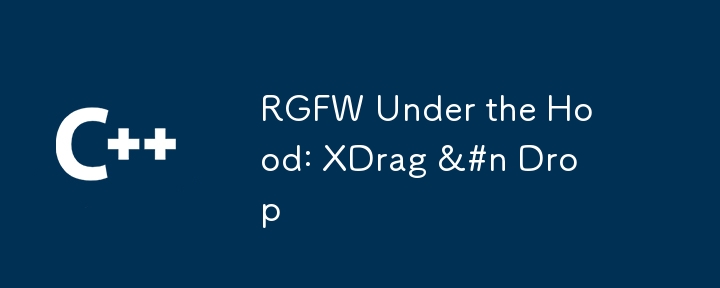
Introduction
To handle Drag 'n Drop events with X11, you must use the XDnD protocol. Although the XDnD protocol is significantly more complicated than other Drag 'n Drop APIs, it's still relatively simple in theory. However, implementing it is tedious because it requires properly communicating with the X11 server and the source window.
This tutorial explains how to handle the XDnD protocol and manage X11 Drag 'n Drop events. The code is based on RGFW's source code.
Overview
A detailed overview of the steps required:
First, X11 Atoms will be initialized. X11 Atoms are used to ask for or send specific data or properties through X11.
Then, the window's properties will be changed, allowing it to be aware of XDND (X Drag 'n Drop) events.
When a drag happens, the window will receive a ClientMessage Event which includes an XdndEnter message telling the target window that the drag has started.
While the drag is in progress, the source window sends updates about the drag to the target window via ClientMessage events. Each time the target window gets an update, it must confirm it received the update; otherwise, the interaction will end.
Once the drop happens, the source window will send an XdndDrop message. Then the target window will convert the drop selection via X11 and will receive an SelectionNotify event to get the converted data.
The target window will handle this event, convert the data to a readable string, and finally send a ClientMessage with the XdndFinished atom to tell the source window that the interaction is done.
A quick overview of the steps required:
1) Define X11 Atoms
2) Enable XDnD events for the window
3) Handle XDnD events via ClientMessage
4) Get the XDnD drop data via ClientMessage and end the interaction
Step 1 (Define X11 Atoms)
To handle XDnD events, XDnD atoms must be initialized via XInternAtom. Atoms are used when sending or requesting specific data or actions.
XdndTypeList is used when the target window wants to know the data types the source window supports.\
XdndSelection is used to examine the data selection after a drop and to retrieve the data after it is converted.
const Atom XdndTypeList = XInternAtom(display, "XdndTypeList", False); const Atom XdndSelection = XInternAtom(display, "XdndSelection", False);
These generic Xdnd atoms are messages sent by the source window except for XdndStatus.
XdndEnter, is used when the drop has entered the target window.\
XdndPosition is used to update the target window on the position of the drop.\
XdndStatus is used to tell the source window that the target has received the message.\
XdndLeave is used when the drop has left the target window.\
XdndDrop is used when the drop has been dropped into the target window.\
XdndFinished is used when the drop has been finished.\
const Atom XdndEnter = XInternAtom(display, "XdndEnter", False); const Atom XdndPosition = XInternAtom(display, "XdndPosition", False); const Atom XdndStatus = XInternAtom(display, "XdndStatus", False); const Atom XdndLeave = XInternAtom(display, "XdndLeave", False); const Atom XdndDrop = XInternAtom(display, "XdndDrop", False); const Atom XdndFinished = XInternAtom(display, "XdndFinished", False);
Xdnd Actions are actions the target window wants to make with the drag data.
XdndActionCopy is used when the target window wants to copy the drag data.
const Atom XdndActionCopy = XInternAtom(display, "XdndActionCopy", False);
The text/uri-list and text/plain atoms are needed to check the format of the drop data.
const Atom XtextUriList = XInternAtom((Display*) display, "text/uri-list", False); const Atom XtextPlain = XInternAtom((Display*) display, "text/plain", False);
Step 2 (Enable XDnD events for the window)
To receive XDnD events, the window must enable the XDndAware atom. This atom tells the window manager and the source window that the window wants to receive XDnD events.
This can be done by creating an XdndAware atom and using XChangeProperty to change the window's XdndAware property.
You also must set the XDnD version using a pointer, version 5 should be used as it is the newest version of the XDnD protocol.
const Atom XdndAware = XInternAtom(display, "XdndAware", False); const char myversion = 5; XChangeProperty(display, window, XdndAware, 4, 32, PropModeReplace, &myversion, 1);
Step 3 (Handle XDnD events via ClientMessage)
Before any events are handled, some variables must be defined.
These variables are given to us by the source window and are used across multiple instances.
These variables are the source window, the XDnD Protocall version used, and the format of the drop data.
int64_t source, version; int32_t format;
Now the ClientMessage event can be handled.
case ClientMessage:
First, I will create a generic XEvent structure to reply to XDnD events. This is optional, but in using it we will have to do less work.
This will send the event to the source window and include our window (the target) in the data.
XEvent reply = { ClientMessage };
reply.xclient.window = source;
reply.xclient.format = 32;
reply.xclient.data.l[0] = (long) window;
reply.xclient.data.l[1] = 0;
reply.xclient.data.l[2] = None;
The ClientMessage event structure can be accessed via XEvent.xclient.
message_type is an attribute in the structure, it holds what the message type is. We will use it to check if the message type is an XDnD message.
There are 3 XDnD events we will handle, XdndEnter, XdndPosition, and XdndDrop.
Step 3.1 (XdndEnter)
XdndEnter is sent when the drop enters the target window.
if (E.xclient.message_type == XdndEnter) {
First, RGFW inits the required variables.
- count: number of formats in the the format list,
- formats: the list of supported formats and
- real_formats: this is used here to avoid running malloc for each drop
unsigned long count;
Atom* formats;
Atom real_formats[6];
We can also create a bool to check if the supported formats are a list or if there is only one format.
This can be done by using the xclient's data attribute. Data is a list of data about the event.
the first item is the source window.
The second item of the data includes two values, if the format is a list or not and the version of XDnD used.
To get the bool value, you can check the first bit, the version is stored 24 bits after (the final 40 bits).
The format should be set to None for now, also make sure the version is less than or equal to 5. Otherwise, there's probably an issue because 5 is the newest version.
Bool list = E.xclient.data.l[1] & 1;
source = E.xclient.data.l[0];
version = E.xclient.data.l[1] >> 24;
format = None;
if (version > 5)
break;
If the format is a list, we'll have to get the format list from the source window's XDndTypeList value using XGetWindowProperty
if (list) {
Atom actualType;
int32_t actualFormat;
unsigned long bytesAfter;
XGetWindowProperty((Display*) display,
source,
XdndTypeList,
0,
LONG_MAX,
False,
4,
&actualType,
&actualFormat,
&count,
&bytesAfter,
(unsigned char**) &formats);
}
Otherwise, the format can be found using the leftover xclient values (2 - 4)
else {
count = 0;
if (E.xclient.data.l[2] != None)
real_formats[count ] = E.xclient.data.l[2];
if (E.xclient.data.l[3] != None)
real_formats[count ] = E.xclient.data.l[3];
if (E.xclient.data.l[4] != None)
real_formats[count ] = E.xclient.data.l[4];
formats = real_formats;
}
Now that we have the format array, we can check if the format matches any of the formats we're looking for.
The list should also be freed using XFree if it was received using XGetWindowProperty.
unsigned long i;
for (i = 0; i
Step 3.2 (XdndPosition)
XdndPosition is used when the drop position is updated.
Before we handle the event, make sure the version is correct.
if (E.xclient.message_type == XdndPosition && version
The absolute X and Y can be found using the second item of the data list.
The X = the last 32 bits.
The Y = the first 32 bits.
const int32_t xabs = (E.xclient.data.l[2] >> 16) & 0xffff;
const int32_t yabs = (E.xclient.data.l[2]) & 0xffff;
The absolute X and Y can be translated to the actual X and Y coordinates of the drop position using XTranslateCoordinates.
Window dummy;
int32_t xpos, ypos;
XTranslateCoordinates((Display*) display,
XDefaultRootWindow((Display*) display),
(Window) window,
xabs, yabs,
&xpos, &ypos,
&dummy);
printf("File drop starting at %i %i\n", xpos, ypos);
A response must be sent back to the source window. The response uses XdndStatus to tell the window it has received the message.
We should also tell the source the action accepted with the data. (XdndActionCopy)
The message can be sent out via XSendEvent make sure you also send out XFlush to make sure the event is pushed out.
reply.xclient.message_type = XdndStatus;
if (format) {
reply.xclient.data.l[1] = 1;
if (version >= 2)
reply.xclient.data.l[4] = XdndActionCopy;
}
XSendEvent((Display*) display, source, False, NoEventMask, &reply);
XFlush((Display*) display);
break;
}
Step 3.3 (XdndDrop)
Before we handle the event, make sure the version is correct.
XdndDrop occurs when the item has been dropped.
if (E.xclient.message_type = XdndDrop && version
First, we should make sure we registered a valid format earlier.
if (format) {
We can use XConvertSection to request that the selection be converted to the format.
We will get the result in an SelectionNotify event.
// newer versions of xDnD require us to tell the source our time
Time time = CurrentTime;
if (version >= 1)
time = E.xclient.data.l[2];
XConvertSelection((Display*) display,
XdndSelection,
format,
XdndSelection,
(Window) window,
time);
}
Otherwise, there is no drop data and the drop has ended. XDnD versions 2 and older require the target to tell the source when the drop has ended.
This can be done by sending out a ClientMessage event with the XdndFinished message type.
else if (version >= 2) {
reply.xclient.message_type = XdndFinished;
XSendEvent((Display*) display, source,
False, NoEventMask, &reply);
XFlush((Display*) display);
}
}
Step 4 (Get the XDnD drop data via ClientMessage and end the interaction)
Now we can receive the converted selection from the SlectionNotify event
case SelectionNotify: {
To do this, first, ensure the property is the XdndSelection.
/* this is only for checking for drops */
if (E.xselection.property != XdndSelection)
break;
XGetWindowpropery can be used to get the selection data.
char* data;
unsigned long result;
Atom actualType;
int32_t actualFormat;
unsigned long bytesAfter;
XGetWindowProperty((Display*) display, E.xselection.requestor, E.xselection.property, \
0, LONG_MAX, False, E.xselection.target, &actualType,
&actualFormat, &result, &bytesAfter,
(unsigned char**) &data);
if (result == 0)
break;
printf("File dropped: %s\n", data);
This is the raw string data for the drop. If there are multiple drops, it will include the files separated by a '\n'. If you'd prefer an array of strings, you'd have to parse the data into an array.
The data should also be freed once you're done using it.
If you want to use the data after the event has been processed, you should allocate a separate buffer and copy the data over.
if (data)
XFree(data);
the drop has ended and XDnD versions 2 and older require the target to tell the source when the drop has ended.
This can be done by sending out a ClientMessage event with the XdndFinished message type.
It will also include the action we did with the data and the result to tell the source wether or not we actually got the data.
if (version >= 2) {
reply.xclient.message_type = XdndFinished;
reply.xclient.data.l[1] = result;
reply.xclient.data.l[2] = XdndActionCopy;
XSendEvent((Display*) display, source, False, NoEventMask, &reply);
XFlush((Display*) display);
}
Full code example
// This compiles with
// gcc example.c -lX11
#include
#include
#include
#include
int main(void) {
Display* display = XOpenDisplay(NULL);
Window window = XCreateSimpleWindow(display,
RootWindow(display, DefaultScreen(display)),
10, 10, 200, 200, 1,
BlackPixel(display, DefaultScreen(display)), WhitePixel(display, DefaultScreen(display)));
XSelectInput(display, window, ExposureMask | KeyPressMask);
const Atom wm_delete_window = XInternAtom((Display*) display, "WM_DELETE_WINDOW", False);
/* Xdnd code */
/* fetching data */
const Atom XdndTypeList = XInternAtom(display, "XdndTypeList", False);
const Atom XdndSelection = XInternAtom(display, "XdndSelection", False);
/* client messages */
const Atom XdndEnter = XInternAtom(display, "XdndEnter", False);
const Atom XdndPosition = XInternAtom(display, "XdndPosition", False);
const Atom XdndStatus = XInternAtom(display, "XdndStatus", False);
const Atom XdndLeave = XInternAtom(display, "XdndLeave", False);
const Atom XdndDrop = XInternAtom(display, "XdndDrop", False);
const Atom XdndFinished = XInternAtom(display, "XdndFinished", False);
/* actions */
const Atom XdndActionCopy = XInternAtom(display, "XdndActionCopy", False);
const Atom XdndActionMove = XInternAtom(display, "XdndActionMove", False);
const Atom XdndActionLink = XInternAtom(display, "XdndActionLink", False);
const Atom XdndActionAsk = XInternAtom(display, "XdndActionAsk", False);
const Atom XdndActionPrivate = XInternAtom(display, "XdndActionPrivate", False);
const Atom XtextUriList = XInternAtom((Display*) display, "text/uri-list", False);
const Atom XtextPlain = XInternAtom((Display*) display, "text/plain", False);
const Atom XdndAware = XInternAtom(display, "XdndAware", False);
const char myVersion = 5;
XChangeProperty(display, window, XdndAware, 4, 32, PropModeReplace, &myVersion, 1);
XMapWindow(display, window);
XEvent E;
Bool running = True;
int64_t source, version;
int32_t format;
while (running) {
XNextEvent(display, &E);
switch (E.type) {
case KeyPress: running = False; break;
case ClientMessage:
if (E.xclient.data.l[0] == (int64_t) wm_delete_window) {
running = False;
break;
}
XEvent reply = { ClientMessage };
reply.xclient.window = source;
reply.xclient.format = 32;
reply.xclient.data.l[0] = (long) window;
reply.xclient.data.l[2] = 0;
reply.xclient.data.l[3] = 0;
if (E.xclient.message_type == XdndEnter) {
unsigned long count;
Atom* formats;
Atom real_formats[6];
Bool list = E.xclient.data.l[1] & 1;
source = E.xclient.data.l[0];
version = E.xclient.data.l[1] >> 24;
format = None;
if (version > 5)
break;
if (list) {
Atom actualType;
int32_t actualFormat;
unsigned long bytesAfter;
XGetWindowProperty((Display*) display,
source,
XdndTypeList,
0,
LONG_MAX,
False,
4,
&actualType,
&actualFormat,
&count,
&bytesAfter,
(unsigned char**) &formats);
} else {
count = 0;
if (E.xclient.data.l[2] != None)
real_formats[count ] = E.xclient.data.l[2];
if (E.xclient.data.l[3] != None)
real_formats[count ] = E.xclient.data.l[3];
if (E.xclient.data.l[4] != None)
real_formats[count ] = E.xclient.data.l[4];
formats = real_formats;
}
unsigned long i;
for (i = 0; i > 16) & 0xffff;
const int32_t yabs = (E.xclient.data.l[2]) & 0xffff;
Window dummy;
int32_t xpos, ypos;
if (version > 5)
break;
XTranslateCoordinates((Display*) display,
XDefaultRootWindow((Display*) display),
(Window) window,
xabs, yabs,
&xpos, &ypos,
&dummy);
printf("File drop starting at %i %i\n", xpos, ypos);
reply.xclient.message_type = XdndStatus;
if (format) {
reply.xclient.data.l[1] = 1;
if (version >= 2)
reply.xclient.data.l[4] = XdndActionCopy;
}
XSendEvent((Display*) display, source, False, NoEventMask, &reply);
XFlush((Display*) display);
break;
}
if (E.xclient.message_type = XdndDrop && version = 1)
time = E.xclient.data.l[2];
XConvertSelection((Display*) display,
XdndSelection,
format,
XdndSelection,
(Window) window,
time);
} else if (version >= 2) {
reply.xclient.message_type = XdndFinished;
XSendEvent((Display*) display, source,
False, NoEventMask, &reply);
XFlush((Display*) display);
}
}
break;
case SelectionNotify: {
/* this is only for checking for drops */
if (E.xselection.property != XdndSelection)
break;
char* data;
unsigned long result;
Atom actualType;
int32_t actualFormat;
unsigned long bytesAfter;
XGetWindowProperty((Display*) display,
E.xselection.requestor, E.xselection.property,
0, LONG_MAX, False, E.xselection.target,
&actualType, &actualFormat, &result, &bytesAfter,
(unsigned char**) &data);
if (result == 0)
break;
printf("File(s) dropped: %s\n", data);
if (data)
XFree(data);
if (version >= 2) {
reply.xclient.message_type = XdndFinished;
reply.xclient.data.l[1] = result;
reply.xclient.data.l[2] = XdndActionCopy;
XSendEvent((Display*) display, source, False, NoEventMask, &reply);
XFlush((Display*) display);
}
break;
}
default: break;
}
}
XCloseDisplay(display);
}
-
 将图片浮动到底部右侧并环绕文字的技巧在Web设计中围绕在Web设计中,有时可以将图像浮动到页面右下角,从而使文本围绕它缠绕。这可以在有效地展示图像的同时创建一个吸引人的视觉效果。 css位置在右下角,使用css float and clear properties: img { 浮点:对; ...编程 发布于2025-07-17
将图片浮动到底部右侧并环绕文字的技巧在Web设计中围绕在Web设计中,有时可以将图像浮动到页面右下角,从而使文本围绕它缠绕。这可以在有效地展示图像的同时创建一个吸引人的视觉效果。 css位置在右下角,使用css float and clear properties: img { 浮点:对; ...编程 发布于2025-07-17 -
 为什么我会收到MySQL错误#1089:错误的前缀密钥?mySQL错误#1089:错误的前缀键错误descript [#1089-不正确的前缀键在尝试在表中创建一个prefix键时会出现。前缀键旨在索引字符串列的特定前缀长度长度,可以更快地搜索这些前缀。了解prefix keys `这将在整个Movie_ID列上创建标准主键。主密钥对于唯一识别...编程 发布于2025-07-17
为什么我会收到MySQL错误#1089:错误的前缀密钥?mySQL错误#1089:错误的前缀键错误descript [#1089-不正确的前缀键在尝试在表中创建一个prefix键时会出现。前缀键旨在索引字符串列的特定前缀长度长度,可以更快地搜索这些前缀。了解prefix keys `这将在整个Movie_ID列上创建标准主键。主密钥对于唯一识别...编程 发布于2025-07-17 -
 Java中Lambda表达式为何需要“final”或“有效final”变量?Lambda Expressions Require "Final" or "Effectively Final" VariablesThe error message "Variable used in lambda expression shou...编程 发布于2025-07-17
Java中Lambda表达式为何需要“final”或“有效final”变量?Lambda Expressions Require "Final" or "Effectively Final" VariablesThe error message "Variable used in lambda expression shou...编程 发布于2025-07-17 -
 Python中何时用"try"而非"if"检测变量值?使用“ try“ vs.” if”来测试python 在python中的变量值,在某些情况下,您可能需要在处理之前检查变量是否具有值。在使用“如果”或“ try”构建体之间决定。“ if” constructs result = function() 如果结果: 对于结果: ...编程 发布于2025-07-17
Python中何时用"try"而非"if"检测变量值?使用“ try“ vs.” if”来测试python 在python中的变量值,在某些情况下,您可能需要在处理之前检查变量是否具有值。在使用“如果”或“ try”构建体之间决定。“ if” constructs result = function() 如果结果: 对于结果: ...编程 发布于2025-07-17 -
 如何使用Python的请求和假用户代理绕过网站块?如何使用Python的请求模拟浏览器行为,以及伪造的用户代理提供了一个用户 - 代理标头一个有效方法是提供有效的用户式header,以提供有效的用户 - 设置,该标题可以通过browser和Acterner Systems the equestersystermery和操作系统。通过模仿像Chro...编程 发布于2025-07-17
如何使用Python的请求和假用户代理绕过网站块?如何使用Python的请求模拟浏览器行为,以及伪造的用户代理提供了一个用户 - 代理标头一个有效方法是提供有效的用户式header,以提供有效的用户 - 设置,该标题可以通过browser和Acterner Systems the equestersystermery和操作系统。通过模仿像Chro...编程 发布于2025-07-17 -
 在Python中如何创建动态变量?在Python 中,动态创建变量的功能可以是一种强大的工具,尤其是在使用复杂的数据结构或算法时,Dynamic Variable Creation的动态变量创建。 Python提供了几种创造性的方法来实现这一目标。利用dictionaries 一种有效的方法是利用字典。字典允许您动态创建密钥并分...编程 发布于2025-07-17
在Python中如何创建动态变量?在Python 中,动态创建变量的功能可以是一种强大的工具,尤其是在使用复杂的数据结构或算法时,Dynamic Variable Creation的动态变量创建。 Python提供了几种创造性的方法来实现这一目标。利用dictionaries 一种有效的方法是利用字典。字典允许您动态创建密钥并分...编程 发布于2025-07-17 -
 在GO中构造SQL查询时,如何安全地加入文本和值?在go中构造文本sql查询时,在go sql queries 中,在使用conting and contement和contement consem per时,尤其是在使用integer per当per当per时,per per per当per. 在GO中实现这一目标的惯用方法是使用fmt.spr...编程 发布于2025-07-17
在GO中构造SQL查询时,如何安全地加入文本和值?在go中构造文本sql查询时,在go sql queries 中,在使用conting and contement和contement consem per时,尤其是在使用integer per当per当per时,per per per当per. 在GO中实现这一目标的惯用方法是使用fmt.spr...编程 发布于2025-07-17 -
 哪种方法更有效地用于点 - 填点检测:射线跟踪或matplotlib \的路径contains_points?在Python Matplotlib's path.contains_points FunctionMatplotlib's path.contains_points function employs a path object to represent the polygon.它...编程 发布于2025-07-17
哪种方法更有效地用于点 - 填点检测:射线跟踪或matplotlib \的路径contains_points?在Python Matplotlib's path.contains_points FunctionMatplotlib's path.contains_points function employs a path object to represent the polygon.它...编程 发布于2025-07-17 -
 如何在其容器中为DIV创建平滑的左右CSS动画?通用CSS动画,用于左右运动 ,我们将探索创建一个通用的CSS动画,以向左和右移动DIV,从而到达其容器的边缘。该动画可以应用于具有绝对定位的任何div,无论其未知长度如何。问题:使用左直接导致瞬时消失 更加流畅的解决方案:混合转换和左 [并实现平稳的,线性的运动,我们介绍了线性的转换。这...编程 发布于2025-07-17
如何在其容器中为DIV创建平滑的左右CSS动画?通用CSS动画,用于左右运动 ,我们将探索创建一个通用的CSS动画,以向左和右移动DIV,从而到达其容器的边缘。该动画可以应用于具有绝对定位的任何div,无论其未知长度如何。问题:使用左直接导致瞬时消失 更加流畅的解决方案:混合转换和左 [并实现平稳的,线性的运动,我们介绍了线性的转换。这...编程 发布于2025-07-17 -
 版本5.6.5之前,使用current_timestamp与时间戳列的current_timestamp与时间戳列有什么限制?在时间戳列上使用current_timestamp或MySQL版本中的current_timestamp或在5.6.5 此限制源于遗留实现的关注,这些限制需要对当前的_timestamp功能进行特定的实现。 创建表`foo`( `Productid` int(10)unsigned not n...编程 发布于2025-07-17
版本5.6.5之前,使用current_timestamp与时间戳列的current_timestamp与时间戳列有什么限制?在时间戳列上使用current_timestamp或MySQL版本中的current_timestamp或在5.6.5 此限制源于遗留实现的关注,这些限制需要对当前的_timestamp功能进行特定的实现。 创建表`foo`( `Productid` int(10)unsigned not n...编程 发布于2025-07-17 -
 如何解决AppEngine中“无法猜测文件类型,使用application/octet-stream...”错误?appEngine静态文件mime type override ,静态文件处理程序有时可以覆盖正确的mime类型,在错误消息中导致错误消息:“无法猜测mimeType for for file for file for [File]。 application/application/octet...编程 发布于2025-07-17
如何解决AppEngine中“无法猜测文件类型,使用application/octet-stream...”错误?appEngine静态文件mime type override ,静态文件处理程序有时可以覆盖正确的mime类型,在错误消息中导致错误消息:“无法猜测mimeType for for file for file for [File]。 application/application/octet...编程 发布于2025-07-17 -
 Android如何向PHP服务器发送POST数据?在android apache httpclient(已弃用) httpclient httpclient = new defaulthttpclient(); httppost httppost = new httppost(“ http://www.yoursite.com/script.p...编程 发布于2025-07-17
Android如何向PHP服务器发送POST数据?在android apache httpclient(已弃用) httpclient httpclient = new defaulthttpclient(); httppost httppost = new httppost(“ http://www.yoursite.com/script.p...编程 发布于2025-07-17 -
 为什么HTML无法打印页码及解决方案无法在html页面上打印页码? @page规则在@Media内部和外部都无济于事。 HTML:Customization:@page { margin: 10%; @top-center { font-family: sans-serif; font-weight: bo...编程 发布于2025-07-17
为什么HTML无法打印页码及解决方案无法在html页面上打印页码? @page规则在@Media内部和外部都无济于事。 HTML:Customization:@page { margin: 10%; @top-center { font-family: sans-serif; font-weight: bo...编程 发布于2025-07-17 -
 左连接为何在右表WHERE子句过滤时像内连接?左JOIN CONUNDRUM:WITCHING小时在数据库Wizard的领域中变成内在的加入很有趣,当将c.foobar条件放置在上面的Where子句中时,据说左联接似乎会转换为内部连接。仅当满足A.Foo和C.Foobar标准时,才会返回结果。为什么要变形?关键在于其中的子句。当左联接的右侧值...编程 发布于2025-07-17
左连接为何在右表WHERE子句过滤时像内连接?左JOIN CONUNDRUM:WITCHING小时在数据库Wizard的领域中变成内在的加入很有趣,当将c.foobar条件放置在上面的Where子句中时,据说左联接似乎会转换为内部连接。仅当满足A.Foo和C.Foobar标准时,才会返回结果。为什么要变形?关键在于其中的子句。当左联接的右侧值...编程 发布于2025-07-17 -
 用户本地时间格式及时区偏移显示指南在用户的语言环境格式中显示日期/时间,并使用时间偏移在向最终用户展示日期和时间时,以其localzone and格式显示它们至关重要。这确保了不同地理位置的清晰度和无缝用户体验。以下是使用JavaScript实现此目的的方法。方法:推荐方法是处理客户端的Javascript中的日期/时间格式化和时...编程 发布于2025-07-17
用户本地时间格式及时区偏移显示指南在用户的语言环境格式中显示日期/时间,并使用时间偏移在向最终用户展示日期和时间时,以其localzone and格式显示它们至关重要。这确保了不同地理位置的清晰度和无缝用户体验。以下是使用JavaScript实现此目的的方法。方法:推荐方法是处理客户端的Javascript中的日期/时间格式化和时...编程 发布于2025-07-17
学习中文
- 1 走路用中文怎么说?走路中文发音,走路中文学习
- 2 坐飞机用中文怎么说?坐飞机中文发音,坐飞机中文学习
- 3 坐火车用中文怎么说?坐火车中文发音,坐火车中文学习
- 4 坐车用中文怎么说?坐车中文发音,坐车中文学习
- 5 开车用中文怎么说?开车中文发音,开车中文学习
- 6 游泳用中文怎么说?游泳中文发音,游泳中文学习
- 7 骑自行车用中文怎么说?骑自行车中文发音,骑自行车中文学习
- 8 你好用中文怎么说?你好中文发音,你好中文学习
- 9 谢谢用中文怎么说?谢谢中文发音,谢谢中文学习
- 10 How to say goodbye in Chinese? 再见Chinese pronunciation, 再见Chinese learning

























