在 Python 中使用 OpenSearch 掌握 CRUD 操作:实用指南
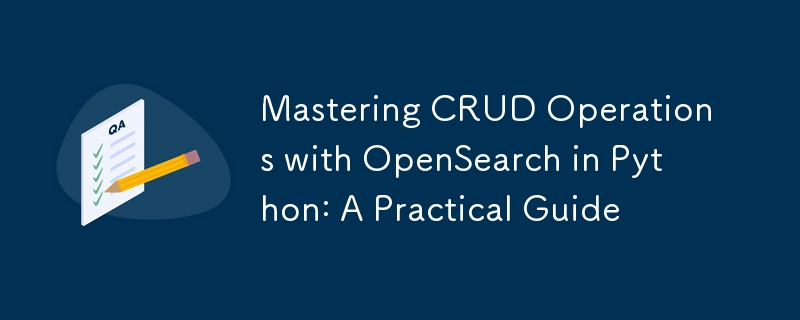
OpenSearch, an open-source alternative to Elasticsearch, is a powerful search and analytics engine built to handle large datasets with ease. In this blog, we’ll demonstrate how to perform basic CRUD (Create, Read, Update, Delete) operations in OpenSearch using Python.
Prerequisites:
- Python 3.7
- OpenSearch installed locally using Docker
- Familiarity with RESTful APIs
Step 1: Setting Up OpenSearch Locally with Docker
To get started, we need a local OpenSearch instance. Below is a simple docker-compose.yml file that spins up OpenSearch and OpenSearch Dashboards.
version: '3'
services:
opensearch-test-node-1:
image: opensearchproject/opensearch:2.13.0
container_name: opensearch-test-node-1
environment:
- cluster.name=opensearch-test-cluster
- node.name=opensearch-test-node-1
- discovery.seed_hosts=opensearch-test-node-1,opensearch-test-node-2
- cluster.initial_cluster_manager_nodes=opensearch-test-node-1,opensearch-test-node-2
- bootstrap.memory_lock=true
- "OPENSEARCH_JAVA_OPTS=-Xms512m -Xmx512m"
- "DISABLE_INSTALL_DEMO_CONFIG=true"
- "DISABLE_SECURITY_PLUGIN=true"
ulimits:
memlock:
soft: -1
hard: -1
nofile:
soft: 65536
hard: 65536
volumes:
- opensearch-test-data1:/usr/share/opensearch/data
ports:
- 9200:9200
- 9600:9600
networks:
- opensearch-test-net
opensearch-test-node-2:
image: opensearchproject/opensearch:2.13.0
container_name: opensearch-test-node-2
environment:
- cluster.name=opensearch-test-cluster
- node.name=opensearch-test-node-2
- discovery.seed_hosts=opensearch-test-node-1,opensearch-test-node-2
- cluster.initial_cluster_manager_nodes=opensearch-test-node-1,opensearch-test-node-2
- bootstrap.memory_lock=true
- "OPENSEARCH_JAVA_OPTS=-Xms512m -Xmx512m"
- "DISABLE_INSTALL_DEMO_CONFIG=true"
- "DISABLE_SECURITY_PLUGIN=true"
ulimits:
memlock:
soft: -1
hard: -1
nofile:
soft: 65536
hard: 65536
volumes:
- opensearch-test-data2:/usr/share/opensearch/data
networks:
- opensearch-test-net
opensearch-test-dashboards:
image: opensearchproject/opensearch-dashboards:2.13.0
container_name: opensearch-test-dashboards
ports:
- 5601:5601
expose:
- "5601"
environment:
- 'OPENSEARCH_HOSTS=["http://opensearch-test-node-1:9200","http://opensearch-test-node-2:9200"]'
- "DISABLE_SECURITY_DASHBOARDS_PLUGIN=true"
networks:
- opensearch-test-net
volumes:
opensearch-test-data1:
opensearch-test-data2:
networks:
opensearch-test-net:
Run the following command to bring up your OpenSearch instance:
docker-compose up
OpenSearch will be accessible at http://localhost:9200.
Step 2: Setting Up the Python Environment
python -m venv .venv source .venv/bin/activate pip install opensearch-py
We'll also structure our project as follows:
├── interfaces.py ├── main.py ├── searchservice.py ├── docker-compose.yml
Step 3: Defining Interfaces and Resources (interfaces.py)
In the interfaces.py file, we define our Resource and Resources classes. These will help us dynamically handle different resource types in OpenSearch (in this case, users).
from dataclasses import dataclass, field
@dataclass
class Resource:
name: str
def __post_init__(self) -> None:
self.name = self.name.lower()
@dataclass
class Resources:
users: Resource = field(default_factory=lambda: Resource("Users"))
Step 4: CRUD Operations with OpenSearch (searchservice.py)
In searchservice.py, we define an abstract class SearchService to outline the required operations. The HTTPOpenSearchService class then implements these CRUD methods, interacting with the OpenSearch client.
# coding: utf-8
import abc
import logging
import typing as t
from dataclasses import dataclass
from uuid import UUID
from interfaces import Resource, Resources
from opensearchpy import NotFoundError, OpenSearch
resources = Resources()
class SearchService(abc.ABC):
def search(
self,
kinds: t.List[Resource],
tenants_id: UUID,
companies_id: UUID,
query: t.Dict[str, t.Any],
) -> t.Dict[t.Literal["hits"], t.Dict[str, t.Any]]:
raise NotImplementedError
def delete_index(
self,
kind: Resource,
tenants_id: UUID,
companies_id: UUID,
data: t.Dict[str, t.Any],
) -> None:
raise NotImplementedError
def index(
self,
kind: Resource,
tenants_id: UUID,
companies_id: UUID,
data: t.Dict[str, t.Any],
) -> t.Dict[str, t.Any]:
raise NotImplementedError
def delete_document(
self,
kind: Resource,
tenants_id: UUID,
companies_id: UUID,
document_id: str,
) -> t.Optional[t.Dict[str, t.Any]]:
raise NotImplementedError
def create_index(
self,
kind: Resource,
tenants_id: UUID,
companies_id: UUID,
data: t.Dict[str, t.Any],
) -> None:
raise NotImplementedError
@dataclass(frozen=True)
class HTTPOpenSearchService(SearchService):
client: OpenSearch
def _gen_index(
self,
kind: Resource,
tenants_id: UUID,
companies_id: UUID,
) -> str:
return (
f"tenant_{str(UUID(str(tenants_id)))}"
f"_company_{str(UUID(str(companies_id)))}"
f"_kind_{kind.name}"
)
def index(
self,
kind: Resource,
tenants_id: UUID,
companies_id: UUID,
data: t.Dict[str, t.Any],
) -> t.Dict[str, t.Any]:
self.client.index(
index=self._gen_index(kind, tenants_id, companies_id),
body=data,
id=data.get("id"),
)
return data
def delete_index(
self,
kind: Resource,
tenants_id: UUID,
companies_id: UUID,
) -> None:
try:
index = self._gen_index(kind, tenants_id, companies_id)
if self.client.indices.exists(index):
self.client.indices.delete(index)
except NotFoundError:
pass
def create_index(
self,
kind: Resource,
tenants_id: UUID,
companies_id: UUID,
) -> None:
body: t.Dict[str, t.Any] = {}
self.client.indices.create(
index=self._gen_index(kind, tenants_id, companies_id),
body=body,
)
def search(
self,
kinds: t.List[Resource],
tenants_id: UUID,
companies_id: UUID,
query: t.Dict[str, t.Any],
) -> t.Dict[t.Literal["hits"], t.Dict[str, t.Any]]:
return self.client.search(
index=",".join(
[self._gen_index(kind, tenants_id, companies_id) for kind in kinds]
),
body={"query": query},
)
def delete_document(
self,
kind: Resource,
tenants_id: UUID,
companies_id: UUID,
document_id: str,
) -> t.Optional[t.Dict[str, t.Any]]:
try:
response = self.client.delete(
index=self._gen_index(kind, tenants_id, companies_id),
id=document_id,
)
return response
except Exception as e:
logging.error(f"Error deleting document: {e}")
return None
Step 5: Implementing CRUD in Main (main.py)
In main.py, we demonstrate how to:
- Create an index in OpenSearch.
- Index documents with sample user data.
- Search for documents based on a query.
- Delete a document using its ID.
main.py
# coding=utf-8
import logging
import os
import typing as t
from uuid import uuid4
import searchservice
from interfaces import Resources
from opensearchpy import OpenSearch
resources = Resources()
logging.basicConfig(level=logging.INFO)
search_service = searchservice.HTTPOpenSearchService(
client=OpenSearch(
hosts=[
{
"host": os.getenv("OPENSEARCH_HOST", "localhost"),
"port": os.getenv("OPENSEARCH_PORT", "9200"),
}
],
http_auth=(
os.getenv("OPENSEARCH_USERNAME", ""),
os.getenv("OPENSEARCH_PASSWORD", ""),
),
use_ssl=False,
verify_certs=False,
),
)
tenants_id: str = "f0835e2d-bd68-406c-99a7-ad63a51e9ef9"
companies_id: str = "bf58c749-c90a-41e2-b66f-6d98aae17a6c"
search_str: str = "frank"
document_id_to_delete: str = str(uuid4())
fake_data: t.List[t.Dict[str, t.Any]] = [
{"id": document_id_to_delete, "name": "Franklin", "tech": "python,node,golang"},
{"id": str(uuid4()), "name": "Jarvis", "tech": "AI"},
{"id": str(uuid4()), "name": "Parry", "tech": "Golang"},
{"id": str(uuid4()), "name": "Steve", "tech": "iOS"},
{"id": str(uuid4()), "name": "Frank", "tech": "node"},
]
search_service.delete_index(
kind=resources.users, tenants_id=tenants_id, companies_id=companies_id
)
search_service.create_index(
kind=resources.users,
tenants_id=tenants_id,
companies_id=companies_id,
)
for item in fake_data:
search_service.index(
kind=resources.users,
tenants_id=tenants_id,
companies_id=companies_id,
data=dict(tenants_id=tenants_id, companies_id=companies_id, **item),
)
search_query: t.Dict[str, t.Any] = {
"bool": {
"must": [],
"must_not": [],
"should": [],
"filter": [
{"term": {"tenants_id.keyword": tenants_id}},
{"term": {"companies_id.keyword": companies_id}},
],
}
}
search_query["bool"]["must"].append(
{
"multi_match": {
"query": search_str,
"type": "phrase_prefix",
"fields": ["name", "tech"],
}
}
)
search_results = search_service.search(
kinds=[resources.users],
tenants_id=tenants_id,
companies_id=companies_id,
query=search_query,
)
final_result = search_results.get("hits", {}).get("hits", [])
for item in final_result:
logging.info(["Item -> ", item.get("_source", {})])
deleted_result = search_service.delete_document(
kind=resources.users,
tenants_id=tenants_id,
companies_id=companies_id,
document_id=document_id_to_delete,
)
logging.info(["Deleted result -> ", deleted_result])
Step 6: Running the project
docker compose up
python main.py
Results:
It should print found & deleted records information.
Step 7: Conclusion
In this blog, we’ve demonstrated how to set up OpenSearch locally using Docker and perform basic CRUD operations with Python. OpenSearch provides a powerful and scalable solution for managing and querying large datasets. While this guide focuses on integrating OpenSearch with dummy data, in real-world applications, OpenSearch is often used as a read-optimized store for faster data retrieval. In such cases, it is common to implement different indexing strategies to ensure data consistency by updating both the primary database and OpenSearch concurrently.
This ensures that OpenSearch remains in sync with your primary data source, optimizing both performance and accuracy in data retrieval.
References:
https://github.com/FranklinThaker/opensearch-integration-example
-
 Python中嵌套函数与闭包的区别是什么嵌套函数与python 在python中的嵌套函数不被考虑闭合,因为它们不符合以下要求:不访问局部范围scliables to incling scliables在封装范围外执行范围的局部范围。 make_printer(msg): DEF打印机(): 打印(味精) ...编程 发布于2025-07-14
Python中嵌套函数与闭包的区别是什么嵌套函数与python 在python中的嵌套函数不被考虑闭合,因为它们不符合以下要求:不访问局部范围scliables to incling scliables在封装范围外执行范围的局部范围。 make_printer(msg): DEF打印机(): 打印(味精) ...编程 发布于2025-07-14 -
 为什么Microsoft Visual C ++无法正确实现两台模板的实例?在Microsoft Visual C 中,Microsoft consions用户strate strate strate strate strate strate strate strate strate strate strate strate strate strate strate st...编程 发布于2025-07-14
为什么Microsoft Visual C ++无法正确实现两台模板的实例?在Microsoft Visual C 中,Microsoft consions用户strate strate strate strate strate strate strate strate strate strate strate strate strate strate strate st...编程 发布于2025-07-14 -
 如何干净地删除匿名JavaScript事件处理程序?删除匿名事件侦听器将匿名事件侦听器添加到元素中会提供灵活性和简单性,但是当要删除它们时,可以构成挑战,而无需替换元素本身就可以替换一个问题。 element? element.addeventlistener(event,function(){/在这里工作/},false); 要解决此问题,请考虑...编程 发布于2025-07-14
如何干净地删除匿名JavaScript事件处理程序?删除匿名事件侦听器将匿名事件侦听器添加到元素中会提供灵活性和简单性,但是当要删除它们时,可以构成挑战,而无需替换元素本身就可以替换一个问题。 element? element.addeventlistener(event,function(){/在这里工作/},false); 要解决此问题,请考虑...编程 发布于2025-07-14 -
 Java的Map.Entry和SimpleEntry如何简化键值对管理?A Comprehensive Collection for Value Pairs: Introducing Java's Map.Entry and SimpleEntryIn Java, when defining a collection where each element com...编程 发布于2025-07-14
Java的Map.Entry和SimpleEntry如何简化键值对管理?A Comprehensive Collection for Value Pairs: Introducing Java's Map.Entry and SimpleEntryIn Java, when defining a collection where each element com...编程 发布于2025-07-14 -
 在Pandas中如何将年份和季度列合并为一个周期列?pandas data frame thing commans date lay neal and pree pree'和pree pree pree”,季度 2000 q2 这个目标是通过组合“年度”和“季度”列来创建一个新列,以获取以下结果: [python中的concate...编程 发布于2025-07-14
在Pandas中如何将年份和季度列合并为一个周期列?pandas data frame thing commans date lay neal and pree pree'和pree pree pree”,季度 2000 q2 这个目标是通过组合“年度”和“季度”列来创建一个新列,以获取以下结果: [python中的concate...编程 发布于2025-07-14 -
 如何实时捕获和流媒体以进行聊天机器人命令执行?在开发能够执行命令的chatbots的领域中,实时从命令执行实时捕获Stdout,一个常见的需求是能够检索和显示标准输出(stdout)在cath cath cant cant cant cant cant cant cant cant interfaces in Chate cant inter...编程 发布于2025-07-14
如何实时捕获和流媒体以进行聊天机器人命令执行?在开发能够执行命令的chatbots的领域中,实时从命令执行实时捕获Stdout,一个常见的需求是能够检索和显示标准输出(stdout)在cath cath cant cant cant cant cant cant cant cant interfaces in Chate cant inter...编程 发布于2025-07-14 -
 如何将MySQL数据库添加到Visual Studio 2012中的数据源对话框中?在Visual Studio 2012 尽管已安装了MySQL Connector v.6.5.4,但无法将MySQL数据库添加到实体框架的“ DataSource对话框”中。为了解决这一问题,至关重要的是要了解MySQL连接器v.6.5.5及以后的6.6.x版本将提供MySQL的官方Visual...编程 发布于2025-07-14
如何将MySQL数据库添加到Visual Studio 2012中的数据源对话框中?在Visual Studio 2012 尽管已安装了MySQL Connector v.6.5.4,但无法将MySQL数据库添加到实体框架的“ DataSource对话框”中。为了解决这一问题,至关重要的是要了解MySQL连接器v.6.5.5及以后的6.6.x版本将提供MySQL的官方Visual...编程 发布于2025-07-14 -
 在细胞编辑后,如何维护自定义的JTable细胞渲染?在JTable中维护jtable单元格渲染后,在JTable中,在JTable中实现自定义单元格渲染和编辑功能可以增强用户体验。但是,至关重要的是要确保即使在编辑操作后也保留所需的格式。在设置用于格式化“价格”列的“价格”列,用户遇到的数字格式丢失的“价格”列的“价格”之后,问题在设置自定义单元格...编程 发布于2025-07-14
在细胞编辑后,如何维护自定义的JTable细胞渲染?在JTable中维护jtable单元格渲染后,在JTable中,在JTable中实现自定义单元格渲染和编辑功能可以增强用户体验。但是,至关重要的是要确保即使在编辑操作后也保留所需的格式。在设置用于格式化“价格”列的“价格”列,用户遇到的数字格式丢失的“价格”列的“价格”之后,问题在设置自定义单元格...编程 发布于2025-07-14 -
 如何修复\“常规错误:2006 MySQL Server在插入数据时已经消失\”?How to Resolve "General error: 2006 MySQL server has gone away" While Inserting RecordsIntroduction:Inserting data into a MySQL database can...编程 发布于2025-07-14
如何修复\“常规错误:2006 MySQL Server在插入数据时已经消失\”?How to Resolve "General error: 2006 MySQL server has gone away" While Inserting RecordsIntroduction:Inserting data into a MySQL database can...编程 发布于2025-07-14 -
 Go语言垃圾回收如何处理切片内存?Garbage Collection in Go Slices: A Detailed AnalysisIn Go, a slice is a dynamic array that references an underlying array.使用切片时,了解垃圾收集行为至关重要,以避免潜在的内存泄...编程 发布于2025-07-14
Go语言垃圾回收如何处理切片内存?Garbage Collection in Go Slices: A Detailed AnalysisIn Go, a slice is a dynamic array that references an underlying array.使用切片时,了解垃圾收集行为至关重要,以避免潜在的内存泄...编程 发布于2025-07-14 -
 如何为PostgreSQL中的每个唯一标识符有效地检索最后一行?postgresql:为每个唯一标识符提取最后一行,在Postgresql中,您可能需要遇到与在数据库中的每个不同标识相关的信息中提取信息的情况。考虑以下数据:[ 1 2014-02-01 kjkj 在数据集中的每个唯一ID中检索最后一行的信息,您可以在操作员上使用Postgres的有效效率: ...编程 发布于2025-07-14
如何为PostgreSQL中的每个唯一标识符有效地检索最后一行?postgresql:为每个唯一标识符提取最后一行,在Postgresql中,您可能需要遇到与在数据库中的每个不同标识相关的信息中提取信息的情况。考虑以下数据:[ 1 2014-02-01 kjkj 在数据集中的每个唯一ID中检索最后一行的信息,您可以在操作员上使用Postgres的有效效率: ...编程 发布于2025-07-14 -
 Python元类工作原理及类创建与定制python中的metaclasses是什么? Metaclasses负责在Python中创建类对象。就像类创建实例一样,元类也创建类。他们提供了对类创建过程的控制层,允许自定义类行为和属性。在Python中理解类作为对象的概念,类是描述用于创建新实例或对象的蓝图的对象。这意味着类本身是使用类关...编程 发布于2025-07-14
Python元类工作原理及类创建与定制python中的metaclasses是什么? Metaclasses负责在Python中创建类对象。就像类创建实例一样,元类也创建类。他们提供了对类创建过程的控制层,允许自定义类行为和属性。在Python中理解类作为对象的概念,类是描述用于创建新实例或对象的蓝图的对象。这意味着类本身是使用类关...编程 发布于2025-07-14 -
 如何在Java的全屏独家模式下处理用户输入?Handling User Input in Full Screen Exclusive Mode in JavaIntroductionWhen running a Java application in full screen exclusive mode, the usual event ha...编程 发布于2025-07-14
如何在Java的全屏独家模式下处理用户输入?Handling User Input in Full Screen Exclusive Mode in JavaIntroductionWhen running a Java application in full screen exclusive mode, the usual event ha...编程 发布于2025-07-14 -
 Java字符串非空且非null的有效检查方法检查字符串是否不是null而不是空的 if(str!= null && str.isementy())二手: if(str!= null && str.length()== 0) option 3:trim()。isement(Isement() trim whitespace whitesp...编程 发布于2025-07-14
Java字符串非空且非null的有效检查方法检查字符串是否不是null而不是空的 if(str!= null && str.isementy())二手: if(str!= null && str.length()== 0) option 3:trim()。isement(Isement() trim whitespace whitesp...编程 发布于2025-07-14
学习中文
- 1 走路用中文怎么说?走路中文发音,走路中文学习
- 2 坐飞机用中文怎么说?坐飞机中文发音,坐飞机中文学习
- 3 坐火车用中文怎么说?坐火车中文发音,坐火车中文学习
- 4 坐车用中文怎么说?坐车中文发音,坐车中文学习
- 5 开车用中文怎么说?开车中文发音,开车中文学习
- 6 游泳用中文怎么说?游泳中文发音,游泳中文学习
- 7 骑自行车用中文怎么说?骑自行车中文发音,骑自行车中文学习
- 8 你好用中文怎么说?你好中文发音,你好中文学习
- 9 谢谢用中文怎么说?谢谢中文发音,谢谢中文学习
- 10 How to say goodbye in Chinese? 再见Chinese pronunciation, 再见Chinese learning

























