什么是抖动?常见原因以及如何减少网络抖动
Jitter in networking is the time delay between packets that are being sent over a network connection
Whenever data packets are transmitter from a source to a destination, these data packets ideally should arrive in regular intervals of time
However in the real world, there are many factors that influence these packets and can cause dealy in arrival, these factors include congestion on the network, routing decisions and hardware issues
This leads to uneven data flow on the network, Jitter is an important metric especially in scenarios where real time communication is involved and where the consistancy in timing is very important for quality of service for a product
These includes real time services and products such as chat and video calls and streaming

How does Jitter differ from Latency and Packet Loss
In this section we are going to learn how does the Jitter differ from latency and packet loss
- latency: This is also called as Ping. Latency is the round trip time it takes a packet of data to travel from one source to destination.
Latency represents the overall delay experieced in the network as compared to jitter which is a measure of variability in the packet delay
If a server is geographically far away from a client the client will experience latency but if the networking equipment is good and there in no congestion in the network then the packets of data will arrive at regular intervals of time and there will be no jitter in the network
If you like to learn more about latency and what factors affect latency, you can refer to our article: What is low Latency?
- Packet Loss: Packet loss occours when more and more data packets do not reach their destination
Key Concepts related to Jitter
- Packet Delay Variance
is another term for Jitter, it quantifies the delay between packet and the time between them. A high packet delay varience means a high levels of jitter.
- Real time Packet Streaming
This is the transmission of data packets that are processed in real time such as in real time video streaming
For use cases where there is a need for real time packet streaming it is nessessory to keep jitter at bay. Maintaining a low jitter ensures that the stream is stable
High jitter can result in issues such as out of sync audio and video or poor video quality
- Quality of Service
There are network mechanisms that prioritize traffic that needs real time packet streaming anf use cases where low jitter is necessary good performance
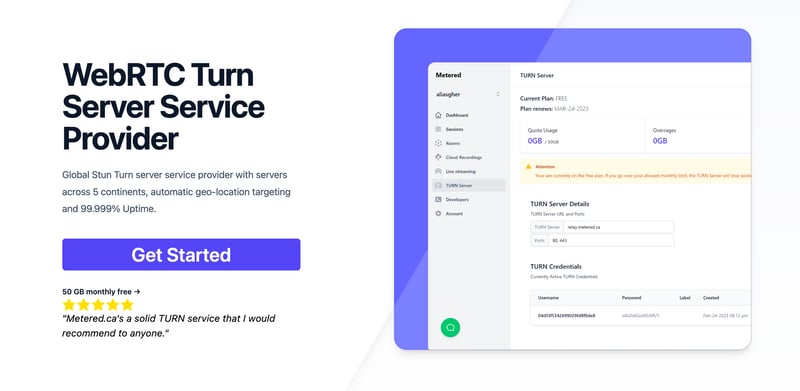
Metered TURN servers
- API: TURN server management with powerful API. You can do things like Add/ Remove credentials via the API, Retrieve Per User / Credentials and User metrics via the API, Enable/ Disable credentials via the API, Retrieve Usage data by date via the API.
- Global Geo-Location targeting: Automatically directs traffic to the nearest servers, for lowest possible latency and highest quality performance. less than 50 ms latency anywhere around the world
- Servers in all the Regions of the world: Toronto, Miami, San Francisco, Amsterdam, London, Frankfurt, Bangalore, Singapore,Sydney, Seoul, Dallas, New York
- Low Latency: less than 50 ms latency, anywhere across the world.
- Cost-Effective: pay-as-you-go pricing with bandwidth and volume discounts available.
- Easy Administration: Get usage logs, emails when accounts reach threshold limits, billing records and email and phone support.
- Standards Compliant: Conforms to RFCs 5389, 5769, 5780, 5766, 6062, 6156, 5245, 5768, 6336, 6544, 5928 over UDP, TCP, TLS, and DTLS.
- Multi‑Tenancy: Create multiple credentials and separate the usage by customer, or different apps. Get Usage logs, billing records and threshold alerts.
- Enterprise Reliability: 99.999% Uptime with SLA.
- Enterprise Scale: With no limit on concurrent traffic or total traffic. Metered TURN Servers provide Enterprise Scalability
- 5 GB/mo Free: Get 5 GB every month free TURN server usage with the Free Plan
- Runs on port 80 and 443
- Support TURNS SSL to allow connections through deep packet inspection firewalls.
- Supports both TCP and UDP
- Free Unlimited STUN
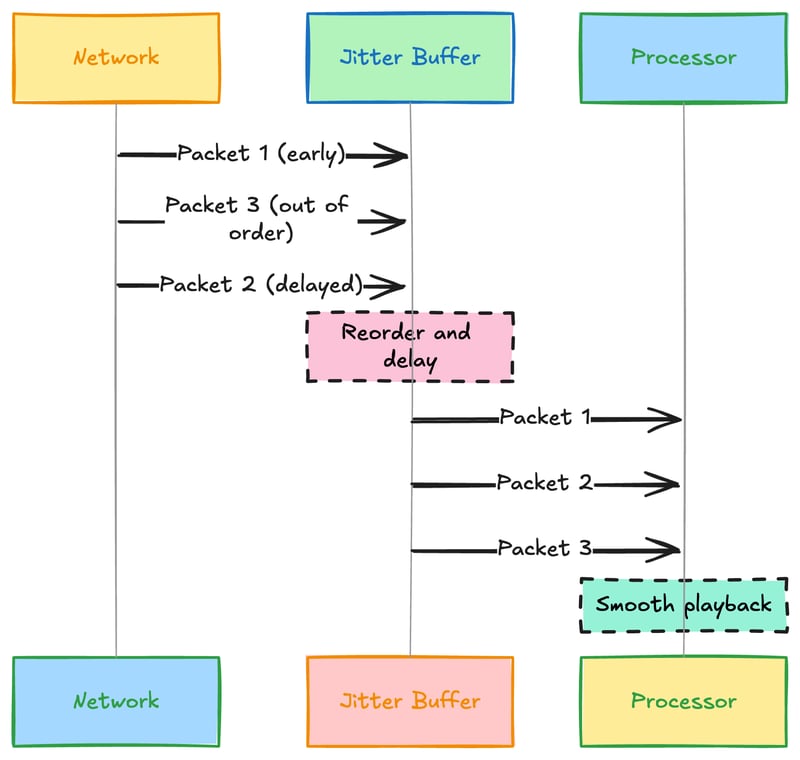
What are Jitter Buffers
Jitter buffers as the name suggests are small temporary storage areas in network devices and software applications, that collect incoming packets of data from the internet
The packets of data are then stored for a short period and then send to the CPU in evenly spaced time intervals to smoothen out the jitters in the video or any other application
Thus counteracting the effects of jitter in packet switched network by smoothing out the packet arrival times.
This is how the complete process of Jitter buffers work
Packets arrive at a devices in varying intervals, this is due to bad network conditions. The jitter buffers collects the packets in the storage space and smoothen out the flow of packets to the cpu, they also put in sequence the packets that arrive out of sequence and thus compensates the jitter.
Types of Jitter Buffers
1. Static Jitter buffer
The static Jitter buffer has a fixed size and delay capacity, these are set during the designing of the network application.
The delay buffer is set on the estimated network conditions and set when designing the system and it will not adapt to changing network environment
This is easier to implement but the drawback is that if the jitter storage capacity exceeds packet loss will occur leading to degraded service quality
And if the jitter is considerably less than anticipated then the delay introduced by the jitter buffer will create unnessesory latency in the system
2. Dynamic Jitter Buffer
The dynamic jitter buffers are sofisicated buffers in the sense that they can dynamically change their size and delay in response to varying network conditions
The system contineously analyses the incoming packet flow and adapt the jitter buffer to optimize the trade off between latency and smooth playback
This featuers makes dynamic jitter buffers most useful in different types of network cinditions where it is impossible to determine the fluctuations in the network
The one downside of dynamic jitter buffers is that they are difficult to implementand require processing power to analyse network conditions and dynamically adjust the buffer size with varying network packet flow data
Measuring and Analysing Jitter
Tools for Jitter Measurement
Jitter measurement is important for diagnosing network performance and ensuring the reliability of real time apps such as VoIP and video streaming
Network Analyzers
Hardware Based Analyzers: These are phycical devices that are connected to a network and monitor incoming traffic and analyse packet flow and timing
These provide real time insights into jitter levels by capturing the incoming traffic data and analysing the timing between packets and their variations
Some of the well know brands include NetScout and keysight and tecktronics etc
Software Based Analysers: Software can be installed on routers or servers to analyse the network traffic same as hardware based systems. The main differentiator is that the software based use router or server resources to perform the functions such as memory, disk space and cpu resources
whereas the hardware based onces does not affect the servers and routers in any form.
An example of the software based tool is wireshark that allows for packet inspection and can be used to determine jitter levels.
Key Metrics for Accessing Jitter In a Network
Jitter Value
this is measured in milliseconds, the jitter valus is the average or the peak variance in packet delay
For most applications the jitter value of 30 ms is acceptable but 10 ms or less is ideal.
Packet Delay Variance (PDV)
PDV is a way of expressing jitter, it is a statistical measure of variability in packet delay and is used in detailed network analysis in order to understand the distribution and frequency of delay variance.
Quality of service (QoS)
There are other metrics other than jitter that are also essential in maintaining network quality.
these include packet loss, bandwidth and latency
These metrics provide a comprehensive network overview, the Service Level Agreements that are signed between companies often specify these metrics including jitter to ensure network services.
Interarrival Jitter
The interarrival Jitter is often calculated by routers, this is the mean deviation of the delay between consecutive packets of data coming from the network.
This is specially important in understand how the jitter is impacting the RTP streams which are critical in VoIP and video streaming services
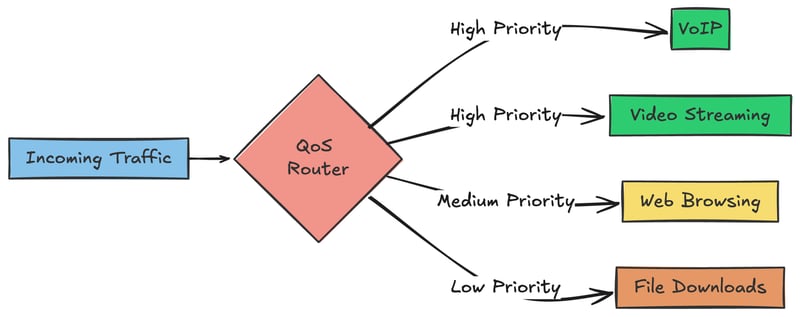
Short term and Immediate Strategies to Reduce Jitter
Immediate Steps to Reduce Jitter
Upgrading to Modern Routers
- Enhanced Processing Power
There are newer routers that have much more powerful processing power and memory that allow then to handle higher throughput without causing delays and thus reducing Jitter
- Advanced QoS capabilities
Most modern routers have powerful processors that can implement complex Quality of service rules that can prioritize based on type of application that is using the internet
The prioritization is important for services such as VoIP and video calling application also real time applications that need low Jitter and and high bandwidth application
- Better firmware software support
Updated modern networking equipment has the latest software updates and optimizations that can help reduce jitter
These updates provide new features and enhance the packet management and improve network infrastructure
Implementing QoS
- Traffic prioritization
Network administrators can improve the quality of network and reduce jitter by prioritizing communication and real time traffic.
- Bandwidth Allocation
Quality of Service rules can also allocate bandwidth based on the applications in order to prevent network congestion and maintain smooth flow of internet traffic
More bandwidth can be assigned to applications that require real time network such as video calling and streaming.
Web browsing and other such applications can be put on a low priority
Network monitoring tools
- Continuous Monitoring
You can implement contineous monitoring with network monitoring tools. These tools monitor factors such as traffic flow, bandwidth usage, latency and jitter levels.
- Automated Alerts
In the same tools you can implement automated alerts as well. You can set what network parameters are important to you and then you can set that when these parameters are reached the automated alerts are triggers
for example you can set jitter levels at 30 ms and if they are reached the automated alerts will trigger
- Pinpointing sources of Jitter
You can also pinpoint the sources of Jitter using traffic analyses and find what if some specific devices are causing jitter in your network
you can also compare current performance against some pre set bandmark that you can determine would be best for the applications that you are running
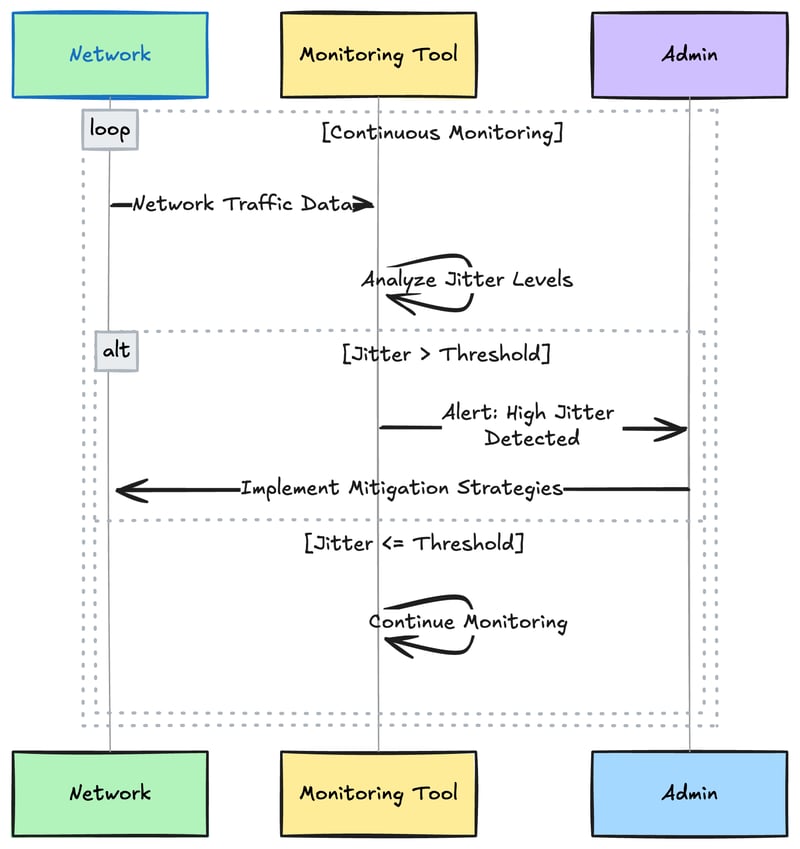
Longer term strategies to reduce Jitter
Network design optimization
Efficient Routing:
Designing a network topology that reduces bottlenecks and ensuring proper data routing can reduce latency and jitter in the network
This might involve seeing that network routes are proper and that there are fewer hops between devices and that high demand users are segmented in order to prevent other users traffic from getting affected
Redundancy:
Implementing redundancy such as with having multiple ISP and routers and backup electricity can reduce jitter, if some pathway or ISP is not working properly then the network can be swithed to work with other ISP
Service Provider Assessment
Assessing a ISP before signing them on is crucial in order to get a bettter internet experience
You should study the market and evalutate different ISPs before coming to a conclusion as to which one is the best in network infrastructure
You can also sign Service level agreements with the ISP in order to get gauranteed internet experience from them.
Common Causes of Jitter
Network congestion
Network congestion happens where there is too much traffic going through a network and it exceeds the capacity of the network to handle the traffic
This can result in excessive latency packet loss and jitter
- Bandwidth saturation: look at bandwidth as a pipe with traffic flowing through it like water.
The pipe has a capacity that is the rate of water that can flow through it per unit of time
If the rate exceeds then packets of data must wait for their turn to be transmitted thus introducing lateny and jitter in the network
- Real time applications:
For apps such as video calling and VoIP even minor delays in packet transmission caused by congestion can lead to poor quality of user experience, this is because the packets of data do not arrive at predictable intervals in time
- Resolution strategies
To optimize the network and reduce congestion, network adminstrators can increase network bandwidth, prioritize traffic using QoS rules and monitor traffic to better understand and manage peak usage times
- Inadequate hardware and firmware issues
Older networking devices like routers and switches can cause significant network jitter, these devices might not have the proper processing power and software upgrads to handles todays networking needs and as such need to be replaced in order to get the most out of your internet connection
- External Interferences
External interferences can cause issues in wireless networks, these can be a significant source of jitter
- Wireless signal interference
In wireless networks and devices such as mobile phones and wifi enabled devvices there can be interference from other wifi routers and devices
This interference weakens or distorts the wifi signals thus causing interference and leading to issues such as jitter and latency
- Physical Obstructions
Physical Obstructions such as a wall or phycical distance between the wifi routers and the devices can also cause variability in the signal strength and transmission speed of data
- Environmental factors
Environmental factors such as electrical interference can alsoc cause network interference and lead to increased latency and reduction in the bandwidth capacity plus increased jitter
Impact of Jitter on Businesses and Apps
Voice over Internet Protocol (VoIP) and video calling
VoIP and video calling requires a steady stream of packets in order to maintain a clear audio and video experience.
Jitter causes the packets of data to arrive at uneven intervals of time, thus high jitter can degrade the quality of service such as dropped audio and choppy video which can disrupt the call quality
-
 为什么不````''{margin:0; }`始终删除CSS中的最高边距?在CSS 问题:不正确的代码: 全球范围将所有余量重置为零,如提供的代码所建议的,可能会导致意外的副作用。解决特定的保证金问题是更建议的。 例如,在提供的示例中,将以下代码添加到CSS中,将解决余量问题: body H1 { 保证金顶:-40px; } 此方法更精确,避免了由全局保证金重置引...编程 发布于2025-05-14
为什么不````''{margin:0; }`始终删除CSS中的最高边距?在CSS 问题:不正确的代码: 全球范围将所有余量重置为零,如提供的代码所建议的,可能会导致意外的副作用。解决特定的保证金问题是更建议的。 例如,在提供的示例中,将以下代码添加到CSS中,将解决余量问题: body H1 { 保证金顶:-40px; } 此方法更精确,避免了由全局保证金重置引...编程 发布于2025-05-14 -
 如何解决AppEngine中“无法猜测文件类型,使用application/octet-stream...”错误?appEngine静态文件mime type override ,静态文件处理程序有时可以覆盖正确的mime类型,在错误消息中导致错误消息:“无法猜测mimeType for for file for file for [File]。 application/application/octet...编程 发布于2025-05-14
如何解决AppEngine中“无法猜测文件类型,使用application/octet-stream...”错误?appEngine静态文件mime type override ,静态文件处理程序有时可以覆盖正确的mime类型,在错误消息中导致错误消息:“无法猜测mimeType for for file for file for [File]。 application/application/octet...编程 发布于2025-05-14 -
 如何从PHP中的Unicode字符串中有效地产生对URL友好的sl。为有效的slug生成首先,该函数用指定的分隔符替换所有非字母或数字字符。此步骤可确保slug遵守URL惯例。随后,它采用ICONV函数将文本简化为us-ascii兼容格式,从而允许更广泛的字符集合兼容性。接下来,该函数使用正则表达式删除了不需要的字符,例如特殊字符和空格。此步骤可确保slug仅包含...编程 发布于2025-05-14
如何从PHP中的Unicode字符串中有效地产生对URL友好的sl。为有效的slug生成首先,该函数用指定的分隔符替换所有非字母或数字字符。此步骤可确保slug遵守URL惯例。随后,它采用ICONV函数将文本简化为us-ascii兼容格式,从而允许更广泛的字符集合兼容性。接下来,该函数使用正则表达式删除了不需要的字符,例如特殊字符和空格。此步骤可确保slug仅包含...编程 发布于2025-05-14 -
 为什么不使用CSS`content'属性显示图像?在Firefox extemers属性为某些图像很大,&& && && &&华倍华倍[华氏华倍华氏度]很少见,却是某些浏览属性很少,尤其是特定于Firefox的某些浏览器未能在使用内容属性引用时未能显示图像的情况。这可以在提供的CSS类中看到:。googlepic { 内容:url(&#...编程 发布于2025-05-14
为什么不使用CSS`content'属性显示图像?在Firefox extemers属性为某些图像很大,&& && && &&华倍华倍[华氏华倍华氏度]很少见,却是某些浏览属性很少,尤其是特定于Firefox的某些浏览器未能在使用内容属性引用时未能显示图像的情况。这可以在提供的CSS类中看到:。googlepic { 内容:url(&#...编程 发布于2025-05-14 -
 Python读取CSV文件UnicodeDecodeError终极解决方法在试图使用已内置的CSV模块读取Python中时,CSV文件中的Unicode Decode Decode Decode Decode decode Error读取,您可能会遇到错误的错误:无法解码字节 在位置2-3中:截断\ uxxxxxxxx逃脱当CSV文件包含特殊字符或Unicode的路径逃...编程 发布于2025-05-14
Python读取CSV文件UnicodeDecodeError终极解决方法在试图使用已内置的CSV模块读取Python中时,CSV文件中的Unicode Decode Decode Decode Decode decode Error读取,您可能会遇到错误的错误:无法解码字节 在位置2-3中:截断\ uxxxxxxxx逃脱当CSV文件包含特殊字符或Unicode的路径逃...编程 发布于2025-05-14 -
 JavaScript计算两个日期之间天数的方法How to Calculate the Difference Between Dates in JavascriptAs you attempt to determine the difference between two dates in Javascript, consider this s...编程 发布于2025-05-14
JavaScript计算两个日期之间天数的方法How to Calculate the Difference Between Dates in JavascriptAs you attempt to determine the difference between two dates in Javascript, consider this s...编程 发布于2025-05-14 -
 Java开发者如何保护数据库凭证免受反编译?在java 在单独的配置文件保护数据库凭证的最有效方法中存储凭据是将它们存储在单独的配置文件中。该文件可以在运行时加载,从而使登录数据从编译的二进制文件中远离。使用prevereness class import java.util.prefs.preferences; 公共类示例{ 首选项...编程 发布于2025-05-14
Java开发者如何保护数据库凭证免受反编译?在java 在单独的配置文件保护数据库凭证的最有效方法中存储凭据是将它们存储在单独的配置文件中。该文件可以在运行时加载,从而使登录数据从编译的二进制文件中远离。使用prevereness class import java.util.prefs.preferences; 公共类示例{ 首选项...编程 发布于2025-05-14 -
 反射动态实现Go接口用于RPC方法探索在GO 挑战是使用反射来实现定义RPC式方法的界面。例如,考虑一个接口,例如:键入myService接口{ 登录(用户名,密码字符串)(sessionId int,错误错误) helloworld(sessionid int)(hi String,错误错误) } 替代方案而不是依靠...编程 发布于2025-05-14
反射动态实现Go接口用于RPC方法探索在GO 挑战是使用反射来实现定义RPC式方法的界面。例如,考虑一个接口,例如:键入myService接口{ 登录(用户名,密码字符串)(sessionId int,错误错误) helloworld(sessionid int)(hi String,错误错误) } 替代方案而不是依靠...编程 发布于2025-05-14 -
 如何干净地删除匿名JavaScript事件处理程序?删除匿名事件侦听器将匿名事件侦听器添加到元素中会提供灵活性和简单性,但是当要删除它们时,可以构成挑战,而无需替换元素本身就可以替换一个问题。 element? element.addeventlistener(event,function(){/在这里工作/},false); 要解决此问题,请考虑...编程 发布于2025-05-14
如何干净地删除匿名JavaScript事件处理程序?删除匿名事件侦听器将匿名事件侦听器添加到元素中会提供灵活性和简单性,但是当要删除它们时,可以构成挑战,而无需替换元素本身就可以替换一个问题。 element? element.addeventlistener(event,function(){/在这里工作/},false); 要解决此问题,请考虑...编程 发布于2025-05-14 -
 如何限制动态大小的父元素中元素的滚动范围?在交互式接口中实现垂直滚动元素的CSS高度限制问题:考虑一个布局,其中我们具有与用户垂直滚动一起移动的可滚动地图div,同时与固定的固定sidebar保持一致。但是,地图的滚动无限期扩展,超过了视口的高度,阻止用户访问页面页脚。$("#map").css({ marginT...编程 发布于2025-05-14
如何限制动态大小的父元素中元素的滚动范围?在交互式接口中实现垂直滚动元素的CSS高度限制问题:考虑一个布局,其中我们具有与用户垂直滚动一起移动的可滚动地图div,同时与固定的固定sidebar保持一致。但是,地图的滚动无限期扩展,超过了视口的高度,阻止用户访问页面页脚。$("#map").css({ marginT...编程 发布于2025-05-14 -
 如何简化PHP中的JSON解析以获取多维阵列?php 试图在PHP中解析JSON数据的JSON可能具有挑战性,尤其是在处理多维数组时。 To simplify the process, it's recommended to parse the JSON as an array rather than an object.To do...编程 发布于2025-05-14
如何简化PHP中的JSON解析以获取多维阵列?php 试图在PHP中解析JSON数据的JSON可能具有挑战性,尤其是在处理多维数组时。 To simplify the process, it's recommended to parse the JSON as an array rather than an object.To do...编程 发布于2025-05-14 -
 在Java中如何为PNG文件添加坐标轴和标签?如何用java 在现有png映像中添加轴和标签的axes和labels如何注释png文件可能具有挑战性。与其尝试可能导致错误和不一致的修改,不如建议在图表创建过程中集成注释。使用JFReechArt import java.awt.color; 导入java.awt.eventqueue; 导入...编程 发布于2025-05-14
在Java中如何为PNG文件添加坐标轴和标签?如何用java 在现有png映像中添加轴和标签的axes和labels如何注释png文件可能具有挑战性。与其尝试可能导致错误和不一致的修改,不如建议在图表创建过程中集成注释。使用JFReechArt import java.awt.color; 导入java.awt.eventqueue; 导入...编程 发布于2025-05-14 -
 Java中如何使用观察者模式实现自定义事件?在Java 中创建自定义事件的自定义事件在许多编程场景中都是无关紧要的,使组件能够基于特定的触发器相互通信。 This article aims to address the following:Problem StatementHow can we implement custom events...编程 发布于2025-05-14
Java中如何使用观察者模式实现自定义事件?在Java 中创建自定义事件的自定义事件在许多编程场景中都是无关紧要的,使组件能够基于特定的触发器相互通信。 This article aims to address the following:Problem StatementHow can we implement custom events...编程 发布于2025-05-14 -
 Python环境变量的访问与管理方法Accessing Environment Variables in PythonTo access environment variables in Python, utilize the os.environ object, which represents a mapping of envir...编程 发布于2025-05-14
Python环境变量的访问与管理方法Accessing Environment Variables in PythonTo access environment variables in Python, utilize the os.environ object, which represents a mapping of envir...编程 发布于2025-05-14 -
 为什么使用固定定位时,为什么具有100%网格板柱的网格超越身体?网格超过身体,用100%grid-template-columns 为什么在grid-template-colms中具有100%的显示器,当位置设置为设置的位置时,grid-template-colly修复了?问题: 考虑以下CSS和html: class =“ snippet-code”> g...编程 发布于2025-05-14
为什么使用固定定位时,为什么具有100%网格板柱的网格超越身体?网格超过身体,用100%grid-template-columns 为什么在grid-template-colms中具有100%的显示器,当位置设置为设置的位置时,grid-template-colly修复了?问题: 考虑以下CSS和html: class =“ snippet-code”> g...编程 发布于2025-05-14
学习中文
- 1 走路用中文怎么说?走路中文发音,走路中文学习
- 2 坐飞机用中文怎么说?坐飞机中文发音,坐飞机中文学习
- 3 坐火车用中文怎么说?坐火车中文发音,坐火车中文学习
- 4 坐车用中文怎么说?坐车中文发音,坐车中文学习
- 5 开车用中文怎么说?开车中文发音,开车中文学习
- 6 游泳用中文怎么说?游泳中文发音,游泳中文学习
- 7 骑自行车用中文怎么说?骑自行车中文发音,骑自行车中文学习
- 8 你好用中文怎么说?你好中文发音,你好中文学习
- 9 谢谢用中文怎么说?谢谢中文发音,谢谢中文学习
- 10 How to say goodbye in Chinese? 再见Chinese pronunciation, 再见Chinese learning

























