使用 Spring Boot、Google Cloud Vertex AI 和 Gemini 模型进行基于图像的产品搜索
Introduction
Imagine you’re shopping online and come across a product you love but don’t know its name. Wouldn’t it be amazing to upload a picture and have the app find it for you?
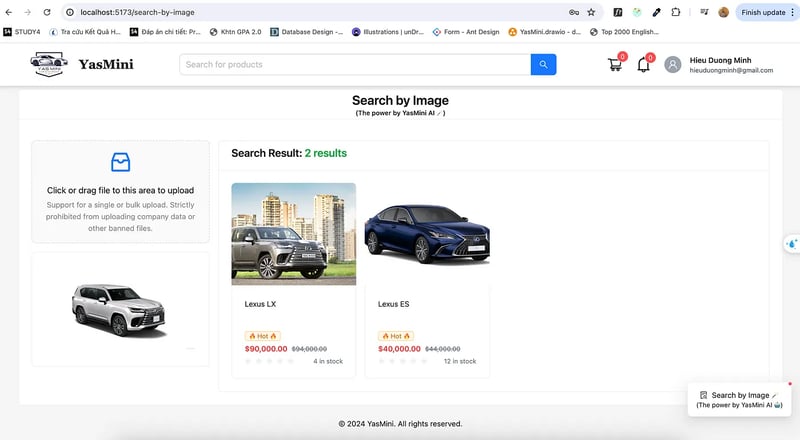
In this article, we’ll show you how to build exactly that: an image-based product search feature using Spring Boot and Google Cloud Vertex AI.
Overview of the Feature
This feature allows users to upload an image and receive a list of products that match it, making the search experience more intuitive and visually driven.
The image-based product search feature leverages Google Cloud Vertex AI to process images and extract relevant keywords. These keywords are then used to search for matching products in the database.
Technology Stack
- Java 21
- Spring boot 3.2.5
- PostgreSQL
- Vertex AI
- ReactJS
We’ll walk through the process of setting up this functionality step-by-step.
Step-by-Step Implementation

1. Create a new project on Google Console
First, we need to create a new project on Google Console for this.
We need to go to https://console.cloud.google.com and create a new account if you already have one. If you have one, sign in to the account.
If you add your bank account, Google Cloud will offer you a free trial.
Once you have created an account or signed in to an already existing account, you can create a new project.
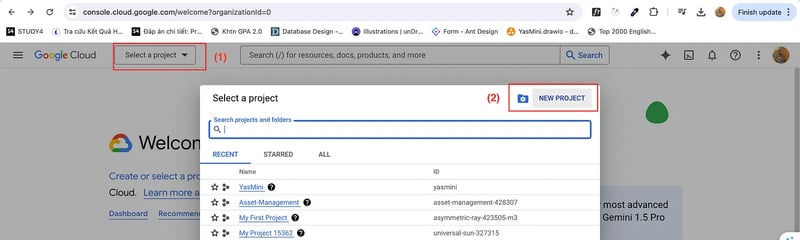
2. Enable Vertex AI Service
On the search bar, we need to find Vertex AI and enable all recommended APIs.
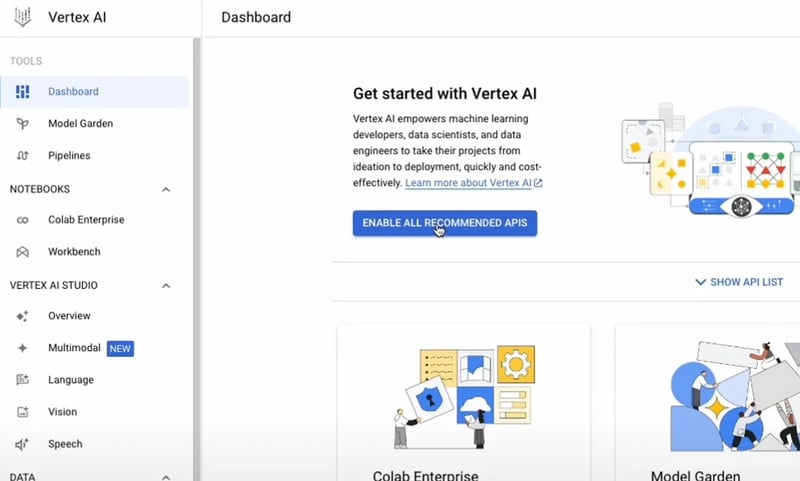
Vertex AI is Google Cloud’s fully managed machine learning (ML) platform designed to simplify the development, deployment, and management of ML models. It allows you to build, train, and deploy ML models at scale by providing tools and services like AutoML, custom model training, hyperparameter tuning, and model monitoring
Gemini 1.5 Flash is part of Google’s Gemini family of models, specifically designed for efficient and high-performance inference in ML applications. Gemini models are a series of advanced AI models developed by Google, often used in natural language processing (NLP), vision tasks, and other AI-powered applications
Note: For other frameworks, you can use Gemini API directly at https://aistudio.google.com/app/prompts/new_chat. Use the structure prompt feature because you can customize your output to match the input so you will get better results.
3. Create a new prompt that matches your application
At this step, we need to customize a prompt that matching with your application.
Vertex AI Studio has provided a lot of sample prompts at Prompt Gallery. We use sample Image text to JSON to extract keywords that are related to the product image.
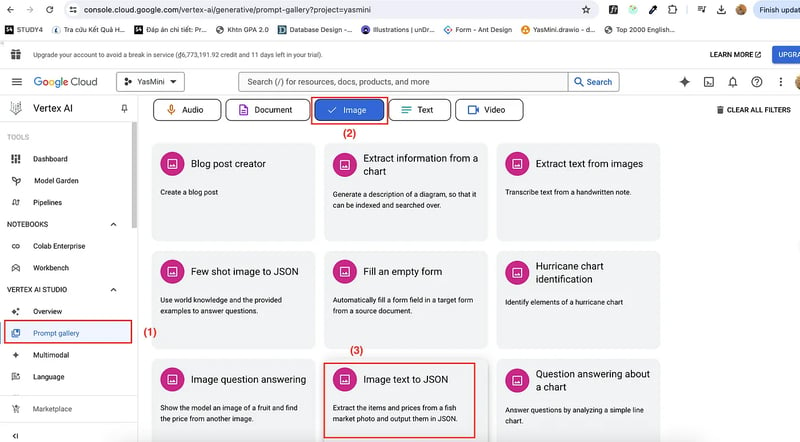
My application is a CarShop, so I build a prompt like this. My expectation the model will respond to me with a list of keywords relating to the image.
My prompt: Extract the name car to a list keyword and output them in JSON. If you don’t find any information about the car, please output the list empty.\nExample response: [\”rolls\”, \”royce\”, \”wraith\”]
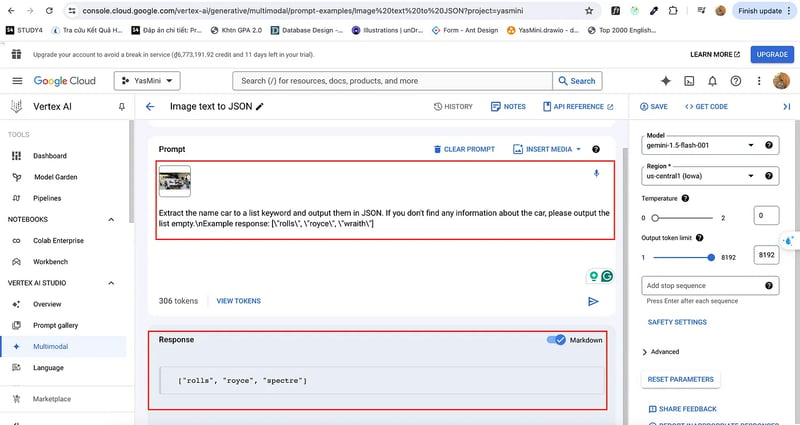
After we customize a suitable prompt with your application. Now, we go to explore how to integrate with Spring Boot Application.
4. Integrate with Spring Boot Application
I have built an E-commerce application about cars. So I want to find cars by the image.
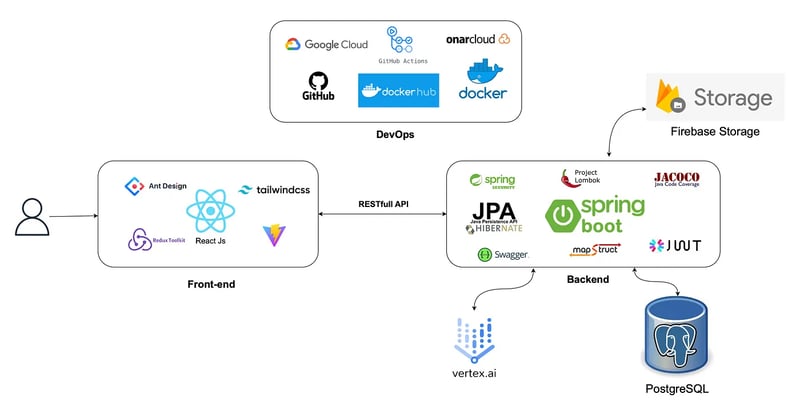
First, in the pom.xml file, you should update your dependency:
5.1.2 26.32.0 com.google.cloud spring-cloud-gcp-dependencies ${spring-cloud-gcp.version} pom import com.google.cloud libraries-bom ${google-cloud-bom.version} pom import com.google.cloud google-cloud-vertexai
After you have done the config in the pom.xml file, you create a config class GeminiConfig.java
- MODEL_NAME: “gemini-1.5-flash”
- LOCATION: “Your location when setting up the project”
- PROJECT_ID: “your project ID ”
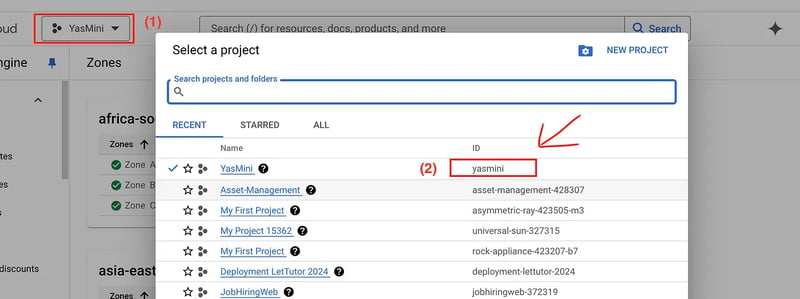
import com.google.cloud.vertexai.VertexAI;
import com.google.cloud.vertexai.generativeai.GenerativeModel;
import org.springframework.context.annotation.Bean;
import org.springframework.context.annotation.Configuration;
@Configuration(proxyBeanMethods = false)
public class GeminiConfig {
private static final String MODEL_NAME = "gemini-1.5-flash";
private static final String LOCATION = "asia-southeast1";
private static final String PROJECT_ID = "yasmini";
@Bean
public VertexAI vertexAI() {
return new VertexAI(PROJECT_ID, LOCATION);
}
@Bean
public GenerativeModel getModel(VertexAI vertexAI) {
return new GenerativeModel(MODEL_NAME, vertexAI);
}
}
Second, create layers Service, Controller to implement the find car function. Create class service.
Because the Gemini API responds with markdown format, we need to create a function to help convert to JSON, and from JSON we will convert to List string in Java.
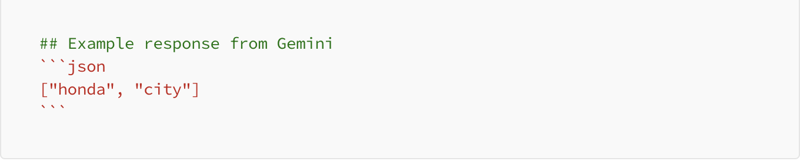
import com.fasterxml.jackson.core.JsonProcessingException;
import com.fasterxml.jackson.databind.ObjectMapper;
import com.google.cloud.vertexai.api.Content;
import com.google.cloud.vertexai.api.GenerateContentResponse;
import com.google.cloud.vertexai.api.Part;
import com.google.cloud.vertexai.generativeai.*;
import com.learning.yasminishop.common.entity.Product;
import com.learning.yasminishop.common.exception.AppException;
import com.learning.yasminishop.common.exception.ErrorCode;
import com.learning.yasminishop.product.ProductRepository;
import com.learning.yasminishop.product.dto.response.ProductResponse;
import com.learning.yasminishop.product.mapper.ProductMapper;
import lombok.RequiredArgsConstructor;
import lombok.extern.slf4j.Slf4j;
import org.springframework.stereotype.Service;
import org.springframework.transaction.annotation.Transactional;
import org.springframework.web.multipart.MultipartFile;
import java.util.HashSet;
import java.util.List;
import java.util.Objects;
import java.util.Set;
@Service
@RequiredArgsConstructor
@Slf4j
@Transactional(readOnly = true)
public class YasMiniAIService {
private final GenerativeModel generativeModel;
private final ProductRepository productRepository;
private final ProductMapper productMapper;
public List findCarByImage(MultipartFile file){
try {
var prompt = "Extract the name car to a list keyword and output them in JSON. If you don't find any information about the car, please output the list empty.\nExample response: [\"rolls\", \"royce\", \"wraith\"]";
var content = this.generativeModel.generateContent(
ContentMaker.fromMultiModalData(
PartMaker.fromMimeTypeAndData(Objects.requireNonNull(file.getContentType()), file.getBytes()),
prompt
)
);
String jsonContent = ResponseHandler.getText(content);
log.info("Extracted keywords from image: {}", jsonContent);
List keywords = convertJsonToList(jsonContent).stream()
.map(String::toLowerCase)
.toList();
Set results = new HashSet();
for (String keyword : keywords) {
List products = productRepository.searchByKeyword(keyword);
results.addAll(products);
}
return results.stream()
.map(productMapper::toProductResponse)
.toList();
} catch (Exception e) {
log.error("Error finding car by image", e);
return List.of();
}
}
private List convertJsonToList(String markdown) throws JsonProcessingException {
ObjectMapper objectMapper = new ObjectMapper();
String parseJson = markdown;
if(markdown.contains("```
json")){
parseJson = extractJsonFromMarkdown(markdown);
}
return objectMapper.readValue(parseJson, List.class);
}
private String extractJsonFromMarkdown(String markdown) {
return markdown.replace("
```json\n", "").replace("\n```
", "");
}
}
We need to create a controller class to make an endpoint for front end
import com.learning.yasminishop.product.dto.response.ProductResponse;
import lombok.RequiredArgsConstructor;
import lombok.extern.slf4j.Slf4j;
import org.springframework.security.access.prepost.PreAuthorize;
import org.springframework.web.bind.annotation.*;
import org.springframework.web.multipart.MultipartFile;
import java.util.List;
@RestController
@RequestMapping("/ai")
@RequiredArgsConstructor
@Slf4j
public class YasMiniAIController {
private final YasMiniAIService yasMiniAIService;
@PostMapping
public List findCar(@RequestParam("file") MultipartFile file) {
var response = yasMiniAIService.findCarByImage(file);
return response;
}
}
5. IMPORTANT step: Login to Google Cloud with Google Cloud CLI
The Spring Boot Application can not verify who you are and isn't able for you to accept the resource in Google Cloud.
So we need to log in to Google and provide authorization.
5.1 First we need to install GCloud CLI on your machine
Link tutorial: https://cloud.google.com/sdk/docs/install
Check the above link and install it on your machine
5.2 Login
- Open your terminal at the project (you must cd into the project)
- Type: gcloud auth login
- Enter, and you will see the windows that allow you to login
gcloud auth login
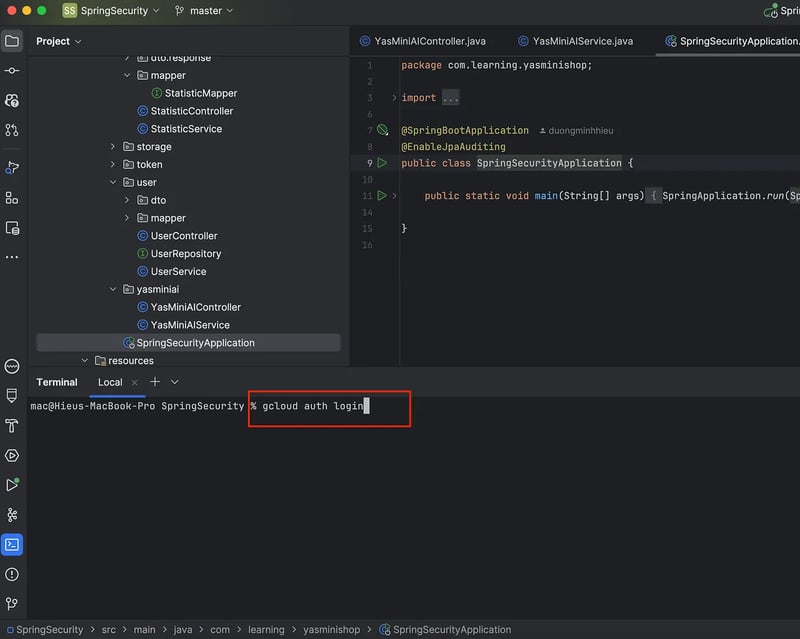

Note: After you log in, credentials are saved in the Google Maven package, and you don’t need to log in again when restart the Spring Boot application.
Conclusion
So these implement above based on my project E-commerce, you can modify matching with your project, and your framework. In other frameworks, not spring boot (NestJs, ..), you can use https://aistudio.google.com/app/prompts/new_chat. and don’t need to create a new Google Cloud account.
You can check the detailed implementation at my repo:
Backend: https://github.com/duongminhhieu/YasMiniShop
Front-end: https://github.com/duongminhhieu/YasMini-Frontend
Happy learning !!!
-
 如何使用Python的请求和假用户代理绕过网站块?如何使用Python的请求模拟浏览器行为,以及伪造的用户代理提供了一个用户 - 代理标头一个有效方法是提供有效的用户式header,以提供有效的用户 - 设置,该标题可以通过browser和Acterner Systems the equestersystermery和操作系统。通过模仿像Chro...编程 发布于2025-07-01
如何使用Python的请求和假用户代理绕过网站块?如何使用Python的请求模拟浏览器行为,以及伪造的用户代理提供了一个用户 - 代理标头一个有效方法是提供有效的用户式header,以提供有效的用户 - 设置,该标题可以通过browser和Acterner Systems the equestersystermery和操作系统。通过模仿像Chro...编程 发布于2025-07-01 -
 如何有效地转换PHP中的时区?在PHP 利用dateTime对象和functions DateTime对象及其相应的功能别名为时区转换提供方便的方法。例如: //定义用户的时区 date_default_timezone_set('欧洲/伦敦'); //创建DateTime对象 $ dateTime = ne...编程 发布于2025-07-01
如何有效地转换PHP中的时区?在PHP 利用dateTime对象和functions DateTime对象及其相应的功能别名为时区转换提供方便的方法。例如: //定义用户的时区 date_default_timezone_set('欧洲/伦敦'); //创建DateTime对象 $ dateTime = ne...编程 发布于2025-07-01 -
 为什么HTML无法打印页码及解决方案无法在html页面上打印页码? @page规则在@Media内部和外部都无济于事。 HTML:Customization:@page { margin: 10%; @top-center { font-family: sans-serif; font-weight: bo...编程 发布于2025-07-01
为什么HTML无法打印页码及解决方案无法在html页面上打印页码? @page规则在@Media内部和外部都无济于事。 HTML:Customization:@page { margin: 10%; @top-center { font-family: sans-serif; font-weight: bo...编程 发布于2025-07-01 -
 PHP SimpleXML解析带命名空间冒号的XML方法在php 很少,请使用该限制很大,很少有很高。例如:这种技术可确保可以通过遍历XML树和使用儿童()方法()方法的XML树和切换名称空间来访问名称空间内的元素。编程 发布于2025-07-01
PHP SimpleXML解析带命名空间冒号的XML方法在php 很少,请使用该限制很大,很少有很高。例如:这种技术可确保可以通过遍历XML树和使用儿童()方法()方法的XML树和切换名称空间来访问名称空间内的元素。编程 发布于2025-07-01 -
 您可以使用CSS在Chrome和Firefox中染色控制台输出吗?在javascript console 中显示颜色是可以使用chrome的控制台显示彩色文本,例如红色的redors,for for for for错误消息?回答是的,可以使用CSS将颜色添加到Chrome和Firefox中的控制台显示的消息(版本31或更高版本)中。要实现这一目标,请使用以下模...编程 发布于2025-07-01
您可以使用CSS在Chrome和Firefox中染色控制台输出吗?在javascript console 中显示颜色是可以使用chrome的控制台显示彩色文本,例如红色的redors,for for for for错误消息?回答是的,可以使用CSS将颜色添加到Chrome和Firefox中的控制台显示的消息(版本31或更高版本)中。要实现这一目标,请使用以下模...编程 发布于2025-07-01 -
 如何使用Java.net.urlConnection和Multipart/form-data编码使用其他参数上传文件?使用http request 上传文件上传到http server,同时也提交其他参数,java.net.net.urlconnection and Multipart/form-data Encoding是普遍的。 Here's a breakdown of the process:Mu...编程 发布于2025-07-01
如何使用Java.net.urlConnection和Multipart/form-data编码使用其他参数上传文件?使用http request 上传文件上传到http server,同时也提交其他参数,java.net.net.urlconnection and Multipart/form-data Encoding是普遍的。 Here's a breakdown of the process:Mu...编程 发布于2025-07-01 -
 解决MySQL插入Emoji时出现的\\"字符串值错误\\"异常Resolving Incorrect String Value Exception When Inserting EmojiWhen attempting to insert a string containing emoji characters into a MySQL database us...编程 发布于2025-07-01
解决MySQL插入Emoji时出现的\\"字符串值错误\\"异常Resolving Incorrect String Value Exception When Inserting EmojiWhen attempting to insert a string containing emoji characters into a MySQL database us...编程 发布于2025-07-01 -
 FastAPI自定义404页面创建指南response = await call_next(request) if response.status_code == 404: return RedirectResponse("https://fastapi.tiangolo.com") else: ...编程 发布于2025-07-01
FastAPI自定义404页面创建指南response = await call_next(request) if response.status_code == 404: return RedirectResponse("https://fastapi.tiangolo.com") else: ...编程 发布于2025-07-01 -
 JavaScript计算两个日期之间天数的方法How to Calculate the Difference Between Dates in JavascriptAs you attempt to determine the difference between two dates in Javascript, consider this s...编程 发布于2025-07-01
JavaScript计算两个日期之间天数的方法How to Calculate the Difference Between Dates in JavascriptAs you attempt to determine the difference between two dates in Javascript, consider this s...编程 发布于2025-07-01 -
 Java中假唤醒真的会发生吗?在Java中的浪费唤醒:真实性或神话?在Java同步中伪装唤醒的概念已经是讨论的主题。尽管存在这种行为的潜力,但问题仍然存在:它们实际上是在实践中发生的吗? Linux的唤醒机制根据Wikipedia关于伪造唤醒的文章,linux实现了pthread_cond_wait()功能的Linux实现,利用...编程 发布于2025-07-01
Java中假唤醒真的会发生吗?在Java中的浪费唤醒:真实性或神话?在Java同步中伪装唤醒的概念已经是讨论的主题。尽管存在这种行为的潜力,但问题仍然存在:它们实际上是在实践中发生的吗? Linux的唤醒机制根据Wikipedia关于伪造唤醒的文章,linux实现了pthread_cond_wait()功能的Linux实现,利用...编程 发布于2025-07-01 -
 如何使用“ JSON”软件包解析JSON阵列?parsing JSON与JSON软件包 QUALDALS:考虑以下go代码:字符串 } func main(){ datajson:=`[“ 1”,“ 2”,“ 3”]`` arr:= jsontype {} 摘要:= = json.unmarshal([] byte(...编程 发布于2025-07-01
如何使用“ JSON”软件包解析JSON阵列?parsing JSON与JSON软件包 QUALDALS:考虑以下go代码:字符串 } func main(){ datajson:=`[“ 1”,“ 2”,“ 3”]`` arr:= jsontype {} 摘要:= = json.unmarshal([] byte(...编程 发布于2025-07-01 -
 在Python中如何创建动态变量?在Python 中,动态创建变量的功能可以是一种强大的工具,尤其是在使用复杂的数据结构或算法时,Dynamic Variable Creation的动态变量创建。 Python提供了几种创造性的方法来实现这一目标。利用dictionaries 一种有效的方法是利用字典。字典允许您动态创建密钥并分...编程 发布于2025-07-01
在Python中如何创建动态变量?在Python 中,动态创建变量的功能可以是一种强大的工具,尤其是在使用复杂的数据结构或算法时,Dynamic Variable Creation的动态变量创建。 Python提供了几种创造性的方法来实现这一目标。利用dictionaries 一种有效的方法是利用字典。字典允许您动态创建密钥并分...编程 发布于2025-07-01 -
 Python中何时用"try"而非"if"检测变量值?使用“ try“ vs.” if”来测试python 在python中的变量值,在某些情况下,您可能需要在处理之前检查变量是否具有值。在使用“如果”或“ try”构建体之间决定。“ if” constructs result = function() 如果结果: 对于结果: ...编程 发布于2025-07-01
Python中何时用"try"而非"if"检测变量值?使用“ try“ vs.” if”来测试python 在python中的变量值,在某些情况下,您可能需要在处理之前检查变量是否具有值。在使用“如果”或“ try”构建体之间决定。“ if” constructs result = function() 如果结果: 对于结果: ...编程 发布于2025-07-01 -
 Spark DataFrame添加常量列的妙招在Spark Dataframe ,将常数列添加到Spark DataFrame,该列具有适用于所有行的任意值的Spark DataFrame,可以通过多种方式实现。使用文字值(SPARK 1.3)在尝试提供直接值时,用于此问题时,旨在为此目的的column方法可能会导致错误。 df.withCo...编程 发布于2025-07-01
Spark DataFrame添加常量列的妙招在Spark Dataframe ,将常数列添加到Spark DataFrame,该列具有适用于所有行的任意值的Spark DataFrame,可以通过多种方式实现。使用文字值(SPARK 1.3)在尝试提供直接值时,用于此问题时,旨在为此目的的column方法可能会导致错误。 df.withCo...编程 发布于2025-07-01
学习中文
- 1 走路用中文怎么说?走路中文发音,走路中文学习
- 2 坐飞机用中文怎么说?坐飞机中文发音,坐飞机中文学习
- 3 坐火车用中文怎么说?坐火车中文发音,坐火车中文学习
- 4 坐车用中文怎么说?坐车中文发音,坐车中文学习
- 5 开车用中文怎么说?开车中文发音,开车中文学习
- 6 游泳用中文怎么说?游泳中文发音,游泳中文学习
- 7 骑自行车用中文怎么说?骑自行车中文发音,骑自行车中文学习
- 8 你好用中文怎么说?你好中文发音,你好中文学习
- 9 谢谢用中文怎么说?谢谢中文发音,谢谢中文学习
- 10 How to say goodbye in Chinese? 再见Chinese pronunciation, 再见Chinese learning

























