Python Web 框架综合比较 Flask vs Django
Flask and Django are the two leading Python web frameworks and while they both help developers build websites quickly, they do so with vastly different approaches. In this article, we will look at what each framework does, how they work, and why developers choose one over the other. To demonstrate these differences we will build out three distinct projects from scratch—Hello World app, Personal website, and a To Do project—so you can see for yourself how they work and make the best decision for your needs.
What's a Web Framework?
Database-driven websites have remarkably similar needs: URL routing, logic, connect to a database, render HTML templates, user authentication, and so on. In the early days of the World Wide Web, developers had to construct all these pieces themselves before they even started work on the website itself.
Open-source web frameworks soon emerged that allowed groups of developers to collaborate on this challenge, sharing best practices, reviewing code, and generally not reinventing the wheel every time someone wanted to build a new website. There are web frameworks in every major programming language with notable examples including Ruby on Rails written in Ruby, Laravel written in PHP, Spring written in Java, and in Python the two frameworks we cover here: Flask and Django.
If you're new to programming, it might be confusing to hear the term Python "framework" vs "library." Both refer to software but the difference is complexity: a library is focused on a specific problem, while a framework tackles a larger challenge and often incorporates many smaller libraries to do so. As we'll see, both Flask and Django rely on quite a few Python libraries.
Which is More Popular?
If we look at GitHub stars, Flask and Django are relatively neck and neck but we can see the explosive growth of FastAPI, which is now clearly established in the top 3 of Python web frameworks.
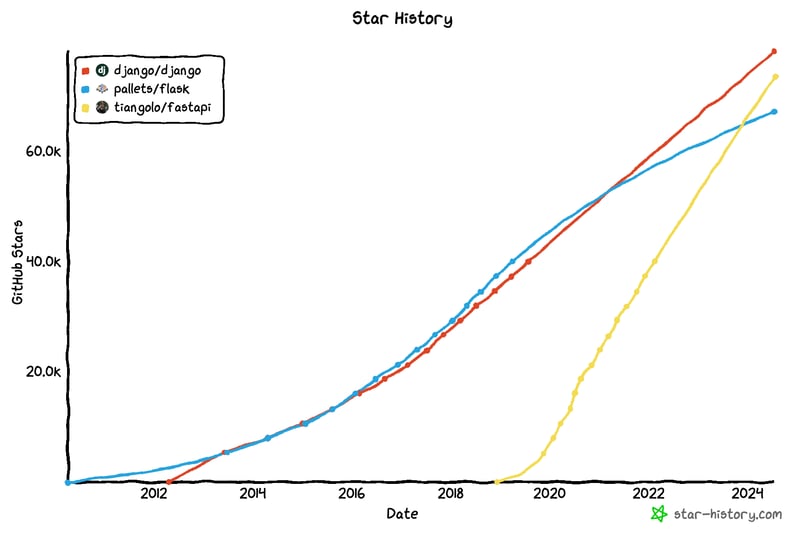
The 2023 Python Developers Survey shows Django just ahead of Flask in 2023 but with FastAPI also gaining momentum.
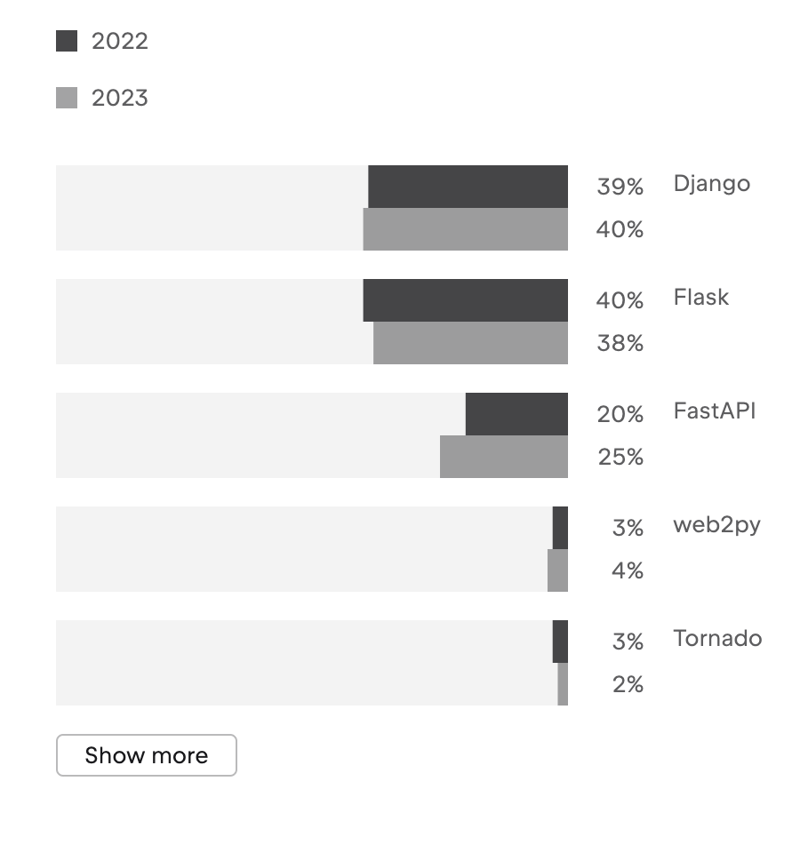
Stack Overflow's 2023 survey of developers across all programming languages Flask slightly ahead but followed almost immediately by Django and with FastAPI a little behind.
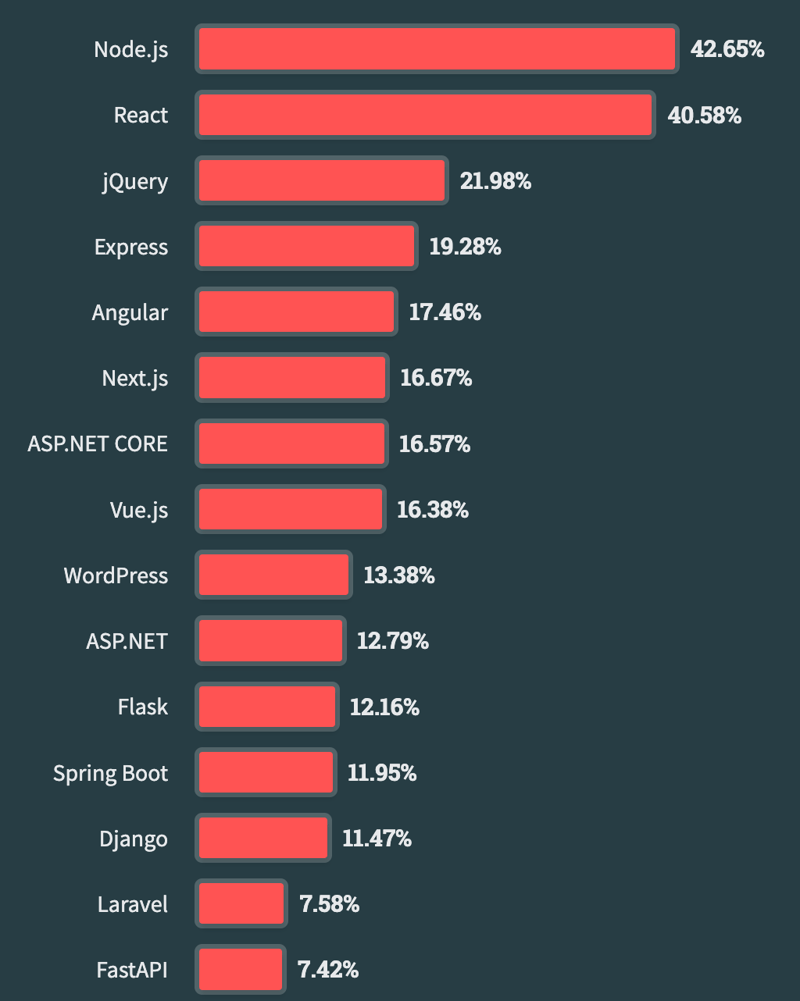
These comparisons are interesting to view for trends but don't account for many things. For example, just because a web framework is popular, does that mean that real companies and professional developers are using it, or is it just something that beginners like to play around with?
Regardless of the comparison metric, it is clear Flask and Django are currently the top two Python web frameworks.
Jobs
If you're looking for a job as a Python web developer, Django is the better choice. There are almost twice as many listings for Django developers as for Flask on major job boards such as Indeed.com.
However, this disparity is likely because Django is a much more specific choice than Flask. A startup or company can run almost all of their services just on Django whereas Flask is often used alongside other technologies given its lightweight footprint.
The most employable approach is to truly master Python first and then add web development knowledge with either Django or Flask (ideally both!) on top.
Community
Django has the larger, more organized community of the two. There are over 1,800 committers to the Django codebase vs around 550 for Flask. On StackOverflow there are ~212,500 Django questions compared to ~31,500 Flask questions.
Django also has annual conferences in the United States, Europe, and Australia. Flask does not have a similar level of conferences, although there are active discussions for both frameworks at PyCon events.
What is Flask?
Flask is a micro-framework that is intentionally minimal and flexible by design, which clearly doesn't limit its utility. As we will see, this design decision comes with both strengths and weaknesses.
Flask started out as an April Fool's joke in 2010 by Armin Ronacher and was inspired by the Sinatra Ruby framework. FLask was meant to be simple enough to fit in a single Python file and, despite its humorous origins, Flask quickly gained popularity due to its simplicity and flexibility.
Flask itself has a quite small codebase and relies heavily on two major dependencies: Werkzeug and Jinja, both of which were initially created by Armin Ronacher.
Werkzeug is a WSGI (Web Server Gateway Interface) toolkit that provides the core functionality for Flask. It handles HTTP requests, and responses, a URL routing system, a built-in development server, interactive debugger, test client, and middleware. Jinja is a templating engine used to generate dynamic HTML documents that comes with its own syntax for basic logic, variables, if/else loops, template inheritance, and more.
Although Flask doesn't specify a specific structure, it is often used in a Model-View-Controller (MVC) pattern common to other web frameworks such as Ruby on Rails.
- Model: Interacts with the database and handles data logic.
- View: Renders HTML templates (usually) with data for the user.
- Controller: Processes user input, interacts with the Model, and selects the View to render.
Flask's micro-framework architecture means it performs a few tasks extremely well and relies on third-party libraries (and the developer) to implement the rest. This approach is well-suited to smaller web applications that don't require all the bells and whistles built into Django. On the other extreme, experienced programmers who demand complete control over their application often prefer Flask, though this means making more design decisions than they would with a full framework like Django.
What is Django?
Django is a high-level Python web framework that encourages rapid development and clean, pragmatic design. It was created in at the Lawrence Journal-World newspaper and publicly released in 2005. "High-level" means that Django is designed to minimize the actual coding required during the web application process by providing built-in "batteries" for most use cases, including an ORM (Object-Relational Mapper), URL routing, template engine, form handling, authentication system, admin interface, and robust security features. In Flask, the developer must choose and implement these various features but with Django they are included out-of-the-box.
Django is managed by the non-profit Django Software Foundation and has a large and dedicated community behind it working on new releases, extensive documentation, active online communities, and regular community-run conferences.
Django follows a variant of the MVC architecture called the Model-View-Template (MVT) pattern that emphasizes separation of concerns:
- Model: Handles data and business logic, including methods to interact with the data
- View: Handles business logic and interacts with the Model and Template. It also processes user requests.
- Templates: Render the user interface, usually as HTML using the Django templating language
A fourth component, URLs, is also included and used to handle URL routing, matching a user request to a specific View that then generates a response.
Flask: Hello, World
Python should already be installed on your computer so all we need to do is create a virtual environment and install Flask.
# Windows $ python -m venv .venv $ .venv\Scripts\Activate.ps1 (.venv) $ python -m pip install flask # macOS/Linux $ python3 -m venv .venv $ source .venv/bin/activate (.venv) $ python -m pip install flask
With your text editor, create a new file called hello.py. Flask famously requires only five lines for a Hello World web page.
# app.py
from flask import Flask
app = Flask(__name__)
@app.route("/")
def hello_world():
return "Hello, World!
"
This code imports the Flask class at the top and creates an instance called app on the next line. The route() decorator tells Flask what URL should trigger the function; here it is set to the homepage at /. Then the function, hello_world, returns an HTML string between paragraph
tags with our message.
To run the code, use the flask run command.
(.venv) $ flask run * Debug mode: off WARNING: This is a development server. Do not use it in a production deployment. Use a production WSGI server instead. * Running on http://127.0.0.1:5000 Press CTRL C to quit
If you navigate to 127.0.0.1:5000 in your web browser the message is visible. Flask uses port 5000 by default.
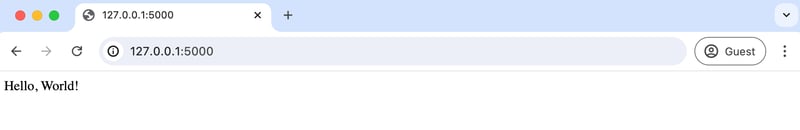
This is about as simple as can be and speaks to both Flask's roots as an attempt at a single-file way to create a web application and also an example of its inherent flexibility.
Django: Hello, World
The Django docs don't provide a similar quickstart guide but we can accomplish a similar feat with only a few more lines of code. In fact, doing so has become a bit of a game among seasoned Django developers and there is an entire repo, django-microframework, dedicated to these efforts. We will choose Option2, which is not the most concise, but is more easily understood than some of the other approaches.
Navigate to a new directory, perhaps called django on your Desktop, and create a virtual environment containing Django.
# Windows > cd onedrive\desktop\code > mkdir django > cd django > python -m venv .venv > .venv\Scripts\Activate.ps1 (.venv) > python -m pip install django # macOS % cd ~/desktop/code % mkdir django % cd django % python3 -m venv .venv % source .venv/bin/activate (.venv) % python3 -m pip install django
In your text editor create a hello_django.py file with the following code:
# hello_django.py
from django.conf import settings
from django.core.handlers.wsgi import WSGIHandler
from django.core.management import execute_from_command_line
from django.http import HttpResponse
from django.urls import path
settings.configure(
ROOT_URLCONF=__name__,
DEBUG=True,
)
def hello_world(request):
return HttpResponse("Hello, Django!")
urlpatterns = [path("", hello_world)]
application = WSGIHandler()
if __name__ == "__main__":
execute_from_command_line()
Django is designed for larger web application and typically relies on a global settings.py file for many configurations, however we can import what we need in a single file. The key points of reference are the hello_world function that returns the string, "Hello, Django!" and the urlpatterns defining our URL routes, namely at "", meaning the empty string, so the homepage.
Start up Django's built-in server using the runserver command
(.venv) > python hello_django.py runserver Watching for file changes with StatReloader Performing system checks... System check identified no issues (0 silenced). July 17, 2024 - 13:48:54 Django version 5.0, using settings None Starting development server at http://127.0.0.1:8000/ Quit the server with CONTROL-C.
Navigate to Django's standard port of 8000, http://127.0.0.1:8000/, to see the "Hello, Django!" message.
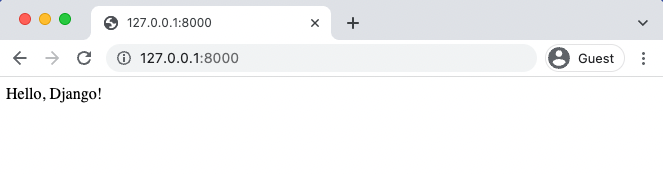
Django required tweleve lines of code rather than Flask's five, but both these examples are intended as quickstart guides; they are not how you structure a real-world Flask or Django app.
Flask Personal Website
Now let's build a Personal Website with a home page and an about page. This will give a chance to introduce templates and repeat some of the patterns we saw around how routes are defined in Flask.
Update the app.py file as follows:
from flask import Flask, render_template
app = Flask(__name__)
@app.route('/')
def home():
return render_template('home.html')
@app.route('/about')
def about():
return render_template('about.html')
if __name__ == '__main__':
app.run(debug=True)
Both the home and about View functions now return a template. We're also using the route() decorator again to define the URL path for each. We've also added debug=True at the bottom so that the development server runs now in debug mode.
The next step is creating our two templates. Flask will look for template files in a templates directory so create that now.
(.venv) $ mkdir templates
Within it add the two files with the following code:
- Create templates in templates/:
Personal Website
Welcome to My Website
About Me
About Me
About Me
This is my personal website.
Home
Each file use the method url_for to define links based on the view function name.
Run the server again with flask run and navigate to the homepage:
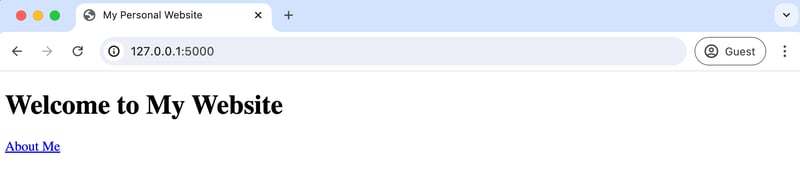
Then click the "About Me" link.
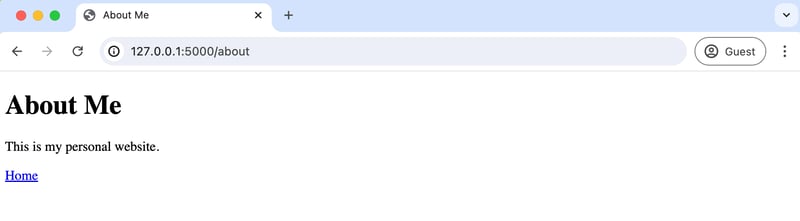
This is a rudimentary example but you can start to see how templates and views interact in Flask. We still have only one main Python file powering the whole thing, but once we have many more pages and start to introduce logic, the single-file approach stops making sense and it's time to start organizing the Flask app in different ways. There are some common patterns used in the Flask community, however, it is ultimately up to the developer.
Django: Personal Website
Django is designed for full-bodied web applications so building a Personal Website is a chance to see this in action. We'll start by creating a project, which is the central hub for our website, using the startproject command.
(.venv) $ django-admin startproject django_project .
We've named the project django_project here. Adding the period, ., means the new folder and files are installed in the current directory. If you don't have the period Django creates a new directory and then adds the project folder and files there.
This is what your directory should look like now. The hello_django.py file remains and can either be left there or removed entirely: we will no longer use it. There is an entirely new django_project folder containing several files and a manage.py file used for running Django commands.
├── django_project │ ├── __init__.py │ ├── asgi.py │ ├── settings.py │ ├── urls.py │ └── wsgi.py ├── hello_django.py └── manage.py
We want to create an app now using thes startapp command which will be called pages. A single Django project typically has multiple apps for different functionality. If we added user registration that code should be in its own app, same for payments, and so on. This is a way to help developers reason better about their code.
(.venv) $ python manage.py startapp pages.
This command creates a pages directory with the following files:
└── pages
├── __init__.py
├── admin.py
├── apps.py
├── migrations
│ └── __init__.py
├── models.py
├── tests.py
└── views.py
Our first step is updating the django_project/settings.py file to tell Django about our new app. This is a global settings file for the entire project.
# django_project/settings.py
INSTALLED_APPS = [
"django.contrib.admin",
"django.contrib.auth",
"django.contrib.contenttypes",
"django.contrib.sessions",
"django.contrib.messages",
"django.contrib.staticfiles",
"pages", # new
]
Second, update the django_project/urls.py file. When a URL request comes in it will hit this file first and then be either processed or redirected to a specific app. In this case, we want to send requests to the pages app. To do this we'll import include and set a new path at "", meaning the homepage. Django defaults to including the URL configuration for the built-in admin, a powerful visual way to interact with your database.
# django_project/urls.py
from django.contrib import admin
from django.urls import path, include # new
urlpatterns = [
path("admin/", admin.site.urls),
path("", include("pages.urls")), # new
]
Within the pages app we need a view and a URLs file. Let's start with the view at pages/views.py.
# pages/views.py
from django.shortcuts import render
def home(request):
return render(request, "home.html")
def about(request):
return render(request, "about.html")
In Django, views receive web requests and return web responses. The request parameter is an object containing metadata about the request from the user. We'll define two function-based views here, home and about, that use the shortcut function render to combine a template with an HttpResponse object sent back to the user. The two templates are home.html and about.html.
For the templates, we can create a templates directory within pages, then another directory with the app name, and finally our template files. This approach removes any concerns about confusing the Django template loader in larger projects.
(.venv) $ mkdir pages/templates (.venv) $ mkdir pages/templates/pages
Then in your text editor add two new files: pages/templates/pages/home.html and pages/templates/pages/about.html.
Personal Website
Welcome to My Website
About Me
About Me
About Me
This is my personal website.
Home
The final step is configuring the URLs for these two pages. To do this, create a urls.py file within the pages app with the following code.
# pages/urls.py
from django.urls import path
from . import views
urlpatterns = [
path("", views.home, name="home"),
path("about/", views.about, name="about"),
]
At the top we import our views and then set a URL path for each. The syntax is defining the URL path, the view name, and optionally adding a URL name that allows us to link to each path in our templates.
Start up the Django local server with the runserver command.
(.venv) $ python manage.py runserver
You can see the homepage:
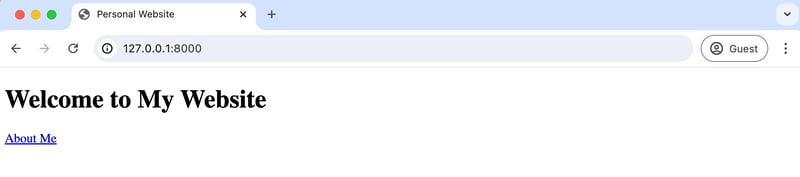
Click the "About Me" to be redirected to the about page:
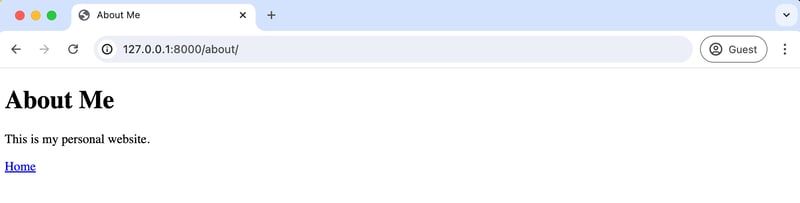
As you can see Django required more scaffolding than Flask, however this approach provides a consistent structure that is quite scaleable.
Detailed Comparison
The true comparison of these web frameworks depends on your project's needs. Are you building a traditional web application that connects to a database, requires CRUD (Create-Read-Update-Delete) functionality, and user authentication? If yes, Django has built-in solutions for all of these needs. By comparison, Flask requires installing multiple third-party libraries: Flask-SQLAlchemy to connect to the database, Flask-Migrate to manage database migrations, Flask-WTF and WTForms for forms, Flask-Login for user authentication, FLask-Mail for email support, Flask-Security for security features, Flask-Admin for an admin interface to manage application data, Flask-Caching for caching support, Flask-BCrypt for password hashing and so on.
The power of Django is that you don't have to worry about any of these things. They are included, tested, and supported by the community. For Flask, the third-party libraries are not as tightly integrated and require more manual installation by the developer. This affords greater flexibility but also requires more programmer expertise.
Conclusion
Ultimately, you can't go wrong choosing Flask or Django for your web application needs. They both are mature, scaleable, and well-documented. This difference is in approach and the best way to determine what you prefer is to try each out by building more complex projects.
If you're interested in learning more about Django, check out Django for Beginners for a guide to building six progressively more complex web applications including testing and deployment. For Flask, the Flask Mega-Tutorial has a free online version. There are also two courses over at TestDriven.io worth recommending: TDD with Python, Flask and Docker and Authentication with Flask, React, and Docker. If you prefer video, there are many Flask courses on Udemy but the best video course I've seen is Build a SaaS App with Flask and Docker.
-
 Go语言如何动态发现导出包类型?与反射软件包中的有限类型的发现能力相反,本文探索了替代方法,探索了在Runruntime。go import( “ FMT” “去/进口商” ) func main(){ pkg,err:= incorter.default()。导入(“ time”) 如果err...编程 发布于2025-06-09
Go语言如何动态发现导出包类型?与反射软件包中的有限类型的发现能力相反,本文探索了替代方法,探索了在Runruntime。go import( “ FMT” “去/进口商” ) func main(){ pkg,err:= incorter.default()。导入(“ time”) 如果err...编程 发布于2025-06-09 -
 在GO中构造SQL查询时,如何安全地加入文本和值?在go中构造文本sql查询时,在go sql queries 中,在使用conting and contement和contement consem per时,尤其是在使用integer per当per当per时,per per per当per. [&&&&&&&&&&&&&&&&默元组方法在...编程 发布于2025-06-09
在GO中构造SQL查询时,如何安全地加入文本和值?在go中构造文本sql查询时,在go sql queries 中,在使用conting and contement和contement consem per时,尤其是在使用integer per当per当per时,per per per当per. [&&&&&&&&&&&&&&&&默元组方法在...编程 发布于2025-06-09 -
 Go语言垃圾回收如何处理切片内存?Garbage Collection in Go Slices: A Detailed AnalysisIn Go, a slice is a dynamic array that references an underlying array.使用切片时,了解垃圾收集行为至关重要,以避免潜在的内存泄...编程 发布于2025-06-09
Go语言垃圾回收如何处理切片内存?Garbage Collection in Go Slices: A Detailed AnalysisIn Go, a slice is a dynamic array that references an underlying array.使用切片时,了解垃圾收集行为至关重要,以避免潜在的内存泄...编程 发布于2025-06-09 -
 反射动态实现Go接口用于RPC方法探索在GO 使用反射来实现定义RPC式方法的界面。例如,考虑一个接口,例如:键入myService接口{ 登录(用户名,密码字符串)(sessionId int,错误错误) helloworld(sessionid int)(hi String,错误错误) } 替代方案而不是依靠反射...编程 发布于2025-06-09
反射动态实现Go接口用于RPC方法探索在GO 使用反射来实现定义RPC式方法的界面。例如,考虑一个接口,例如:键入myService接口{ 登录(用户名,密码字符串)(sessionId int,错误错误) helloworld(sessionid int)(hi String,错误错误) } 替代方案而不是依靠反射...编程 发布于2025-06-09 -
 如何检查对象是否具有Python中的特定属性?方法来确定对象属性存在寻求一种方法来验证对象中特定属性的存在。考虑以下示例,其中尝试访问不确定属性会引起错误: >>> a = someClass() >>> A.property Trackback(最近的最新电话): 文件“ ”,第1行, AttributeError: SomeClass...编程 发布于2025-06-09
如何检查对象是否具有Python中的特定属性?方法来确定对象属性存在寻求一种方法来验证对象中特定属性的存在。考虑以下示例,其中尝试访问不确定属性会引起错误: >>> a = someClass() >>> A.property Trackback(最近的最新电话): 文件“ ”,第1行, AttributeError: SomeClass...编程 发布于2025-06-09 -
 PHP与C++函数重载处理的区别作为经验丰富的C开发人员脱离谜题,您可能会遇到功能超载的概念。这个概念虽然在C中普遍,但在PHP中构成了独特的挑战。让我们深入研究PHP功能过载的复杂性,并探索其提供的可能性。在PHP中理解php的方法在PHP中,函数超载的概念(如C等语言)不存在。函数签名仅由其名称定义,而与他们的参数列表无关。...编程 发布于2025-06-09
PHP与C++函数重载处理的区别作为经验丰富的C开发人员脱离谜题,您可能会遇到功能超载的概念。这个概念虽然在C中普遍,但在PHP中构成了独特的挑战。让我们深入研究PHP功能过载的复杂性,并探索其提供的可能性。在PHP中理解php的方法在PHP中,函数超载的概念(如C等语言)不存在。函数签名仅由其名称定义,而与他们的参数列表无关。...编程 发布于2025-06-09 -
 C++成员函数指针正确传递方法如何将成员函数置于c 的函数时,接受成员函数指针的函数时,必须同时提供对象的指针,并提供指针和指针到函数。需要具有一定签名的功能指针。要通过成员函数,您需要同时提供对象指针(此)和成员函数指针。这可以通过修改Menubutton :: SetButton()(如下所示:[&& && && &&华)...编程 发布于2025-06-09
C++成员函数指针正确传递方法如何将成员函数置于c 的函数时,接受成员函数指针的函数时,必须同时提供对象的指针,并提供指针和指针到函数。需要具有一定签名的功能指针。要通过成员函数,您需要同时提供对象指针(此)和成员函数指针。这可以通过修改Menubutton :: SetButton()(如下所示:[&& && && &&华)...编程 发布于2025-06-09 -
 为什么PHP的DateTime :: Modify('+1个月')会产生意外的结果?使用php dateTime修改月份:发现预期的行为在使用PHP的DateTime类时,添加或减去几个月可能并不总是会产生预期的结果。正如文档所警告的那样,“当心”这些操作的“不像看起来那样直观。 ; $ date->修改('1个月'); //前进1个月 echo $ date->...编程 发布于2025-06-09
为什么PHP的DateTime :: Modify('+1个月')会产生意外的结果?使用php dateTime修改月份:发现预期的行为在使用PHP的DateTime类时,添加或减去几个月可能并不总是会产生预期的结果。正如文档所警告的那样,“当心”这些操作的“不像看起来那样直观。 ; $ date->修改('1个月'); //前进1个月 echo $ date->...编程 发布于2025-06-09 -
 如何实时捕获和流媒体以进行聊天机器人命令执行?在开发能够执行命令的chatbots的领域中,实时从命令执行实时捕获Stdout,一个常见的需求是能够检索和显示标准输出(stdout)在cath cath cant cant cant cant cant cant cant cant interfaces in Chate cant inter...编程 发布于2025-06-09
如何实时捕获和流媒体以进行聊天机器人命令执行?在开发能够执行命令的chatbots的领域中,实时从命令执行实时捕获Stdout,一个常见的需求是能够检索和显示标准输出(stdout)在cath cath cant cant cant cant cant cant cant cant interfaces in Chate cant inter...编程 发布于2025-06-09 -
 Python环境变量的访问与管理方法Accessing Environment Variables in PythonTo access environment variables in Python, utilize the os.environ object, which represents a mapping of envir...编程 发布于2025-06-09
Python环境变量的访问与管理方法Accessing Environment Variables in PythonTo access environment variables in Python, utilize the os.environ object, which represents a mapping of envir...编程 发布于2025-06-09 -
 FastAPI自定义404页面创建指南response = await call_next(request) if response.status_code == 404: return RedirectResponse("https://fastapi.tiangolo.com") else: ...编程 发布于2025-06-09
FastAPI自定义404页面创建指南response = await call_next(request) if response.status_code == 404: return RedirectResponse("https://fastapi.tiangolo.com") else: ...编程 发布于2025-06-09 -
 如何使用替换指令在GO MOD中解析模块路径差异?在使用GO MOD时,在GO MOD 中克服模块路径差异时,可能会遇到冲突,其中3个Party Package将另一个PAXPANCE带有导入式套件之间的另一个软件包,并在导入式套件之间导入另一个软件包。如回声消息所证明的那样: go.etcd.io/bbolt [&&&&&&&&&&&&&&&&...编程 发布于2025-06-09
如何使用替换指令在GO MOD中解析模块路径差异?在使用GO MOD时,在GO MOD 中克服模块路径差异时,可能会遇到冲突,其中3个Party Package将另一个PAXPANCE带有导入式套件之间的另一个软件包,并在导入式套件之间导入另一个软件包。如回声消息所证明的那样: go.etcd.io/bbolt [&&&&&&&&&&&&&&&&...编程 发布于2025-06-09 -
 如何使用Python理解有效地创建字典?在python中,词典综合提供了一种生成新词典的简洁方法。尽管它们与列表综合相似,但存在一些显着差异。与问题所暗示的不同,您无法为钥匙创建字典理解。您必须明确指定键和值。 For example:d = {n: n**2 for n in range(5)}This creates a dicti...编程 发布于2025-06-09
如何使用Python理解有效地创建字典?在python中,词典综合提供了一种生成新词典的简洁方法。尽管它们与列表综合相似,但存在一些显着差异。与问题所暗示的不同,您无法为钥匙创建字典理解。您必须明确指定键和值。 For example:d = {n: n**2 for n in range(5)}This creates a dicti...编程 发布于2025-06-09 -
 如何在php中使用卷发发送原始帖子请求?如何使用php 创建请求来发送原始帖子请求,开始使用curl_init()开始初始化curl session。然后,配置以下选项: curlopt_url:请求 [要发送的原始数据指定内容类型,为原始的帖子请求指定身体的内容类型很重要。在这种情况下,它是文本/平原。要执行此操作,请使用包含以下标头...编程 发布于2025-06-09
如何在php中使用卷发发送原始帖子请求?如何使用php 创建请求来发送原始帖子请求,开始使用curl_init()开始初始化curl session。然后,配置以下选项: curlopt_url:请求 [要发送的原始数据指定内容类型,为原始的帖子请求指定身体的内容类型很重要。在这种情况下,它是文本/平原。要执行此操作,请使用包含以下标头...编程 发布于2025-06-09 -
 如何正确使用与PDO参数的查询一样?在pdo 中使用类似QUERIES在PDO中的Queries时,您可能会遇到类似疑问中描述的问题:此查询也可能不会返回结果,即使$ var1和$ var2包含有效的搜索词。错误在于不正确包含%符号。通过将变量包含在$ params数组中的%符号中,您确保将%字符正确替换到查询中。没有此修改,PDO...编程 发布于2025-06-09
如何正确使用与PDO参数的查询一样?在pdo 中使用类似QUERIES在PDO中的Queries时,您可能会遇到类似疑问中描述的问题:此查询也可能不会返回结果,即使$ var1和$ var2包含有效的搜索词。错误在于不正确包含%符号。通过将变量包含在$ params数组中的%符号中,您确保将%字符正确替换到查询中。没有此修改,PDO...编程 发布于2025-06-09
学习中文
- 1 走路用中文怎么说?走路中文发音,走路中文学习
- 2 坐飞机用中文怎么说?坐飞机中文发音,坐飞机中文学习
- 3 坐火车用中文怎么说?坐火车中文发音,坐火车中文学习
- 4 坐车用中文怎么说?坐车中文发音,坐车中文学习
- 5 开车用中文怎么说?开车中文发音,开车中文学习
- 6 游泳用中文怎么说?游泳中文发音,游泳中文学习
- 7 骑自行车用中文怎么说?骑自行车中文发音,骑自行车中文学习
- 8 你好用中文怎么说?你好中文发音,你好中文学习
- 9 谢谢用中文怎么说?谢谢中文发音,谢谢中文学习
- 10 How to say goodbye in Chinese? 再见Chinese pronunciation, 再见Chinese learning

























