如何使用 Promise.all 从 URL 数组中获取和解析文本数据?
发布于2024-11-14
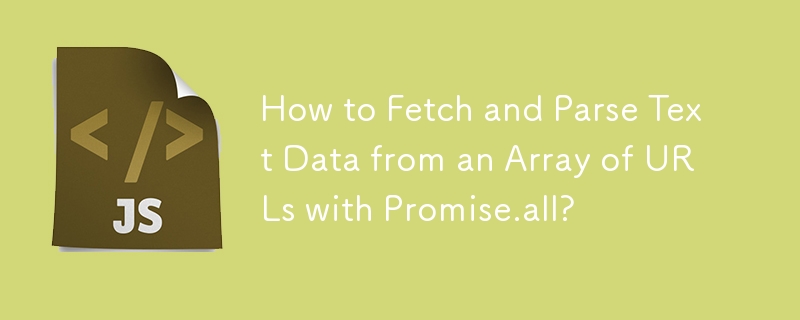
使用 Promise.all 获取 URL 数组
利用 Promise.all 从一组 URL 中检索文本数据数组是一种合适的方法。以下是有效完成此任务的方法:
假设您有一个 URL 字符串数组:
var urls = ['1.txt', '2.txt', '3.txt']; // Text files containing "one", "two", "three"期望输出为文本内容数组:
var text = ['one', 'two', 'three'];使用 Promise.all 允许您链接多个异步操作。在这种情况下,它可用于首先获取每个 URL,然后从每个响应中提取文本:
Promise.all(urls.map(url => fetch(url)))
.then(responses =>
Promise.all(responses.map(res => res.text()))
)
.then(texts => {
// ...
});在上面的代码中,Promise.all 使用了两次:一次用于发起所有 URL 的抓取,第二次用于从每个响应中获取文本内容。
An另一种方法是将两个操作组合到一个 Promise.all 链中,可以实现如下:
Promise.all(urls.map(url =>
fetch(url)
.then(resp => resp.text())
))
.then(texts => {
// ...
});此外,您可以使用 async/await 进一步简化此代码:
const texts = await Promise.all(urls.map(async url => {
const resp = await fetch(url);
return resp.text();
}));这两种方法都有效地利用 Promise.all 来实现获取 URL 数组并提取关联文本内容的预期结果。
最新教程
更多>
-
 Python元类工作原理及类创建与定制python中的metaclasses是什么? Metaclasses负责在Python中创建类对象。就像类创建实例一样,元类也创建类。他们提供了对类创建过程的控制层,允许自定义类行为和属性。在Python中理解类作为对象的概念,类是描述用于创建新实例或对象的蓝图的对象。这意味着类本身是使用类关...编程 发布于2025-05-02
Python元类工作原理及类创建与定制python中的metaclasses是什么? Metaclasses负责在Python中创建类对象。就像类创建实例一样,元类也创建类。他们提供了对类创建过程的控制层,允许自定义类行为和属性。在Python中理解类作为对象的概念,类是描述用于创建新实例或对象的蓝图的对象。这意味着类本身是使用类关...编程 发布于2025-05-02 -
 如何从Python中的字符串中删除表情符号:固定常见错误的初学者指南?从python import codecs import codecs import codecs 导入 text = codecs.decode('这狗\ u0001f602'.encode('utf-8'),'utf-8') 印刷(文字)#带有...编程 发布于2025-05-02
如何从Python中的字符串中删除表情符号:固定常见错误的初学者指南?从python import codecs import codecs import codecs 导入 text = codecs.decode('这狗\ u0001f602'.encode('utf-8'),'utf-8') 印刷(文字)#带有...编程 发布于2025-05-02 -
 如何高效地在一个事务中插入数据到多个MySQL表?mySQL插入到多个表中,该数据可能会产生意外的结果。虽然似乎有多个查询可以解决问题,但将从用户表的自动信息ID与配置文件表的手动用户ID相关联提出了挑战。使用Transactions和last_insert_id() 插入用户(用户名,密码)值('test','test...编程 发布于2025-05-02
如何高效地在一个事务中插入数据到多个MySQL表?mySQL插入到多个表中,该数据可能会产生意外的结果。虽然似乎有多个查询可以解决问题,但将从用户表的自动信息ID与配置文件表的手动用户ID相关联提出了挑战。使用Transactions和last_insert_id() 插入用户(用户名,密码)值('test','test...编程 发布于2025-05-02 -
 如何将PANDAS DataFrame列转换为DateTime格式并按日期过滤?Transform Pandas DataFrame Column to DateTime FormatScenario:Data within a Pandas DataFrame often exists in various formats, including strings.使用时间数据时...编程 发布于2025-05-02
如何将PANDAS DataFrame列转换为DateTime格式并按日期过滤?Transform Pandas DataFrame Column to DateTime FormatScenario:Data within a Pandas DataFrame often exists in various formats, including strings.使用时间数据时...编程 发布于2025-05-02 -
 Go语言如何动态发现导出包类型?与反射软件包中的有限类型的发现能力相反,本文探索了替代方法,探索了在Runruntime。go import( “ FMT” “去/进口商” ) func main(){ pkg,err:= incorter.default()。导入(“ time”) 如果err...编程 发布于2025-05-02
Go语言如何动态发现导出包类型?与反射软件包中的有限类型的发现能力相反,本文探索了替代方法,探索了在Runruntime。go import( “ FMT” “去/进口商” ) func main(){ pkg,err:= incorter.default()。导入(“ time”) 如果err...编程 发布于2025-05-02 -
 如何在Java字符串中有效替换多个子字符串?在java 中有效地替换多个substring,需要在需要替换一个字符串中的多个substring的情况下,很容易求助于重复应用字符串的刺激力量。 However, this can be inefficient for large strings or when working with nu...编程 发布于2025-05-02
如何在Java字符串中有效替换多个子字符串?在java 中有效地替换多个substring,需要在需要替换一个字符串中的多个substring的情况下,很容易求助于重复应用字符串的刺激力量。 However, this can be inefficient for large strings or when working with nu...编程 发布于2025-05-02 -
 Go web应用何时关闭数据库连接?在GO Web Applications中管理数据库连接很少,考虑以下简化的web应用程序代码:出现的问题:何时应在DB连接上调用Close()方法?,该特定方案将自动关闭程序时,该程序将在EXITS EXITS EXITS出现时自动关闭。但是,其他考虑因素可能保证手动处理。选项1:隐式关闭终止数...编程 发布于2025-05-02
Go web应用何时关闭数据库连接?在GO Web Applications中管理数据库连接很少,考虑以下简化的web应用程序代码:出现的问题:何时应在DB连接上调用Close()方法?,该特定方案将自动关闭程序时,该程序将在EXITS EXITS EXITS出现时自动关闭。但是,其他考虑因素可能保证手动处理。选项1:隐式关闭终止数...编程 发布于2025-05-02 -
 为什么不````''{margin:0; }`始终删除CSS中的最高边距?在CSS 问题:不正确的代码: 全球范围将所有余量重置为零,如提供的代码所建议的,可能会导致意外的副作用。解决特定的保证金问题是更建议的。 例如,在提供的示例中,将以下代码添加到CSS中,将解决余量问题: body H1 { 保证金顶:-40px; } 此方法更精确,避免了由全局保证金重置引...编程 发布于2025-05-02
为什么不````''{margin:0; }`始终删除CSS中的最高边距?在CSS 问题:不正确的代码: 全球范围将所有余量重置为零,如提供的代码所建议的,可能会导致意外的副作用。解决特定的保证金问题是更建议的。 例如,在提供的示例中,将以下代码添加到CSS中,将解决余量问题: body H1 { 保证金顶:-40px; } 此方法更精确,避免了由全局保证金重置引...编程 发布于2025-05-02 -
 如何使用Python有效地以相反顺序读取大型文件?在python 反向行读取器生成器 == ord('\ n'): 缓冲区=缓冲区[:-1] 剩余_size- = buf_size lines = buffer.split('\ n'....编程 发布于2025-05-02
如何使用Python有效地以相反顺序读取大型文件?在python 反向行读取器生成器 == ord('\ n'): 缓冲区=缓冲区[:-1] 剩余_size- = buf_size lines = buffer.split('\ n'....编程 发布于2025-05-02 -
 如何有效地转换PHP中的时区?在PHP 利用dateTime对象和functions DateTime对象及其相应的功能别名为时区转换提供方便的方法。例如: //定义用户的时区 date_default_timezone_set('欧洲/伦敦'); //创建DateTime对象 $ dateTime = ne...编程 发布于2025-05-02
如何有效地转换PHP中的时区?在PHP 利用dateTime对象和functions DateTime对象及其相应的功能别名为时区转换提供方便的方法。例如: //定义用户的时区 date_default_timezone_set('欧洲/伦敦'); //创建DateTime对象 $ dateTime = ne...编程 发布于2025-05-02 -
 如何将MySQL数据库添加到Visual Studio 2012中的数据源对话框中?在Visual Studio 2012 尽管已安装了MySQL Connector v.6.5.4,但无法将MySQL数据库添加到实体框架的“ DataSource对话框”中。为了解决这一问题,至关重要的是要了解MySQL连接器v.6.5.5及以后的6.6.x版本将提供MySQL的官方Visual...编程 发布于2025-05-02
如何将MySQL数据库添加到Visual Studio 2012中的数据源对话框中?在Visual Studio 2012 尽管已安装了MySQL Connector v.6.5.4,但无法将MySQL数据库添加到实体框架的“ DataSource对话框”中。为了解决这一问题,至关重要的是要了解MySQL连接器v.6.5.5及以后的6.6.x版本将提供MySQL的官方Visual...编程 发布于2025-05-02 -
 如何将来自三个MySQL表的数据组合到新表中?mysql:从三个表和列的新表创建新表 答案:为了实现这一目标,您可以利用一个3-way Join。 选择p。*,d.content作为年龄 来自人为p的人 加入d.person_id = p.id上的d的详细信息 加入T.Id = d.detail_id的分类法 其中t.taxonomy =...编程 发布于2025-05-02
如何将来自三个MySQL表的数据组合到新表中?mysql:从三个表和列的新表创建新表 答案:为了实现这一目标,您可以利用一个3-way Join。 选择p。*,d.content作为年龄 来自人为p的人 加入d.person_id = p.id上的d的详细信息 加入T.Id = d.detail_id的分类法 其中t.taxonomy =...编程 发布于2025-05-02 -
 如何在鼠标单击时编程选择DIV中的所有文本?在鼠标上选择div文本单击带有文本内容,用户如何使用单个鼠标单击单击div中的整个文本?这允许用户轻松拖放所选的文本或直接复制它。 在单个鼠标上单击的div元素中选择文本,您可以使用以下Javascript函数: function selecttext(canduterid){ if(do...编程 发布于2025-05-02
如何在鼠标单击时编程选择DIV中的所有文本?在鼠标上选择div文本单击带有文本内容,用户如何使用单个鼠标单击单击div中的整个文本?这允许用户轻松拖放所选的文本或直接复制它。 在单个鼠标上单击的div元素中选择文本,您可以使用以下Javascript函数: function selecttext(canduterid){ if(do...编程 发布于2025-05-02 -
 解决PHP中\\"LOAD DATA LOCAL INFILE禁止\\"错误方法Troubleshooting LOAD DATA LOCAL INFILE Errors in PHPWhen attempting to utilize the LOAD DATA INFILE command with the LOCAL option in a PHP application...编程 发布于2025-05-02
解决PHP中\\"LOAD DATA LOCAL INFILE禁止\\"错误方法Troubleshooting LOAD DATA LOCAL INFILE Errors in PHPWhen attempting to utilize the LOAD DATA INFILE command with the LOCAL option in a PHP application...编程 发布于2025-05-02 -
 PHP未来:适应与创新PHP的未来将通过适应新技术趋势和引入创新特性来实现:1)适应云计算、容器化和微服务架构,支持Docker和Kubernetes;2)引入JIT编译器和枚举类型,提升性能和数据处理效率;3)持续优化性能和推广最佳实践。 引言在编程世界中,PHP一直是网页开发的中流砥柱。作为一个从1994年就开始发展...编程 发布于2025-05-02
PHP未来:适应与创新PHP的未来将通过适应新技术趋势和引入创新特性来实现:1)适应云计算、容器化和微服务架构,支持Docker和Kubernetes;2)引入JIT编译器和枚举类型,提升性能和数据处理效率;3)持续优化性能和推广最佳实践。 引言在编程世界中,PHP一直是网页开发的中流砥柱。作为一个从1994年就开始发展...编程 发布于2025-05-02
学习中文
- 1 走路用中文怎么说?走路中文发音,走路中文学习
- 2 坐飞机用中文怎么说?坐飞机中文发音,坐飞机中文学习
- 3 坐火车用中文怎么说?坐火车中文发音,坐火车中文学习
- 4 坐车用中文怎么说?坐车中文发音,坐车中文学习
- 5 开车用中文怎么说?开车中文发音,开车中文学习
- 6 游泳用中文怎么说?游泳中文发音,游泳中文学习
- 7 骑自行车用中文怎么说?骑自行车中文发音,骑自行车中文学习
- 8 你好用中文怎么说?你好中文发音,你好中文学习
- 9 谢谢用中文怎么说?谢谢中文发音,谢谢中文学习
- 10 How to say goodbye in Chinese? 再见Chinese pronunciation, 再见Chinese learning

























