Django 请求生命周期解释
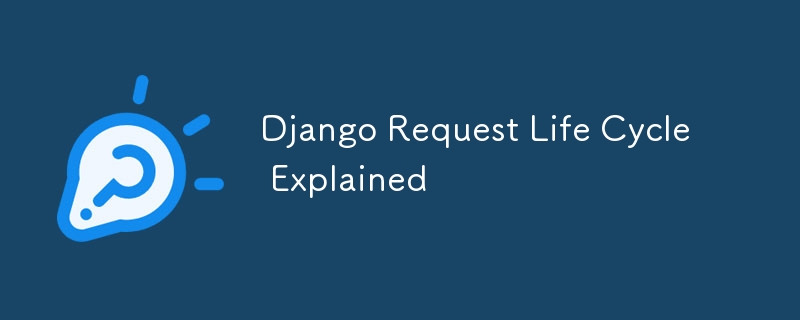
In the world of web development, understanding the request life cycle is crucial for optimizing performance, debugging issues, and building robust applications. In Django, a popular Python web framework, the request life cycle is a well-defined sequence of steps that a request goes through from the moment it is received by the server until a response is sent back to the client.
An extensive examination of the Django request life cycle is given in this blog article. We will walk you through each stage of the procedure, provide you code samples, and provide you with tips and advice on how to tweak and improve the performance of your Django apps. You will have a thorough knowledge of Django's request and response handling by the conclusion of this post.
- Introduction to the Django Request Life Cycle
Before diving into the specifics of the request life cycle, it’s essential to understand what a request is in the context of web development. A request is an HTTP message sent by a client (usually a web browser) to a server, asking for a specific resource or action. The server processes the request and sends back an HTTP response, which could be a web page, an image, or data in JSON format.
Django, being a high-level Python web framework, abstracts much of the complexity of handling HTTP requests and responses. However, understanding the underlying mechanics of how Django handles these requests is invaluable for developers who want to leverage the full power of the framework.
- The Anatomy of a Django Request
At its core, a Django request is an instance of the HttpRequest class. When a request is received by the server, Django creates an HttpRequest object that contains metadata about the request, such as:
Method: The HTTP method used (GET, POST, PUT, DELETE, etc.).
Path: The URL path of the request.
Headers: A dictionary containing HTTP headers, such as User-Agent, Host, etc.
Body: The body of the request, which may contain form data, JSON payload, etc.
Here's a simple example of accessing some of these properties in a Django view:
from django.http import HttpResponse
def example_view(request):
method = request.method
path = request.path
user_agent = request.headers.get('User-Agent', '')
response_content = f"Method: {method}, Path: {path}, User-Agent: {user_agent}"
return HttpResponse(response_content)
In this example, example_view is a basic Django view that extracts the HTTP method, path, and user agent from the request and returns them in the response.
- Step-by-Step Breakdown of the Django Request Life Cycle
Let's explore each step of the Django request life cycle in detail:
Step 1: URL Routing
When a request arrives at the Django server, the first step is URL routing. Django uses a URL dispatcher to match the incoming request's path against a list of predefined URL patterns defined in the urls.py file.
# urls.py
from django.urls import path
from .views import example_view
urlpatterns = [
path('example/', example_view, name='example'),
]
In this example, any request with the path /example/ will be routed to the example_view function.
If Django finds a matching URL pattern, it calls the associated view function. If no match is found, Django returns a 404 Not Found response.
Step 2: Middleware Processing
Before the view is executed, Django processes the request through a series of middleware. Middleware are hooks that allow developers to process requests and responses globally. They can be used for various purposes, such as authentication, logging, or modifying the request/response.
Here’s an example of a custom middleware that logs the request method and path:
# middleware.py
class LogRequestMiddleware:
def __init__(self, get_response):
self.get_response = get_response
def __call__(self, request):
# Process the request
print(f"Request Method: {request.method}, Path: {request.path}")
response = self.get_response(request)
# Process the response
return response
To use this middleware, add it to the MIDDLEWARE list in the settings.py file:
# settings.py
MIDDLEWARE = [
'django.middleware.security.SecurityMiddleware',
'django.contrib.sessions.middleware.SessionMiddleware',
# Add your custom middleware here
'myapp.middleware.LogRequestMiddleware',
'django.middleware.common.CommonMiddleware',
'django.middleware.csrf.CsrfViewMiddleware',
'django.contrib.auth.middleware.AuthenticationMiddleware',
'django.contrib.messages.middleware.MessageMiddleware',
'django.middleware.clickjacking.XFrameOptionsMiddleware',
]
Middleware is processed in the order they are listed in the MIDDLEWARE list. The request passes through each middleware in the list until it reaches the view.
Step 3: View Execution
Once the request has passed through all the middleware, Django calls the view associated with the matched URL pattern. The view is where the core logic of the application resides. It is responsible for processing the request, interacting with models and databases, and returning a response.
Here’s an example of a Django view that interacts with a database:
# views.py
from django.shortcuts import render
from .models import Product
def product_list(request):
products = Product.objects.all()
return render(request, 'product_list.html', {'products': products})
In this example, the product_list view queries the Product model to retrieve all products from the database and passes them to the product_list.html template for rendering.
Step 4: Template Rendering
If the view returns an HttpResponse object directly, Django skips the template rendering step. However, if the view returns a dictionary of context data, Django uses a template engine to render an HTML response.
Here’s an example of a simple Django template:
Product List
Products
-
{% for product in products %}
- {{ product.name }} - ${{ product.price }} {% endfor %}
In this example, the product_list.html template loops through the products context variable and renders each product's name and price in an unordered list.
Step 5: Response Generation
After the view has processed the request and rendered the template (if applicable), Django generates an HttpResponse object. This object contains the HTTP status code, headers, and content of the response.
Here's an example of manually creating an HttpResponse object:
from django.http import HttpResponse
def custom_response_view(request):
response = HttpResponse("Hello, Django!")
response.status_code = 200
response['Content-Type'] = 'text/plain'
return response
In this example, the custom_response_view function returns a plain text response with a status code of 200 (OK).
Step 6: Middleware Response Processing
Before the response is sent back to the client, it passes through the middleware again. This time, Django processes the response through any middleware that has a process_response method.
This is useful for tasks such as setting cookies, compressing content, or adding custom headers. Here’s an example of a middleware that adds a custom header to the response:
# middleware.py
class CustomHeaderMiddleware:
def __init__(self, get_response):
self.get_response = get_response
def __call__(self, request):
response = self.get_response(request)
response['X-Custom-Header'] = 'MyCustomHeaderValue'
return response
Step 7: Sending the Response
Finally, after all middleware processing is complete, Django sends the HttpResponse object back to the client. The client receives the response and renders the content (if it’s a web page) or processes it further (if it’s an API response).
- Advanced Topics in Django Request Handling
Now that we’ve covered the basics of the Django request life cycle, let's explore some advanced topics:
4.1 Custom Middleware
Creating custom middleware allows you to hook into the request/response life cycle and add custom functionality globally. Here’s an example of a middleware that checks for a custom header and rejects requests that do not include it:
# middleware.py
from django.http import HttpResponseForbidden
class RequireCustomHeaderMiddleware:
def __init__(self, get_response):
self.get_response = get_response
def __call__(self, request):
if 'X-Required-Header' not in request.headers:
return HttpResponseForbidden("Forbidden: Missing required header")
response = self.get_response(request)
return response
4.2 Request and Response Objects
Django's HttpRequest and HttpResponse objects are highly customizable. You can subclass these objects to add custom behavior. Here’s an example of a custom request class that adds a method for checking if the request is coming from a mobile device:
# custom_request.py
from django.http import HttpRequest
class CustomHttpRequest(HttpRequest):
def is_mobile(self):
user_agent = self.headers.get('User-Agent', '').lower()
return 'mobile' in user_agent
To use this custom request class, you need to set it in the settings.py file:
# settings.py
MIDDLEWARE = [
'django.middleware.security.SecurityMiddleware',
'django.contrib.sessions.middleware.SessionMiddleware',
'django.middleware.common.Common
Middleware',
# Use your custom request class
'myapp.custom_request.CustomHttpRequest',
'django.middleware.csrf.CsrfViewMiddleware',
'django.contrib.auth.middleware.AuthenticationMiddleware',
'django.contrib.messages.middleware.MessageMiddleware',
'django.middleware.clickjacking.XFrameOptionsMiddleware',
]
4.3 Optimizing the Request Life Cycle
Optimizing the request life cycle can significantly improve your Django application's performance. Here are some tips:
Use Caching: Caching can drastically reduce the load on your server by storing frequently accessed data in memory. Django provides a robust caching framework that supports multiple backends, such as Memcached and Redis.
# views.py
from django.views.decorators.cache import cache_page
@cache_page(60 * 15) # Cache the view for 15 minutes
def my_view(request):
# View logic here
return HttpResponse("Hello, Django!")
Minimize Database Queries: Use Django’s select_related and prefetch_related methods to minimize the number of database queries.
# views.py
from django.shortcuts import render
from .models import Author
def author_list(request):
# Use select_related to reduce database queries
authors = Author.objects.select_related('profile').all()
return render(request, 'author_list.html', {'authors': authors})
Leverage Middleware for Global Changes: Instead of modifying each view individually, use middleware to make global changes. This can include setting security headers, handling exceptions, or modifying the request/response.
Asynchronous Views: Starting with Django 3.1, you can write asynchronous views to handle requests asynchronously. This can improve performance for I/O-bound tasks such as making external API calls or processing large files.
# views.py
from django.http import JsonResponse
import asyncio
async def async_view(request):
await asyncio.sleep(1) # Simulate a long-running task
return JsonResponse({'message': 'Hello, Django!'})
- Conclusion
Understanding the Django request life cycle is fundamental for any Django developer. By knowing how requests are processed, you can write more efficient, maintainable, and scalable applications. This guide has walked you through each step of the request life cycle, from URL routing to sending the response, and provided code examples and tips for optimizing your Django applications.
By leveraging the power of Django’s middleware, request and response objects, and caching framework, you can build robust web applications that perform well under load and provide a great user experience.
References
Django Documentation: https://docs.djangoproject.com/en/stable/
Django Middleware: https://docs.djangoproject.com/en/stable/topics/http/middleware/
Django Views: https://docs.djangoproject.com/en/stable/topics/http/views/
Django Templates: https://docs.djangoproject.com/en/stable/topics/templates/
Django Caching: https://docs.djangoproject.com/en/stable/topics/cache/
-
 图片在Chrome中为何仍有边框?`border: none;`无效解决方案在chrome 中删除一个频繁的问题时,在与Chrome and IE9中的图像一起工作时,遇到了一个频繁的问题。和“边境:无;”在CSS中。要解决此问题,请考虑以下方法: Chrome具有忽略“ border:none; none;”的已知错误,风格。要解决此问题,请使用以下CSS ID块创建带...编程 发布于2025-05-12
图片在Chrome中为何仍有边框?`border: none;`无效解决方案在chrome 中删除一个频繁的问题时,在与Chrome and IE9中的图像一起工作时,遇到了一个频繁的问题。和“边境:无;”在CSS中。要解决此问题,请考虑以下方法: Chrome具有忽略“ border:none; none;”的已知错误,风格。要解决此问题,请使用以下CSS ID块创建带...编程 发布于2025-05-12 -
 如何避免Go语言切片时的内存泄漏?,a [j:] ...虽然通常有效,但如果使用指针,可能会导致内存泄漏。这是因为原始的备份阵列保持完整,这意味着新切片外部指针引用的任何对象仍然可能占据内存。 copy(a [i:] 对于k,n:= len(a)-j i,len(a); k编程 发布于2025-05-12
如何避免Go语言切片时的内存泄漏?,a [j:] ...虽然通常有效,但如果使用指针,可能会导致内存泄漏。这是因为原始的备份阵列保持完整,这意味着新切片外部指针引用的任何对象仍然可能占据内存。 copy(a [i:] 对于k,n:= len(a)-j i,len(a); k编程 发布于2025-05-12 -
 eval()vs. ast.literal_eval():对于用户输入,哪个Python函数更安全?称量()和ast.literal_eval()中的Python Security 在使用用户输入时,必须优先确保安全性。强大的Python功能Eval()通常是作为潜在解决方案而出现的,但担心其潜在风险。 This article delves into the differences betwee...编程 发布于2025-05-12
eval()vs. ast.literal_eval():对于用户输入,哪个Python函数更安全?称量()和ast.literal_eval()中的Python Security 在使用用户输入时,必须优先确保安全性。强大的Python功能Eval()通常是作为潜在解决方案而出现的,但担心其潜在风险。 This article delves into the differences betwee...编程 发布于2025-05-12 -
 如何使用PHP从XML文件中有效地检索属性值?从php $xml = simplexml_load_file($file); foreach ($xml->Var[0]->attributes() as $attributeName => $attributeValue) { echo $attributeName,...编程 发布于2025-05-12
如何使用PHP从XML文件中有效地检索属性值?从php $xml = simplexml_load_file($file); foreach ($xml->Var[0]->attributes() as $attributeName => $attributeValue) { echo $attributeName,...编程 发布于2025-05-12 -
 Java中Lambda表达式为何需要“final”或“有效final”变量?Lambda Expressions Require "Final" or "Effectively Final" VariablesThe error message "Variable used in lambda expression shou...编程 发布于2025-05-12
Java中Lambda表达式为何需要“final”或“有效final”变量?Lambda Expressions Require "Final" or "Effectively Final" VariablesThe error message "Variable used in lambda expression shou...编程 发布于2025-05-12 -
 FastAPI自定义404页面创建指南response = await call_next(request) if response.status_code == 404: return RedirectResponse("https://fastapi.tiangolo.com") else: ...编程 发布于2025-05-11
FastAPI自定义404页面创建指南response = await call_next(request) if response.status_code == 404: return RedirectResponse("https://fastapi.tiangolo.com") else: ...编程 发布于2025-05-11 -
 Python高效去除文本中HTML标签方法在Python中剥离HTML标签,以获取原始的文本表示Achieving Text-Only Extraction with Python's MLStripperTo streamline the stripping process, the Python standard librar...编程 发布于2025-05-11
Python高效去除文本中HTML标签方法在Python中剥离HTML标签,以获取原始的文本表示Achieving Text-Only Extraction with Python's MLStripperTo streamline the stripping process, the Python standard librar...编程 发布于2025-05-11 -
 MySQL中如何高效地根据两个条件INSERT或UPDATE行?在两个条件下插入或更新或更新 solution:的答案在于mysql的插入中...在重复键更新语法上。如果不存在匹配行或更新现有行,则此功能强大的功能可以通过插入新行来进行有效的数据操作。如果违反了唯一的密钥约束。实现所需的行为,该表必须具有唯一的键定义(在这种情况下为'名称'...编程 发布于2025-05-11
MySQL中如何高效地根据两个条件INSERT或UPDATE行?在两个条件下插入或更新或更新 solution:的答案在于mysql的插入中...在重复键更新语法上。如果不存在匹配行或更新现有行,则此功能强大的功能可以通过插入新行来进行有效的数据操作。如果违反了唯一的密钥约束。实现所需的行为,该表必须具有唯一的键定义(在这种情况下为'名称'...编程 发布于2025-05-11 -
 如何实时捕获和流媒体以进行聊天机器人命令执行?在开发能够执行命令的chatbots的领域中,实时从命令执行实时捕获Stdout,一个常见的需求是能够检索和显示标准输出(stdout)在cath cath cant cant cant cant cant cant cant cant interfaces in Chate cant inter...编程 发布于2025-05-11
如何实时捕获和流媒体以进行聊天机器人命令执行?在开发能够执行命令的chatbots的领域中,实时从命令执行实时捕获Stdout,一个常见的需求是能够检索和显示标准输出(stdout)在cath cath cant cant cant cant cant cant cant cant interfaces in Chate cant inter...编程 发布于2025-05-11 -
 如何从PHP中的数组中提取随机元素?从阵列中的随机选择,可以轻松从数组中获取随机项目。考虑以下数组:; 从此数组中检索一个随机项目,利用array_rand( array_rand()函数从数组返回一个随机键。通过将$项目数组索引使用此键,我们可以从数组中访问一个随机元素。这种方法为选择随机项目提供了一种直接且可靠的方法。编程 发布于2025-05-11
如何从PHP中的数组中提取随机元素?从阵列中的随机选择,可以轻松从数组中获取随机项目。考虑以下数组:; 从此数组中检索一个随机项目,利用array_rand( array_rand()函数从数组返回一个随机键。通过将$项目数组索引使用此键,我们可以从数组中访问一个随机元素。这种方法为选择随机项目提供了一种直接且可靠的方法。编程 发布于2025-05-11 -
 Python中嵌套函数与闭包的区别是什么嵌套函数与python 在python中的嵌套函数不被考虑闭合,因为它们不符合以下要求:不访问局部范围scliables to incling scliables在封装范围外执行范围的局部范围。 make_printer(msg): DEF打印机(): 打印(味精) ...编程 发布于2025-05-11
Python中嵌套函数与闭包的区别是什么嵌套函数与python 在python中的嵌套函数不被考虑闭合,因为它们不符合以下要求:不访问局部范围scliables to incling scliables在封装范围外执行范围的局部范围。 make_printer(msg): DEF打印机(): 打印(味精) ...编程 发布于2025-05-11 -
 编译器报错“usr/bin/ld: cannot find -l”解决方法错误:“ usr/bin/ld:找不到-l “ 此错误表明链接器在链接您的可执行文件时无法找到指定的库。为了解决此问题,我们将深入研究如何指定库路径并将链接引导到正确位置的详细信息。添加库搜索路径的一个可能的原因是,此错误是您的makefile中缺少库搜索路径。要解决它,您可以在链接器命令中添加...编程 发布于2025-05-11
编译器报错“usr/bin/ld: cannot find -l”解决方法错误:“ usr/bin/ld:找不到-l “ 此错误表明链接器在链接您的可执行文件时无法找到指定的库。为了解决此问题,我们将深入研究如何指定库路径并将链接引导到正确位置的详细信息。添加库搜索路径的一个可能的原因是,此错误是您的makefile中缺少库搜索路径。要解决它,您可以在链接器命令中添加...编程 发布于2025-05-11 -
 在UTF8 MySQL表中正确将Latin1字符转换为UTF8的方法在UTF8表中将latin1字符转换为utf8 ,您遇到了一个问题,其中含义的字符(例如,“jáuòiñe”)在utf8 table tabled tablesset中被extect(例如,“致电。为了解决此问题,您正在尝试使用“ mb_convert_encoding”和“ iconv”转换受...编程 发布于2025-05-11
在UTF8 MySQL表中正确将Latin1字符转换为UTF8的方法在UTF8表中将latin1字符转换为utf8 ,您遇到了一个问题,其中含义的字符(例如,“jáuòiñe”)在utf8 table tabled tablesset中被extect(例如,“致电。为了解决此问题,您正在尝试使用“ mb_convert_encoding”和“ iconv”转换受...编程 发布于2025-05-11 -
 如何将来自三个MySQL表的数据组合到新表中?mysql:从三个表和列的新表创建新表 答案:为了实现这一目标,您可以利用一个3-way Join。 选择p。*,d.content作为年龄 来自人为p的人 加入d.person_id = p.id上的d的详细信息 加入T.Id = d.detail_id的分类法 其中t.taxonomy =...编程 发布于2025-05-11
如何将来自三个MySQL表的数据组合到新表中?mysql:从三个表和列的新表创建新表 答案:为了实现这一目标,您可以利用一个3-way Join。 选择p。*,d.content作为年龄 来自人为p的人 加入d.person_id = p.id上的d的详细信息 加入T.Id = d.detail_id的分类法 其中t.taxonomy =...编程 发布于2025-05-11 -
 在C#中如何高效重复字符串字符用于缩进?在基于项目的深度下固定字符串时,重复一个字符串以进行凹痕,很方便有效地有一种有效的方法来返回字符串重复指定的次数的字符串。使用指定的次数。 constructor 这将返回字符串“ -----”。 字符串凹痕= new String(' - ',depth); console.Wr...编程 发布于2025-05-11
在C#中如何高效重复字符串字符用于缩进?在基于项目的深度下固定字符串时,重复一个字符串以进行凹痕,很方便有效地有一种有效的方法来返回字符串重复指定的次数的字符串。使用指定的次数。 constructor 这将返回字符串“ -----”。 字符串凹痕= new String(' - ',depth); console.Wr...编程 发布于2025-05-11
学习中文
- 1 走路用中文怎么说?走路中文发音,走路中文学习
- 2 坐飞机用中文怎么说?坐飞机中文发音,坐飞机中文学习
- 3 坐火车用中文怎么说?坐火车中文发音,坐火车中文学习
- 4 坐车用中文怎么说?坐车中文发音,坐车中文学习
- 5 开车用中文怎么说?开车中文发音,开车中文学习
- 6 游泳用中文怎么说?游泳中文发音,游泳中文学习
- 7 骑自行车用中文怎么说?骑自行车中文发音,骑自行车中文学习
- 8 你好用中文怎么说?你好中文发音,你好中文学习
- 9 谢谢用中文怎么说?谢谢中文发音,谢谢中文学习
- 10 How to say goodbye in Chinese? 再见Chinese pronunciation, 再见Chinese learning

























