自定义转录和剪辑管道
发布于2024-08-01
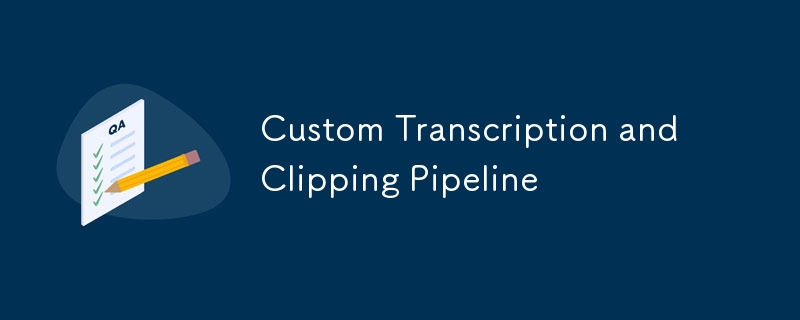
我为什么这么做:
我正在研究这个项目,并开发了一堆工具来完成重型数据工程组件的发布,因为其中一些工具很巧妙,但大多数都是这样,以便它们被下一个 Gemini 模型取代并纳入到愚蠢的 Google Colab Gemini 建议引擎。 - 蒂姆
说明和解释
指示:
- 确保您安装了所需的依赖项(例如 ffmpeg、whisperx)。
- 将根目录设置为包含视频文件的工作目录。
- 定义您想要在转录本中检测的阶段。
- 运行脚本生成文字记录并根据检测到的阶段提取视频剪辑。
说明:
- 该工具处理根目录中的视频文件。
- 它使用 WhisperX 模型转录每个视频。
- 然后,脚本根据脚本中找到的阶段从视频中提取剪辑。
- 脚本和剪辑保存在指定的输出目录中。
代码:
import os
import shutil
import cv2
import numpy as np
import json
from PIL import Image
import random
import string
from rembg import remove
import ffmpeg
from datetime import timedelta
from ultralytics import YOLO
import whisperx
import gc
gc.collect()
# Define paths to directories
root = '/
workspace/'
stages = ['apple', 'banana', 'car', 'dog']
transcript_dir = root 'transcripts'
clip_output_dir = root 'stage1'
stage1_clips_dir = clip_output_dir
# Ensure the output directory exists
os.makedirs(transcript_dir, exist_ok=True)
os.makedirs(clip_output_dir, exist_ok=True)
def log_and_print(message):
print(message)
def convert_time_to_seconds(time_str):
hours, minutes, seconds_milliseconds = time_str.split(':')
seconds, milliseconds = seconds_milliseconds.split(',')
total_seconds = int(hours) * 3600 int(minutes) * 60 int(seconds) int(milliseconds) / 1000
return total_seconds
def transcribe_video(video_path):
"""Transcribe the video using Whisper model and return the transcript."""
compute_type = "float32"
model = whisperx.load_model("large-v2", device='cpu', compute_type=compute_type)
audio = whisperx.load_audio(video_path)
result = model.transcribe(audio, batch_size=4, language="en")
model_a, metadata = whisperx.load_align_model(language_code=result["language"], device='cpu')
aligned_result = whisperx.align(result["segments"], model_a, metadata, audio, 'cpu', return_char_alignments=False)
segments = aligned_result["segments"]
transcript = []
for index, segment in enumerate(segments):
start_time = str(0) str(timedelta(seconds=int(segment['start']))) ',000'
end_time = str(0) str(timedelta(seconds=int(segment['end']))) ',000'
text = segment['text']
segment_text = {
"index": index 1,
"start_time": start_time,
"end_time": end_time,
"text": text.strip(),
}
transcript.append(segment_text)
return transcript
def extract_clips(video_path, transcript, stages):
"""Extract clips from the video based on the transcript and stages."""
base_filename = os.path.splitext(os.path.basename(video_path))[0]
clip_index = 0
current_stage = None
start_time = None
partial_transcript = []
for segment in transcript:
segment_text = segment["text"].lower()
for stage in stages:
if stage in segment_text:
if current_stage is not None:
end_time = convert_time_to_seconds(segment["start_time"])
output_clip_filename = f"{base_filename}.{current_stage}.mp4"
output_clip = os.path.join(clip_output_dir, output_clip_filename)
if not os.path.exists(output_clip):
try:
ffmpeg.input(video_path, ss=start_time, to=end_time).output(output_clip, loglevel='error', q='100', s='1920x1080', vcodec='libx264', pix_fmt='yuv420p').run(overwrite_output=True)
log_and_print(f"Extracted clip for {current_stage} from {start_time} to {end_time}. Saved: {output_clip}")
except ffmpeg.Error as e:
log_and_print(f"Error extracting clip: {e}")
transcript_text = "\n".join([f"{seg['start_time']} --> {seg['end_time']}\n{seg['text']}" for seg in partial_transcript])
transcript_path = os.path.join(clip_output_dir, f"{base_filename}.{current_stage}.json")
with open(transcript_path, 'w', encoding='utf-8') as f:
json.dump(transcript_text, f, ensure_ascii=False, indent=4)
log_and_print(f"Saved partial transcript to {transcript_path}")
partial_transcript = []
current_stage = stage
start_time = convert_time_to_seconds(segment["start_time"])
partial_transcript.append(segment)
if current_stage is not None:
end_time = convert_time_to_seconds(transcript[-1]["end_time"])
output_clip_filename = f"{base_filename}.{current_stage}.mp4"
output_clip = os.path.join(clip_output_dir, output_clip_filename)
if not os.path.exists(output_clip):
try:
ffmpeg.input(video_path, ss=start_time, to=end_time).output(output_clip, loglevel='error', q='100', s='1920x1080', vcodec='libx264', pix_fmt='yuv420p').run(overwrite_output=True)
log_and_print(f"Extracted clip for {current_stage} from {start_time} to {end_time}. Saved: {output_clip}")
except ffmpeg.Error as e:
log_and_print(f"Error extracting clip: {e}")
transcript_text = "\n".join([f"{seg['start_time']} --> {seg['end_time']}\n{seg['text']}" for seg in partial_transcript])
transcript_path = os.path.join(clip_output_dir, f"{base_filename}.{current_stage}.json")
with open(transcript_path, 'w', encoding='utf-8') as f:
json.dump(transcript_text, f, ensure_ascii=False, indent=4)
log_and_print(f"Saved partial transcript to {transcript_path}")
def process_transcripts(input_dir, transcript_dir, stages):
"""Process each video file to generate transcripts and extract clips."""
video_files = [f for f in os.listdir(input_dir) if f.endswith('.mp4') or f.endswith('.MOV') or f.endswith('.mov')]
for video_file in video_files:
video_path = os.path.join(input_dir, video_file)
transcript_path = os.path.join(transcript_dir, os.path.splitext(video_file)[0] ".json")
if not os.path.exists(transcript_path):
transcript = transcribe_video(video_path)
with open(transcript_path, 'w', encoding='utf-8') as f:
json.dump(transcript, f, ensure_ascii=False, indent=4)
log_and_print(f"Created transcript for {video_path}")
else:
with open(transcript_path, 'r', encoding='utf-8') as f:
transcript = json.load(f)
extract_clips(video_path, transcript, stages)
process_transcripts(root, transcript_dir, stages)
关键词和标签
- 关键字:转录、视频处理、剪辑、WhisperX、自动化、舞台、视频剪辑
- 标签:#TranscriptionTool #VideoProcessing #ClippingTool #WhisperX #VideoAutomation #StageDetection #VideoClips
---------EOF------------
由来自加拿大中西部的 Tim 创建。
2024.
本文档已获得 GPL 许可。
版本声明
本文转载于:https://dev.to/fosteman/custom-transcription-and-clipping-pipeline-2814?1如有侵犯,请联系[email protected]删除
最新教程
更多>
-
 如何高效地在一个事务中插入数据到多个MySQL表?mySQL插入到多个表中,该数据可能会产生意外的结果。虽然似乎有多个查询可以解决问题,但将从用户表的自动信息ID与配置文件表的手动用户ID相关联提出了挑战。使用Transactions和last_insert_id() 插入用户(用户名,密码)值('test','test...编程 发布于2025-05-08
如何高效地在一个事务中插入数据到多个MySQL表?mySQL插入到多个表中,该数据可能会产生意外的结果。虽然似乎有多个查询可以解决问题,但将从用户表的自动信息ID与配置文件表的手动用户ID相关联提出了挑战。使用Transactions和last_insert_id() 插入用户(用户名,密码)值('test','test...编程 发布于2025-05-08 -
 如何从Google API中检索最新的jQuery库?从Google APIS 问题中提供的jQuery URL是版本1.2.6。对于检索最新版本,以前有一种使用特定版本编号的替代方法,它是使用以下语法:获取最新版本:未压缩)While these legacy URLs still remain in use, it is recommended ...编程 发布于2025-05-08
如何从Google API中检索最新的jQuery库?从Google APIS 问题中提供的jQuery URL是版本1.2.6。对于检索最新版本,以前有一种使用特定版本编号的替代方法,它是使用以下语法:获取最新版本:未压缩)While these legacy URLs still remain in use, it is recommended ...编程 发布于2025-05-08 -
 图片在Chrome中为何仍有边框?`border: none;`无效解决方案在chrome 中删除一个频繁的问题时,在与Chrome and IE9中的图像一起工作时,遇到了一个频繁的问题。和“边境:无;”在CSS中。要解决此问题,请考虑以下方法: Chrome具有忽略“ border:none; none;”的已知错误,风格。要解决此问题,请使用以下CSS ID块创建带...编程 发布于2025-05-08
图片在Chrome中为何仍有边框?`border: none;`无效解决方案在chrome 中删除一个频繁的问题时,在与Chrome and IE9中的图像一起工作时,遇到了一个频繁的问题。和“边境:无;”在CSS中。要解决此问题,请考虑以下方法: Chrome具有忽略“ border:none; none;”的已知错误,风格。要解决此问题,请使用以下CSS ID块创建带...编程 发布于2025-05-08 -
 如何从PHP中的数组中提取随机元素?从阵列中的随机选择,可以轻松从数组中获取随机项目。考虑以下数组:; 从此数组中检索一个随机项目,利用array_rand( array_rand()函数从数组返回一个随机键。通过将$项目数组索引使用此键,我们可以从数组中访问一个随机元素。这种方法为选择随机项目提供了一种直接且可靠的方法。编程 发布于2025-05-08
如何从PHP中的数组中提取随机元素?从阵列中的随机选择,可以轻松从数组中获取随机项目。考虑以下数组:; 从此数组中检索一个随机项目,利用array_rand( array_rand()函数从数组返回一个随机键。通过将$项目数组索引使用此键,我们可以从数组中访问一个随机元素。这种方法为选择随机项目提供了一种直接且可靠的方法。编程 发布于2025-05-08 -
 如何使用组在MySQL中旋转数据?在关系数据库中使用mySQL组使用mySQL组进行查询结果,在关系数据库中使用MySQL组,转移数据的数据是指重新排列的行和列的重排以增强数据可视化。在这里,我们面对一个共同的挑战:使用组的组将数据从基于行的基于列的转换为基于列。 Let's consider the following ...编程 发布于2025-05-08
如何使用组在MySQL中旋转数据?在关系数据库中使用mySQL组使用mySQL组进行查询结果,在关系数据库中使用MySQL组,转移数据的数据是指重新排列的行和列的重排以增强数据可视化。在这里,我们面对一个共同的挑战:使用组的组将数据从基于行的基于列的转换为基于列。 Let's consider the following ...编程 发布于2025-05-08 -
 如何使用“ JSON”软件包解析JSON阵列?parsing JSON与JSON软件包 QUALDALS:考虑以下go代码:字符串 } func main(){ datajson:=`[“ 1”,“ 2”,“ 3”]`` arr:= jsontype {} 摘要:= = json.unmarshal([] byte(...编程 发布于2025-05-08
如何使用“ JSON”软件包解析JSON阵列?parsing JSON与JSON软件包 QUALDALS:考虑以下go代码:字符串 } func main(){ datajson:=`[“ 1”,“ 2”,“ 3”]`` arr:= jsontype {} 摘要:= = json.unmarshal([] byte(...编程 发布于2025-05-08 -
 在Python中如何创建动态变量?在Python 中,动态创建变量的功能可以是一种强大的工具,尤其是在使用复杂的数据结构或算法时,Dynamic Variable Creation的动态变量创建。 Python提供了几种创造性的方法来实现这一目标。利用dictionaries 一种有效的方法是利用字典。字典允许您动态创建密钥并分...编程 发布于2025-05-08
在Python中如何创建动态变量?在Python 中,动态创建变量的功能可以是一种强大的工具,尤其是在使用复杂的数据结构或算法时,Dynamic Variable Creation的动态变量创建。 Python提供了几种创造性的方法来实现这一目标。利用dictionaries 一种有效的方法是利用字典。字典允许您动态创建密钥并分...编程 发布于2025-05-08 -
 将图片浮动到底部右侧并环绕文字的技巧在Web设计中围绕在Web设计中,有时可以将图像浮动到页面右下角,从而使文本围绕它缠绕。这可以在有效地展示图像的同时创建一个吸引人的视觉效果。 css位置在右下角,使用css float and clear properties: img { 浮点:对; ...编程 发布于2025-05-08
将图片浮动到底部右侧并环绕文字的技巧在Web设计中围绕在Web设计中,有时可以将图像浮动到页面右下角,从而使文本围绕它缠绕。这可以在有效地展示图像的同时创建一个吸引人的视觉效果。 css位置在右下角,使用css float and clear properties: img { 浮点:对; ...编程 发布于2025-05-08 -
 Go语言如何动态发现导出包类型?与反射软件包中的有限类型的发现能力相反,本文探索了替代方法,探索了在Runruntime。go import( “ FMT” “去/进口商” ) func main(){ pkg,err:= incorter.default()。导入(“ time”) 如果err...编程 发布于2025-05-08
Go语言如何动态发现导出包类型?与反射软件包中的有限类型的发现能力相反,本文探索了替代方法,探索了在Runruntime。go import( “ FMT” “去/进口商” ) func main(){ pkg,err:= incorter.default()。导入(“ time”) 如果err...编程 发布于2025-05-08 -
 解决Spring Security 4.1及以上版本CORS问题指南弹簧安全性cors filter:故障排除常见问题 在将Spring Security集成到现有项目中时,您可能会遇到与CORS相关的错误,如果像“访问Control-allo-allow-Origin”之类的标头,则无法设置在响应中。为了解决此问题,您可以实现自定义过滤器,例如代码段中的MyFi...编程 发布于2025-05-08
解决Spring Security 4.1及以上版本CORS问题指南弹簧安全性cors filter:故障排除常见问题 在将Spring Security集成到现有项目中时,您可能会遇到与CORS相关的错误,如果像“访问Control-allo-allow-Origin”之类的标头,则无法设置在响应中。为了解决此问题,您可以实现自定义过滤器,例如代码段中的MyFi...编程 发布于2025-05-08 -
 PHP SimpleXML解析带命名空间冒号的XML方法在php 很少,请使用该限制很大,很少有很高。例如:这种技术可确保可以通过遍历XML树和使用儿童()方法()方法的XML树和切换名称空间来访问名称空间内的元素。编程 发布于2025-05-08
PHP SimpleXML解析带命名空间冒号的XML方法在php 很少,请使用该限制很大,很少有很高。例如:这种技术可确保可以通过遍历XML树和使用儿童()方法()方法的XML树和切换名称空间来访问名称空间内的元素。编程 发布于2025-05-08 -
 Python中嵌套函数与闭包的区别是什么嵌套函数与python 在python中的嵌套函数不被考虑闭合,因为它们不符合以下要求:不访问局部范围scliables to incling scliables在封装范围外执行范围的局部范围。 make_printer(msg): DEF打印机(): 打印(味精) ...编程 发布于2025-05-08
Python中嵌套函数与闭包的区别是什么嵌套函数与python 在python中的嵌套函数不被考虑闭合,因为它们不符合以下要求:不访问局部范围scliables to incling scliables在封装范围外执行范围的局部范围。 make_printer(msg): DEF打印机(): 打印(味精) ...编程 发布于2025-05-08 -
 如何使用Python的请求和假用户代理绕过网站块?如何使用Python的请求模拟浏览器行为,以及伪造的用户代理提供了一个用户 - 代理标头一个有效方法是提供有效的用户式header,以提供有效的用户 - 设置,该标题可以通过browser和Acterner Systems the equestersystermery和操作系统。通过模仿像Chro...编程 发布于2025-05-08
如何使用Python的请求和假用户代理绕过网站块?如何使用Python的请求模拟浏览器行为,以及伪造的用户代理提供了一个用户 - 代理标头一个有效方法是提供有效的用户式header,以提供有效的用户 - 设置,该标题可以通过browser和Acterner Systems the equestersystermery和操作系统。通过模仿像Chro...编程 发布于2025-05-08 -
 为什么HTML无法打印页码及解决方案无法在html页面上打印页码? @page规则在@Media内部和外部都无济于事。 HTML:Customization:@page { margin: 10%; @top-center { font-family: sans-serif; font-weight: bo...编程 发布于2025-05-08
为什么HTML无法打印页码及解决方案无法在html页面上打印页码? @page规则在@Media内部和外部都无济于事。 HTML:Customization:@page { margin: 10%; @top-center { font-family: sans-serif; font-weight: bo...编程 发布于2025-05-08 -
 在PHP中如何高效检测空数组?在PHP 中检查一个空数组可以通过各种方法在PHP中确定一个空数组。如果需要验证任何数组元素的存在,则PHP的松散键入允许对数组本身进行直接评估:一种更严格的方法涉及使用count()函数: if(count(count($ playerList)=== 0){ //列表为空。 } 对...编程 发布于2025-05-08
在PHP中如何高效检测空数组?在PHP 中检查一个空数组可以通过各种方法在PHP中确定一个空数组。如果需要验证任何数组元素的存在,则PHP的松散键入允许对数组本身进行直接评估:一种更严格的方法涉及使用count()函数: if(count(count($ playerList)=== 0){ //列表为空。 } 对...编程 发布于2025-05-08
学习中文
- 1 走路用中文怎么说?走路中文发音,走路中文学习
- 2 坐飞机用中文怎么说?坐飞机中文发音,坐飞机中文学习
- 3 坐火车用中文怎么说?坐火车中文发音,坐火车中文学习
- 4 坐车用中文怎么说?坐车中文发音,坐车中文学习
- 5 开车用中文怎么说?开车中文发音,开车中文学习
- 6 游泳用中文怎么说?游泳中文发音,游泳中文学习
- 7 骑自行车用中文怎么说?骑自行车中文发音,骑自行车中文学习
- 8 你好用中文怎么说?你好中文发音,你好中文学习
- 9 谢谢用中文怎么说?谢谢中文发音,谢谢中文学习
- 10 How to say goodbye in Chinese? 再见Chinese pronunciation, 再见Chinese learning

























