自定义 Bootstrap 读取导航 - 版本 2
Custom Breadcrumbs for Bootstrap 5 framework
Abstract: We are presenting code (CSS) for custom Bootstrap 5 breadcrumbs. This is an improved version of the previously published article.
1 The need for better Breadcrumbs
Bootstrap 5 framework is coming with very basic Breadcrumbs implementation. I needed something much better, both visually and more functional. Over time, in my applications, I found it very useful to use Breadcrumbs to enable the user to go back to the higher level, after he drills into details on the particular item/object.
Very important to me was the ability to present TEXT DATA IN TWO ROWS, especially in cases where I am showing some data and ID, like an indication that is the data for some Account, and at the same time providing the Account number.
I was not satisfied with the solutions I saw on the internet, so I developed my own.
While the title says this is a “Bootstrap 5” library, it is completely independent of the Bootstrap CSS and only chosen colors were taken from the Bootstrap CSS to align with the Bootstrap 5 theme. You can use it independently from Bootstrap if you like.
1.1 Changes in this version
This version incorporates suggestions and code from [email protected] to make the code shorter. I do not necessarily agree with all the suggestions, because I think code human readability is more important than shorter code. So, I made my own new version.
Also, this version uses Bootstrap Icons [1] instead of Font Awesome Icons.
2 Final result
Here is what the final result looks like, together with the demo code that generates it. I created breadcrumbs strips in 3 sizes (large, medium, small), with optional usage of icons. Colors can be chosen at will, and the hover effect is present by default, unless explicitly disabled. The hover effect is usually disabled for the last breadcrumb because that is the current selection in effect.
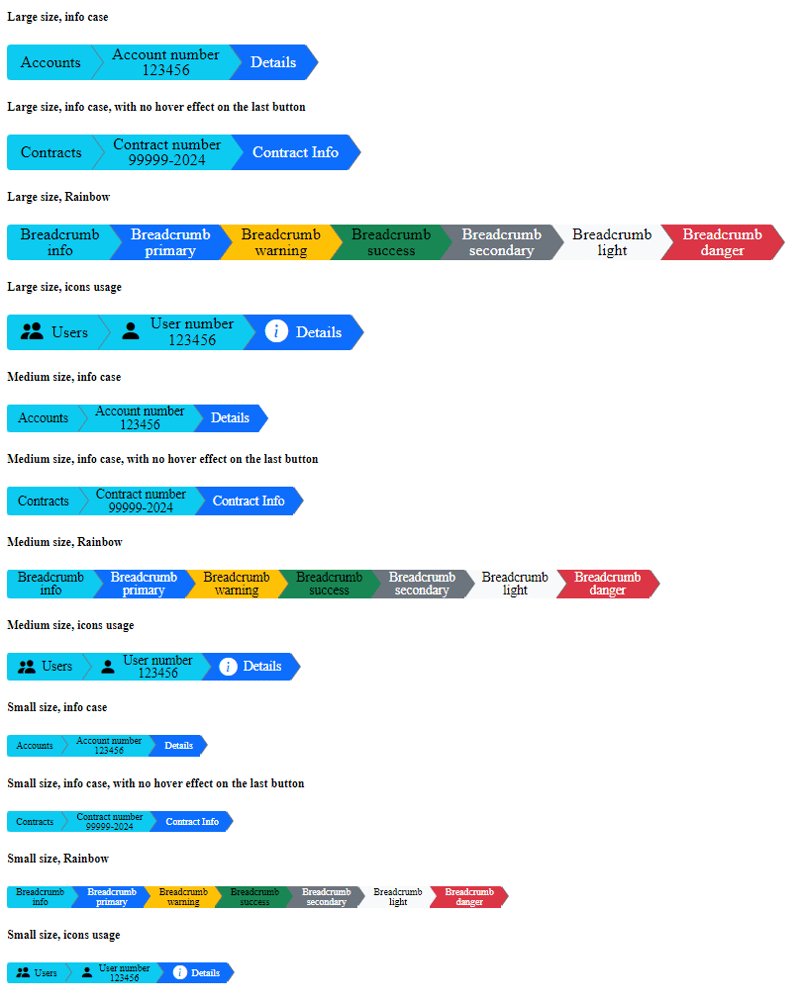
Here is the HTML code that generates the above rendering. Any web developer should be able to read the HTML code and match it to the above picture to find the variant he/she likes.
If you want to use icons, you can install the free version of Bootstrap Icons [1], and refer to it, similar to how it is done in this example. HTML code for icon usage is a bit complicated because we needed to separate icons and text into 2 separate elements so they could be styled independently.
Large size, info case
Large size, info case, with no hover effect on the last button
Large size, Rainbow
Large size, icons usage
Medium size, info case
Medium size, info case, with no hover effect on the last button
Medium size, Rainbow
Medium size, icons usage
Small size, info case
Small size, info case, with no hover effect on the last button
Small size, Rainbow
Small size, icons usage
3 Breadcrumbs CSS
Here is the CSS, no JavaScript is needed. I deliberately used the class name “breadcrumbs3” to avoid name collision with the Bootstrap 5 original class.
/* breadcrumb3.css */ /* by [email protected], using partly code from [email protected] */ .breadcrumb3-lg, .breadcrumb3-md, .breadcrumb3-sm{ /* colors taken from bootstrap.css Bootstrap v5.1.0 */ --bs-primary: #0d6efd; --bs-secondary: #6c757d; --bs-success: #198754; --bs-info: #0dcaf0; --bs-warning: #ffc107; --bs-danger: #dc3545; --bs-light: #f8f9fa; --bs-dark: #212529; --bs-gray: #6c757d; --bs-white: white; --bs-black: black; /* changeable colors */ --_bgcolor: var(--bs-info); --_color: var(--bs-black); --_arrowbordercolor: var(--bs-gray); --_hover-bgcolor: var(--bs-primary); --_hover-color: var(--bs-white); } @media (max-width: 767px) { /* making it responsive, using CSS Flexbox with column (vertical) direction*/ .breadcrumb3-lg, .breadcrumb3-md, .breadcrumb3-sm { display: flex; flex-direction: column; } .breadcrumb3-lg .breadcrumb3-item { width: 80% ; border-radius: 4px 0 0 4px; padding-left: 25px ; } .breadcrumb3-md .breadcrumb3-item { width: 80% ; border-radius: 3px 0 0 3px; padding-left: 20px ; } .breadcrumb3-sm .breadcrumb3-item { width: 80% ; border-radius: 3px 0 0 3px; padding-left: 18px ; } } /* large size breadcrumb3-item -----------------------------------*/ .breadcrumb3-item { position: relative; display: table-cell; vertical-align: middle; color: var(--_color); background-color: var(--_bgcolor); height: 40px; line-height: 18px; font-size: 18px; text-align: center; padding-right: 10px; padding-left: 25px; text-decoration: none; } .breadcrumb3-text { display: table-cell; vertical-align: middle; text-align: center; } .breadcrumb3-icon { display: table-cell; text-align: center; line-height: 25px; font-size: 25px; padding-right: 10px; vertical-align: middle; } .breadcrumb3-item:first-child { border-radius: 4px 0 0 4px; padding-left: 15px; } .breadcrumb3-item:before, .breadcrumb3-item:after { content: ""; display: block; width: 0; height: 0; border-top: 20px solid transparent; position: absolute; margin-top: -20px; border-bottom: 20px solid transparent; left: 100%; top: 50%; } /* all this to create edge on arrow, creating gray arrow in background */ .breadcrumb3-item:after { border-left: 15px solid var(--_arrowbordercolor); margin-left: 1px; z-index: 2; } /* this is arrow itself, overwriting gray arrow */ .breadcrumb3-item:before { border-left: 15px solid var(--_bgcolor); margin-left: 0px; z-index: 3; } .breadcrumb3-item:hover:not(.no-hover-effect) , .breadcrumb3-item:focus:not(.no-hover-effect){ background-color: var(--_hover-bgcolor); color: var(--_hover-color); } .breadcrumb3-item:hover:not(.no-hover-effect):before, .breadcrumb3-item:focus:not(.no-hover-effect):before { border-left-color: var(--_hover-bgcolor); } /* remove keyboard navigation focus rectangle */ .breadcrumb3-item:focus-visible { outline: none; } /* medium size breadcrumb3-item -----------------------------------*/ .breadcrumb3-md .breadcrumb3-item { height: 32px; line-height: 15px; font-size: 15px; padding-left: 20px; } .breadcrumb3-md .breadcrumb3-icon { line-height: 20px; font-size: 20px; padding-right: 7px; } .breadcrumb3-md .breadcrumb3-item:first-child { border-radius: 3px 0 0 3px; padding-left: 12px; } /* all this to create edge on arrow, creating gray arrow in background */ .breadcrumb3-md .breadcrumb3-item:after { border-top: 16px solid transparent; border-bottom: 16px solid transparent; border-left: 12px solid var(--_arrowbordercolor); margin-top: -16px; margin-left: 1px; } /* this is arrow itself, overwriting gray arrow */ .breadcrumb3-md .breadcrumb3-item:before { border-top: 16px solid transparent; border-bottom: 16px solid transparent; border-left: 12px solid var(--_bgcolor); margin-top: -16px; } /* small size breadcrumb3-item-sm -----------------------------------*/ .breadcrumb3-sm .breadcrumb3-item { height: 24px; line-height: 11px; font-size: 11px; padding-right: 8px; padding-left: 18px; } .breadcrumb3-sm .breadcrumb3-icon { line-height: 16px; font-size: 16px; padding-right: 5px; } .breadcrumb3-sm .breadcrumb3-item:first-child { border-radius: 3px 0 0 3px; padding-left: 10px; } /* all this to create edge on arrow, creating gray arrow in background */ .breadcrumb3-sm .breadcrumb3-item:after { border-top: 12px solid transparent; border-bottom: 12px solid transparent; border-left: 8px solid var(--_arrowbordercolor); margin-top: -12px; margin-left: 1px; } /* this is arrow itself, overwriting gray arrow */ .breadcrumb3-sm .breadcrumb3-item:before { border-top: 12px solid transparent; border-bottom: 12px solid transparent; border-left: 8px solid var(--_bgcolor); margin-top: -12px; } /*breadcrumb3-item colors ------------------------------------------*/ /* we like specificity, to avoid namespace collisions */ .breadcrumb3-lg .info, .breadcrumb3-md .info, .breadcrumb3-sm .info { --_color: var(--bs-black); --_bgcolor: var(--bs-info); --_arrowbordercolor: var(--bs-gray); --_hover-bgcolor: var(--bs-primary); --_hover-color: var(--bs-white); } .breadcrumb3-lg .primary , .breadcrumb3-md .primary , .breadcrumb3-sm .primary { --_color: var(--bs-white); --_bgcolor: var(--bs-primary); --_arrowbordercolor: var(--bs-gray); --_hover-bgcolor: var(--bs-success); --_hover-color: var(--bs-white); } .breadcrumb3-lg .warning, .breadcrumb3-md .warning, .breadcrumb3-sm .warning { --_color: var(--bs-black); --_bgcolor: var(--bs-warning); --_arrowbordercolor: var(--bs-gray); --_hover-bgcolor: var(--bs-primary); --_hover-color: var(--bs-white); } .breadcrumb3-lg .success, .breadcrumb3-md .success, .breadcrumb3-sm .success { --_color: var(--bs-black); --_bgcolor: var(--bs-success); --_arrowbordercolor: var(--bs-gray); --_hover-bgcolor: var(--bs-primary); --_hover-color: var(--bs-white); } .breadcrumb3-lg .secondary, .breadcrumb3-md .secondary, .breadcrumb3-sm .secondary { --_color: var(--bs-white); --_bgcolor: var(--bs-secondary); --_arrowbordercolor: var(--bs-gray); --_hover-bgcolor: var(--bs-primary); --_hover-color: var(--bs-white); } .breadcrumb3-lg .light, .breadcrumb3-md .light, .breadcrumb3-sm .light { --_color: var(--bs-black); --_bgcolor: var(--bs-light); --_arrowbordercolor: var(--bs-gray); --_hover-bgcolor: var(--bs-primary); --_hover-color: var(--bs-white); } .breadcrumb3-lg .danger, .breadcrumb3-md .danger, .breadcrumb3-sm .danger { --_color: var(--bs-white); --_bgcolor: var(--bs-danger); --_arrowbordercolor: var(--bs-gray); --_hover-bgcolor: var(--bs-primary); --_hover-color: var(--bs-white); }
4 How CSS works
Here we will give some hints on how CSS works, although this is pretty simple CSS code and mostly is self-explanatory.
4.1 Trick to make triangles with CSS
A very popular trick on how to make triangles with CSS is used here. The point is to abuse CSS's ability to render borders and make it render a border that is of the shape of a triangle. You do that by creating a block element with zero width and height and colored border on one side that acts as an arrow, and two transparent borders on two adjacent sides.
4.2 Trick to create a border to the CSS triangle
Since the triangle itself is a border, we can not create a border on it. So, the trick to create a border on the triangle/arrow is to create 2 triangles and render one over the other with minimal offset aside. That way we create the border appearance.
You can look into CSS code into selectors (.breadcrumb3-item:after) and (.breadcrumb3-item:before) and you will see that we there create 2 triangles, one gray and one info-color over it. Look carefully into CSS rules for the first (margin-left: 1px; z-index: 2;) and for the second (margin-left: 0px; z-index: 3;). You can see a slight offset and rendering of the second triangle over the first one.
Pseudo-elements (:before, :after) have just the purpose of attaching those triangles to the .breadcrumb3-item element.
4.3 Tutorial Example
Here we will provide a tutorial example code, just to show how triangles are created. Here is a tutorial code:
Note how gray arrow is created from red border
Now we will change red to transparent to keep just arrow
Now we have only gray arrow, with 1 pixel offset to the right
Similarly we have blue arrow, without that offset
Now we overlap 2 arrows, to get border effect for the arrow
And here is the result of the execution:
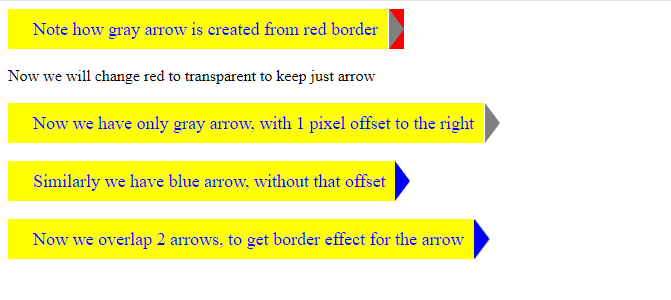
Any better programmer should be able to match code samples to produced results.
5 Bootstrap Icons usage
It might look complicated to find the proper Bootstrap Icons icon for your application but is really pretty easy. Icons are indexed by keywords, so you need to search for your keyword first, then choose (in this example free) the icon of interest, and then copy its ID- class into your app. Here are screenshots showing that process.
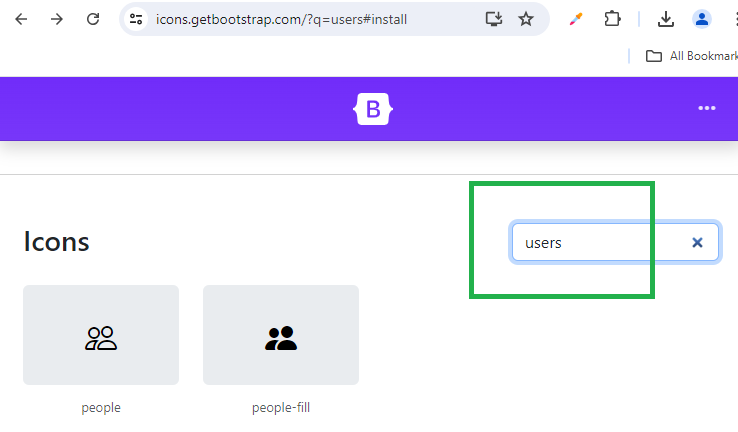
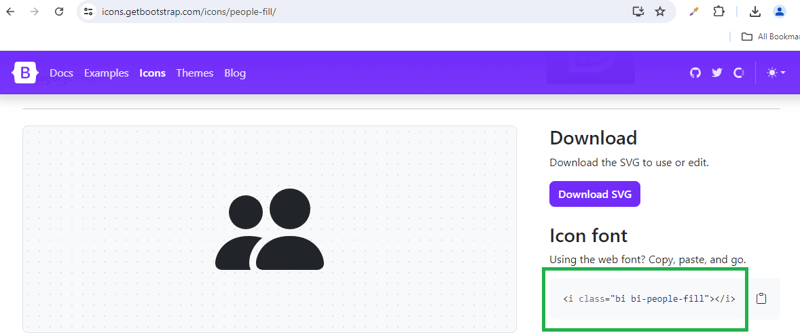
6 References
[1] https://icons.getbootstrap.com/#install
-
 Java数组中元素位置查找技巧在Java数组中检索元素的位置 利用Java的反射API将数组转换为列表中,允许您使用indexof方法。 (primitives)(链接到Mishax的解决方案) 用于排序阵列的数组此方法此方法返回元素的索引,如果发现了元素的索引,或一个负值,指示应放置元素的插入点。编程 发布于2025-05-21
Java数组中元素位置查找技巧在Java数组中检索元素的位置 利用Java的反射API将数组转换为列表中,允许您使用indexof方法。 (primitives)(链接到Mishax的解决方案) 用于排序阵列的数组此方法此方法返回元素的索引,如果发现了元素的索引,或一个负值,指示应放置元素的插入点。编程 发布于2025-05-21 -
 如何为PostgreSQL中的每个唯一标识符有效地检索最后一行?postgresql:为每个唯一标识符在postgresql中提取最后一行,您可能需要遇到与数据集合中每个不同标识的信息相关的信息。考虑以下数据:[ 1 2014-02-01 kjkj 在数据集中的每个唯一ID中检索最后一行的信息,您可以在操作员上使用Postgres的有效效率: id dat...编程 发布于2025-05-21
如何为PostgreSQL中的每个唯一标识符有效地检索最后一行?postgresql:为每个唯一标识符在postgresql中提取最后一行,您可能需要遇到与数据集合中每个不同标识的信息相关的信息。考虑以下数据:[ 1 2014-02-01 kjkj 在数据集中的每个唯一ID中检索最后一行的信息,您可以在操作员上使用Postgres的有效效率: id dat...编程 发布于2025-05-21 -
 您如何在Laravel Blade模板中定义变量?在Laravel Blade模板中使用Elegance 在blade模板中如何分配变量对于存储以后使用的数据至关重要。在使用“ {{}}”分配变量的同时,它可能并不总是最优雅的解决方案。幸运的是,Blade通过@php Directive提供了更优雅的方法: $ old_section =“...编程 发布于2025-05-21
您如何在Laravel Blade模板中定义变量?在Laravel Blade模板中使用Elegance 在blade模板中如何分配变量对于存储以后使用的数据至关重要。在使用“ {{}}”分配变量的同时,它可能并不总是最优雅的解决方案。幸运的是,Blade通过@php Directive提供了更优雅的方法: $ old_section =“...编程 发布于2025-05-21 -
 如何克服PHP的功能重新定义限制?克服PHP的函数重新定义限制在PHP中,多次定义一个相同名称的函数是一个no-no。尝试这样做,如提供的代码段所示,将导致可怕的“不能重新列出”错误。 但是,PHP工具腰带中有一个隐藏的宝石:runkit扩展。它使您能够灵活地重新定义函数。 runkit_function_renction_re...编程 发布于2025-05-21
如何克服PHP的功能重新定义限制?克服PHP的函数重新定义限制在PHP中,多次定义一个相同名称的函数是一个no-no。尝试这样做,如提供的代码段所示,将导致可怕的“不能重新列出”错误。 但是,PHP工具腰带中有一个隐藏的宝石:runkit扩展。它使您能够灵活地重新定义函数。 runkit_function_renction_re...编程 发布于2025-05-21 -
 Android如何向PHP服务器发送POST数据?在android apache httpclient(已弃用) httpclient httpclient = new defaulthttpclient(); httppost httppost = new httppost(“ http://www.yoursite.com/script.p...编程 发布于2025-05-21
Android如何向PHP服务器发送POST数据?在android apache httpclient(已弃用) httpclient httpclient = new defaulthttpclient(); httppost httppost = new httppost(“ http://www.yoursite.com/script.p...编程 发布于2025-05-21 -
 将图片浮动到底部右侧并环绕文字的技巧在Web设计中围绕在Web设计中,有时可以将图像浮动到页面右下角,从而使文本围绕它缠绕。这可以在有效地展示图像的同时创建一个吸引人的视觉效果。 css位置在右下角,使用css float and clear properties: img { 浮点:对; ...编程 发布于2025-05-21
将图片浮动到底部右侧并环绕文字的技巧在Web设计中围绕在Web设计中,有时可以将图像浮动到页面右下角,从而使文本围绕它缠绕。这可以在有效地展示图像的同时创建一个吸引人的视觉效果。 css位置在右下角,使用css float and clear properties: img { 浮点:对; ...编程 发布于2025-05-21 -
 \“(1)vs.(;;):编译器优化是否消除了性能差异?\”答案: 在大多数现代编译器中,while(1)和(1)和(;;)之间没有性能差异。编译器: perl: 1 输入 - > 2 2 NextState(Main 2 -E:1)V-> 3 9 Leaveloop VK/2-> A 3 toterloop(next-> 8 last-> 9 ...编程 发布于2025-05-21
\“(1)vs.(;;):编译器优化是否消除了性能差异?\”答案: 在大多数现代编译器中,while(1)和(1)和(;;)之间没有性能差异。编译器: perl: 1 输入 - > 2 2 NextState(Main 2 -E:1)V-> 3 9 Leaveloop VK/2-> A 3 toterloop(next-> 8 last-> 9 ...编程 发布于2025-05-21 -
 在Python中如何创建动态变量?在Python 中,动态创建变量的功能可以是一种强大的工具,尤其是在使用复杂的数据结构或算法时,Dynamic Variable Creation的动态变量创建。 Python提供了几种创造性的方法来实现这一目标。利用dictionaries 一种有效的方法是利用字典。字典允许您动态创建密钥并分...编程 发布于2025-05-21
在Python中如何创建动态变量?在Python 中,动态创建变量的功能可以是一种强大的工具,尤其是在使用复杂的数据结构或算法时,Dynamic Variable Creation的动态变量创建。 Python提供了几种创造性的方法来实现这一目标。利用dictionaries 一种有效的方法是利用字典。字典允许您动态创建密钥并分...编程 发布于2025-05-21 -
 为什么尽管有效代码,为什么在PHP中捕获输入?在php ;?>" method="post">The intention is to capture the input from the text box and display it when the submit button is clicked.但是,输出...编程 发布于2025-05-21
为什么尽管有效代码,为什么在PHP中捕获输入?在php ;?>" method="post">The intention is to capture the input from the text box and display it when the submit button is clicked.但是,输出...编程 发布于2025-05-21 -
 如何避免Go语言切片时的内存泄漏?,a [j:] ...虽然通常有效,但如果使用指针,可能会导致内存泄漏。这是因为原始的备份阵列保持完整,这意味着新切片外部指针引用的任何对象仍然可能占据内存。 copy(a [i:] 对于k,n:= len(a)-j i,len(a); k编程 发布于2025-05-21
如何避免Go语言切片时的内存泄漏?,a [j:] ...虽然通常有效,但如果使用指针,可能会导致内存泄漏。这是因为原始的备份阵列保持完整,这意味着新切片外部指针引用的任何对象仍然可能占据内存。 copy(a [i:] 对于k,n:= len(a)-j i,len(a); k编程 发布于2025-05-21 -
 MySQL中如何高效地根据两个条件INSERT或UPDATE行?在两个条件下插入或更新或更新 solution:的答案在于mysql的插入中...在重复键更新语法上。如果不存在匹配行或更新现有行,则此功能强大的功能可以通过插入新行来进行有效的数据操作。如果违反了唯一的密钥约束。实现所需的行为,该表必须具有唯一的键定义(在这种情况下为'名称'...编程 发布于2025-05-21
MySQL中如何高效地根据两个条件INSERT或UPDATE行?在两个条件下插入或更新或更新 solution:的答案在于mysql的插入中...在重复键更新语法上。如果不存在匹配行或更新现有行,则此功能强大的功能可以通过插入新行来进行有效的数据操作。如果违反了唯一的密钥约束。实现所需的行为,该表必须具有唯一的键定义(在这种情况下为'名称'...编程 发布于2025-05-21 -
 如何将MySQL数据库添加到Visual Studio 2012中的数据源对话框中?在Visual Studio 2012 尽管已安装了MySQL Connector v.6.5.4,但无法将MySQL数据库添加到实体框架的“ DataSource对话框”中。为了解决这一问题,至关重要的是要了解MySQL连接器v.6.5.5及以后的6.6.x版本将提供MySQL的官方Visual...编程 发布于2025-05-21
如何将MySQL数据库添加到Visual Studio 2012中的数据源对话框中?在Visual Studio 2012 尽管已安装了MySQL Connector v.6.5.4,但无法将MySQL数据库添加到实体框架的“ DataSource对话框”中。为了解决这一问题,至关重要的是要了解MySQL连接器v.6.5.5及以后的6.6.x版本将提供MySQL的官方Visual...编程 发布于2025-05-21 -
 如何解决AppEngine中“无法猜测文件类型,使用application/octet-stream...”错误?appEngine静态文件mime type override ,静态文件处理程序有时可以覆盖正确的mime类型,在错误消息中导致错误消息:“无法猜测mimeType for for file for file for [File]。 application/application/octet...编程 发布于2025-05-21
如何解决AppEngine中“无法猜测文件类型,使用application/octet-stream...”错误?appEngine静态文件mime type override ,静态文件处理程序有时可以覆盖正确的mime类型,在错误消息中导致错误消息:“无法猜测mimeType for for file for file for [File]。 application/application/octet...编程 发布于2025-05-21 -
 Java的Map.Entry和SimpleEntry如何简化键值对管理?A Comprehensive Collection for Value Pairs: Introducing Java's Map.Entry and SimpleEntryIn Java, when defining a collection where each element com...编程 发布于2025-05-21
Java的Map.Entry和SimpleEntry如何简化键值对管理?A Comprehensive Collection for Value Pairs: Introducing Java's Map.Entry and SimpleEntryIn Java, when defining a collection where each element com...编程 发布于2025-05-21 -
 Go语言垃圾回收如何处理切片内存?Garbage Collection in Go Slices: A Detailed AnalysisIn Go, a slice is a dynamic array that references an underlying array.使用切片时,了解垃圾收集行为至关重要,以避免潜在的内存泄...编程 发布于2025-05-21
Go语言垃圾回收如何处理切片内存?Garbage Collection in Go Slices: A Detailed AnalysisIn Go, a slice is a dynamic array that references an underlying array.使用切片时,了解垃圾收集行为至关重要,以避免潜在的内存泄...编程 发布于2025-05-21
学习中文
- 1 走路用中文怎么说?走路中文发音,走路中文学习
- 2 坐飞机用中文怎么说?坐飞机中文发音,坐飞机中文学习
- 3 坐火车用中文怎么说?坐火车中文发音,坐火车中文学习
- 4 坐车用中文怎么说?坐车中文发音,坐车中文学习
- 5 开车用中文怎么说?开车中文发音,开车中文学习
- 6 游泳用中文怎么说?游泳中文发音,游泳中文学习
- 7 骑自行车用中文怎么说?骑自行车中文发音,骑自行车中文学习
- 8 你好用中文怎么说?你好中文发音,你好中文学习
- 9 谢谢用中文怎么说?谢谢中文发音,谢谢中文学习
- 10 How to say goodbye in Chinese? 再见Chinese pronunciation, 再见Chinese learning

























