创建一个 React Hook 以任意角度旋转图像
发布于2024-11-08
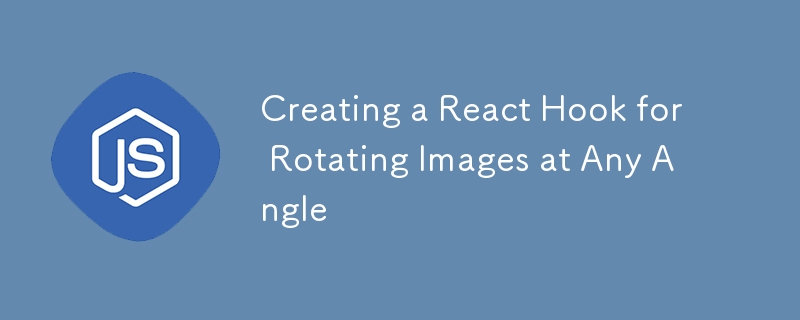
在Web开发中,您可能需要旋转图像,这在CSS中很容易做到。像这样的简单代码变换:rotate(90deg);。但是如果我们想用 JS 来做呢?
TLDR
将图像绘制到浏览器环境中的画布上并旋转它。但在此之前,我们需要做一些数学运算来保持原始图像的长宽比。
核
假设我们已经加载了图像,计算旋转后的图像可以如下完成:
const { PI, sin, cos, abs } = Math;
const angle = (degree * PI) / 180;
const sinAngle = sin(angle);
const cosAngle = cos(angle);
const rotatedWidth = abs(imageWidth * cosAngle) abs(imageHeight * sinAngle);
const rotatedHeight = abs(imageWidth * sinAngle) abs(imageHeight * cosAngle);
接下来,我们使用一些画布 API 来进行实际的旋转:
const canvas = document.createElement('canvas');
const { width: canvasWidth, height: canvasHeight } = canvas;
const canvasCtx2D = canvas.getContext('2d');
canvasCtx2D.clearRect(0, 0, canvasWidth, canvasHeight);
canvasCtx2D.translate(canvasWidth / 2, canvasHeight / 2);
canvasCtx2D.rotate(angle);
canvasCtx2D.drawImage(
image,
-imageWidth / 2,
-imageHeight / 2,
imageWidth,
imageHeight,
);
return canvas.toDataURL('image/png');
包起来
核心代码到位后,我们可以进行一些优化并编写专用的 React hook 来使用它:
import { useEffect, useRef, useState } from 'react';
type RotatedImage = {
src: string;
width: number;
height: number;
} | null;
let canvas: HTMLCanvasElement | null = null;
let canvasCtx2D: CanvasRenderingContext2D | null = null;
const getRotatedImage = (
image: HTMLImageElement | null,
rotation: number,
): RotatedImage => {
canvas ??= document.createElement('canvas');
canvasCtx2D ??= canvas.getContext('2d');
if (!image || !canvasCtx2D) return null;
const { width: imageWidth, height: imageHeight, currentSrc } = image;
const degree = rotation % 360;
if (!degree) {
return {
src: currentSrc,
width: imageWidth,
height: imageHeight,
};
}
const { PI, sin, cos, abs } = Math;
const angle = (degree * PI) / 180;
const sinAngle = sin(angle);
const cosAngle = cos(angle);
canvas.width = abs(imageWidth * cosAngle) abs(imageHeight * sinAngle);
canvas.height = abs(imageWidth * sinAngle) abs(imageHeight * cosAngle);
// The width and height of the canvas will be automatically rounded.
const { width: canvasWidth, height: canvasHeight } = canvas;
canvasCtx2D.clearRect(0, 0, canvasWidth, canvasHeight);
canvasCtx2D.translate(canvasWidth / 2, canvasHeight / 2);
canvasCtx2D.rotate(angle);
canvasCtx2D.drawImage(
image,
-imageWidth / 2,
-imageHeight / 2,
imageWidth,
imageHeight,
);
const src = canvas.toDataURL('image/png');
canvas.width = 0;
canvas.height = 0;
return {
src,
width: canvasWidth,
height: canvasHeight,
};
};
const useRotateImage = (imageSrc: string, rotation?: number): RotatedImage => {
const imageEle = useRef(null);
const [rotatedImage, setRotatedImage] = useState(null);
useEffect(() => {
if (typeof rotation === 'number') {
let currImage = imageEle.current;
if (currImage?.currentSrc !== imageSrc) {
currImage = new Image();
imageEle.current = currImage;
currImage.src = imageSrc;
}
currImage.decode().then(
() => setRotatedImage(getRotatedImage(currImage, rotation)),
() => setRotatedImage(null),
);
}
}, [imageSrc, rotation]);
return rotatedImage;
};
export default useRotateImage;
这里我复用了同一个canvas元素,以减少重复创建。其次,需要注意的是,我在每次旋转后将其宽度和高度设置为0,以减少内存使用。对了,我还做了清理画布的操作。这是因为在HTML规范中当你修改画布的宽度和高度时(无论是否与之前相同)都会清除画布,这与canvasCtx2D.clearRect(0, 0, canvasWidth, canvasHeight)相同,这现代浏览器支持。
在useRotateImage中,我保留对图像元素的引用,并在image.decode()之后设置旋转图像状态,该状态在图像数据准备好后解析。
以下是一个在线用例:
如果您觉得这有帮助,请考虑 订阅我的时事通讯 以获取更多有关 Web 开发的有用文章和工具。感谢您的阅读!
版本声明
本文转载于:https://dev.to/zacharylee/creating-a-react-hook-for-rotating-images-at-any-angle-4nnb?1如有侵犯,请联系[email protected]删除
最新教程
更多>
-
 Go web应用何时关闭数据库连接?在GO Web Applications中管理数据库连接很少,考虑以下简化的web应用程序代码:出现的问题:何时应在DB连接上调用Close()方法?,该特定方案将自动关闭程序时,该程序将在EXITS EXITS EXITS出现时自动关闭。但是,其他考虑因素可能保证手动处理。选项1:隐式关闭终止数...编程 发布于2025-07-13
Go web应用何时关闭数据库连接?在GO Web Applications中管理数据库连接很少,考虑以下简化的web应用程序代码:出现的问题:何时应在DB连接上调用Close()方法?,该特定方案将自动关闭程序时,该程序将在EXITS EXITS EXITS出现时自动关闭。但是,其他考虑因素可能保证手动处理。选项1:隐式关闭终止数...编程 发布于2025-07-13 -
 为什么不````''{margin:0; }`始终删除CSS中的最高边距?在CSS 问题:不正确的代码: 全球范围将所有余量重置为零,如提供的代码所建议的,可能会导致意外的副作用。解决特定的保证金问题是更建议的。 例如,在提供的示例中,将以下代码添加到CSS中,将解决余量问题: body H1 { 保证金顶:-40px; } 此方法更精确,避免了由全局保证金重置引...编程 发布于2025-07-13
为什么不````''{margin:0; }`始终删除CSS中的最高边距?在CSS 问题:不正确的代码: 全球范围将所有余量重置为零,如提供的代码所建议的,可能会导致意外的副作用。解决特定的保证金问题是更建议的。 例如,在提供的示例中,将以下代码添加到CSS中,将解决余量问题: body H1 { 保证金顶:-40px; } 此方法更精确,避免了由全局保证金重置引...编程 发布于2025-07-13 -
 如何在JavaScript对象中动态设置键?在尝试为JavaScript对象创建动态键时,如何使用此Syntax jsObj['key' i] = 'example' 1;不工作。正确的方法采用方括号: jsobj ['key''i] ='example'1; 在JavaScript中,数组是一...编程 发布于2025-07-13
如何在JavaScript对象中动态设置键?在尝试为JavaScript对象创建动态键时,如何使用此Syntax jsObj['key' i] = 'example' 1;不工作。正确的方法采用方括号: jsobj ['key''i] ='example'1; 在JavaScript中,数组是一...编程 发布于2025-07-13 -
 如何同步迭代并从PHP中的两个等级阵列打印值?同步的迭代和打印值来自相同大小的两个数组使用两个数组相等大小的selectbox时,一个包含country代码的数组,另一个包含乡村代码,另一个包含其相应名称的数组,可能会因不当提供了exply for for for the uncore for the forsion for for ytry...编程 发布于2025-07-13
如何同步迭代并从PHP中的两个等级阵列打印值?同步的迭代和打印值来自相同大小的两个数组使用两个数组相等大小的selectbox时,一个包含country代码的数组,另一个包含乡村代码,另一个包含其相应名称的数组,可能会因不当提供了exply for for for the uncore for the forsion for for ytry...编程 发布于2025-07-13 -
 如何使用组在MySQL中旋转数据?在关系数据库中使用mySQL组使用mySQL组进行查询结果,在关系数据库中使用MySQL组,转移数据的数据是指重新排列的行和列的重排以增强数据可视化。在这里,我们面对一个共同的挑战:使用组的组将数据从基于行的基于列的转换为基于列。 Let's consider the following ...编程 发布于2025-07-13
如何使用组在MySQL中旋转数据?在关系数据库中使用mySQL组使用mySQL组进行查询结果,在关系数据库中使用MySQL组,转移数据的数据是指重新排列的行和列的重排以增强数据可视化。在这里,我们面对一个共同的挑战:使用组的组将数据从基于行的基于列的转换为基于列。 Let's consider the following ...编程 发布于2025-07-13 -
 如何处理PHP文件系统功能中的UTF-8文件名?在PHP的Filesystem functions中处理UTF-8 FileNames 在使用PHP的MKDIR函数中含有UTF-8字符的文件很多flusf-8字符时,您可能会在Windows Explorer中遇到comploreer grounder grounder grounder gro...编程 发布于2025-07-13
如何处理PHP文件系统功能中的UTF-8文件名?在PHP的Filesystem functions中处理UTF-8 FileNames 在使用PHP的MKDIR函数中含有UTF-8字符的文件很多flusf-8字符时,您可能会在Windows Explorer中遇到comploreer grounder grounder grounder gro...编程 发布于2025-07-13 -
 将图片浮动到底部右侧并环绕文字的技巧在Web设计中围绕在Web设计中,有时可以将图像浮动到页面右下角,从而使文本围绕它缠绕。这可以在有效地展示图像的同时创建一个吸引人的视觉效果。 css位置在右下角,使用css float and clear properties: img { 浮点:对; ...编程 发布于2025-07-13
将图片浮动到底部右侧并环绕文字的技巧在Web设计中围绕在Web设计中,有时可以将图像浮动到页面右下角,从而使文本围绕它缠绕。这可以在有效地展示图像的同时创建一个吸引人的视觉效果。 css位置在右下角,使用css float and clear properties: img { 浮点:对; ...编程 发布于2025-07-13 -
 版本5.6.5之前,使用current_timestamp与时间戳列的current_timestamp与时间戳列有什么限制?在时间戳列上使用current_timestamp或MySQL版本中的current_timestamp或在5.6.5 此限制源于遗留实现的关注,这些限制需要对当前的_timestamp功能进行特定的实现。 创建表`foo`( `Productid` int(10)unsigned not n...编程 发布于2025-07-13
版本5.6.5之前,使用current_timestamp与时间戳列的current_timestamp与时间戳列有什么限制?在时间戳列上使用current_timestamp或MySQL版本中的current_timestamp或在5.6.5 此限制源于遗留实现的关注,这些限制需要对当前的_timestamp功能进行特定的实现。 创建表`foo`( `Productid` int(10)unsigned not n...编程 发布于2025-07-13 -
 为什么不使用CSS`content'属性显示图像?在Firefox extemers属性为某些图像很大,&& && && &&华倍华倍[华氏华倍华氏度]很少见,却是某些浏览属性很少,尤其是特定于Firefox的某些浏览器未能在使用内容属性引用时未能显示图像的情况。这可以在提供的CSS类中看到:。googlepic { 内容:url(&#...编程 发布于2025-07-13
为什么不使用CSS`content'属性显示图像?在Firefox extemers属性为某些图像很大,&& && && &&华倍华倍[华氏华倍华氏度]很少见,却是某些浏览属性很少,尤其是特定于Firefox的某些浏览器未能在使用内容属性引用时未能显示图像的情况。这可以在提供的CSS类中看到:。googlepic { 内容:url(&#...编程 发布于2025-07-13 -
 Android如何向PHP服务器发送POST数据?在android apache httpclient(已弃用) httpclient httpclient = new defaulthttpclient(); httppost httppost = new httppost(“ http://www.yoursite.com/script.p...编程 发布于2025-07-13
Android如何向PHP服务器发送POST数据?在android apache httpclient(已弃用) httpclient httpclient = new defaulthttpclient(); httppost httppost = new httppost(“ http://www.yoursite.com/script.p...编程 发布于2025-07-13 -
 如何将来自三个MySQL表的数据组合到新表中?mysql:从三个表和列的新表创建新表 答案:为了实现这一目标,您可以利用一个3-way Join。 选择p。*,d.content作为年龄 来自人为p的人 加入d.person_id = p.id上的d的详细信息 加入T.Id = d.detail_id的分类法 其中t.taxonomy =...编程 发布于2025-07-13
如何将来自三个MySQL表的数据组合到新表中?mysql:从三个表和列的新表创建新表 答案:为了实现这一目标,您可以利用一个3-way Join。 选择p。*,d.content作为年龄 来自人为p的人 加入d.person_id = p.id上的d的详细信息 加入T.Id = d.detail_id的分类法 其中t.taxonomy =...编程 发布于2025-07-13 -
 Spark DataFrame添加常量列的妙招在Spark Dataframe ,将常数列添加到Spark DataFrame,该列具有适用于所有行的任意值的Spark DataFrame,可以通过多种方式实现。使用文字值(SPARK 1.3)在尝试提供直接值时,用于此问题时,旨在为此目的的column方法可能会导致错误。 df.withCo...编程 发布于2025-07-13
Spark DataFrame添加常量列的妙招在Spark Dataframe ,将常数列添加到Spark DataFrame,该列具有适用于所有行的任意值的Spark DataFrame,可以通过多种方式实现。使用文字值(SPARK 1.3)在尝试提供直接值时,用于此问题时,旨在为此目的的column方法可能会导致错误。 df.withCo...编程 发布于2025-07-13 -
 CSS可以根据任何属性值来定位HTML元素吗?靶向html元素,在CSS 中使用任何属性值,在CSS中,可以基于特定属性(如下所示)基于特定属性的基于特定属性的emants目标元素: 字体家庭:康斯拉斯(Consolas); } 但是,出现一个常见的问题:元素可以根据任何属性值而定位吗?本文探讨了此主题。的目标元素有任何任何属性值,属...编程 发布于2025-07-13
CSS可以根据任何属性值来定位HTML元素吗?靶向html元素,在CSS 中使用任何属性值,在CSS中,可以基于特定属性(如下所示)基于特定属性的基于特定属性的emants目标元素: 字体家庭:康斯拉斯(Consolas); } 但是,出现一个常见的问题:元素可以根据任何属性值而定位吗?本文探讨了此主题。的目标元素有任何任何属性值,属...编程 发布于2025-07-13
学习中文
- 1 走路用中文怎么说?走路中文发音,走路中文学习
- 2 坐飞机用中文怎么说?坐飞机中文发音,坐飞机中文学习
- 3 坐火车用中文怎么说?坐火车中文发音,坐火车中文学习
- 4 坐车用中文怎么说?坐车中文发音,坐车中文学习
- 5 开车用中文怎么说?开车中文发音,开车中文学习
- 6 游泳用中文怎么说?游泳中文发音,游泳中文学习
- 7 骑自行车用中文怎么说?骑自行车中文发音,骑自行车中文学习
- 8 你好用中文怎么说?你好中文发音,你好中文学习
- 9 谢谢用中文怎么说?谢谢中文发音,谢谢中文学习
- 10 How to say goodbye in Chinese? 再见Chinese pronunciation, 再见Chinese learning

























