构建可扩展的 React 应用程序:React JS 架构指南
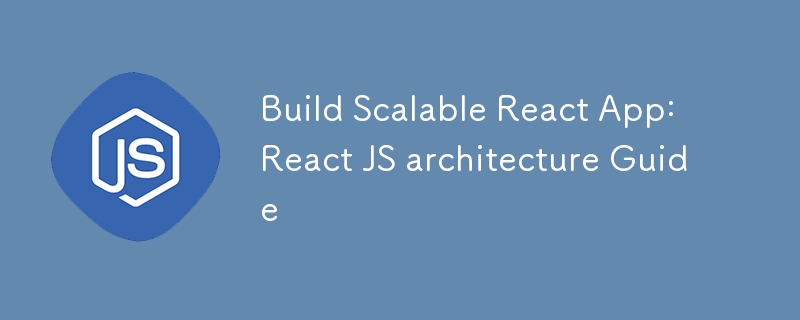
React.js has become one of the most popular JavaScript libraries for building user interfaces, with over 8 million weekly downloads on npm. As React applications grow in size and complexity, ensuring scalability and performance becomes critical to delivering a seamless user experience. Scalable React applications can handle increasing amounts of traffic and data without compromising speed or responsiveness. In this comprehensive guide, we will explore the best practices and architectural patterns that enable React applications to scale effectively.
Understanding Scalable React App Architecture
What is React JS Architecture?
React JS architecture structures components and manages data flow within a React application. It leverages a component-based system, allowing developers to build reusable UI elements. Core features include the virtual DOM for optimized rendering and various state management tools like Context API and Redux to maintain consistent data flow.
How React JS Architecture Supports Scalability
Scalability in React architecture is achieved through:
- Component Reusability: Modular components reduce code duplication and simplify application maintenance.
- State Management: Tools like Redux and Context API streamline data management, ensuring smooth updates across components.
- Separation of Concerns: Dividing logic and presentation improves code organization and enables independent development of different parts.
- Lazy Loading and Code Splitting: These techniques load only necessary components, improving performance and scalability as the application grows.
These elements contribute to creating a scalable React app that can handle increased complexity while maintaining performance.
Why Choosing the Right Architecture Matters
Choosing the right React JS architecture is essential for:
- Maintainability: A clear architecture simplifies updates and modifications.
- Performance: Optimized architecture ensures responsive performance, even in large apps.
- Collaboration: Well-structured code enhances teamwork and efficiency.
- Scalability: It supports new features and scaling as the app grows.
The right architecture is key to architecting React applications that are scalable, efficient, and future-proof, ensuring long-term success.
Key Principles for Scalable React Design
What Are Scalable React Design Principles?
Scalable React design principles provide a roadmap for building applications that can grow in complexity and user base while maintaining performance. Key principles include:
- Separation of Concerns: Distinguish between UI components and business logic to improve modularity.
- Component Reusability: Create reusable components to reduce redundancy and simplify updates.
- State Management: Use Redux or Context API to ensure consistent and predictable state management.
- Performance Optimization: Implement code splitting and lazy loading to boost load times and scalability.
- Loose Coupling: Ensure components are independent to allow for easier updates and maintenance.
When to Adopt Scalable React Strategies
Adopt scalable React design strategies at different stages:
- From the Start: Begin with a scalable React app architecture to avoid future refactoring.
- Adding Features: Align new features with scalable React design principles.
- Performance Optimization: Address bottlenecks by revisiting design strategies.
- User Growth: Reassess architecture as user demand increases to maintain performance.
By applying these principles, you’ll ensure your React JS architecture is scalable, maintainable, and ready for future growth.
Architecting React Applications: Best Practices
What Are the Best Practices for Architecting React applications?
Architecting scalable and maintainable React applications requires following key best practices:
- Modular Component Design: Create reusable, self-contained components that encapsulate specific functionality and UI elements.
- Separation of Concerns: Clearly separate presentation logic (UI components) from business logic (data handling) to enhance modularity and maintainability.
- Centralized State Management: Use state management solutions like Redux or Context API to maintain a consistent and predictable application state.
- Performance Optimization: Implement techniques like code splitting and lazy loading to improve load times and responsiveness as the application scales.
- Automated Testing: Establish a robust testing framework to ensure components function correctly and maintain performance as the application evolves.
How to Implement These Practices Effectively
To effectively implement these best practices:
- Plan a modular architecture from the outset, defining clear folder structure and choosing appropriate state management solutions.
- Leverage design patterns like Container/Presentational components and Higher-Order Components (HOCs) to separate concerns and enable reusability.
- Utilize tools like Redux or Apollo Client to manage state and fetch data efficiently, ensuring smooth data flow between components.
- Optimize rendering with techniques like memoization (e.g., React.memo) to prevent unnecessary re-renders and improve performance.
- Conduct regular code reviews to ensure adherence to best practices, catch potential issues, and maintain a high standard of code quality.
Why These Practices are Essential for Scalability
Adopt these best practices to build scalable React applications:
- Modular design and separation of concerns make it easier to manage growing complexity and facilitate independent development of features.
- Centralized state management and performance optimizations ensure the application can handle increasing amounts of data and traffic without degradation.
- Automated testing and code reviews help maintain high-quality code and prevent regressions as new features are added, enabling the application to scale reliable.
Follow these best practices to create React applications that are visually appealing, user-friendly, and highly scalable, performant, and maintainable, ready to adapt to future demands.
React JS App Architecture Strategies
What Are the Different React JS App Architecture Strategies?
Several architecture strategies exist for building scalable React JS applications:
- Component-Based Architecture: Focuses on creating reusable, self-contained components for better organization and maintainability.
- State Management Patterns: Libraries like Redux or MobX ensure predictable data flow and simplify state management.
- Container/Presentational Pattern: Separates components into logic-based (containers) and UI-based (presentational), enhancing reusability and clarity.
- Feature-Based Structure: Organizes code by features instead of file types, improving scalability.
- Micro-Frontend Architecture: Allow independent development and deployment of different features, making it suitable for larger apps.
How to Choose the Right Strategy for App Needs
To choose the best React JS architecture:
- Project Size: For smaller projects, use a simple component-based approach. For larger apps, consider micro-frontend architture.
- Team Structure: If teams work independently, adopt a micro-frontend strategy for better collaboration.
- Scalability: If growth is expected, prioritize modular, scalable strategies.
- Performance: Focus on strategies that integrate state management and React JS best practices for performance.
By using these strategies, you can build a scalable React app that meets your project’s needs while ensuring maintainability and performance.
Scalable React App: Implementation Tips
How to Implement Scalability in a React App
To ensure scalability in your React JS architecture, follow these key practices:
- Use Component Libraries: Libraries like Material-UI or Ant Design speed up development and provide consistent, reusable UI components.
- Optimize State Management: Choose state management solutions like Redux or Zustand to manage application state efficiently and ensure smooth data updates.
- Implement Code Splitting: Utilize React.lazy() and Suspense for on-demand component loading, improving load times and performance.
- Adopt TypeScript: Integrate TypeScript for type safety and better handling of larger, scalable React apps.
- Utilize Performance Monitoring Tools: Tools like React Profiler and Lighthouse help identify performance bottlenecks and optimize the app.
What Are the Common Challenges And Solutions
Scaling a scalable React app comes with challenges:
- Performance Bottlenecks: Slow rendering can occur as the app grows. Solution: Use React.memo to optimize rendering and manage state carefully.
- Complex State Management: State management can become difficult as components grow. Solution: Use centralized state management libraries like Redux or Recoil.
- Code Maintainability: Larger codebases can be harder to maintain. Solution: Adopt feature-based structures and consistent naming conventions for better organization.
When to Scale Your React App
Consider scaling your React architecture when:
- User Growth: Increased traffic requires performance optimization.
- Feature Expansion: Difficulty adding new features signals the need for scalable practices.
- Performance Issues: Lag or slow load times call for architecture improvements.
- Team Growth: A larger team benefits from a scalable architecture to maintain collaboration and quality.
Apply these React JS strategies to build and maintain a scalable React app that adapts efficiently to future demands.
React JS Strategies for Optimal Performance
What are effective React JS strategies for performance?
To optimize performance in your React JS architecture, apply these strategies:
- Code Splitting: Use React.lazy() and Suspense to dynamically load components only when needed, improving initial load times.
- Memoization: Utilize React.memo for functional components and PureComponent for class components to avoid unnecessary re-renders.
- Virtualization: Implement libraries like react-window to render only visible parts of large lists, reducing rendering overhead.
- Optimize State Management: Use local state where possible, and for global state, opt for libraries like Redux or Zustand to streamline updates.
- Debounce and Throttle: Limit the frequency of input or scroll event handling with debouncing and throttling, improving responsiveness.
How to integrate these strategies into your development process
To integrate these strategies into your React JS app architecture:
- Plan Early: Incorporate performance optimization during the architecture phase. Use code splitting and efficient state management from the start.
- Use Monitoring Tools: Utilize tools like React Profiler and Lighthouse to track performance and spot issues early.
- Code Reviews: Focus on performance during reviews, ensuring memoization and state management practices are followed.
- Test Performance: Use Jest and React Testing Library to test changes and avoid performance regressions.
Why performance optimization is critical for scalability
Optimizing performance is critical for a scalable React app:
- Improved User Experience: Fast apps retain users, which is vital as your user base grows.
- Resource Efficiency: Optimized apps consume fewer resources, aiding scalability.
- Bottleneck Prevention: Addressing performance issues early ensures smoother scaling.
- Feature Expansion: Well-optimized apps handle additional features without degrading performance.
Implementing these React JS strategies ensures your app is both efficient and scalable, ready to grow with user demands.
Conclusion
This guide has outlined essential principles and strategies for building a scalable React app. By focusing on a component-based architecture, utilizing efficient state management like Redux or Zustand, and optimizing performance with techniques like code splitting and memoization, you can create applications that are both adaptable and maintainable.
Scalability should be a priority from the start, with continuous performance monitoring and architectural adjustments as your app grows. Stay updated on React JS best practices and experiment with new strategies to ensure your app is equipped to handle future challenges. By following these guidelines, you’ll build a scalable React app that is efficient, user-friendly, and ready for growth.
-
 如何克服PHP的功能重新定义限制?克服PHP的函数重新定义限制在PHP中,多次定义一个相同名称的函数是一个no-no。尝试这样做,如提供的代码段所示,将导致可怕的“不能重新列出”错误。 但是,PHP工具腰带中有一个隐藏的宝石:runkit扩展。它使您能够灵活地重新定义函数。 runkit_function_renction_re...编程 发布于2025-07-02
如何克服PHP的功能重新定义限制?克服PHP的函数重新定义限制在PHP中,多次定义一个相同名称的函数是一个no-no。尝试这样做,如提供的代码段所示,将导致可怕的“不能重新列出”错误。 但是,PHP工具腰带中有一个隐藏的宝石:runkit扩展。它使您能够灵活地重新定义函数。 runkit_function_renction_re...编程 发布于2025-07-02 -
 如何将PANDAS DataFrame列转换为DateTime格式并按日期过滤?将pandas dataframe列转换为dateTime格式示例:使用column(mycol)包含以下格式的以下dataframe,以自定义格式:})指定的格式参数匹配给定的字符串格式。转换后,MyCol列现在将包含DateTime对象。 date oped filtering > = p...编程 发布于2025-07-02
如何将PANDAS DataFrame列转换为DateTime格式并按日期过滤?将pandas dataframe列转换为dateTime格式示例:使用column(mycol)包含以下格式的以下dataframe,以自定义格式:})指定的格式参数匹配给定的字符串格式。转换后,MyCol列现在将包含DateTime对象。 date oped filtering > = p...编程 发布于2025-07-02 -
 如何在鼠标单击时编程选择DIV中的所有文本?在鼠标上选择div文本单击带有文本内容,用户如何使用单个鼠标单击单击div中的整个文本?这允许用户轻松拖放所选的文本或直接复制它。 在单个鼠标上单击的div元素中选择文本,您可以使用以下Javascript函数: function selecttext(canduterid){ if(do...编程 发布于2025-07-02
如何在鼠标单击时编程选择DIV中的所有文本?在鼠标上选择div文本单击带有文本内容,用户如何使用单个鼠标单击单击div中的整个文本?这允许用户轻松拖放所选的文本或直接复制它。 在单个鼠标上单击的div元素中选择文本,您可以使用以下Javascript函数: function selecttext(canduterid){ if(do...编程 发布于2025-07-02 -
 CSS可以根据任何属性值来定位HTML元素吗?靶向html元素,在CSS 中使用任何属性值,在CSS中,可以基于特定属性(如下所示)基于特定属性的基于特定属性的emants目标元素: 字体家庭:康斯拉斯(Consolas); } 但是,出现一个常见的问题:元素可以根据任何属性值而定位吗?本文探讨了此主题。的目标元素有任何任何属性值,属...编程 发布于2025-07-02
CSS可以根据任何属性值来定位HTML元素吗?靶向html元素,在CSS 中使用任何属性值,在CSS中,可以基于特定属性(如下所示)基于特定属性的基于特定属性的emants目标元素: 字体家庭:康斯拉斯(Consolas); } 但是,出现一个常见的问题:元素可以根据任何属性值而定位吗?本文探讨了此主题。的目标元素有任何任何属性值,属...编程 发布于2025-07-02 -
 Java中如何使用观察者模式实现自定义事件?在Java 中创建自定义事件的自定义事件在许多编程场景中都是无关紧要的,使组件能够基于特定的触发器相互通信。本文旨在解决以下内容:问题语句我们如何在Java中实现自定义事件以促进基于特定事件的对象之间的交互,定义了管理订阅者的类界面。以下代码片段演示了如何使用观察者模式创建自定义事件: args)...编程 发布于2025-07-02
Java中如何使用观察者模式实现自定义事件?在Java 中创建自定义事件的自定义事件在许多编程场景中都是无关紧要的,使组件能够基于特定的触发器相互通信。本文旨在解决以下内容:问题语句我们如何在Java中实现自定义事件以促进基于特定事件的对象之间的交互,定义了管理订阅者的类界面。以下代码片段演示了如何使用观察者模式创建自定义事件: args)...编程 发布于2025-07-02 -
 在细胞编辑后,如何维护自定义的JTable细胞渲染?在JTable中维护jtable单元格渲染后,在JTable中,在JTable中实现自定义单元格渲染和编辑功能可以增强用户体验。但是,至关重要的是要确保即使在编辑操作后也保留所需的格式。在设置用于格式化“价格”列的“价格”列,用户遇到的数字格式丢失的“价格”列的“价格”之后,问题在设置自定义单元格...编程 发布于2025-07-02
在细胞编辑后,如何维护自定义的JTable细胞渲染?在JTable中维护jtable单元格渲染后,在JTable中,在JTable中实现自定义单元格渲染和编辑功能可以增强用户体验。但是,至关重要的是要确保即使在编辑操作后也保留所需的格式。在设置用于格式化“价格”列的“价格”列,用户遇到的数字格式丢失的“价格”列的“价格”之后,问题在设置自定义单元格...编程 发布于2025-07-02 -
 您可以使用CSS在Chrome和Firefox中染色控制台输出吗?在javascript console 中显示颜色是可以使用chrome的控制台显示彩色文本,例如红色的redors,for for for for错误消息?回答是的,可以使用CSS将颜色添加到Chrome和Firefox中的控制台显示的消息(版本31或更高版本)中。要实现这一目标,请使用以下模...编程 发布于2025-07-02
您可以使用CSS在Chrome和Firefox中染色控制台输出吗?在javascript console 中显示颜色是可以使用chrome的控制台显示彩色文本,例如红色的redors,for for for for错误消息?回答是的,可以使用CSS将颜色添加到Chrome和Firefox中的控制台显示的消息(版本31或更高版本)中。要实现这一目标,请使用以下模...编程 发布于2025-07-02 -
 如何从PHP中的Unicode字符串中有效地产生对URL友好的sl。为有效的slug生成首先,该函数用指定的分隔符替换所有非字母或数字字符。此步骤可确保slug遵守URL惯例。随后,它采用ICONV函数将文本简化为us-ascii兼容格式,从而允许更广泛的字符集合兼容性。接下来,该函数使用正则表达式删除了不需要的字符,例如特殊字符和空格。此步骤可确保slug仅包含...编程 发布于2025-07-02
如何从PHP中的Unicode字符串中有效地产生对URL友好的sl。为有效的slug生成首先,该函数用指定的分隔符替换所有非字母或数字字符。此步骤可确保slug遵守URL惯例。随后,它采用ICONV函数将文本简化为us-ascii兼容格式,从而允许更广泛的字符集合兼容性。接下来,该函数使用正则表达式删除了不需要的字符,例如特殊字符和空格。此步骤可确保slug仅包含...编程 发布于2025-07-02 -
 PHP阵列键值异常:了解07和08的好奇情况PHP数组键值问题,使用07&08 在给定数月的数组中,键值07和08呈现令人困惑的行为时,就会出现一个不寻常的问题。运行print_r($月)返回意外结果:键“ 07”丢失,而键“ 08”分配给了9月的值。此问题源于PHP对领先零的解释。当一个数字带有0(例如07或08)的前缀时,PHP将其...编程 发布于2025-07-02
PHP阵列键值异常:了解07和08的好奇情况PHP数组键值问题,使用07&08 在给定数月的数组中,键值07和08呈现令人困惑的行为时,就会出现一个不寻常的问题。运行print_r($月)返回意外结果:键“ 07”丢失,而键“ 08”分配给了9月的值。此问题源于PHP对领先零的解释。当一个数字带有0(例如07或08)的前缀时,PHP将其...编程 发布于2025-07-02 -
 如何使用不同数量列的联合数据库表?合并列数不同的表 当尝试合并列数不同的数据库表时,可能会遇到挑战。一种直接的方法是在列数较少的表中,为缺失的列追加空值。 例如,考虑两个表,表 A 和表 B,其中表 A 的列数多于表 B。为了合并这些表,同时处理表 B 中缺失的列,请按照以下步骤操作: 确定表 B 中缺失的列,并将它们添加到表的末...编程 发布于2025-07-02
如何使用不同数量列的联合数据库表?合并列数不同的表 当尝试合并列数不同的数据库表时,可能会遇到挑战。一种直接的方法是在列数较少的表中,为缺失的列追加空值。 例如,考虑两个表,表 A 和表 B,其中表 A 的列数多于表 B。为了合并这些表,同时处理表 B 中缺失的列,请按照以下步骤操作: 确定表 B 中缺失的列,并将它们添加到表的末...编程 发布于2025-07-02 -
 如何限制动态大小的父元素中元素的滚动范围?在交互式接口中实现垂直滚动元素的CSS高度限制问题:考虑一个布局,其中我们具有与用户垂直滚动一起移动的可滚动地图div,同时与固定的固定sidebar保持一致。但是,地图的滚动无限期扩展,超过了视口的高度,阻止用户访问页面页脚。$("#map").css({ marginT...编程 发布于2025-07-02
如何限制动态大小的父元素中元素的滚动范围?在交互式接口中实现垂直滚动元素的CSS高度限制问题:考虑一个布局,其中我们具有与用户垂直滚动一起移动的可滚动地图div,同时与固定的固定sidebar保持一致。但是,地图的滚动无限期扩展,超过了视口的高度,阻止用户访问页面页脚。$("#map").css({ marginT...编程 发布于2025-07-02 -
 在Ubuntu/linux上安装mysql-python时,如何修复\“ mysql_config \”错误?mysql-python安装错误:“ mysql_config找不到”“ 由于缺少MySQL开发库而出现此错误。解决此问题,建议在Ubuntu上使用该分发的存储库。使用以下命令安装Python-MysqldB: sudo apt-get安装python-mysqldb sudo pip in...编程 发布于2025-07-02
在Ubuntu/linux上安装mysql-python时,如何修复\“ mysql_config \”错误?mysql-python安装错误:“ mysql_config找不到”“ 由于缺少MySQL开发库而出现此错误。解决此问题,建议在Ubuntu上使用该分发的存储库。使用以下命令安装Python-MysqldB: sudo apt-get安装python-mysqldb sudo pip in...编程 发布于2025-07-02 -
 表单刷新后如何防止重复提交?在Web开发中预防重复提交 在表格提交后刷新页面时,遇到重复提交的问题是常见的。要解决这个问题,请考虑以下方法: 想象一下具有这样的代码段,看起来像这样的代码段:)){ //数据库操作... 回声“操作完成”; 死(); } ?> ...编程 发布于2025-07-02
表单刷新后如何防止重复提交?在Web开发中预防重复提交 在表格提交后刷新页面时,遇到重复提交的问题是常见的。要解决这个问题,请考虑以下方法: 想象一下具有这样的代码段,看起来像这样的代码段:)){ //数据库操作... 回声“操作完成”; 死(); } ?> ...编程 发布于2025-07-02 -
 如何同步迭代并从PHP中的两个等级阵列打印值?同步的迭代和打印值来自相同大小的两个数组使用两个数组相等大小的selectbox时,一个包含country代码的数组,另一个包含乡村代码,另一个包含其相应名称的数组,可能会因不当提供了exply for for for the uncore for the forsion for for ytry...编程 发布于2025-07-02
如何同步迭代并从PHP中的两个等级阵列打印值?同步的迭代和打印值来自相同大小的两个数组使用两个数组相等大小的selectbox时,一个包含country代码的数组,另一个包含乡村代码,另一个包含其相应名称的数组,可能会因不当提供了exply for for for the uncore for the forsion for for ytry...编程 发布于2025-07-02
学习中文
- 1 走路用中文怎么说?走路中文发音,走路中文学习
- 2 坐飞机用中文怎么说?坐飞机中文发音,坐飞机中文学习
- 3 坐火车用中文怎么说?坐火车中文发音,坐火车中文学习
- 4 坐车用中文怎么说?坐车中文发音,坐车中文学习
- 5 开车用中文怎么说?开车中文发音,开车中文学习
- 6 游泳用中文怎么说?游泳中文发音,游泳中文学习
- 7 骑自行车用中文怎么说?骑自行车中文发音,骑自行车中文学习
- 8 你好用中文怎么说?你好中文发音,你好中文学习
- 9 谢谢用中文怎么说?谢谢中文发音,谢谢中文学习
- 10 How to say goodbye in Chinese? 再见Chinese pronunciation, 再见Chinese learning

























