應用程式頁面開發
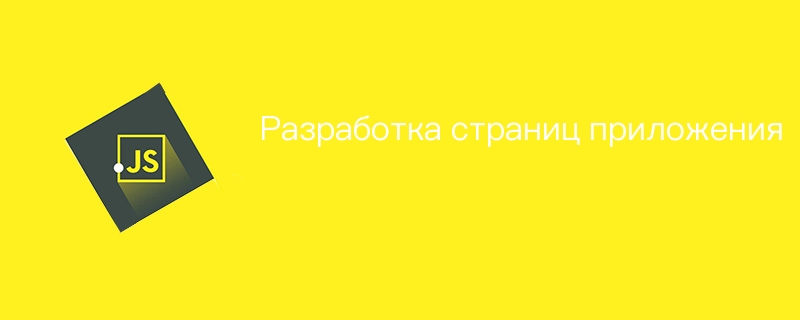
Если посмотреть на исходный проект, то можно увидеть, что нам необходимо создать одну главную страницу.
Результаты поиска авиабилетов, отелей и туров отличаются лишь формой. Поэтому нету смысла делать несколько реализаций.
Создадим библиотеку:
mkdir src/app/home mkdir src/app/home/page mkdir src/app/home/page/lib echo >src/app/home/page/index.ts
Генерируем компонент:
yarn ng g c home-page
Так как блоки на главной могут меняться, вынесем их отдельно в home/ui.
mkdir src/app/home/ui mkdir src/app/home/ui/widgets mkdir src/app/home/ui/widgets/lib echo >src/app/home/ui/widgets/index.ts
Укажем алиасы:
"@baf/home/page": ["src/app/home/page/index.ts"], "@baf/home/ui/widgets": ["src/app/home/ui/widgets/index.ts"],
Рассмотрим ConnectComponent.
Запустим команду:
yarn ng g c connect
Разметка:
We are always in touch
![connect]()
Немного стилей:
@use 'src/stylesheets/device' as device;
.baf-card {
display: flex;
flex-direction: column-reverse;
img {
max-width: 10rem;
aspect-ratio: 1;
}
@include device.media-tablet-up() {
flex-direction: row;
justify-content: space-between;
}
}
Логика:
import { NgOptimizedImage } from '@angular/common';
import { ChangeDetectionStrategy, Component } from '@angular/core';
import { RouterLink } from '@angular/router';
import { PathPipe, PATHS } from '@baf/core';
import { AnchorComponent } from '@baf/ui/buttons';
import { CardComponent } from '@baf/ui/cards';
import { HeadlineComponent } from '@baf/ui/headline';
import { TitleComponent } from '@baf/ui/title';
@Component({
selector: 'baf-connect',
standalone: true,
imports: [NgOptimizedImage, TitleComponent, HeadlineComponent, CardComponent, AnchorComponent, RouterLink, PathPipe],
templateUrl: './connect.component.html',
styleUrl: './connect.component.scss',
changeDetection: ChangeDetectionStrategy.OnPush,
})
export class ConnectComponent {
readonly paths = PATHS;
}
SVG:
Аналогично для всех остальных виджетов.
Как видно из примера, используется локализация. Чтобы она заработала необходимо импортировать @angular/localize.
yarn ng add @angular/localize
Либо все сделать руками.
В package.json добавляем пакет - @angular/localize.
Затем в файлы main.ts и main.server.ts указываем типизацию:
///
Расширяем полифилы:
{
"polyfills": ["zone.js", "@angular/localize/init"]
}
Немного меняем tsconfig.app.json и tsconfig.spec.json:
{
"types": ["node", "@angular/localize"]
}
Выводим виджеты на главной:
Подключим их:
import { ChangeDetectionStrategy, Component } from '@angular/core';
import { RouterOutlet } from '@angular/router';
import {
ConnectComponent,
ConvenientWithUsComponent,
MustBuyComponent,
PromoComponent,
QuestionsComponent,
TravelingComponent,
} from '@baf/home/ui/widgets';
import { ContainerComponent } from '@baf/ui/container';
import { SectionComponent } from '@baf/ui/section';
@Component({
selector: 'baf-home-page',
standalone: true,
imports: [
RouterOutlet,
ContainerComponent,
SectionComponent,
PromoComponent,
MustBuyComponent,
TravelingComponent,
ConvenientWithUsComponent,
ConnectComponent,
QuestionsComponent,
],
templateUrl: './home-page.component.html',
styleUrl: './home-page.component.scss',
changeDetection: ChangeDetectionStrategy.OnPush,
})
export class HomePageComponent {}
Теперь страницы:
mkdir src/app/routes echo >src/app/routes/home.routes.ts
Создаем роуты:
import type { Routes } from '@angular/router';
import { PATHS } from '@baf/core';
export const homeRoutes: Routes = [
{
path: PATHS.homeAvia,
loadComponent: () => import('@baf/home/page').then((m) => m.HomePageComponent),
},
{
path: PATHS.homeHotels,
loadComponent: () => import('@baf/home/page').then((m) => m.HomePageComponent),
},
{
path: PATHS.homeTours,
loadComponent: () => import('@baf/home/page').then((m) => m.HomePageComponent),
},
{
path: PATHS.homeRailways,
loadComponent: () => import('@baf/home/page').then((m) => m.HomePageComponent),
},
];
В app.routes.ts:
{
path: '',
loadChildren: () => import('./routes/home.routes').then((m) => m.homeRoutes),
}
Запустим наше приложение.
Errors
Если пользователь перейдет по ссылке, которой не существует, то в дефолте роутер выбросит исключение
Создадим библиотеку, где разместим базовые HTTP ошибки: 403, 404 и 500.
mkdir src/app/errors mkdir src/app/errors/not-found mkdir src/app/errors/not-found/page mkdir src/app/errors/not-found/page/lib echo >src/app/errors/not-found/page/index.ts mkdir src/app/errors/permission-denied mkdir src/app/errors/permission-denied/page mkdir src/app/errors/permission-denied/page/lib echo >src/app/errors/permission-denied/page/index.ts mkdir src/app/errors/server-error mkdir src/app/errors/server-error/page mkdir src/app/errors/server-error/page/lib echo >src/app/errors/server-error/page/index.ts
Все страницы будут похожими.
Накидаем шаблон для not-found:
404
Page not found
import { ChangeDetectionStrategy, Component } from '@angular/core';
import { ErrorsLinkComponent } from '@baf/errors/ui/links';
import { ContainerComponent } from '@baf/ui/container';
import { HeadlineComponent } from '@baf/ui/headline';
import { TitleComponent } from '@baf/ui/title';
@Component({
selector: 'baf-not-found-page',
standalone: true,
imports: [ContainerComponent, HeadlineComponent, TitleComponent, ErrorsLinkComponent],
templateUrl: './not-found-page.component.html',
styleUrls: ['./not-found-page.component.scss'],
changeDetection: ChangeDetectionStrategy.OnPush,
})
export class NotFoundPageComponent {}
Добавим общий компонент с ссылками:
mkdir src/app/errors/ui mkdir src/app/errors/ui/lib echo >src/app/errors/ui/index.ts
Запустим команду:
yarn ng g c errors-link
Перенесем errors-link в src/app/errors/ui/lib.
Perhaps you were looking for pages
import { ChangeDetectionStrategy, Component } from '@angular/core';
import type { NavigationLink } from '@baf/core';
import { PATHS } from '@baf/core';
import { NavComponent } from '@baf/ui/nav';
@Component({
selector: 'baf-errors-links',
standalone: true,
imports: [NavComponent],
templateUrl: './errors-link.component.html',
styleUrls: ['./errors-link.component.scss'],
changeDetection: ChangeDetectionStrategy.OnPush,
})
export class ErrorsLinkComponent {
readonly links: NavigationLink[] = [
{
route: PATHS.home,
label: 'home',
},
{
route: PATHS.documents,
label: 'Documents',
},
];
}
Определим пути до ошибок errors.routes.ts:
import type { Routes } from '@angular/router';
import { PATHS } from '@baf/core';
export const errorsRoutes: Routes = [
{
path: PATHS.permissionDenied,
title: 'Permission Denied',
loadComponent: () => import('@baf/errors/permission-denied/page').then((m) => m.PermissionDeniedPageComponent),
},
{
path: PATHS.serverError,
title: 'Internal Server Error',
loadComponent: () => import('@baf/errors/server-error/page').then((m) => m.ServerErrorPageComponent),
},
{
path: '**',
title: 'Page not found',
loadComponent: () => import('@baf/errors/not-found/page').then((m) => m.NotFoundPageComponent),
},
];
Подключим в app.routes.ts:
export const routes: Routes = [
{
path: '',
loadComponent: () => import('@baf/ui/layout').then((m) => m.LayoutComponent),
children: [
//…
{
path: '',
loadChildren: () => import('./routes/errors.routes').then((m) => m.errorsRoutes),
},
],
},
];
Раздел в разработке
Добавим техническую страницу, которая будет использоваться как заглушка.
mkdir src/app/development mkdir src/app/development/page mkdir src/app/development/page/lib echo >src/app/development/page/index.ts
Накидаем компонент:
Page is under construction
This section is currently under development and will be available soon. We are working diligently to bring you new and exciting content, packed with features and improvements to enhance your experience. Please check back later for updates. We appreciate your patience and look forward to unveiling this new section shortly. Thank you for your understanding and support!
![]()
:host {
position: relative;
display: block;
img {
height: auto;
}
}
import { NgOptimizedImage } from '@angular/common';
import { ChangeDetectionStrategy, Component } from '@angular/core';
import { ContainerComponent } from '@baf/ui/container';
import { HeadlineComponent } from '@baf/ui/headline';
@Component({
selector: 'baf-development-page',
standalone: true,
imports: [NgOptimizedImage, ContainerComponent, HeadlineComponent],
templateUrl: './development-page.component.html',
styleUrl: './development-page.component.scss',
changeDetection: ChangeDetectionStrategy.OnPush,
})
export class DevelopmentPageComponent {}
Укажем роуты в documents.routes.ts:
import type { Routes } from '@angular/router';
import { PATHS } from '@baf/core';
export const documentsRoutes: Routes = [
{
path: PATHS.rules,
title: $localize`:Documents Rules:Rules for using the site`,
loadComponent: () => import('@baf/development/page').then((m) => m.DevelopmentPageComponent),
},
{
path: PATHS.terms,
title: $localize`:Documents Terms:Conditions for participation in the program`,
loadComponent: () => import('@baf/development/page').then((m) => m.DevelopmentPageComponent),
},
{
path: PATHS.documents,
title: $localize`:Documents All:Documents`,
loadComponent: () => import('@baf/development/page').then((m) => m.DevelopmentPageComponent),
},
{
path: PATHS.faq,
title: $localize`:Documents FAQ:FAQ`,
loadComponent: () => import('@baf/development/page').then((m) => m.DevelopmentPageComponent),
},
{
path: PATHS.cards,
title: $localize`:Cards:Application`,
loadComponent: () => import('@baf/development/page').then((m) => m.DevelopmentPageComponent),
},
{
path: PATHS.login,
title: $localize`:Login Title:Sign in`,
loadComponent: () => import('@baf/development/page').then((m) => m.DevelopmentPageComponent),
},
{
path: PATHS.registration,
title: $localize`:Registration Title:Sign up`,
loadComponent: () => import('@baf/development/page').then((m) => m.DevelopmentPageComponent),
},
];
Подключим все маршруты в app.routes.ts.
Дальше займемся реализацией поиска.
Ссылки
Все исходники находятся на github, в репозитории - github.com/Fafnur/buy-and-fly
Демо можно посмотреть здесь - buy-and-fly.fafn.ru/
Мои группы: telegram, medium, vk, x.com, linkedin, site
-
 切換到MySQLi後CodeIgniter連接MySQL數據庫失敗原因Unable to Connect to MySQL Database: Troubleshooting Error MessageWhen attempting to switch from the MySQL driver to the MySQLi driver in CodeIgniter,...程式設計 發佈於2025-05-20
切換到MySQLi後CodeIgniter連接MySQL數據庫失敗原因Unable to Connect to MySQL Database: Troubleshooting Error MessageWhen attempting to switch from the MySQL driver to the MySQLi driver in CodeIgniter,...程式設計 發佈於2025-05-20 -
 如何在Java的全屏獨家模式下處理用戶輸入?Handling User Input in Full Screen Exclusive Mode in JavaIntroductionWhen running a Java application in full screen exclusive mode, the usual event ha...程式設計 發佈於2025-05-20
如何在Java的全屏獨家模式下處理用戶輸入?Handling User Input in Full Screen Exclusive Mode in JavaIntroductionWhen running a Java application in full screen exclusive mode, the usual event ha...程式設計 發佈於2025-05-20 -
 如何使用Python理解有效地創建字典?在python中,詞典綜合提供了一種生成新詞典的簡潔方法。儘管它們與列表綜合相似,但存在一些顯著差異。 與問題所暗示的不同,您無法為鑰匙創建字典理解。您必須明確指定鍵和值。 For example:d = {n: n**2 for n in range(5)}This creates a dict...程式設計 發佈於2025-05-20
如何使用Python理解有效地創建字典?在python中,詞典綜合提供了一種生成新詞典的簡潔方法。儘管它們與列表綜合相似,但存在一些顯著差異。 與問題所暗示的不同,您無法為鑰匙創建字典理解。您必須明確指定鍵和值。 For example:d = {n: n**2 for n in range(5)}This creates a dict...程式設計 發佈於2025-05-20 -
 為什麼使用Firefox後退按鈕時JavaScript執行停止?導航歷史記錄問題:JavaScript使用Firefox Back Back 此行為是由瀏覽器緩存JavaScript資源引起的。要解決此問題並確保在後續頁面訪問中執行腳本,Firefox用戶應設置一個空功能。 警報'); }; alert('inline Alert')...程式設計 發佈於2025-05-20
為什麼使用Firefox後退按鈕時JavaScript執行停止?導航歷史記錄問題:JavaScript使用Firefox Back Back 此行為是由瀏覽器緩存JavaScript資源引起的。要解決此問題並確保在後續頁面訪問中執行腳本,Firefox用戶應設置一個空功能。 警報'); }; alert('inline Alert')...程式設計 發佈於2025-05-20 -
 如何在Java中正確顯示“ DD/MM/YYYY HH:MM:SS.SS”格式的當前日期和時間?如何在“ dd/mm/yyyy hh:mm:mm:ss.ss”格式“ gormat 解決方案: args)拋出異常{ 日曆cal = calendar.getInstance(); SimpleDateFormat SDF =新的SimpleDateFormat(“...程式設計 發佈於2025-05-20
如何在Java中正確顯示“ DD/MM/YYYY HH:MM:SS.SS”格式的當前日期和時間?如何在“ dd/mm/yyyy hh:mm:mm:ss.ss”格式“ gormat 解決方案: args)拋出異常{ 日曆cal = calendar.getInstance(); SimpleDateFormat SDF =新的SimpleDateFormat(“...程式設計 發佈於2025-05-20 -
 如何在無序集合中為元組實現通用哈希功能?在未訂購的集合中的元素要糾正此問題,一種方法是手動為特定元組類型定義哈希函數,例如: template template template 。 struct std :: hash { size_t operator()(std :: tuple const&tuple)const {...程式設計 發佈於2025-05-20
如何在無序集合中為元組實現通用哈希功能?在未訂購的集合中的元素要糾正此問題,一種方法是手動為特定元組類型定義哈希函數,例如: template template template 。 struct std :: hash { size_t operator()(std :: tuple const&tuple)const {...程式設計 發佈於2025-05-20 -
 為什麼不使用CSS`content'屬性顯示圖像?在Firefox extemers屬性為某些圖像很大,&& && && &&華倍華倍[華氏華倍華氏度]很少見,卻是某些瀏覽屬性很少,尤其是特定於Firefox的某些瀏覽器未能在使用內容屬性引用時未能顯示圖像的情況。這可以在提供的CSS類中看到:。 googlepic { 內容:url(&...程式設計 發佈於2025-05-20
為什麼不使用CSS`content'屬性顯示圖像?在Firefox extemers屬性為某些圖像很大,&& && && &&華倍華倍[華氏華倍華氏度]很少見,卻是某些瀏覽屬性很少,尤其是特定於Firefox的某些瀏覽器未能在使用內容屬性引用時未能顯示圖像的情況。這可以在提供的CSS類中看到:。 googlepic { 內容:url(&...程式設計 發佈於2025-05-20 -
 Spark DataFrame添加常量列的妙招在Spark Dataframe ,將常數列添加到Spark DataFrame,該列具有適用於所有行的任意值的Spark DataFrame,可以通過多種方式實現。使用文字值(SPARK 1.3)在嘗試提供直接值時,用於此問題時,旨在為此目的的column方法可能會導致錯誤。 df.withCo...程式設計 發佈於2025-05-20
Spark DataFrame添加常量列的妙招在Spark Dataframe ,將常數列添加到Spark DataFrame,該列具有適用於所有行的任意值的Spark DataFrame,可以通過多種方式實現。使用文字值(SPARK 1.3)在嘗試提供直接值時,用於此問題時,旨在為此目的的column方法可能會導致錯誤。 df.withCo...程式設計 發佈於2025-05-20 -
 PHP與C++函數重載處理的區別作為經驗豐富的C開發人員脫離謎題,您可能會遇到功能超載的概念。這個概念雖然在C中普遍,但在PHP中構成了獨特的挑戰。讓我們深入研究PHP功能過載的複雜性,並探索其提供的可能性。 在PHP中理解php的方法在PHP中,函數超載的概念(如C等語言)不存在。函數簽名僅由其名稱定義,而與他們的參數列表無關...程式設計 發佈於2025-05-20
PHP與C++函數重載處理的區別作為經驗豐富的C開發人員脫離謎題,您可能會遇到功能超載的概念。這個概念雖然在C中普遍,但在PHP中構成了獨特的挑戰。讓我們深入研究PHP功能過載的複雜性,並探索其提供的可能性。 在PHP中理解php的方法在PHP中,函數超載的概念(如C等語言)不存在。函數簽名僅由其名稱定義,而與他們的參數列表無關...程式設計 發佈於2025-05-20 -
 將圖片浮動到底部右側並環繞文字的技巧在Web設計中圍繞在Web設計中,有時可以將圖像浮動到頁面右下角,從而使文本圍繞它纏繞。這可以在有效地展示圖像的同時創建一個吸引人的視覺效果。 css位置在右下角,使用css float and clear properties: img { 浮點:對; ...程式設計 發佈於2025-05-20
將圖片浮動到底部右側並環繞文字的技巧在Web設計中圍繞在Web設計中,有時可以將圖像浮動到頁面右下角,從而使文本圍繞它纏繞。這可以在有效地展示圖像的同時創建一個吸引人的視覺效果。 css位置在右下角,使用css float and clear properties: img { 浮點:對; ...程式設計 發佈於2025-05-20 -
 如何使用替換指令在GO MOD中解析模塊路徑差異?在使用GO MOD時,在GO MOD 中克服模塊路徑差異時,可能會遇到衝突,其中3個Party Package將另一個PAXPANCE帶有導入式套件之間的另一個軟件包,並在導入式套件之間導入另一個軟件包。如迴聲消息所證明的那樣: go.etcd.io/bbolt [&&&&&&&&&&&&&&&&...程式設計 發佈於2025-05-20
如何使用替換指令在GO MOD中解析模塊路徑差異?在使用GO MOD時,在GO MOD 中克服模塊路徑差異時,可能會遇到衝突,其中3個Party Package將另一個PAXPANCE帶有導入式套件之間的另一個軟件包,並在導入式套件之間導入另一個軟件包。如迴聲消息所證明的那樣: go.etcd.io/bbolt [&&&&&&&&&&&&&&&&...程式設計 發佈於2025-05-20 -
 解決Spring Security 4.1及以上版本CORS問題指南彈簧安全性cors filter:故障排除常見問題 在將Spring Security集成到現有項目中時,您可能會遇到與CORS相關的錯誤,如果像“訪問Control-allo-allow-Origin”之類的標頭,則無法設置在響應中。為了解決此問題,您可以實現自定義過濾器,例如代碼段中的MyFi...程式設計 發佈於2025-05-20
解決Spring Security 4.1及以上版本CORS問題指南彈簧安全性cors filter:故障排除常見問題 在將Spring Security集成到現有項目中時,您可能會遇到與CORS相關的錯誤,如果像“訪問Control-allo-allow-Origin”之類的標頭,則無法設置在響應中。為了解決此問題,您可以實現自定義過濾器,例如代碼段中的MyFi...程式設計 發佈於2025-05-20 -
 如何使用PHP將斑點(圖像)正確插入MySQL?essue VALUES('$this->image_id','file_get_contents($tmp_image)')";This code builds a string in PHP, but the function call fil...程式設計 發佈於2025-05-20
如何使用PHP將斑點(圖像)正確插入MySQL?essue VALUES('$this->image_id','file_get_contents($tmp_image)')";This code builds a string in PHP, but the function call fil...程式設計 發佈於2025-05-20 -
 如何實時捕獲和流媒體以進行聊天機器人命令執行?在開發能夠執行命令的chatbots的領域中,實時從命令執行實時捕獲Stdout,一個常見的需求是能夠檢索和顯示標準輸出(stdout)在cath cath cant cant cant cant cant cant cant cant interfaces in Chate cant inter...程式設計 發佈於2025-05-20
如何實時捕獲和流媒體以進行聊天機器人命令執行?在開發能夠執行命令的chatbots的領域中,實時從命令執行實時捕獲Stdout,一個常見的需求是能夠檢索和顯示標準輸出(stdout)在cath cath cant cant cant cant cant cant cant cant interfaces in Chate cant inter...程式設計 發佈於2025-05-20 -
 在UTF8 MySQL表中正確將Latin1字符轉換為UTF8的方法在UTF8表中將latin1字符轉換為utf8 ,您遇到了一個問題,其中含義的字符(例如,“jáuòiñe”)在utf8 table tabled tablesset中被extect(例如,“致電。為了解決此問題,您正在嘗試使用“ mb_convert_encoding”和“ iconv”轉換受...程式設計 發佈於2025-05-20
在UTF8 MySQL表中正確將Latin1字符轉換為UTF8的方法在UTF8表中將latin1字符轉換為utf8 ,您遇到了一個問題,其中含義的字符(例如,“jáuòiñe”)在utf8 table tabled tablesset中被extect(例如,“致電。為了解決此問題,您正在嘗試使用“ mb_convert_encoding”和“ iconv”轉換受...程式設計 發佈於2025-05-20
學習中文
- 1 走路用中文怎麼說? 走路中文發音,走路中文學習
- 2 坐飛機用中文怎麼說? 坐飞机中文發音,坐飞机中文學習
- 3 坐火車用中文怎麼說? 坐火车中文發音,坐火车中文學習
- 4 坐車用中文怎麼說? 坐车中文發音,坐车中文學習
- 5 開車用中文怎麼說? 开车中文發音,开车中文學習
- 6 游泳用中文怎麼說? 游泳中文發音,游泳中文學習
- 7 騎自行車用中文怎麼說? 骑自行车中文發音,骑自行车中文學習
- 8 你好用中文怎麼說? 你好中文發音,你好中文學習
- 9 謝謝用中文怎麼說? 谢谢中文發音,谢谢中文學習
- 10 How to say goodbye in Chinese? 再见Chinese pronunciation, 再见Chinese learning

























