Angular 18 中核心服務與實用程式的開發
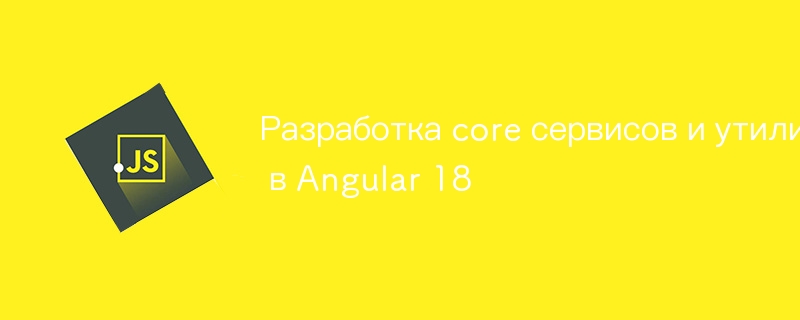
Core - это набор функций, конфигов и утилит, которые используются в приложении.
Обычно, core - то, что вы тащите из проекта в проект. В данном случае, я пытался взять только необходимое.
Коротко о всем core:
- api/params.ts — утилита для приведения параметров. Например, в query params есть baggage=true, а нужно чтобы true был не string, а boolean;
- currency/currency.ts — конфиг валюты;
- env/environment.ts — получение и использование .env;
- form/form.ts — немного типизации FormGroup;
- form/extract-changes.directive.ts — директива обнаружения изменений в FormControl;
- hammer/hammer.ts — настройка hammerjs;
- interceptors/content-type.interceptor.ts — опредение Content-Type для HTTP запросов;
- metrics — сервис отрпавки событий в google analytics и yandex metrika;
- navigation/mavigation.ts — реализация путей в приложении;
- styles/extra-class.service.ts — мой велосипед для навешивания классов;
- types/type.ts — кастомные типов;
- utils — утилиты работы с датами и сроками.
Особого внимания заслуживает только навигация.
Управление навигацией в приложении
Рассмотрим более детально реализацию управлением навигации.
Допустим у нас имеются роуты всего приложения:
export const PATHS = {
home: '',
homeAvia: '',
homeHotels: 'hotels',
homeTours: 'tours',
homeRailways: 'railways',
rules: 'rules',
terms: 'terms',
documents: 'documents',
faq: 'faq',
cards: 'cards',
login: 'login',
registration: 'registration',
notFound: 'not-found',
serverError: 'server-error',
permissionDenied: 'permission-denied',
search: 'search',
searchAvia: 'search/avia',
searchHotel: 'search/hotels',
searchTour: 'search/tours',
searchRailway: 'search/railways',
} as const;
PathValues - тип, который будет представлять набор строк.
export type PathValues = (typeof PATHS)[keyof typeof PATHS]; type Filter= T extends `:${infer Param}` ? Param : never; type Split = Value extends `${infer LValue}/${infer RValue}` ? Filter | Split : Filter ; export type GetPathParams = { [key in Split ]: string | number; }; export interface NavigationLink { readonly label: string; readonly route: T; readonly params?: GetPathParams ; readonly suffix?: string; }
NavigationLink — интерфейс массива ссылок.
getRoute разбивает строку с параметрами и заменяет найденные ключи на переданные значения:
export function getRoute(path: T, params: Record = {}): (string | number)[] { const segments = path.split('/').filter((value) => value?.length); const routeWithParams: (string | number)[] = ['/']; for (const segment of segments) { if (segment.charAt(0) === ':') { const paramName = segment.slice(1); if (params && params[paramName]) { routeWithParams.push(params[paramName]); } else { routeWithParams.push(paramName); } } else { routeWithParams.push(segment); } } return routeWithParams; }
Последние функции для "костылирования" путей в роутах приложения:
export function getChildPath(path: PathValues, parent: PathValues): string {
return path.substring(parent.length 1);
}
export function childNavigation(route: NavigationChild, parent: PathValues): Route {
const redirectTo = route.redirectTo ? `/${route.redirectTo}` : undefined;
if (!route.path.length || route.path.length Route {
return (route: NavigationChild) => childNavigation(route, parent);
}
Пример использования. В app.routes:
export const routes: Routes = [
{
path: '',
loadComponent: () => import('@baf/ui/layout').then((m) => m.LayoutComponent),
children: [
{
path: PATHS.search,
loadChildren: () => import('./routes/search.routes').then((m) => m.searchRoutes),
},
],
},
];
В routes/search.routes.ts:
import { Routes } from '@angular/router';
import { PATHS, withChildNavigation } from '@baf/core';
export const searchRoutes: Routes = [
{
path: PATHS.searchAvia,
title: $localize`:Search Page:Search for cheap flights`,
loadComponent: () => import('@baf/search/page').then((m) => m.SearchPageComponent),
},
].map(withChildNavigation(PATHS.search));
Аналитика
Сервис отрпавки событий в google analytics и yandex metrika - metrics:
import { InjectionToken } from '@angular/core';
export interface MetricConfig {
readonly ids?: string[];
readonly counter?: number;
readonly domains: string[];
readonly paths: string[];
}
export const METRIC_CONFIG = new InjectionToken('MetricConfig');
MetricConfig - конфигурация метрик google и yandeх:
- ids - список Google IDS;
- counter - счетчик yandex metrika;
- domains - список доменов для объединения сессий аналитики;
- paths - набор путей, когда должны быть сброшены referrer'ы.
Общий сервис для отправки событий:
import { inject, Injectable } from '@angular/core';
import { takeUntilDestroyed } from '@angular/core/rxjs-interop';
import { NavigationEnd, Router } from '@angular/router';
import { filter } from 'rxjs';
import { tap } from 'rxjs/operators';
import { GoogleAnalytics } from './google-analytics';
import { YandexMetrika } from './yandex.metrika';
export interface MetricOptions {
readonly [key: string]: unknown;
readonly ym?: Record;
readonly ga?: Record;
}
export function extractOptions(options?: MetricOptions): { readonly ym?: Record; readonly ga?: Record } {
let { ym, ga } = options ?? {};
if (options) {
if (!ym && !ga) {
ym = options;
ga = options;
}
}
return { ym, ga };
}
@Injectable()
export class MetricService {
private readonly router = inject(Router);
private readonly yandexMetrika = inject(YandexMetrika);
private readonly googleAnalytics = inject(GoogleAnalytics);
constructor() {
this.router.events
.pipe(
filter((event): event is NavigationEnd => event instanceof NavigationEnd),
tap((event) => this.navigation(event.urlAfterRedirects)),
takeUntilDestroyed(),
)
.subscribe();
}
init(customerId?: string | number) {
this.set({
ga: customerId ? { user_id: customerId } : undefined,
ym: customerId ? { UserID: customerId } : undefined,
});
}
navigation(url: string): void {
this.googleAnalytics.sendNavigation(url);
this.yandexMetrika.hit(url);
}
send(action: string, options?: MetricOptions): void {
const params = extractOptions(options);
this.googleAnalytics.sendEvent(action, params.ga);
this.yandexMetrika.reachGoal(action, params.ym);
}
set(options: MetricOptions): void {
const params = extractOptions(options);
if (params.ga) {
this.googleAnalytics.set(params.ga);
}
if (params.ym) {
this.yandexMetrika.set(params.ym);
}
}
}
Методы сервиса:
- init - инициализация счетчиков;
- navigation - отправка события перехода на страницу;
- send - регистрация event;
- set - передача параметров в аналитику.
Реализация сервиса гугл аналитики:
import { DOCUMENT, isPlatformBrowser } from '@angular/common';
import { inject, Injectable, PLATFORM_ID } from '@angular/core';
import { Title } from '@angular/platform-browser';
import { METRIC_CONFIG } from './metrica.interface';
declare global {
interface Window {
readonly gtag?: (...params: unknown[]) => void;
}
}
@Injectable()
export class GoogleAnalytics {
private readonly isBrowser = isPlatformBrowser(inject(PLATFORM_ID));
private readonly document = inject(DOCUMENT);
private readonly config = inject(METRIC_CONFIG);
private readonly title = inject(Title);
readonly gtag: (...params: unknown[]) => void;
constructor() {
if (this.isBrowser && typeof this.document.defaultView?.gtag !== 'undefined' && this.config.ids && this.config.ids?.length > 0) {
this.gtag = this.document.defaultView.gtag;
} else {
this.gtag = () => {};
}
}
set(payload: Record): void {
this.gtag('set', payload);
}
sendEvent(action: string, payload?: Record): void {
this.gtag('event', action, {
...payload,
event_category: payload?.['eventCategory'],
event_label: payload?.['eventLabel'],
value: payload?.['eventValue'],
});
}
sendNavigation(url: string): void {
if (
(this.isBrowser && !this.config.domains.every((domain) => this.document.referrer.indexOf(domain) this.document.location.pathname.indexOf(path)
Яндекс метрика:
import { DOCUMENT, isPlatformBrowser } from '@angular/common';
import { inject, Injectable, PLATFORM_ID } from '@angular/core';
import { METRIC_CONFIG } from './metrica.interface';
declare global {
interface Window {
readonly ym?: (...params: unknown[]) => void;
}
}
@Injectable()
export class YandexMetrika {
private readonly document = inject(DOCUMENT);
private readonly isBrowser = isPlatformBrowser(inject(PLATFORM_ID));
private readonly config = inject(METRIC_CONFIG);
private readonly counter: (...params: unknown[]) => void;
constructor() {
if (this.isBrowser && typeof this.document.defaultView?.ym !== 'undefined' && !!this.config.counter) {
this.counter = this.document.defaultView.ym;
} else {
this.counter = () => {};
}
}
hit(url: string, options?: Record): void {
let clearReferrer = false;
if (
(this.isBrowser && !this.config.domains.every((domain) => this.document.referrer.indexOf(domain) this.document.location.pathname.indexOf(path) ): void {
this.counter(this.config.counter, 'reachGoal', target, options);
}
set(params: Record, options?: Record): void {
this.counter(this.config.counter, 'userParams', params, options);
}
}
Core
Утилита для каста параметров запроса - api/params.ts:
export type HttpParams = Record>;
export function castParams(all: Record): HttpParams {
const params: HttpParams = {};
for (const [key, value] of Object.entries(all)) {
if (Array.isArray(value) && value.length > 0) {
params[key] = value.filter((val) => {
return typeof val === 'string' || typeof val === 'boolean' || typeof val === 'number';
});
} else if (typeof value === 'string' || typeof value === 'boolean' || typeof value === 'number') {
params[key] = value;
}
}
return params;
}
Установка валюты - currency/currency.ts:
import { DEFAULT_CURRENCY_CODE, Provider } from '@angular/core';
export function provideCurrency(currencyCode: string): Provider {
return {
provide: DEFAULT_CURRENCY_CODE,
useValue: currencyCode,
};
}
Получение и использование переменных окружения - env/environment.ts:
import type { ApplicationConfig} from '@angular/core';
import { APP_INITIALIZER, makeStateKey, TransferState } from '@angular/core';
export const ENV_KEY = makeStateKey('Environment');
export interface Environment {
readonly aviasalesToken: string;
readonly hotellookToken: string;
}
export const ENV_DEFAULT: Environment = {
aviasalesToken: '',
hotellookToken: '',
};
export function provideEnv() {
return [
{
provide: APP_INITIALIZER,
useFactory: (transferState: TransferState) => {
return () => {
transferState.set(ENV_KEY, {
aviasalesToken: process.env['AVIASALES_TOKEN'] ?? ENV_DEFAULT.aviasalesToken,
hotellookToken: process.env['HOTELLOOK_TOKEN'] ?? ENV_DEFAULT.hotellookToken,
});
};
},
deps: [TransferState],
multi: true,
},
];
}
export const envConfig: ApplicationConfig = {
providers: [provideEnv()],
};
Типизация форм - form/form.ts:
import type { FormControl, FormGroup } from '@angular/forms';
export type FormFor = {
[P in keyof T]: FormControl;
};
export type FormWithSubFor = {
[P in keyof T]: T[P] extends Record ? FormGroup> : FormControl;
};
export function castQueryParams(queryParams: Record, props?: string[]): Record {
const mapped: Record = {};
const keys = props ?? Object.keys(queryParams);
for (const key of keys) {
const value = queryParams[key];
if (typeof value === 'string' && value.length > 0) {
if (['true', 'false'].includes(value)) {
mapped[key] = value === 'true';
} else if (!isNaN(Number(value))) {
mapped[key] = Number(value);
} else {
mapped[key] = value;
}
} else if (typeof value === 'boolean') {
mapped[key] = value;
} else if (typeof value === 'number' && value > 0) {
mapped[key] = value;
}
}
return mapped;
}
Директива обнаружения изменений в FormControl:
import type { FormControl, FormGroup } from '@angular/forms';
export type FormFor = {
[P in keyof T]: FormControl;
};
export type FormWithSubFor = {
[P in keyof T]: T[P] extends Record ? FormGroup> : FormControl;
};
export function castQueryParams(queryParams: Record, props?: string[]): Record {
const mapped: Record = {};
const keys = props ?? Object.keys(queryParams);
for (const key of keys) {
const value = queryParams[key];
if (typeof value === 'string' && value.length > 0) {
if (['true', 'false'].includes(value)) {
mapped[key] = value === 'true';
} else if (!isNaN(Number(value))) {
mapped[key] = Number(value);
} else {
mapped[key] = value;
}
} else if (typeof value === 'boolean') {
mapped[key] = value;
} else if (typeof value === 'number' && value > 0) {
mapped[key] = value;
}
}
return mapped;
}
Настройка hammerjs:
import type { EnvironmentProviders, Provider } from '@angular/core';
import { importProvidersFrom, Injectable } from '@angular/core';
import { HAMMER_GESTURE_CONFIG, HammerGestureConfig, HammerModule } from '@angular/platform-browser';
@Injectable()
export class HammerConfig extends HammerGestureConfig {
override overrides = {
swipe: { velocity: 0.4, threshold: 20 },
pinch: { enable: false },
rotate: { enable: false },
};
}
export function provideHammer(): (Provider | EnvironmentProviders)[] {
return [
importProvidersFrom(HammerModule),
{
provide: HAMMER_GESTURE_CONFIG,
useClass: HammerConfig,
},
];
}
Установка Content-Type для HTTP запросов -interceptors/content-type.interceptor.ts:
import type { HttpInterceptorFn } from '@angular/common/http';
export const contentTypeInterceptor: HttpInterceptorFn = (req, next) => {
if (!req.headers.has('Content-Type') && req.headers.get('enctype') !== 'multipart/form-data') {
req = req.clone({ headers: req.headers.set('Content-Type', 'application/json') });
}
return next(req);
};
Сервис для добавления классов компонентам и директивам - styles/extra-class.service.ts:
import { DestroyRef, ElementRef, inject, Injectable, Renderer2 } from '@angular/core';
import { takeUntilDestroyed } from '@angular/core/rxjs-interop';
import type { Observable, Subscription } from 'rxjs';
import { tap } from 'rxjs';
type Styles = string | string[] | undefined | null;
export function toClass(value: unknown | undefined | null, prefix = 'is'): Styles {
return value ? `${prefix}-${value}` : undefined;
}
@Injectable()
export class ExtraClassService {
private readonly destroyRef = inject(DestroyRef);
private readonly render = inject(Renderer2);
private readonly elementRef: ElementRef = inject(ElementRef);
private styles: Record = {};
private subscriptions: Record = {};
update(key: string, styles: Styles): void {
if (this.styles[key]) {
const lastStyles = this.styles[key];
if (Array.isArray(lastStyles)) {
lastStyles.map((style) => this.render.removeClass(this.elementRef.nativeElement, style));
} else if (lastStyles) {
this.render.removeClass(this.elementRef.nativeElement, lastStyles);
}
}
if (Array.isArray(styles)) {
styles.map((style) => this.render.addClass(this.elementRef.nativeElement, style));
} else if (styles) {
this.render.addClass(this.elementRef.nativeElement, styles);
}
this.styles[key] = styles;
}
patch(style: string, active: boolean): void {
if (active) {
this.render.addClass(this.elementRef.nativeElement, style);
} else {
this.render.removeClass(this.elementRef.nativeElement, style);
}
}
register(key: string, observable: Observable, callback: () => void, start = true): void {
if (this.subscriptions[key]) {
this.unregister(key);
}
if (start) {
callback();
}
this.subscriptions[key] = observable
.pipe(
tap(() => callback()),
takeUntilDestroyed(this.destroyRef),
)
.subscribe();
}
unregister(key: string): void {
this.subscriptions[key].unsubscribe();
}
}
Кастомные типы - types/type.ts:
export type ChangeFn = (value: any) => void;
export type TouchedFn = () => void;
export type DisplayFn = (value: any, index?: number) => string;
export type MaskFn = (value: any) => string;
export type StyleFn = (value?: any) => string | string[];
export type CoerceBoolean = boolean | string | undefined | null;
Утилиты работы с датами и сроками - utils:
export function getDaysBetweenDates(startDate: Date | string, endDate: Date | string): number {
return Math.round((new Date(endDate).getTime() - new Date(startDate).getTime()) / 86400000);
}
Короткая реализация для uuid:
export function uuidv4(): string {
return 'xxxxxxxx-xxxx-4xxx-yxxx-xxxxxxxxxxxx'.replace(/[xy]/g, (c) => {
const r = (Math.random() * 16) | 0;
const v = c == 'x' ? r : (r & 0x3) | 0x8;
return v.toString(16);
});
}
И функция для гуманизации:
export function camelCaseToHumanize(str: string): string {
return str.replace(/[A-Z]/g, (m) => '-' m.toLowerCase());
}
В следующей статье будем разрабатывать свой UI KIT.
Ссылки
Все исходники находятся на github, в репозитории - github.com/Fafnur/buy-and-fly
Демо можно посмотреть здесь - buy-and-fly.fafn.ru/
Мои группы: telegram, medium, vk, x.com, linkedin, site
-
 如何簡化PHP中的JSON解析以獲取多維陣列?php 試圖在PHP中解析JSON數據的JSON可能具有挑戰性,尤其是在處理多維數組時。 To simplify the process, it's recommended to parse the JSON as an array rather than an object.To do...程式設計 發佈於2025-05-25
如何簡化PHP中的JSON解析以獲取多維陣列?php 試圖在PHP中解析JSON數據的JSON可能具有挑戰性,尤其是在處理多維數組時。 To simplify the process, it's recommended to parse the JSON as an array rather than an object.To do...程式設計 發佈於2025-05-25 -
 PHP陣列鍵值異常:了解07和08的好奇情況PHP數組鍵值問題,使用07&08 在給定數月的數組中,鍵值07和08呈現令人困惑的行為時,就會出現一個不尋常的問題。運行print_r($月份)返回意外結果:鍵“ 07”丟失,而鍵“ 08”分配給了9月的值。 此問題源於PHP對領先零的解釋。當一個數字帶有0(例如07或08)的前綴時,PHP...程式設計 發佈於2025-05-25
PHP陣列鍵值異常:了解07和08的好奇情況PHP數組鍵值問題,使用07&08 在給定數月的數組中,鍵值07和08呈現令人困惑的行為時,就會出現一個不尋常的問題。運行print_r($月份)返回意外結果:鍵“ 07”丟失,而鍵“ 08”分配給了9月的值。 此問題源於PHP對領先零的解釋。當一個數字帶有0(例如07或08)的前綴時,PHP...程式設計 發佈於2025-05-25 -
 如何從PHP中的數組中提取隨機元素?從陣列中的隨機選擇,可以輕鬆從數組中獲取隨機項目。考慮以下數組:; 從此數組中檢索一個隨機項目,利用array_rand( array_rand()函數從數組返回一個隨機鍵。通過將$項目數組索引使用此鍵,我們可以從數組中訪問一個隨機元素。這種方法為選擇隨機項目提供了一種直接且可靠的方法。程式設計 發佈於2025-05-25
如何從PHP中的數組中提取隨機元素?從陣列中的隨機選擇,可以輕鬆從數組中獲取隨機項目。考慮以下數組:; 從此數組中檢索一個隨機項目,利用array_rand( array_rand()函數從數組返回一個隨機鍵。通過將$項目數組索引使用此鍵,我們可以從數組中訪問一個隨機元素。這種方法為選擇隨機項目提供了一種直接且可靠的方法。程式設計 發佈於2025-05-25 -
 如何在php中使用捲髮發送原始帖子請求?如何使用php 創建請求來發送原始帖子請求,開始使用curl_init()開始初始化curl session。然後,配置以下選項: curlopt_url:請求 [要發送的原始數據指定內容類型,為原始的帖子請求指定身體的內容類型很重要。在這種情況下,它是文本/平原。要執行此操作,請使用包含以下標頭...程式設計 發佈於2025-05-25
如何在php中使用捲髮發送原始帖子請求?如何使用php 創建請求來發送原始帖子請求,開始使用curl_init()開始初始化curl session。然後,配置以下選項: curlopt_url:請求 [要發送的原始數據指定內容類型,為原始的帖子請求指定身體的內容類型很重要。在這種情況下,它是文本/平原。要執行此操作,請使用包含以下標頭...程式設計 發佈於2025-05-25 -
 `console.log`顯示修改後對象值異常的原因foo = [{id:1},{id:2},{id:3},{id:4},{id:id:5},],]; console.log('foo1',foo,foo.length); foo.splice(2,1); console.log('foo2', foo, foo....程式設計 發佈於2025-05-25
`console.log`顯示修改後對象值異常的原因foo = [{id:1},{id:2},{id:3},{id:4},{id:id:5},],]; console.log('foo1',foo,foo.length); foo.splice(2,1); console.log('foo2', foo, foo....程式設計 發佈於2025-05-25 -
 如何實時捕獲和流媒體以進行聊天機器人命令執行?在開發能夠執行命令的chatbots的領域中,實時從命令執行實時捕獲Stdout,一個常見的需求是能夠檢索和顯示標準輸出(stdout)在cath cath cant cant cant cant cant cant cant cant interfaces in Chate cant inter...程式設計 發佈於2025-05-25
如何實時捕獲和流媒體以進行聊天機器人命令執行?在開發能夠執行命令的chatbots的領域中,實時從命令執行實時捕獲Stdout,一個常見的需求是能夠檢索和顯示標準輸出(stdout)在cath cath cant cant cant cant cant cant cant cant interfaces in Chate cant inter...程式設計 發佈於2025-05-25 -
 如何在Java字符串中有效替換多個子字符串?在java 中有效地替換多個substring,需要在需要替換一個字符串中的多個substring的情況下,很容易求助於重複應用字符串的刺激力量。 However, this can be inefficient for large strings or when working with nu...程式設計 發佈於2025-05-25
如何在Java字符串中有效替換多個子字符串?在java 中有效地替換多個substring,需要在需要替換一個字符串中的多個substring的情況下,很容易求助於重複應用字符串的刺激力量。 However, this can be inefficient for large strings or when working with nu...程式設計 發佈於2025-05-25 -
 在Pandas中如何將年份和季度列合併為一個週期列?pandas data frame thing commans date lay neal and pree pree'和pree pree pree”,季度 2000 q2 這個目標是通過組合“年度”和“季度”列來創建一個新列,以獲取以下結果: [python中的concate...程式設計 發佈於2025-05-25
在Pandas中如何將年份和季度列合併為一個週期列?pandas data frame thing commans date lay neal and pree pree'和pree pree pree”,季度 2000 q2 這個目標是通過組合“年度”和“季度”列來創建一個新列,以獲取以下結果: [python中的concate...程式設計 發佈於2025-05-25 -
 Spark DataFrame添加常量列的妙招在Spark Dataframe ,將常數列添加到Spark DataFrame,該列具有適用於所有行的任意值的Spark DataFrame,可以通過多種方式實現。使用文字值(SPARK 1.3)在嘗試提供直接值時,用於此問題時,旨在為此目的的column方法可能會導致錯誤。 df.withCo...程式設計 發佈於2025-05-25
Spark DataFrame添加常量列的妙招在Spark Dataframe ,將常數列添加到Spark DataFrame,該列具有適用於所有行的任意值的Spark DataFrame,可以通過多種方式實現。使用文字值(SPARK 1.3)在嘗試提供直接值時,用於此問題時,旨在為此目的的column方法可能會導致錯誤。 df.withCo...程式設計 發佈於2025-05-25 -
 為什麼Microsoft Visual C ++無法正確實現兩台模板的實例?The Mystery of "Broken" Two-Phase Template Instantiation in Microsoft Visual C Problem Statement:Users commonly express concerns that Micro...程式設計 發佈於2025-05-25
為什麼Microsoft Visual C ++無法正確實現兩台模板的實例?The Mystery of "Broken" Two-Phase Template Instantiation in Microsoft Visual C Problem Statement:Users commonly express concerns that Micro...程式設計 發佈於2025-05-25 -
 切換到MySQLi後CodeIgniter連接MySQL數據庫失敗原因Unable to Connect to MySQL Database: Troubleshooting Error MessageWhen attempting to switch from the MySQL driver to the MySQLi driver in CodeIgniter,...程式設計 發佈於2025-05-25
切換到MySQLi後CodeIgniter連接MySQL數據庫失敗原因Unable to Connect to MySQL Database: Troubleshooting Error MessageWhen attempting to switch from the MySQL driver to the MySQLi driver in CodeIgniter,...程式設計 發佈於2025-05-25 -
 如何使用不同數量列的聯合數據庫表?合併列數不同的表 當嘗試合併列數不同的數據庫表時,可能會遇到挑戰。一種直接的方法是在列數較少的表中,為缺失的列追加空值。 例如,考慮兩個表,表 A 和表 B,其中表 A 的列數多於表 B。為了合併這些表,同時處理表 B 中缺失的列,請按照以下步驟操作: 確定表 B 中缺失的列,並將它們添加到表的...程式設計 發佈於2025-05-25
如何使用不同數量列的聯合數據庫表?合併列數不同的表 當嘗試合併列數不同的數據庫表時,可能會遇到挑戰。一種直接的方法是在列數較少的表中,為缺失的列追加空值。 例如,考慮兩個表,表 A 和表 B,其中表 A 的列數多於表 B。為了合併這些表,同時處理表 B 中缺失的列,請按照以下步驟操作: 確定表 B 中缺失的列,並將它們添加到表的...程式設計 發佈於2025-05-25 -
 CSS強類型語言解析您可以通过其强度或弱输入的方式对编程语言进行分类的方式之一。在这里,“键入”意味着是否在编译时已知变量。一个例子是一个场景,将整数(1)添加到包含整数(“ 1”)的字符串: result = 1 "1";包含整数的字符串可能是由带有许多运动部件的复杂逻辑套件无意间生成的。它也可以是故意从单个真理...程式設計 發佈於2025-05-25
CSS強類型語言解析您可以通过其强度或弱输入的方式对编程语言进行分类的方式之一。在这里,“键入”意味着是否在编译时已知变量。一个例子是一个场景,将整数(1)添加到包含整数(“ 1”)的字符串: result = 1 "1";包含整数的字符串可能是由带有许多运动部件的复杂逻辑套件无意间生成的。它也可以是故意从单个真理...程式設計 發佈於2025-05-25 -
 對象擬合:IE和Edge中的封面失敗,如何修復?To resolve this issue, we employ a clever CSS solution that solves the problem:position: absolute;top: 50%;left: 50%;transform: translate(-50%, -50%)...程式設計 發佈於2025-05-25
對象擬合:IE和Edge中的封面失敗,如何修復?To resolve this issue, we employ a clever CSS solution that solves the problem:position: absolute;top: 50%;left: 50%;transform: translate(-50%, -50%)...程式設計 發佈於2025-05-25 -
 在Oracle SQL中如何提取下劃線前的子字符串?[ 在oracle sql 解決方案: Explanation:SUBSTR function extracts a substring starting from the specified position (0) and continuing for a specified length.IN...程式設計 發佈於2025-05-25
在Oracle SQL中如何提取下劃線前的子字符串?[ 在oracle sql 解決方案: Explanation:SUBSTR function extracts a substring starting from the specified position (0) and continuing for a specified length.IN...程式設計 發佈於2025-05-25
學習中文
- 1 走路用中文怎麼說? 走路中文發音,走路中文學習
- 2 坐飛機用中文怎麼說? 坐飞机中文發音,坐飞机中文學習
- 3 坐火車用中文怎麼說? 坐火车中文發音,坐火车中文學習
- 4 坐車用中文怎麼說? 坐车中文發音,坐车中文學習
- 5 開車用中文怎麼說? 开车中文發音,开车中文學習
- 6 游泳用中文怎麼說? 游泳中文發音,游泳中文學習
- 7 騎自行車用中文怎麼說? 骑自行车中文發音,骑自行车中文學習
- 8 你好用中文怎麼說? 你好中文發音,你好中文學習
- 9 謝謝用中文怎麼說? 谢谢中文發音,谢谢中文學習
- 10 How to say goodbye in Chinese? 再见Chinese pronunciation, 再见Chinese learning

























