URL對象
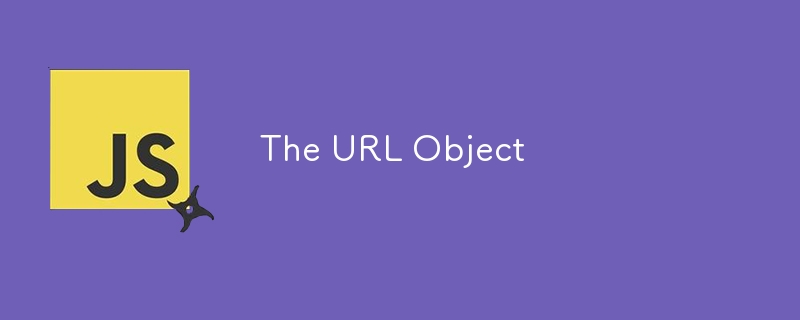
概述
JavaScript 中的 URL 物件提供了一種輕鬆使用和操作 URL 的方法。當您需要在程式碼中建構、解析或修改 URL 時,它特別有用。
很多時候使用模板字串來在 JavaScript 中建立 URL。通常這很簡單且足夠清晰,但 URL 物件是處理 URL 的更強大的 OOP 方法。
甚至OpenWeatherMap.org 在文件中也使用模板字串:https://api.openweathermap.org/data/3.0/onecall?lat={lat}&lon={lon}&exclude={part}&appid= {API key }
對於相當靜態的 URL,這很好,但如果您想更改此 URL,您可能需要考慮使用 URL 物件。
// Using template strings
const lat = 32.087;
const lon = 34.801;
const apiKey = 'your_api_key';
const url = `https://api.openweathermap.org/data/3.0/onecall?lat=${lat}&lon=${lon}&appid=${apiKey}`;
// Using the URL object
const openWeatherUrl = new URL('https://api.openweathermap.org/data/3.0/onecall');
openWeatherUrl.searchParams.set('lat', lat);
openWeatherUrl.searchParams.set('lon', lon);
openWeatherUrl.searchParams.set('appid', apiKey);
基本用法
您可以透過將 URL 字串傳遞給其建構函式來建立新的 URL 物件。
在這種情況下(與上面相反),整個 URL 與各個部分一起傳入:
const url = new URL('https://example.com:8080/path?query=123#section');
特性
URL 物件有幾個屬性,您可以使用它們來存取 URL 的各個部分:
- href:字串形式的完整 URL。
- 協議:協議(例如 https:)。
- 主機名稱:網域名稱(例如 example.com)。
- port:連接埠號(例如 8080)。
- 路徑名:網域名稱後面的路徑(例如/path)。
- search:查詢字串,包括? (例如?query=123)。
- hash:片段標識符,包括#(例如#section)。
- 主機:主機名稱和連接埠組合(例如 example.com:8080)。
- origin:URL 的來源,即協定、主機名稱和連接埠。
> const url = new URL('https://example.com:8080/path?query=123#section');
> url.port
'8080'
> url.protocol
'https:'
> url.hostname
'example.com'
> url.pathname
'/path'
> url.search
'?query=123'
> url.hash
'#section'
> url.host
'example.com:8080'
這些也可用於更改 URL 的不同部分? :
> url.port = 1234
1234
> url.pathname = "differentpath"
'differentpath'
> url.hostname = "example.org"
'example.org'
> url
URL {
href: 'https://example.org:1234/differentpath?query=123#section',
origin: 'https://example.org:1234',
protocol: 'https:',
username: '',
password: '',
host: 'example.org:1234',
hostname: 'example.org',
port: '1234',
pathname: '/differentpath',
search: '?query=123',
searchParams: URLSearchParams { 'query' => '123' },
hash: '#section'
}
方法
URL物件還有一些方法可以幫助修改URL並與URL互動。
例如,URL 搜尋參數 是一個鍵值對,用於通知 API 伺服器詳細資訊以服務使用者。
url.searchParams:傳回 URLSearchParams 對象,該對象提供使用查詢字串參數的方法。你可以:
取得查詢參數:url.searchParams.get('query')
設定查詢參數: url.searchParams.set('query', '456')
刪除查詢參數: url.searchParams.delete('query')
迭代查詢參數:
url.searchParams.forEach((value, key) => {
console.log(key, value);
});
toString():以字串形式傳回完整 URL,反映對屬性或查詢參數所做的任何變更。
開放天氣圖 API 範例
以下是 OpenWeatherMap 的文檔:https://openweathermap.org/api/one-call-3
這是一個簡單的範例,展示如何建立 URL 物件並操作其各個部分:
// get values to interpolate to URL
const apiKey = process.env.openWeatherApiKey || 0
const [lat, lon] = [32.08721095615897, 34.801588162316506]
const openWeatherUrl = new URL("https://api.openweathermap.org")
openWeatherUrl.pathname = "data/3.0/onecall"
openWeatherUrl.searchParams.set('lat',lat)
openWeatherUrl.searchParams.set('lon',lon)
// from the docs
openWeatherUrl.searchParams.set('exclude', 'hourly')
openWeatherUrl.searchParams.set('appid', apiKey)
console.log(openWeatherUrl)
輸出:
URL {
href: 'https://api.openweathermap.org/data/3.0/onecall?lat=32.08721095615897&lon=34.801588162316506&exclude=hourly&appid=0',
origin: 'https://api.openweathermap.org',
protocol: 'https:',
username: '',
password: '',
host: 'api.openweathermap.org',
hostname: 'api.openweathermap.org',
port: '',
pathname: '/data/3.0/onecall',
search: '?lat=32.08721095615897&lon=34.801588162316506&exclude=hourly&appid=0',
searchParams: URLSearchParams {
'lat' => '32.08721095615897',
'lon' => '34.801588162316506',
'exclude' => 'hourly',
'appid' => '0' },
hash: ''
}
概括
JavaScript 中的 URL 物件提供了一種處理 URL 的結構化方法,可輕鬆操作和建立複雜的 URL。雖然模板字串對於靜態 URL 來說簡單且有效,但 URL 物件對於 URL 是動態的或需要頻繁修改的情況來說是理想的選擇。
照片由 Anne Nygård 在 Unsplash 上拍攝
-
 為什麼在我的Linux服務器上安裝Archive_Zip後,我找不到“ class \” class \'ziparchive \'錯誤?Class 'ZipArchive' Not Found Error While Installing Archive_Zip on Linux ServerSymptom:When attempting to run a script that utilizes the ZipAr...程式設計 發佈於2025-05-07
為什麼在我的Linux服務器上安裝Archive_Zip後,我找不到“ class \” class \'ziparchive \'錯誤?Class 'ZipArchive' Not Found Error While Installing Archive_Zip on Linux ServerSymptom:When attempting to run a script that utilizes the ZipAr...程式設計 發佈於2025-05-07 -
 反射動態實現Go接口用於RPC方法探索在GO 使用反射來實現定義RPC式方法的界面。例如,考慮一個接口,例如:鍵入myService接口{ 登錄(用戶名,密碼字符串)(sessionId int,錯誤錯誤) helloworld(sessionid int)(hi String,錯誤錯誤) } 替代方案而不是依靠反射...程式設計 發佈於2025-05-07
反射動態實現Go接口用於RPC方法探索在GO 使用反射來實現定義RPC式方法的界面。例如,考慮一個接口,例如:鍵入myService接口{ 登錄(用戶名,密碼字符串)(sessionId int,錯誤錯誤) helloworld(sessionid int)(hi String,錯誤錯誤) } 替代方案而不是依靠反射...程式設計 發佈於2025-05-07 -
 MySQL中如何高效地根據兩個條件INSERT或UPDATE行?在兩個條件下插入或更新或更新 solution:的答案在於mysql的插入中...在重複鍵更新語法上。如果不存在匹配行或更新現有行,則此功能強大的功能可以通過插入新行來進行有效的數據操作。如果違反了唯一的密鑰約束。 實現所需的行為,該表必須具有唯一的鍵定義(在這種情況下為'名稱'...程式設計 發佈於2025-05-07
MySQL中如何高效地根據兩個條件INSERT或UPDATE行?在兩個條件下插入或更新或更新 solution:的答案在於mysql的插入中...在重複鍵更新語法上。如果不存在匹配行或更新現有行,則此功能強大的功能可以通過插入新行來進行有效的數據操作。如果違反了唯一的密鑰約束。 實現所需的行為,該表必須具有唯一的鍵定義(在這種情況下為'名稱'...程式設計 發佈於2025-05-07 -
 Java是否允許多種返回類型:仔細研究通用方法?在Java中的多個返回類型:一種誤解類型:在Java編程中揭示,在Java編程中,Peculiar方法簽名可能會出現,可能會出現,使開發人員陷入困境,使開發人員陷入困境。 getResult(string s); ,其中foo是自定義類。該方法聲明似乎擁有兩種返回類型:列表和E。但這確實是如此嗎...程式設計 發佈於2025-05-07
Java是否允許多種返回類型:仔細研究通用方法?在Java中的多個返回類型:一種誤解類型:在Java編程中揭示,在Java編程中,Peculiar方法簽名可能會出現,可能會出現,使開發人員陷入困境,使開發人員陷入困境。 getResult(string s); ,其中foo是自定義類。該方法聲明似乎擁有兩種返回類型:列表和E。但這確實是如此嗎...程式設計 發佈於2025-05-07 -
 如何解決由於Android的內容安全策略而拒絕加載腳本... \”錯誤?Unveiling the Mystery: Content Security Policy Directive ErrorsEncountering the enigmatic error "Refused to load the script..." when deployi...程式設計 發佈於2025-05-07
如何解決由於Android的內容安全策略而拒絕加載腳本... \”錯誤?Unveiling the Mystery: Content Security Policy Directive ErrorsEncountering the enigmatic error "Refused to load the script..." when deployi...程式設計 發佈於2025-05-07 -
 哪種在JavaScript中聲明多個變量的方法更可維護?在JavaScript中聲明多個變量:探索兩個方法在JavaScript中,開發人員經常遇到需要聲明多個變量的需要。對此的兩種常見方法是:在單獨的行上聲明每個變量: 當涉及性能時,這兩種方法本質上都是等效的。但是,可維護性可能會有所不同。 第一個方法被認為更易於維護。每個聲明都是其自己的語句,使...程式設計 發佈於2025-05-07
哪種在JavaScript中聲明多個變量的方法更可維護?在JavaScript中聲明多個變量:探索兩個方法在JavaScript中,開發人員經常遇到需要聲明多個變量的需要。對此的兩種常見方法是:在單獨的行上聲明每個變量: 當涉及性能時,這兩種方法本質上都是等效的。但是,可維護性可能會有所不同。 第一個方法被認為更易於維護。每個聲明都是其自己的語句,使...程式設計 發佈於2025-05-07 -
 哪種方法更有效地用於點 - 填點檢測:射線跟踪或matplotlib \的路徑contains_points?在Python Matplotlib's path.contains_points FunctionMatplotlib's path.contains_points function employs a path object to represent the polygon.它...程式設計 發佈於2025-05-07
哪種方法更有效地用於點 - 填點檢測:射線跟踪或matplotlib \的路徑contains_points?在Python Matplotlib's path.contains_points FunctionMatplotlib's path.contains_points function employs a path object to represent the polygon.它...程式設計 發佈於2025-05-07 -
 Python高效去除文本中HTML標籤方法在Python中剝離HTML標籤,以獲取原始的文本表示Achieving Text-Only Extraction with Python's MLStripperTo streamline the stripping process, the Python standard librar...程式設計 發佈於2025-05-07
Python高效去除文本中HTML標籤方法在Python中剝離HTML標籤,以獲取原始的文本表示Achieving Text-Only Extraction with Python's MLStripperTo streamline the stripping process, the Python standard librar...程式設計 發佈於2025-05-07 -
 如何在鼠標單擊時編程選擇DIV中的所有文本?在鼠標上選擇div文本單擊帶有文本內容,用戶如何使用單個鼠標單擊單擊div中的整個文本?這允許用戶輕鬆拖放所選的文本或直接複製它。 在單個鼠標上單擊的div元素中選擇文本,您可以使用以下Javascript函數: function selecttext(canduterid){ if(d...程式設計 發佈於2025-05-07
如何在鼠標單擊時編程選擇DIV中的所有文本?在鼠標上選擇div文本單擊帶有文本內容,用戶如何使用單個鼠標單擊單擊div中的整個文本?這允許用戶輕鬆拖放所選的文本或直接複製它。 在單個鼠標上單擊的div元素中選擇文本,您可以使用以下Javascript函數: function selecttext(canduterid){ if(d...程式設計 發佈於2025-05-07 -
 為什麼使用Firefox後退按鈕時JavaScript執行停止?導航歷史記錄問題:JavaScript使用Firefox Back Back 此行為是由瀏覽器緩存JavaScript資源引起的。要解決此問題並確保在後續頁面訪問中執行腳本,Firefox用戶應設置一個空功能。 警報'); }; alert('inline Alert')...程式設計 發佈於2025-05-07
為什麼使用Firefox後退按鈕時JavaScript執行停止?導航歷史記錄問題:JavaScript使用Firefox Back Back 此行為是由瀏覽器緩存JavaScript資源引起的。要解決此問題並確保在後續頁面訪問中執行腳本,Firefox用戶應設置一個空功能。 警報'); }; alert('inline Alert')...程式設計 發佈於2025-05-07 -
 PHP SimpleXML解析帶命名空間冒號的XML方法在php 很少,請使用該限制很大,很少有很高。例如:這種技術可確保可以通過遍歷XML樹和使用兒童()方法()方法的XML樹和切換名稱空間來訪問名稱空間內的元素。程式設計 發佈於2025-05-07
PHP SimpleXML解析帶命名空間冒號的XML方法在php 很少,請使用該限制很大,很少有很高。例如:這種技術可確保可以通過遍歷XML樹和使用兒童()方法()方法的XML樹和切換名稱空間來訪問名稱空間內的元素。程式設計 發佈於2025-05-07 -
 在程序退出之前,我需要在C ++中明確刪除堆的堆分配嗎?在C中的顯式刪除 在C中的動態內存分配時,開發人員通常會想知道是否有必要在heap-procal extrable exit exit上進行手動調用“ delete”操作員,但開發人員通常會想知道是否需要手動調用“ delete”操作員。本文深入研究了這個主題。 在C主函數中,使用了動態分配變量(...程式設計 發佈於2025-05-07
在程序退出之前,我需要在C ++中明確刪除堆的堆分配嗎?在C中的顯式刪除 在C中的動態內存分配時,開發人員通常會想知道是否有必要在heap-procal extrable exit exit上進行手動調用“ delete”操作員,但開發人員通常會想知道是否需要手動調用“ delete”操作員。本文深入研究了這個主題。 在C主函數中,使用了動態分配變量(...程式設計 發佈於2025-05-07 -
 使用jQuery如何有效修改":after"偽元素的CSS屬性?在jquery中了解偽元素的限制:訪問“ selector 嘗試修改“:”選擇器的CSS屬性時,您可能會遇到困難。 This is because pseudo-elements are not part of the DOM (Document Object Model) and are th...程式設計 發佈於2025-05-07
使用jQuery如何有效修改":after"偽元素的CSS屬性?在jquery中了解偽元素的限制:訪問“ selector 嘗試修改“:”選擇器的CSS屬性時,您可能會遇到困難。 This is because pseudo-elements are not part of the DOM (Document Object Model) and are th...程式設計 發佈於2025-05-07 -
 切換到MySQLi後CodeIgniter連接MySQL數據庫失敗原因無法連接到mySQL數據庫:故障排除錯誤消息要調試問題,建議將以下代碼添加到文件的末尾.//config/database.php並查看輸出: ... ... 迴聲'... echo '<pre>'; print_r($db['default']); echo '</pr...程式設計 發佈於2025-05-07
切換到MySQLi後CodeIgniter連接MySQL數據庫失敗原因無法連接到mySQL數據庫:故障排除錯誤消息要調試問題,建議將以下代碼添加到文件的末尾.//config/database.php並查看輸出: ... ... 迴聲'... echo '<pre>'; print_r($db['default']); echo '</pr...程式設計 發佈於2025-05-07
學習中文
- 1 走路用中文怎麼說? 走路中文發音,走路中文學習
- 2 坐飛機用中文怎麼說? 坐飞机中文發音,坐飞机中文學習
- 3 坐火車用中文怎麼說? 坐火车中文發音,坐火车中文學習
- 4 坐車用中文怎麼說? 坐车中文發音,坐车中文學習
- 5 開車用中文怎麼說? 开车中文發音,开车中文學習
- 6 游泳用中文怎麼說? 游泳中文發音,游泳中文學習
- 7 騎自行車用中文怎麼說? 骑自行车中文發音,骑自行车中文學習
- 8 你好用中文怎麼說? 你好中文發音,你好中文學習
- 9 謝謝用中文怎麼說? 谢谢中文發音,谢谢中文學習
- 10 How to say goodbye in Chinese? 再见Chinese pronunciation, 再见Chinese learning

























