使用 Python SMPT 和 Gmail 發送電子郵件很簡單!
發佈於2024-11-13
向其他人發送電子郵件是一件重要的事情,在開發中它可以用來發送一些程式碼,如 OTP、PIN、身份驗證等。
最近,我有一個項目,要求我能夠向用戶發送電子郵件以獲取 OTP 代碼,結果證明這非常簡單。
這是我所做的基本步驟:
首先,您需要設定您的Google帳戶,以便能夠透過允許兩步驟驗證(如果完成,請跳過此步驟)來發送電子郵件。
- 開啟您的 Google 帳戶。
- 在導覽面板中,選擇安全。
- 在「您如何登入 Google」下,選擇兩步驟驗證,然後選擇開始使用。
- 請依照螢幕上的步驟操作。 開啟兩步驟驗證
其次,建立一個應用程式密碼(16 位元密碼,允許安全性較低的應用程式或裝置存取您的 Google 帳戶)。
- 確保允許兩步驟驗證。
- 開啟建立和管理您的應用程式密碼。
- 新增應用程式的名稱(無論你喜歡什麼),產生的密碼將如下所示:

- 保存密碼(稍後會用到),不要分享給任何人。
最後,這是 python 中用於發送電子郵件的基本程式碼:
import smtplib
from email.mime.multipart import MIMEMultipart
from email.mime.text import MIMEText
# creates SMTP session
s = smtplib.SMTP('smtp.gmail.com', 587)
# start TLS for security
s.starttls()
# Authentication
s.login("[email protected]", "yyaz pgow khtd xeqn")
# Create a multipart message
msg = MIMEMultipart()
msg['From'] = "[email protected]"
msg['To'] = "[email protected]"
msg['Subject'] = "Subject of the Email"
message = "How are you mate? This is a test email sent using Python"
# Attach the message body
msg.attach(MIMEText(message, 'plain'))
# Send the email
s.send_message(msg)
# terminating the session
s.quit()
- 使用已設定的Google帳戶(兩步驟驗證)和使用您的電子郵件和已產生的應用程式密碼作為參數s.login( ) 就像上面的程式碼一樣。
- 運行它,這是一個有效的範例:
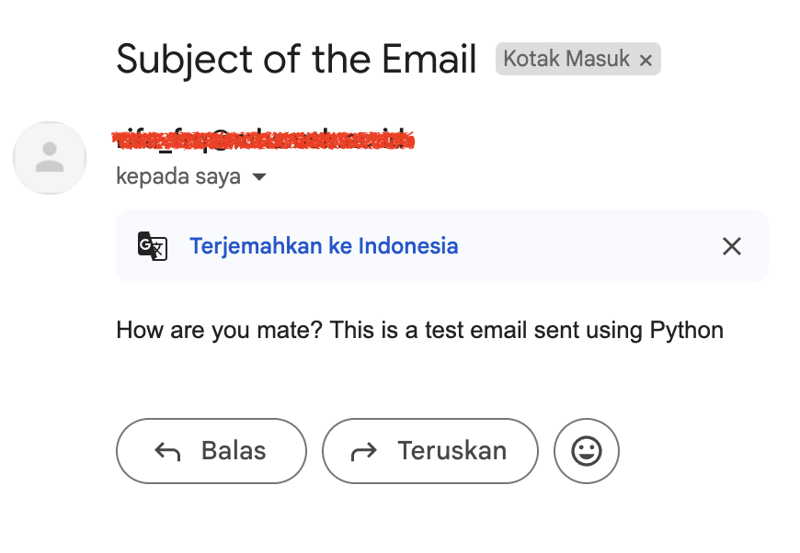
如果您遇到任何困難,請隨時提問:)
來源:
- https://stackoverflow.com/questions/75021886/gmail-smtp-send-535-5-7-8-username-and-password-not-accepted
- https://support.google.com/accounts/answer/185839?sjid=7869472629511530464-AP)
- https://support.google.com/accounts/answer/185833?hl=en)
版本聲明
本文轉載於:https://dev.to/riparuk/send-email-with-python-smpt-and-gmail-is-easy-3e64?1如有侵犯,請聯絡[email protected]刪除
最新教學
更多>
-
 Java中假喚醒真的會發生嗎?在Java中的浪費喚醒:真實性或神話? 在Java同步中偽裝喚醒的概念已經是討論的主題。儘管存在這種行為的潛力,但問題仍然存在:它們實際上是在實踐中發生的嗎? Linux的喚醒機制根據Wikipedia關於偽造喚醒的文章,linux實現了pthread_cond_wait()功能的Linux實現,...程式設計 發佈於2025-05-01
Java中假喚醒真的會發生嗎?在Java中的浪費喚醒:真實性或神話? 在Java同步中偽裝喚醒的概念已經是討論的主題。儘管存在這種行為的潛力,但問題仍然存在:它們實際上是在實踐中發生的嗎? Linux的喚醒機制根據Wikipedia關於偽造喚醒的文章,linux實現了pthread_cond_wait()功能的Linux實現,...程式設計 發佈於2025-05-01 -
 Java是否允許多種返回類型:仔細研究通用方法?在Java中的多個返回類型:一種誤解類型:在Java編程中揭示,在Java編程中,Peculiar方法簽名可能會出現,可能會出現,使開發人員陷入困境,使開發人員陷入困境。 getResult(string s); ,其中foo是自定義類。該方法聲明似乎擁有兩種返回類型:列表和E。但這確實是如此嗎...程式設計 發佈於2025-05-01
Java是否允許多種返回類型:仔細研究通用方法?在Java中的多個返回類型:一種誤解類型:在Java編程中揭示,在Java編程中,Peculiar方法簽名可能會出現,可能會出現,使開發人員陷入困境,使開發人員陷入困境。 getResult(string s); ,其中foo是自定義類。該方法聲明似乎擁有兩種返回類型:列表和E。但這確實是如此嗎...程式設計 發佈於2025-05-01 -
 如何使用Depimal.parse()中的指數表示法中的數字?在嘗試使用Decimal.parse(“ 1.2345e-02”中的指數符號表示法表示的字符串時,您可能會遇到錯誤。這是因為默認解析方法無法識別指數符號。 成功解析這樣的字符串,您需要明確指定它代表浮點數。您可以使用numbersTyles.Float樣式進行此操作,如下所示:[&& && && ...程式設計 發佈於2025-05-01
如何使用Depimal.parse()中的指數表示法中的數字?在嘗試使用Decimal.parse(“ 1.2345e-02”中的指數符號表示法表示的字符串時,您可能會遇到錯誤。這是因為默認解析方法無法識別指數符號。 成功解析這樣的字符串,您需要明確指定它代表浮點數。您可以使用numbersTyles.Float樣式進行此操作,如下所示:[&& && && ...程式設計 發佈於2025-05-01 -
 在Java中使用for-to-loop和迭代器進行收集遍歷之間是否存在性能差異?For Each Loop vs. Iterator: Efficiency in Collection TraversalIntroductionWhen traversing a collection in Java, the choice arises between using a for-...程式設計 發佈於2025-05-01
在Java中使用for-to-loop和迭代器進行收集遍歷之間是否存在性能差異?For Each Loop vs. Iterator: Efficiency in Collection TraversalIntroductionWhen traversing a collection in Java, the choice arises between using a for-...程式設計 發佈於2025-05-01 -
 如何在Chrome中居中選擇框文本?選擇框的文本對齊:局部chrome-inly-ly-ly-lyly solument 您可能希望將文本中心集中在選擇框中,以獲取優化的原因或提高可訪問性。但是,在CSS中的選擇元素中手動添加一個文本 - 對屬性可能無法正常工作。 初始嘗試 state)</option> < o...程式設計 發佈於2025-05-01
如何在Chrome中居中選擇框文本?選擇框的文本對齊:局部chrome-inly-ly-ly-lyly solument 您可能希望將文本中心集中在選擇框中,以獲取優化的原因或提高可訪問性。但是,在CSS中的選擇元素中手動添加一個文本 - 對屬性可能無法正常工作。 初始嘗試 state)</option> < o...程式設計 發佈於2025-05-01 -
 在JavaScript中如何並發運行異步操作並正確處理錯誤?同意操作execution 在執行asynchronous操作時,相關的代碼段落會遇到一個問題,當執行asynchronous操作:此實現在啟動下一個操作之前依次等待每個操作的完成。要啟用並發執行,需要進行修改的方法。 第一個解決方案試圖通過獲得每個操作的承諾來解決此問題,然後單獨等待它們: c...程式設計 發佈於2025-05-01
在JavaScript中如何並發運行異步操作並正確處理錯誤?同意操作execution 在執行asynchronous操作時,相關的代碼段落會遇到一個問題,當執行asynchronous操作:此實現在啟動下一個操作之前依次等待每個操作的完成。要啟用並發執行,需要進行修改的方法。 第一個解決方案試圖通過獲得每個操作的承諾來解決此問題,然後單獨等待它們: c...程式設計 發佈於2025-05-01 -
 圖片在Chrome中為何仍有邊框? `border: none;`無效解決方案在chrome 中刪除一個頻繁的問題時,在與Chrome and IE9中的圖像一起工作時,遇到了一個頻繁的問題。和“邊境:無;”在CSS中。要解決此問題,請考慮以下方法: Chrome具有忽略“ border:none; none;”的已知錯誤,風格。要解決此問題,請使用以下CSS ID塊創建帶...程式設計 發佈於2025-05-01
圖片在Chrome中為何仍有邊框? `border: none;`無效解決方案在chrome 中刪除一個頻繁的問題時,在與Chrome and IE9中的圖像一起工作時,遇到了一個頻繁的問題。和“邊境:無;”在CSS中。要解決此問題,請考慮以下方法: Chrome具有忽略“ border:none; none;”的已知錯誤,風格。要解決此問題,請使用以下CSS ID塊創建帶...程式設計 發佈於2025-05-01 -
 Python中何時用"try"而非"if"檢測變量值?使用“ try“ vs.” if”來測試python 在python中的變量值,在某些情況下,您可能需要在處理之前檢查變量是否具有值。在使用“如果”或“ try”構建體之間決定。 “ if” constructs result = function() 如果結果: 對於結果: ...程式設計 發佈於2025-05-01
Python中何時用"try"而非"if"檢測變量值?使用“ try“ vs.” if”來測試python 在python中的變量值,在某些情況下,您可能需要在處理之前檢查變量是否具有值。在使用“如果”或“ try”構建體之間決定。 “ if” constructs result = function() 如果結果: 對於結果: ...程式設計 發佈於2025-05-01 -
 可以在純CS中將多個粘性元素彼此堆疊在一起嗎?[2这里: https://webthemez.com/demo/sticky-multi-header-scroll/index.html </main> <section> { display:grid; grid-template-...程式設計 發佈於2025-05-01
可以在純CS中將多個粘性元素彼此堆疊在一起嗎?[2这里: https://webthemez.com/demo/sticky-multi-header-scroll/index.html </main> <section> { display:grid; grid-template-...程式設計 發佈於2025-05-01 -
 如何在無序集合中為元組實現通用哈希功能?在未訂購的集合中的元素要糾正此問題,一種方法是手動為特定元組類型定義哈希函數,例如: template template template 。 struct std :: hash { size_t operator()(std :: tuple const&tuple)const {...程式設計 發佈於2025-05-01
如何在無序集合中為元組實現通用哈希功能?在未訂購的集合中的元素要糾正此問題,一種方法是手動為特定元組類型定義哈希函數,例如: template template template 。 struct std :: hash { size_t operator()(std :: tuple const&tuple)const {...程式設計 發佈於2025-05-01 -
 如何使用Regex在PHP中有效地提取括號內的文本php:在括號內提取文本在處理括號內的文本時,找到最有效的解決方案是必不可少的。一種方法是利用PHP的字符串操作函數,如下所示: 作為替代 $ text ='忽略除此之外的一切(text)'; preg_match('#((。 &&& [Regex使用模式來搜索特...程式設計 發佈於2025-05-01
如何使用Regex在PHP中有效地提取括號內的文本php:在括號內提取文本在處理括號內的文本時,找到最有效的解決方案是必不可少的。一種方法是利用PHP的字符串操作函數,如下所示: 作為替代 $ text ='忽略除此之外的一切(text)'; preg_match('#((。 &&& [Regex使用模式來搜索特...程式設計 發佈於2025-05-01 -
 如何從2D數組中提取元素?使用另一數組的索引Using NumPy Array as Indices for the 2nd Dimension of Another ArrayTo extract specific elements from a 2D array based on indices provided by a second ...程式設計 發佈於2025-05-01
如何從2D數組中提取元素?使用另一數組的索引Using NumPy Array as Indices for the 2nd Dimension of Another ArrayTo extract specific elements from a 2D array based on indices provided by a second ...程式設計 發佈於2025-05-01 -
 Python中嵌套函數與閉包的區別是什麼嵌套函數與python 在python中的嵌套函數不被考慮閉合,因為它們不符合以下要求:不訪問局部範圍scliables to incling scliables在封裝範圍外執行範圍的局部範圍。 make_printer(msg): DEF打印機(): 打印(味精) ...程式設計 發佈於2025-05-01
Python中嵌套函數與閉包的區別是什麼嵌套函數與python 在python中的嵌套函數不被考慮閉合,因為它們不符合以下要求:不訪問局部範圍scliables to incling scliables在封裝範圍外執行範圍的局部範圍。 make_printer(msg): DEF打印機(): 打印(味精) ...程式設計 發佈於2025-05-01 -
 如何將PANDAS DataFrame列轉換為DateTime格式並按日期過濾?Transform Pandas DataFrame Column to DateTime FormatScenario:Data within a Pandas DataFrame often exists in various formats, including strings.使用時間數據時...程式設計 發佈於2025-05-01
如何將PANDAS DataFrame列轉換為DateTime格式並按日期過濾?Transform Pandas DataFrame Column to DateTime FormatScenario:Data within a Pandas DataFrame often exists in various formats, including strings.使用時間數據時...程式設計 發佈於2025-05-01 -
 如何修復\“常規錯誤:2006 MySQL Server在插入數據時已經消失\”?How to Resolve "General error: 2006 MySQL server has gone away" While Inserting RecordsIntroduction:Inserting data into a MySQL database can...程式設計 發佈於2025-05-01
如何修復\“常規錯誤:2006 MySQL Server在插入數據時已經消失\”?How to Resolve "General error: 2006 MySQL server has gone away" While Inserting RecordsIntroduction:Inserting data into a MySQL database can...程式設計 發佈於2025-05-01
學習中文
- 1 走路用中文怎麼說? 走路中文發音,走路中文學習
- 2 坐飛機用中文怎麼說? 坐飞机中文發音,坐飞机中文學習
- 3 坐火車用中文怎麼說? 坐火车中文發音,坐火车中文學習
- 4 坐車用中文怎麼說? 坐车中文發音,坐车中文學習
- 5 開車用中文怎麼說? 开车中文發音,开车中文學習
- 6 游泳用中文怎麼說? 游泳中文發音,游泳中文學習
- 7 騎自行車用中文怎麼說? 骑自行车中文發音,骑自行车中文學習
- 8 你好用中文怎麼說? 你好中文發音,你好中文學習
- 9 謝謝用中文怎麼說? 谢谢中文發音,谢谢中文學習
- 10 How to say goodbye in Chinese? 再见Chinese pronunciation, 再见Chinese learning

























