React:了解 React 的事件系統
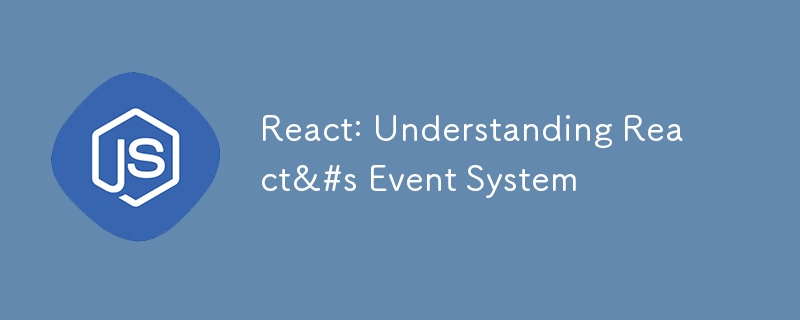
Overview of React's Event System
What is a Synthetic Event?
Synthetic events are an event-handling mechanism designed by React to achieve cross-browser compatibility, optimize performance, and simplify event handling. It encapsulates native browser events, providing a unified API and event handling approach, ensuring consistent event behavior across different browsers.
Working Principle of Synthetic Events
Event Delegation
React handles events through an event delegation mechanism. Event delegation means that React doesn't directly bind event listeners to each DOM element. Instead, it binds all event listeners to a single root node (usually the document or the root container of the application). When a user interacts with the page and triggers an event, the event bubbles up the DOM tree to the root node, where React captures the event and wraps it as a synthetic event.
Advantages of Event Delegation:
Performance Optimization: It reduces the number of event handlers that need to be bound, thereby lowering memory usage.
Simplified Event Management: By managing all events at the root node, React can more efficiently handle event propagation, prevent default behaviors, and perform other event-related operations.
Event Pooling
A key mechanism behind synthetic events is event pooling. Event pooling means that React reuses event objects instead of creating a new event object each time an event is triggered. When an event occurs, React takes an event object from the event pool, initializes it, and passes it to the event handler. After the event handling is complete, the event object is cleaned up and returned to the event pool for reuse in the next event.
Advantages of Event Pooling:
- Reduced Memory Allocation: By reusing event objects, React avoids frequent memory allocation and garbage collection operations, which can significantly improve performance, especially for high-frequency events like mouse movements or scrolling.
Lifecycle of Synthetic Events
Due to event pooling, the lifecycle of synthetic events differs from that of native events. Typically, after the event handler function has finished executing, the properties of the synthetic event object are reset to null so that it can be returned to the pool for reuse.
Points to Note:
Asynchronous Operations: If you need to access the event object within an asynchronous operation, you must call the event.persist() method. This will prevent the event object from being returned to the pool, ensuring that it doesn't get reset during the asynchronous operation.
API and Usage of Synthetic Events
The React Synthetic Event API provides a set of interfaces similar to native browser events, which are commonly used in React. Below is a detailed introduction to some frequently used methods and properties, along with examples illustrating their usage scenarios.
a. preventDefault()
The preventDefault() method is used to prevent the default behavior of an event. Default behavior refers to the actions that the browser usually performs when an event occurs, such as refreshing the page when a form is submitted or navigating to a new page when a link is clicked.
Example: Preventing the default form submission behavior
function MyForm() {
const handleSubmit = e => {
e.preventDefault(); // Prevent the default form submission behavior
console.log('Form submission prevented');
};
return (
);
}
In this example, if preventDefault() is not called, clicking the submit button will trigger the form submission, causing the page to refresh. By calling preventDefault(), the default behavior is prevented, allowing you to customize the form handling logic instead.
b. stopPropagation()
The stopPropagation() method is used to stop the further propagation of an event. Events typically propagate from the target element where the event was triggered up to its parent elements (event bubbling). By calling stopPropagation(), you can prevent this propagation.
Example: Stopping the propagation of a click event
function Parent() {
const handleParentClick = () => {
console.log('Parent clicked');
};
return (
Parent Div
In this example, clicking the button triggers the click event handler in the Child component. By default, the event would bubble up to the Parent component and trigger its click handler as well. However, by calling stopPropagation() in the Child component, the event bubbling to the Parent is prevented.
c. target
The target property refers to the actual DOM element that triggered the event. It is commonly used to access the element that initiated the event and to handle logic related to that element.
*Example: Accessing the element that triggered the event *
function MyComponent() {
const handleClick = e => {
console.log('Clicked element:', e.target);
};
return (
);
}
In this example, when either button is clicked, the e.target in the handleClick function will point to the button element that was clicked. The target property is used to identify which specific element was clicked.
d. currentTarget
The currentTarget property refers to the DOM element to which the event handler is bound. During event handling, regardless of which child element the event bubbles to, currentTarget always points to the element that the event handler is attached to.
Example: Distinguishing between target and currentTarget
function MyComponent() {
const handleClick = e => {
console.log('Clicked element:', e.target);
console.log('Event handler bound to:', e.currentTarget);
};
return (
);
}
In this example, when any button is clicked, event.target will point to the button that was clicked, while event.currentTarget will always point to the parent div element where the event handler is bound.
e. persist()
The persist() method is used to retain the event object, preventing React from reusing it. This method is typically needed in asynchronous operations.
Example: Using the event object in an asynchronous operation
function MyComponent() {
const handleClick = e => {
e.persist(); // Retain the event object
setTimeout(() => {
console.log('Button clicked:', event.target);
}, 1000);
};
return ;
}
In this example, because the event object might be reused in asynchronous operations, persist() is called to retain the event object, ensuring that the event properties can be safely accessed in the setTimeout callback.
React Synthetic Event Types
React provides various types of synthetic events that cover common user interaction scenarios. Below are some commonly used synthetic event types along with examples:
a. Mouse Events
onClick: Triggered when an element is clicked.
onDoubleClick: Triggered when an element is double-clicked.
onMouseDown: Triggered when a mouse button is pressed down on an element.
onMouseUp: Triggered when a mouse button is released on an element.
onMouseMove: Triggered when the mouse is moved over an element.
onMouseEnter: Triggered when the mouse pointer enters the element's area; does not bubble.
onMouseLeave: Triggered when the mouse pointer leaves the element's area; does not bubble.
Example: Using onClick and onMouseMove
function MouseTracker() {
const handleMouseMove = e => {
console.log(`Mouse position: (${e.clientX}, ${e.clientY})`);
};
return (
Move your mouse here
);
}
function MyApp() {
return (
In this example, the MouseTracker component logs the mouse position whenever it moves within the div area, while the button in the MyApp component logs a message when clicked.
b. Keyboard Events
onKeyDown: Triggered when a key is pressed down on the keyboard.
onKeyUp: Triggered when a key is released on the keyboard.
onKeyPress: Triggered when a key is pressed and held down (deprecated; it is recommended to use onKeyDown instead).
Example: Handling the onKeyDown Event
function KeyHandler() {
const handleKeyDown = e => {
console.log('Key pressed:', e.key);
};
return ;
}
In this example, when the user presses any key while focused on the input field, the handleKeyDown function logs the name of the pressed key.
c. Focus Events
onFocus: Triggered when an element gains focus.
onBlur: Triggered when an element loses focus.
Example: Handling onFocus and onBlur Events
function FocusExample() {
return (
console.log('Input focused')}
onBlur={() => console.log('Input blurred')}
placeholder="Focus and blur me"
/>
);
}
In this example, when the input field gains or loses focus, a corresponding message is logged to the console.
d. Form Events
onChange: Triggered when the value of a form control changes.
onSubmit: Triggered when a form is submitted.
onInput: Triggered when the user inputs data (including actions like deleting or pasting).
Example: Handling onChange and onSubmit Events
function MyForm() {
const [value, setValue] = React.useState('');
const handleChange = e => {
setValue(e.target.value);
};
const handleSubmit = e => {
e.preventDefault();
console.log('Form submitted with value:', value);
};
return (
);
}
In this example, as the user types into the input field, the handleChange function updates the component's state. When the form is submitted, the handleSubmit function logs the current value of the input field.
Differences Between React Events and Regular HTML Events
a. Event Naming
Native: All lowercase (e.g., onclick).
React: CamelCase (e.g., onClick).
b. Event Handler Syntax
Native events use strings to specify event handlers.
React events use functions as event handlers.
c. Preventing Default Browser Behavior
Native: can use 'return false' to prevent the browser's default behavior.
React: Instead, you must explicitly call preventDefault() to achieve this.
d. Order of Event Execution
Native events execute first, followed by synthetic events. Synthetic events bubble up and are bound to the document. Therefore, it's advisable to avoid mixing native and synthetic events. If a native event stops propagation, it may prevent the synthetic event from executing because synthetic events rely on bubbling up to the document to execute.
Why does React Choose Synthetic Events
The reasons React chooses synthetic events include:
Cross-Browser Consistency: Synthetic events abstract away the differences in event handling across various browsers, ensuring consistent behavior across all browsers.
Performance Optimization: Event delegation and event pooling significantly reduce the overhead of event handling, improving the application's performance.
Better Event Management: With synthetic events, React can more effectively control event propagation, prevent default behaviors, and closely integrate with React's batch update mechanism for more efficient event handling.
-
 在程序退出之前,我需要在C ++中明確刪除堆的堆分配嗎?在C中的顯式刪除 在C中的動態內存分配時,開發人員通常會想知道是否需要手動調用“ delete”操作員在heap-exprogal exit exit上。本文深入研究了這個主題。 在C主函數中,使用了動態分配變量(HEAP內存)的指針。當應用程序退出時,此內存是否會自動發布?通常,是。但是,即使在...程式設計 發佈於2025-06-04
在程序退出之前,我需要在C ++中明確刪除堆的堆分配嗎?在C中的顯式刪除 在C中的動態內存分配時,開發人員通常會想知道是否需要手動調用“ delete”操作員在heap-exprogal exit exit上。本文深入研究了這個主題。 在C主函數中,使用了動態分配變量(HEAP內存)的指針。當應用程序退出時,此內存是否會自動發布?通常,是。但是,即使在...程式設計 發佈於2025-06-04 -
 如何有效地轉換PHP中的時區?在PHP 利用dateTime對象和functions DateTime對象及其相應的功能別名為時區轉換提供方便的方法。例如: //定義用戶的時區 date_default_timezone_set('歐洲/倫敦'); //創建DateTime對象 $ dateTime = ne...程式設計 發佈於2025-06-04
如何有效地轉換PHP中的時區?在PHP 利用dateTime對象和functions DateTime對象及其相應的功能別名為時區轉換提供方便的方法。例如: //定義用戶的時區 date_default_timezone_set('歐洲/倫敦'); //創建DateTime對象 $ dateTime = ne...程式設計 發佈於2025-06-04 -
 為什麼儘管有效代碼,為什麼在PHP中捕獲輸入?在php ;?>" method="post">The intention is to capture the input from the text box and display it when the submit button is clicked.但是,輸出...程式設計 發佈於2025-06-04
為什麼儘管有效代碼,為什麼在PHP中捕獲輸入?在php ;?>" method="post">The intention is to capture the input from the text box and display it when the submit button is clicked.但是,輸出...程式設計 發佈於2025-06-04 -
 將圖片浮動到底部右側並環繞文字的技巧在Web設計中圍繞在Web設計中,有時可以將圖像浮動到頁面右下角,從而使文本圍繞它纏繞。這可以在有效地展示圖像的同時創建一個吸引人的視覺效果。 css位置在右下角,使用css float and clear properties: img { 浮點:對; ...程式設計 發佈於2025-06-04
將圖片浮動到底部右側並環繞文字的技巧在Web設計中圍繞在Web設計中,有時可以將圖像浮動到頁面右下角,從而使文本圍繞它纏繞。這可以在有效地展示圖像的同時創建一個吸引人的視覺效果。 css位置在右下角,使用css float and clear properties: img { 浮點:對; ...程式設計 發佈於2025-06-04 -
 如何在鼠標單擊時編程選擇DIV中的所有文本?在鼠標上選擇div文本單擊帶有文本內容,用戶如何使用單個鼠標單擊單擊div中的整個文本?這允許用戶輕鬆拖放所選的文本或直接複製它。 在單個鼠標上單擊的div元素中選擇文本,您可以使用以下Javascript函數: function selecttext(canduterid){ if(d...程式設計 發佈於2025-06-04
如何在鼠標單擊時編程選擇DIV中的所有文本?在鼠標上選擇div文本單擊帶有文本內容,用戶如何使用單個鼠標單擊單擊div中的整個文本?這允許用戶輕鬆拖放所選的文本或直接複製它。 在單個鼠標上單擊的div元素中選擇文本,您可以使用以下Javascript函數: function selecttext(canduterid){ if(d...程式設計 發佈於2025-06-04 -
 如何處理PHP文件系統功能中的UTF-8文件名?在PHP的Filesystem functions中處理UTF-8 FileNames 在使用PHP的MKDIR函數中含有UTF-8字符的文件很多flusf-8字符時,您可能會在Windows Explorer中遇到comploreer grounder grounder grounder gro...程式設計 發佈於2025-06-04
如何處理PHP文件系統功能中的UTF-8文件名?在PHP的Filesystem functions中處理UTF-8 FileNames 在使用PHP的MKDIR函數中含有UTF-8字符的文件很多flusf-8字符時,您可能會在Windows Explorer中遇到comploreer grounder grounder grounder gro...程式設計 發佈於2025-06-04 -
 如何使用Java.net.urlConnection和Multipart/form-data編碼使用其他參數上傳文件?使用http request 上傳文件上傳到http server,同時也提交其他參數,java.net.net.urlconnection and Multipart/form-data Encoding是普遍的。 Here's a breakdown of the process:Mu...程式設計 發佈於2025-06-04
如何使用Java.net.urlConnection和Multipart/form-data編碼使用其他參數上傳文件?使用http request 上傳文件上傳到http server,同時也提交其他參數,java.net.net.urlconnection and Multipart/form-data Encoding是普遍的。 Here's a breakdown of the process:Mu...程式設計 發佈於2025-06-04 -
 如何使用PHP將斑點(圖像)正確插入MySQL?essue VALUES('$this->image_id','file_get_contents($tmp_image)')";This code builds a string in PHP, but the function call fil...程式設計 發佈於2025-06-04
如何使用PHP將斑點(圖像)正確插入MySQL?essue VALUES('$this->image_id','file_get_contents($tmp_image)')";This code builds a string in PHP, but the function call fil...程式設計 發佈於2025-06-04 -
 如何在其容器中為DIV創建平滑的左右CSS動畫?通用CSS動畫,用於左右運動 ,我們將探索創建一個通用的CSS動畫,以向左和右移動DIV,從而到達其容器的邊緣。該動畫可以應用於具有絕對定位的任何div,無論其未知長度如何。 問題:使用左直接導致瞬時消失 更加流暢的解決方案:混合轉換和左 [並實現平穩的,線性的運動,我們介紹了線性的轉換。...程式設計 發佈於2025-06-04
如何在其容器中為DIV創建平滑的左右CSS動畫?通用CSS動畫,用於左右運動 ,我們將探索創建一個通用的CSS動畫,以向左和右移動DIV,從而到達其容器的邊緣。該動畫可以應用於具有絕對定位的任何div,無論其未知長度如何。 問題:使用左直接導致瞬時消失 更加流暢的解決方案:混合轉換和左 [並實現平穩的,線性的運動,我們介紹了線性的轉換。...程式設計 發佈於2025-06-04 -
 如何高效地在一個事務中插入數據到多個MySQL表?mySQL插入到多個表中,該數據可能會產生意外的結果。雖然似乎有多個查詢可以解決問題,但將從用戶表的自動信息ID與配置文件表的手動用戶ID相關聯提出了挑戰。 使用Transactions和last_insert_id() 插入用戶(用戶名,密碼)值('test','tes...程式設計 發佈於2025-06-04
如何高效地在一個事務中插入數據到多個MySQL表?mySQL插入到多個表中,該數據可能會產生意外的結果。雖然似乎有多個查詢可以解決問題,但將從用戶表的自動信息ID與配置文件表的手動用戶ID相關聯提出了挑戰。 使用Transactions和last_insert_id() 插入用戶(用戶名,密碼)值('test','tes...程式設計 發佈於2025-06-04 -
 Android如何向PHP服務器發送POST數據?在android apache httpclient(已棄用) httpclient httpclient = new defaulthttpclient(); httppost httppost = new httppost(“ http://www.yoursite.com/script.p...程式設計 發佈於2025-06-04
Android如何向PHP服務器發送POST數據?在android apache httpclient(已棄用) httpclient httpclient = new defaulthttpclient(); httppost httppost = new httppost(“ http://www.yoursite.com/script.p...程式設計 發佈於2025-06-04 -
 用戶本地時間格式及時區偏移顯示指南在用戶的語言環境格式中顯示日期/時間,並使用時間偏移在向最終用戶展示日期和時間時,以其localzone and格式顯示它們至關重要。這確保了不同地理位置的清晰度和無縫用戶體驗。以下是使用JavaScript實現此目的的方法。 方法:推薦方法是處理客戶端的Javascript中的日期/時間格式化和...程式設計 發佈於2025-06-04
用戶本地時間格式及時區偏移顯示指南在用戶的語言環境格式中顯示日期/時間,並使用時間偏移在向最終用戶展示日期和時間時,以其localzone and格式顯示它們至關重要。這確保了不同地理位置的清晰度和無縫用戶體驗。以下是使用JavaScript實現此目的的方法。 方法:推薦方法是處理客戶端的Javascript中的日期/時間格式化和...程式設計 發佈於2025-06-04 -
 PHP SimpleXML解析帶命名空間冒號的XML方法在php 很少,請使用該限制很大,很少有很高。例如:這種技術可確保可以通過遍歷XML樹和使用兒童()方法()方法的XML樹和切換名稱空間來訪問名稱空間內的元素。程式設計 發佈於2025-06-04
PHP SimpleXML解析帶命名空間冒號的XML方法在php 很少,請使用該限制很大,很少有很高。例如:這種技術可確保可以通過遍歷XML樹和使用兒童()方法()方法的XML樹和切換名稱空間來訪問名稱空間內的元素。程式設計 發佈於2025-06-04 -
 如何使用Regex在PHP中有效地提取括號內的文本php:在括號內提取文本在處理括號內的文本時,找到最有效的解決方案是必不可少的。一種方法是利用PHP的字符串操作函數,如下所示: 作為替代 $ text ='忽略除此之外的一切(text)'; preg_match('#((。 &&& [Regex使用模式來搜索特...程式設計 發佈於2025-06-04
如何使用Regex在PHP中有效地提取括號內的文本php:在括號內提取文本在處理括號內的文本時,找到最有效的解決方案是必不可少的。一種方法是利用PHP的字符串操作函數,如下所示: 作為替代 $ text ='忽略除此之外的一切(text)'; preg_match('#((。 &&& [Regex使用模式來搜索特...程式設計 發佈於2025-06-04 -
 如何從PHP中的數組中提取隨機元素?從陣列中的隨機選擇,可以輕鬆從數組中獲取隨機項目。考慮以下數組:; 從此數組中檢索一個隨機項目,利用array_rand( array_rand()函數從數組返回一個隨機鍵。通過將$項目數組索引使用此鍵,我們可以從數組中訪問一個隨機元素。這種方法為選擇隨機項目提供了一種直接且可靠的方法。程式設計 發佈於2025-06-04
如何從PHP中的數組中提取隨機元素?從陣列中的隨機選擇,可以輕鬆從數組中獲取隨機項目。考慮以下數組:; 從此數組中檢索一個隨機項目,利用array_rand( array_rand()函數從數組返回一個隨機鍵。通過將$項目數組索引使用此鍵,我們可以從數組中訪問一個隨機元素。這種方法為選擇隨機項目提供了一種直接且可靠的方法。程式設計 發佈於2025-06-04
學習中文
- 1 走路用中文怎麼說? 走路中文發音,走路中文學習
- 2 坐飛機用中文怎麼說? 坐飞机中文發音,坐飞机中文學習
- 3 坐火車用中文怎麼說? 坐火车中文發音,坐火车中文學習
- 4 坐車用中文怎麼說? 坐车中文發音,坐车中文學習
- 5 開車用中文怎麼說? 开车中文發音,开车中文學習
- 6 游泳用中文怎麼說? 游泳中文發音,游泳中文學習
- 7 騎自行車用中文怎麼說? 骑自行车中文發音,骑自行车中文學習
- 8 你好用中文怎麼說? 你好中文發音,你好中文學習
- 9 謝謝用中文怎麼說? 谢谢中文發音,谢谢中文學習
- 10 How to say goodbye in Chinese? 再见Chinese pronunciation, 再见Chinese learning

























