如何使用 JavaScript 列舉 Web 瀏覽器渲染引擎可用的字體?
發佈於2024-11-09
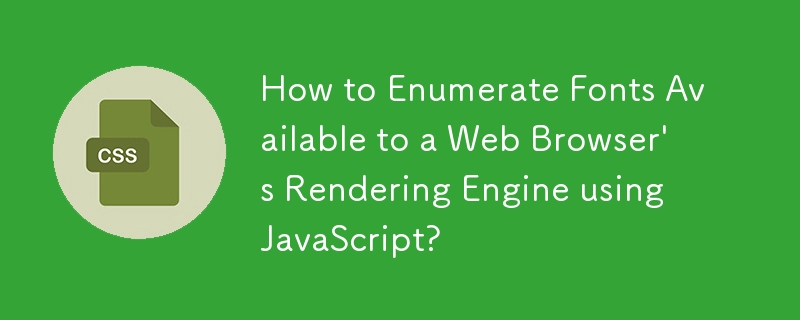
枚舉 Web 瀏覽器渲染引擎可用的字體
在 Web 開發中,通常希望為使用者提供可自訂的瀏覽體驗。這可以包括允許他們從瀏覽器可以呈現的字體清單中選擇自己選擇的字體。為了實現這一點,有必要有一種方法以程式設計方式取得所有可用字體的清單。
解決此問題的一種方法是對字體清單進行硬編碼或從伺服器檢索它。然而,這種方法可能很麻煩,並且可能無法滿足瀏覽器安裝了使用者附加字體的情況。
幸運的是,有一個使用 JavaScript 的更優雅和動態的解決方案。以下程式碼片段利用了一種稱為字體檢測的技術:
/**
* JavaScript code to detect available availability of a
* particular font in a browser using JavaScript and CSS.
*
* Author : Lalit Patel
* Website: http://www.lalit.org/lab/javascript-css-font-detect/
* License: Apache Software License 2.0
* http://www.apache.org/licenses/LICENSE-2.0
* Version: 0.15 (21 Sep 2009)
* Changed comparision font to default from sans-default-default,
* as in FF3.0 font of child element didn't fallback
* to parent element if the font is missing.
* Version: 0.2 (04 Mar 2012)
* Comparing font against all the 3 generic font families ie,
* 'monospace', 'sans-serif' and 'sans'. If it doesn't match all 3
* then that font is 100% not available in the system
* Version: 0.3 (24 Mar 2012)
* Replaced sans with serif in the list of baseFonts
*/
/**
* Usage: d = new Detector();
* d.detect('font name');
*/
var Detector = function() {
// a font will be compared against all the three default fonts.
// and if it doesn't match all 3 then that font is not available.
var baseFonts = ['monospace', 'sans-serif', 'serif'];
//we use m or w because these two characters take up the maximum width.
// And we use a LLi so that the same matching fonts can get separated
var testString = "mmmmmmmmmmlli";
//we test using 72px font size, we may use any size. I guess larger the better.
var testSize = '72px';
var h = document.getElementsByTagName("body")[0];
// create a SPAN in the document to get the width of the text we use to test
var s = document.createElement("span");
s.style.fontSize = testSize;
s.innerHTML = testString;
var defaultWidth = {};
var defaultHeight = {};
for (var index in baseFonts) {
//get the default width for the three base fonts
s.style.fontFamily = baseFonts[index];
h.appendChild(s);
defaultWidth[baseFonts[index]] = s.offsetWidth; //width for the default font
defaultHeight[baseFonts[index]] = s.offsetHeight; //height for the defualt font
h.removeChild(s);
}
function detect(font) {
var detected = false;
for (var index in baseFonts) {
s.style.fontFamily = font ',' baseFonts[index]; // name of the font along with the base font for fallback.
h.appendChild(s);
var matched = (s.offsetWidth != defaultWidth[baseFonts[index]] || s.offsetHeight != defaultHeight[baseFonts[index]]);
h.removeChild(s);
detected = detected || matched;
}
return detected;
}
this.detect = detect;
};此程式碼使用「檢測」方法建立一個「檢測器」物件。 「Detect」方法採用字體名稱作為參數,並傳回布林值,指示該字體是否可用於瀏覽器渲染。
該程式碼的工作原理是建立一個 元素並設定其 font-family到指定的字體。然後將該元素附加到文檔正文。然後測量元素的寬度和高度,並將其與三種「monospace」、「sans-serif」和「serif」字體的預設值進行比較。如果測量值與預設值不同,則表示指定的字體可用。
要列舉所有可用字體,只需迭代字體名稱陣列並為每種字體呼叫「偵測」方法。結果將是瀏覽器可以呈現的所有字體的清單。
版本聲明
本文轉載於:1729661964如有侵犯,請洽[email protected]刪除
最新教學
更多>
-
 為什麼使用固定定位時,為什麼具有100%網格板柱的網格超越身體?網格超過身體,用100%grid-template-columns 為什麼在grid-template-colms中具有100%的顯示器,當位置設置為設置的位置時,grid-template-colly修復了? 問題: 考慮以下CSS和html: class =“ snippet-code”> ...程式設計 發佈於2025-05-11
為什麼使用固定定位時,為什麼具有100%網格板柱的網格超越身體?網格超過身體,用100%grid-template-columns 為什麼在grid-template-colms中具有100%的顯示器,當位置設置為設置的位置時,grid-template-colly修復了? 問題: 考慮以下CSS和html: class =“ snippet-code”> ...程式設計 發佈於2025-05-11 -
 將圖片浮動到底部右側並環繞文字的技巧在Web設計中圍繞在Web設計中,有時可以將圖像浮動到頁面右下角,從而使文本圍繞它纏繞。這可以在有效地展示圖像的同時創建一個吸引人的視覺效果。 css位置在右下角,使用css float and clear properties: img { 浮點:對; ...程式設計 發佈於2025-05-11
將圖片浮動到底部右側並環繞文字的技巧在Web設計中圍繞在Web設計中,有時可以將圖像浮動到頁面右下角,從而使文本圍繞它纏繞。這可以在有效地展示圖像的同時創建一個吸引人的視覺效果。 css位置在右下角,使用css float and clear properties: img { 浮點:對; ...程式設計 發佈於2025-05-11 -
 如何克服PHP的功能重新定義限制?克服PHP的函數重新定義限制在PHP中,多次定義一個相同名稱的函數是一個no-no。嘗試這樣做,如提供的代碼段所示,將導致可怕的“不能重新列出”錯誤。 但是,PHP工具腰帶中有一個隱藏的寶石:runkit擴展。它使您能夠靈活地重新定義函數。 runkit_function_renction_...程式設計 發佈於2025-05-11
如何克服PHP的功能重新定義限制?克服PHP的函數重新定義限制在PHP中,多次定義一個相同名稱的函數是一個no-no。嘗試這樣做,如提供的代碼段所示,將導致可怕的“不能重新列出”錯誤。 但是,PHP工具腰帶中有一個隱藏的寶石:runkit擴展。它使您能夠靈活地重新定義函數。 runkit_function_renction_...程式設計 發佈於2025-05-11 -
 為什麼不````''{margin:0; }`始終刪除CSS中的最高邊距?在CSS 問題:不正確的代碼: 全球範圍將所有餘量重置為零,如提供的代碼所建議的,可能會導致意外的副作用。解決特定的保證金問題是更建議的。 例如,在提供的示例中,將以下代碼添加到CSS中,將解決餘量問題: body H1 { 保證金頂:-40px; } 此方法更精確,避免了由全局保證金重置...程式設計 發佈於2025-05-11
為什麼不````''{margin:0; }`始終刪除CSS中的最高邊距?在CSS 問題:不正確的代碼: 全球範圍將所有餘量重置為零,如提供的代碼所建議的,可能會導致意外的副作用。解決特定的保證金問題是更建議的。 例如,在提供的示例中,將以下代碼添加到CSS中,將解決餘量問題: body H1 { 保證金頂:-40px; } 此方法更精確,避免了由全局保證金重置...程式設計 發佈於2025-05-11 -
 在Java中如何為PNG文件添加坐標軸和標籤?如何用java 在現有png映像中添加軸和標籤的axes和labels如何註釋png文件可能具有挑戰性。與其嘗試可能導致錯誤和不一致的修改,不如建議在圖表創建過程中集成註釋。 使用JFReechArt import java.awt.color; 導入java.awt.eventqueue; 導...程式設計 發佈於2025-05-11
在Java中如何為PNG文件添加坐標軸和標籤?如何用java 在現有png映像中添加軸和標籤的axes和labels如何註釋png文件可能具有挑戰性。與其嘗試可能導致錯誤和不一致的修改,不如建議在圖表創建過程中集成註釋。 使用JFReechArt import java.awt.color; 導入java.awt.eventqueue; 導...程式設計 發佈於2025-05-11 -
 如何為PostgreSQL中的每個唯一標識符有效地檢索最後一行?postgresql:為每個唯一標識符在postgresql中提取最後一行,您可能需要遇到與數據集合中每個不同標識的信息相關的信息。考慮以下數據:[ 1 2014-02-01 kjkj 在數據集中的每個唯一ID中檢索最後一行的信息,您可以在操作員上使用Postgres的有效效率: id dat...程式設計 發佈於2025-05-11
如何為PostgreSQL中的每個唯一標識符有效地檢索最後一行?postgresql:為每個唯一標識符在postgresql中提取最後一行,您可能需要遇到與數據集合中每個不同標識的信息相關的信息。考慮以下數據:[ 1 2014-02-01 kjkj 在數據集中的每個唯一ID中檢索最後一行的信息,您可以在操作員上使用Postgres的有效效率: id dat...程式設計 發佈於2025-05-11 -
 如何從2D數組中提取元素?使用另一數組的索引Using NumPy Array as Indices for the 2nd Dimension of Another ArrayTo extract specific elements from a 2D array based on indices provided by a second ...程式設計 發佈於2025-05-11
如何從2D數組中提取元素?使用另一數組的索引Using NumPy Array as Indices for the 2nd Dimension of Another ArrayTo extract specific elements from a 2D array based on indices provided by a second ...程式設計 發佈於2025-05-11 -
 在細胞編輯後,如何維護自定義的JTable細胞渲染?在JTable中維護jtable單元格渲染後,在JTable中,在JTable中實現自定義單元格渲染和編輯功能可以增強用戶體驗。但是,至關重要的是要確保即使在編輯操作後也保留所需的格式。 在設置用於格式化“價格”列的“價格”列,用戶遇到的數字格式丟失的“價格”列的“價格”之後,問題在設置自定義單元...程式設計 發佈於2025-05-11
在細胞編輯後,如何維護自定義的JTable細胞渲染?在JTable中維護jtable單元格渲染後,在JTable中,在JTable中實現自定義單元格渲染和編輯功能可以增強用戶體驗。但是,至關重要的是要確保即使在編輯操作後也保留所需的格式。 在設置用於格式化“價格”列的“價格”列,用戶遇到的數字格式丟失的“價格”列的“價格”之後,問題在設置自定義單元...程式設計 發佈於2025-05-11 -
 使用jQuery如何有效修改":after"偽元素的CSS屬性?在jquery中了解偽元素的限制:訪問“ selector 嘗試修改“:”選擇器的CSS屬性時,您可能會遇到困難。 This is because pseudo-elements are not part of the DOM (Document Object Model) and are th...程式設計 發佈於2025-05-11
使用jQuery如何有效修改":after"偽元素的CSS屬性?在jquery中了解偽元素的限制:訪問“ selector 嘗試修改“:”選擇器的CSS屬性時,您可能會遇到困難。 This is because pseudo-elements are not part of the DOM (Document Object Model) and are th...程式設計 發佈於2025-05-11 -
 Java開發者如何保護數據庫憑證免受反編譯?在java 在單獨的配置文件保護數據庫憑證的最有效方法中存儲憑據是將它們存儲在單獨的配置文件中。該文件可以在運行時加載,從而使登錄數據從編譯的二進製文件中遠離。 使用prevereness class import java.util.prefs.preferences; 公共類示例{ 首選...程式設計 發佈於2025-05-11
Java開發者如何保護數據庫憑證免受反編譯?在java 在單獨的配置文件保護數據庫憑證的最有效方法中存儲憑據是將它們存儲在單獨的配置文件中。該文件可以在運行時加載,從而使登錄數據從編譯的二進製文件中遠離。 使用prevereness class import java.util.prefs.preferences; 公共類示例{ 首選...程式設計 發佈於2025-05-11 -
 input: Why Does "Warning: mysqli_query() expects parameter 1 to be mysqli, resource given" Error Occur and How to Fix It? output: 解決“Warning: mysqli_query() 參數應為 mysqli 而非 resource”錯誤的解析與修復方法mysqli_query()期望參數1是mysqli,resource給定的,嘗試使用mysql Query進行執行MySQLI_QUERY_QUERY formation,be be yessqli:sqli:sqli:sqli:sqli:sqli:sqli: mysqli,給定的資源“可能發...程式設計 發佈於2025-05-11
input: Why Does "Warning: mysqli_query() expects parameter 1 to be mysqli, resource given" Error Occur and How to Fix It? output: 解決“Warning: mysqli_query() 參數應為 mysqli 而非 resource”錯誤的解析與修復方法mysqli_query()期望參數1是mysqli,resource給定的,嘗試使用mysql Query進行執行MySQLI_QUERY_QUERY formation,be be yessqli:sqli:sqli:sqli:sqli:sqli:sqli: mysqli,給定的資源“可能發...程式設計 發佈於2025-05-11 -
 如何使用不同數量列的聯合數據庫表?合併列數不同的表 當嘗試合併列數不同的數據庫表時,可能會遇到挑戰。一種直接的方法是在列數較少的表中,為缺失的列追加空值。 例如,考慮兩個表,表 A 和表 B,其中表 A 的列數多於表 B。為了合併這些表,同時處理表 B 中缺失的列,請按照以下步驟操作: 確定表 B 中缺失的列,並將它們添加到表的...程式設計 發佈於2025-05-11
如何使用不同數量列的聯合數據庫表?合併列數不同的表 當嘗試合併列數不同的數據庫表時,可能會遇到挑戰。一種直接的方法是在列數較少的表中,為缺失的列追加空值。 例如,考慮兩個表,表 A 和表 B,其中表 A 的列數多於表 B。為了合併這些表,同時處理表 B 中缺失的列,請按照以下步驟操作: 確定表 B 中缺失的列,並將它們添加到表的...程式設計 發佈於2025-05-11 -
 CSS可以根據任何屬性值來定位HTML元素嗎?靶向html元素,在CSS 中使用任何屬性值,在CSS中,可以基於特定屬性(如下所示)基於特定屬性的基於特定屬性的emants目標元素: 字體家庭:康斯拉斯(Consolas); } 但是,出現一個常見的問題:元素可以根據任何屬性值而定位嗎?本文探討了此主題。 的目標元素有任何任何屬性值,...程式設計 發佈於2025-05-11
CSS可以根據任何屬性值來定位HTML元素嗎?靶向html元素,在CSS 中使用任何屬性值,在CSS中,可以基於特定屬性(如下所示)基於特定屬性的基於特定屬性的emants目標元素: 字體家庭:康斯拉斯(Consolas); } 但是,出現一個常見的問題:元素可以根據任何屬性值而定位嗎?本文探討了此主題。 的目標元素有任何任何屬性值,...程式設計 發佈於2025-05-11 -
 如何避免Go語言切片時的內存洩漏?,a [j:] ...雖然通常有效,但如果使用指針,可能會導致內存洩漏。這是因為原始的備份陣列保持完整,這意味著新切片外部指針引用的任何對象仍然可能佔據內存。 copy(a [i:] 對於k,n:= len(a)-j i,len(a); k程式設計 發佈於2025-05-11
如何避免Go語言切片時的內存洩漏?,a [j:] ...雖然通常有效,但如果使用指針,可能會導致內存洩漏。這是因為原始的備份陣列保持完整,這意味著新切片外部指針引用的任何對象仍然可能佔據內存。 copy(a [i:] 對於k,n:= len(a)-j i,len(a); k程式設計 發佈於2025-05-11 -
 Python環境變量的訪問與管理方法Accessing Environment Variables in PythonTo access environment variables in Python, utilize the os.environ object, which represents a mapping of envir...程式設計 發佈於2025-05-11
Python環境變量的訪問與管理方法Accessing Environment Variables in PythonTo access environment variables in Python, utilize the os.environ object, which represents a mapping of envir...程式設計 發佈於2025-05-11
學習中文
- 1 走路用中文怎麼說? 走路中文發音,走路中文學習
- 2 坐飛機用中文怎麼說? 坐飞机中文發音,坐飞机中文學習
- 3 坐火車用中文怎麼說? 坐火车中文發音,坐火车中文學習
- 4 坐車用中文怎麼說? 坐车中文發音,坐车中文學習
- 5 開車用中文怎麼說? 开车中文發音,开车中文學習
- 6 游泳用中文怎麼說? 游泳中文發音,游泳中文學習
- 7 騎自行車用中文怎麼說? 骑自行车中文發音,骑自行车中文學習
- 8 你好用中文怎麼說? 你好中文發音,你好中文學習
- 9 謝謝用中文怎麼說? 谢谢中文發音,谢谢中文學習
- 10 How to say goodbye in Chinese? 再见Chinese pronunciation, 再见Chinese learning

























