C# Basic: JavaScript 開発者の観点から
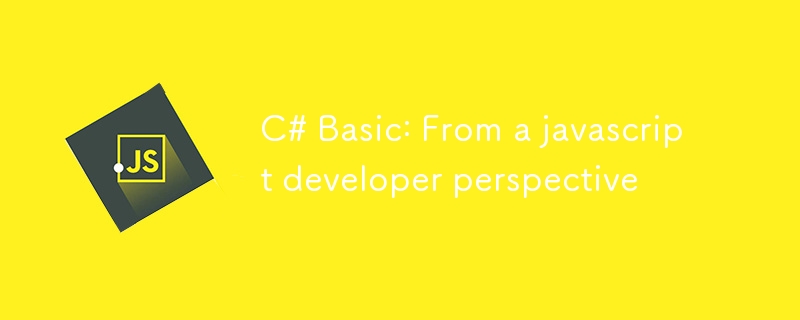
ジュニア開発者として、私は主に OOP パラダイムを使用する「古い」プログラミング言語を学ぶのをいつも怖がっていました。しかし、今日私はそれを吸い取って、少なくとも試してみることにしました。これは私が思っているほど悪くはありませんが、JavaScript にも類似点が引き継がれています。まずは基本を見ていきましょう。
このブログはJavaScriptを理解していることを前提としています
基本
データ型
動的型付け言語である JavaScript とは異なり、C# は静的型付け言語です。変数のデータ型はコンパイル時にわかります。つまり、プログラマはコンパイル時に変数のデータ型を指定する必要があります。宣言。
int: number (32bit)
decimal: number (128bit)
string: string
bool: Boolean
list[]: Array
dictionary{}: Object
-------------- Declaration ---------------- int myInt = 2147483647; decimal myDecimal = 0.751m; // The m indicates it is a decimal string myString = "Hello World"; // Notice the double-quotes bool myBool = true;
リスト/配列
注: 方法 1 と 2 を使用する場合、長さを追加または延長することはできません
リストメソッド1の宣言と代入
string[] myGroceryArray = new string[2]; // 2 is the length myGroceryArray[0] = "Guacamole";
リストメソッド2の宣言と代入
string[] mySecondGroceryArray = { "Apples", "Eggs" };
リストメソッド3の宣言と代入
ListmyGroceryList = new List () { "Milk", "Cheese" }; Console.WriteLine(myGroceryList[0]); //"Milk" myGroceryList.Add("Oranges"); //Push new item to array
多次元リストの宣言と割り当て
「,」の数によって寸法が決まります
string[,] myTwoDimensionalArray = new string[,] {
{ "Apples", "Eggs" },
{ "Milk", "Cheese" }
};
IEnumerable/配列
列挙またはループスルーに特に使用される配列。
「リストと何が違うの?」と疑問に思うかもしれません。答えは次のとおりです:
IEnumerable と List の重要な違いの 1 つは (一方がインターフェイスであり、もう一方が具象クラスであることを除けば)、IEnumerable は読み取り専用であり、List は読み取り専用ではないことです。
ListmyGroceryList = new List () { "Milk", "Cheese" }; IEnumerable myGroceryIEnumerable = myGroceryList;
辞書/オブジェクト
DictionarymyGroceryDictionary = new Dictionary (){ {"Dairy", new string[]{"Cheese", "Milk", "Eggs"}} }; Console.WriteLine(myGroceryDictionary["Dairy"][2]);
オペレーター
C# の演算子は JavaScript と非常によく似た動作をするため、ここでは説明しません
条件文
//Logic gate //There's no === in C# myInt == mySecondInt myInt != mySecondInt myInt >= mySecondInt myInt > mySecondInt myIntループ
? foreach を使用すると、通常の for ループ
よりもはるかに高速になります。int[] intArr = new int[] { 1, 2, 3, 4, 5, 6, 7, 8, 9, 10 }; int totalValue = 0; for (int i = 0; i方法
C# は何よりもまず OOP 指向の言語です。
namespace HelloWorld { internal class Program { static void Main() { int[] numArr = [1, 2, 3, 4, 5]; int totalSum = GetSum(numArr); } static private int GetSum(int[] numArr) { int totalValue = 0; foreach (var item in numArr) { totalValue = item; } return totalValue; } } }名前空間とモデルの宣言
名前空間は組織化の目的、通常はクラスの組織化に使用されます
namespace HelloWorld.Models { public class Computer { public string Motherboard { get; set; } = ""; public int CPUCores { get; set; } public bool HasWIfi { get; set; } public bool HasLTE { get; set; } public DateTime ReleaseDate { get; set; } public decimal Price { get; set; } public string VideoCard { get; set; } = ""; }; }C# 10 以降では、名前空間をそのように宣言することもできます
namespace SampleNamespace; class AnotherSampleClass { public void AnotherSampleMethod() { System.Console.WriteLine( "SampleMethod inside SampleNamespace"); } }ネームスペースのインポート
using HelloWorld.Models;
-
 PHPで空の配列を効率的に検出する方法は?チェックアレイ空虚のphp の空の配列は、さまざまなアプローチを通じてPHPで決定できます。アレイ要素の存在を確認する必要がある場合、PHPのルーズタイピングにより、配列自体の直接評価が可能になります。 //リストは空です。 } if (!$playerlist) { ...プログラミング 2025-05-08に投稿されました
PHPで空の配列を効率的に検出する方法は?チェックアレイ空虚のphp の空の配列は、さまざまなアプローチを通じてPHPで決定できます。アレイ要素の存在を確認する必要がある場合、PHPのルーズタイピングにより、配列自体の直接評価が可能になります。 //リストは空です。 } if (!$playerlist) { ...プログラミング 2025-05-08に投稿されました -
 ユーザーローカルタイムフォーマットとタイムゾーンオフセットディスプレイガイドをタイムオフセットでユーザーのロケール形式で表示する をエンドユーザーに提示する場合、ローカルタイムゾーンとフォーマットに表示することが重要です。これにより、さまざまな地理的位置にわたって明確でシームレスなユーザーエクスペリエンスが保証されます。 JavaScriptを使用してこれを達成す...プログラミング 2025-05-08に投稿されました
ユーザーローカルタイムフォーマットとタイムゾーンオフセットディスプレイガイドをタイムオフセットでユーザーのロケール形式で表示する をエンドユーザーに提示する場合、ローカルタイムゾーンとフォーマットに表示することが重要です。これにより、さまざまな地理的位置にわたって明確でシームレスなユーザーエクスペリエンスが保証されます。 JavaScriptを使用してこれを達成す...プログラミング 2025-05-08に投稿されました -
 ChatBotコマンドの実行のためにリアルタイムでstdoutをキャプチャしてストリーミングする方法は?コマンド実行からリアルタイムでstdoutをキャプチャする 再起動のライン(コマンド): print(line) このコードでは、subprocess.popen()関数を使用して指定されたコマンドを実行します。 stdoutパラメーターは、subprocess....プログラミング 2025-05-08に投稿されました
ChatBotコマンドの実行のためにリアルタイムでstdoutをキャプチャしてストリーミングする方法は?コマンド実行からリアルタイムでstdoutをキャプチャする 再起動のライン(コマンド): print(line) このコードでは、subprocess.popen()関数を使用して指定されたコマンドを実行します。 stdoutパラメーターは、subprocess....プログラミング 2025-05-08に投稿されました -
 Pythonを使用して、大きなファイルを逆の順序で効率的に読み取るにはどうすればよいですか?Python でファイルを逆順序で読み取る必要があり、最後の行から最初の行までの内容を読み取る必要がある場合、Pythonの組み込み機能は適切ではないかもしれません。このタスクに取り組むための効率的なソリューションは次のとおりです。バッファベースのアプローチを使用してパフォーマンスを最...プログラミング 2025-05-08に投稿されました
Pythonを使用して、大きなファイルを逆の順序で効率的に読み取るにはどうすればよいですか?Python でファイルを逆順序で読み取る必要があり、最後の行から最初の行までの内容を読み取る必要がある場合、Pythonの組み込み機能は適切ではないかもしれません。このタスクに取り組むための効率的なソリューションは次のとおりです。バッファベースのアプローチを使用してパフォーマンスを最...プログラミング 2025-05-08に投稿されました -
 オブジェクトがPythonに特定の属性を持っているかどうかを確認する方法は?メソッドオブジェクト属性の存在を決定するメソッド この問い合わせは、オブジェクト内の特定の属性の存在を検証する方法を求めています。未定義のプロパティにアクセスしようとする試みがエラーを提起する次の例を考えてみましょう: >>> a = SomeClass() >&g...プログラミング 2025-05-08に投稿されました
オブジェクトがPythonに特定の属性を持っているかどうかを確認する方法は?メソッドオブジェクト属性の存在を決定するメソッド この問い合わせは、オブジェクト内の特定の属性の存在を検証する方法を求めています。未定義のプロパティにアクセスしようとする試みがエラーを提起する次の例を考えてみましょう: >>> a = SomeClass() >&g...プログラミング 2025-05-08に投稿されました -
 Node-MYSQLを使用して単一のクエリで複数のSQLステートメントを実行するにはどうすればよいですか?node-mysql in node.jsでのマルチステートメントクエリサポート、ノード-Mysqlパッケージを使用してnode-mysqlを使用してnode-mysqlを使用して、1つのクエリを使用してnode-mysqlの記録を使用して、1つのクエリで複数のsqlステートメントを...プログラミング 2025-05-08に投稿されました
Node-MYSQLを使用して単一のクエリで複数のSQLステートメントを実行するにはどうすればよいですか?node-mysql in node.jsでのマルチステートメントクエリサポート、ノード-Mysqlパッケージを使用してnode-mysqlを使用してnode-mysqlを使用して、1つのクエリを使用してnode-mysqlの記録を使用して、1つのクエリで複数のsqlステートメントを...プログラミング 2025-05-08に投稿されました -
 オブジェクトフィット:IEとEdgeでカバーが失敗します、修正方法は?object-fit:カバーがIEとEDGEで失敗します。 CSSでは、一貫した画像の高さを維持するために、ブラウザ全体でシームレスに動作します。ただし、IEとEdgeでは、独特の問題が発生します。ブラウザをスケーリングすると、画像は高さをズームするのではなく幅でサイズを変更し、外観を歪め...プログラミング 2025-05-08に投稿されました
オブジェクトフィット:IEとEdgeでカバーが失敗します、修正方法は?object-fit:カバーがIEとEDGEで失敗します。 CSSでは、一貫した画像の高さを維持するために、ブラウザ全体でシームレスに動作します。ただし、IEとEdgeでは、独特の問題が発生します。ブラウザをスケーリングすると、画像は高さをズームするのではなく幅でサイズを変更し、外観を歪め...プログラミング 2025-05-08に投稿されました -
 JavaScriptオブジェクトにキーを動的に設定する方法は?JavaScriptオブジェクト変数の動的キーを作成する方法 この構文jsObj['key' i] = 'example' 1; はjavascriptで、アレイは特殊なタイプのオブジェクトです。この特別な動作は標準のオブジェクトによって模倣されていませんが、四角いブラケット演算子は...プログラミング 2025-05-08に投稿されました
JavaScriptオブジェクトにキーを動的に設定する方法は?JavaScriptオブジェクト変数の動的キーを作成する方法 この構文jsObj['key' i] = 'example' 1; はjavascriptで、アレイは特殊なタイプのオブジェクトです。この特別な動作は標準のオブジェクトによって模倣されていませんが、四角いブラケット演算子は...プログラミング 2025-05-08に投稿されました -
 純粋なCSSでは、複数の粘着性要素を互いに積み重ねることができますか?純粋なCSSで複数の粘着性要素を互いに積み重ねることは可能ですか?ここ: https://webthemez.com/demo/sticky-multi-header-scroll/index.html JavaScriptの実装ではなく、純粋なCSSを使用することのみです。複数の粘...プログラミング 2025-05-08に投稿されました
純粋なCSSでは、複数の粘着性要素を互いに積み重ねることができますか?純粋なCSSで複数の粘着性要素を互いに積み重ねることは可能ですか?ここ: https://webthemez.com/demo/sticky-multi-header-scroll/index.html JavaScriptの実装ではなく、純粋なCSSを使用することのみです。複数の粘...プログラミング 2025-05-08に投稿されました -
 空ではなく非ヌルのJava文字列の効果的なチェック方法文字列がnullではなく空でないかどうかを確認する で、文字列がnullではなく、空でないかどうかを判断する。 1.6以降、iSEmpty()メソッドは空虚を確認するための簡潔な方法を提供します: if(str!= null &&!str.isempty())使用: if(str!=...プログラミング 2025-05-08に投稿されました
空ではなく非ヌルのJava文字列の効果的なチェック方法文字列がnullではなく空でないかどうかを確認する で、文字列がnullではなく、空でないかどうかを判断する。 1.6以降、iSEmpty()メソッドは空虚を確認するための簡潔な方法を提供します: if(str!= null &&!str.isempty())使用: if(str!=...プログラミング 2025-05-08に投稿されました -
 Python环境变量的访问与管理方法Python の環境変数へのアクセスPythonの環境変数にアクセスするには、 os.environ オブジェクトを利用します。デフォルトでは、マッピング内の変数にアクセスすると、インタープリターにPython辞書の値を検索するように促します。 print(os.environ [&#...プログラミング 2025-05-08に投稿されました
Python环境变量的访问与管理方法Python の環境変数へのアクセスPythonの環境変数にアクセスするには、 os.environ オブジェクトを利用します。デフォルトでは、マッピング内の変数にアクセスすると、インタープリターにPython辞書の値を検索するように促します。 print(os.environ [&#...プログラミング 2025-05-08に投稿されました -
 AndroidはどのようにPHPサーバーに投稿データを送信しますか?をAndroid に送信します。これは、サーバー側の通信を扱う際の一般的なシナリオです。 apache httpclient(deprecated) httpclient httpclient = new defulthttpclient(); httppost httppost ...プログラミング 2025-05-08に投稿されました
AndroidはどのようにPHPサーバーに投稿データを送信しますか?をAndroid に送信します。これは、サーバー側の通信を扱う際の一般的なシナリオです。 apache httpclient(deprecated) httpclient httpclient = new defulthttpclient(); httppost httppost ...プログラミング 2025-05-08に投稿されました -
 PHP \の機能の再定義制限を克服する方法は?PHPの関数の再定義制限 をPHPで克服することは、同じ名前の関数を複数回定義することはノーではありません。提供されたコードスニペットで見られるように、そうすることは、恐ろしい「再び削除できない」エラーになります。 $ b){ $ a * $ b; } を返しますが、PHPツールベ...プログラミング 2025-05-08に投稿されました
PHP \の機能の再定義制限を克服する方法は?PHPの関数の再定義制限 をPHPで克服することは、同じ名前の関数を複数回定義することはノーではありません。提供されたコードスニペットで見られるように、そうすることは、恐ろしい「再び削除できない」エラーになります。 $ b){ $ a * $ b; } を返しますが、PHPツールベ...プログラミング 2025-05-08に投稿されました -
 1つのトランザクションでデータを複数のMySQLテーブルに効率的に挿入する方法は?mysqlは複数のテーブルに挿入されます 単一のMySQLクエリを持つ複数のテーブルにデータを挿入しようとすると、予期しない結果が得られる場合があります。複数のクエリが問題を解決するように思われるかもしれませんが、プロファイルテーブルのユーザーテーブルからマニュアルユーザーIDに自動イン...プログラミング 2025-05-08に投稿されました
1つのトランザクションでデータを複数のMySQLテーブルに効率的に挿入する方法は?mysqlは複数のテーブルに挿入されます 単一のMySQLクエリを持つ複数のテーブルにデータを挿入しようとすると、予期しない結果が得られる場合があります。複数のクエリが問題を解決するように思われるかもしれませんが、プロファイルテーブルのユーザーテーブルからマニュアルユーザーIDに自動イン...プログラミング 2025-05-08に投稿されました -
 「JSON」パッケージを使用してGOでJSONアレイを解析する方法は?json arrays in jsonパッケージ 問題: 次のGOコードを検討してください: タイプjsontype struct { 配列[]文字列 } func main(){ datajson:= `[" 1 "、" 2 "...プログラミング 2025-05-08に投稿されました
「JSON」パッケージを使用してGOでJSONアレイを解析する方法は?json arrays in jsonパッケージ 問題: 次のGOコードを検討してください: タイプjsontype struct { 配列[]文字列 } func main(){ datajson:= `[" 1 "、" 2 "...プログラミング 2025-05-08に投稿されました
中国語を勉強する
- 1 「歩く」は中国語で何と言いますか? 走路 中国語の発音、走路 中国語学習
- 2 「飛行機に乗る」は中国語で何と言いますか? 坐飞机 中国語の発音、坐飞机 中国語学習
- 3 「電車に乗る」は中国語で何と言いますか? 坐火车 中国語の発音、坐火车 中国語学習
- 4 「バスに乗る」は中国語で何と言いますか? 坐车 中国語の発音、坐车 中国語学習
- 5 中国語でドライブは何と言うでしょう? 开车 中国語の発音、开车 中国語学習
- 6 水泳は中国語で何と言うでしょう? 游泳 中国語の発音、游泳 中国語学習
- 7 中国語で自転車に乗るってなんて言うの? 骑自行车 中国語の発音、骑自行车 中国語学習
- 8 中国語で挨拶はなんて言うの? 你好中国語の発音、你好中国語学習
- 9 中国語でありがとうってなんて言うの? 谢谢中国語の発音、谢谢中国語学習
- 10 How to say goodbye in Chinese? 再见Chinese pronunciation, 再见Chinese learning

























