Records vs Classes in Java
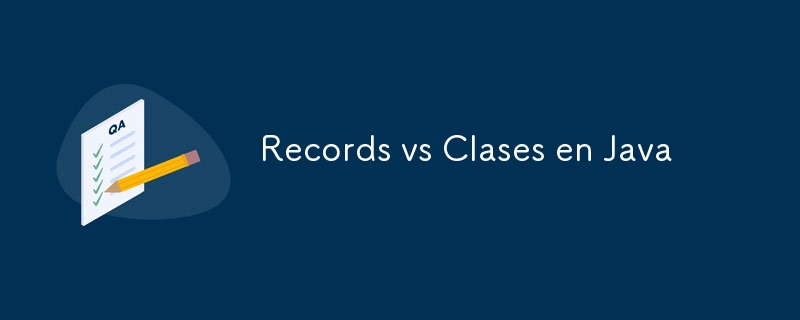
If you already know records in Java, you may find its use very similar to that of classes, but there are important differences that must be taken into consideration. In this article we are going to see the differences between records and classes in Java. If you still don't know records I recommend reading my post Records in Java: what they are and how to use them.
Immutability
An immutable object is one whose attributes cannot be modified once the object has been created. In the case of records, these are immutable, that is, once an object of type record has been created, its attributes cannot be modified. On the other hand, a class may or may not be immutable, depending on how it is implemented. This part ensures the integrity of the data and prevents it from being accidentally modified.
Purpose
Classes are commonly written simply to store data, such as those from a database query, or the data from a form. In many cases, this data is immutable, since the validity of the data needs to be ensured without using synchronization. To achieve this, a class is written with the following elements:
- Private attributes for each field.
- Getters for each field.
- A constructor that initializes all fields.
- An equals method that compares objects for equality.
- A hashCode method that generates a hash code based on the fields.
- A toString method that generates a string representation of the fields.
For example, if you have a Person class with two attributes name and lastName, you could write it as follows:
public class Person {
private final String name;
private final String lastName;
public Person(String name, String lastName) {
this.name = name;
this.lastName = lastName;
}
public String getName() {
return name;
}
public String getLastName() {
return lastName;
}
@Override
public String toString() {
return "Person{" "name='" name '\''
", lastName='" lastName '\''
'}';
}
@Override
public boolean equals(Object o) {
if (this == o) return true;
if (!(o instanceof Person person)) return false;
return Objects.equals(getName(), person.getName()) && Objects.equals(getLastName(), person.getLastName());
}
@Override
public int hashCode() {
return Objects.hash(getName(), getLastName());
}
}
This is a solution to the task, but it is a lot of code for what is actually needed. If the class had more attributes, it would be an even longer code to write, even if done with the help of an IDE or a plugin like GitHub Copilot. A better solution would be to declare our class as a data-class, that is, a class that only stores data, and does not have to have a specific behavior, and this is where records come in.
In this way the Person class could be rewritten as a record as follows:
public record Person(String name, String lastName) { }
This automatically generates the equals, hashCode, and toString methods, as well as getter methods for each of the attributes.
What are the differences between a Record and a Class?
- Immmutability: records are immutable, that is, once an object of type record has been created, its attributes cannot be modified. Instead, a class may or may not be immutable, depending on how it was implemented.
- Generated methods: The records automatically generate the equals, hashCode and toString methods, as well as the getter methods for each of the attributes. However, in classes, these methods must be implemented manually or with the help of an IDE.
- Use in OOP: records cannot inherit from other classes, nor be extended by other classes, but they can implement interfaces. On the other hand, classes can inherit from others, be extended, and in general are ideal for covering the concepts of Object-Oriented Programming.
- Syntax: The syntax of a record is simpler than that of a class, since it can be defined in a single line, while a class requires several lines of code.
- Purpose: The records are a structure that resembles a DTO (Data Transfer Object), that is, a class that helps model immutable data, for its part a class is a more general structure that can have behavior and state.
When to use a Record and when to use a Class?
If what is required is an immutable data structure to store data and no modifications to the attributes need to be made (it is simply seen as an object to carry information). On the other hand, if you need a more general structure that has unique logic and specific methods, an approach to an object-oriented paradigm, applying design patterns, or working with JPA or Hibernate, etc., then you should use a class .
Extra: Record with mutable attributes
Let's consider the following example, there are two records Product with the attributes name and price, and Cart with a single attribute products of type ArrayList
package org.jordi.example;
public record Product(String name, double price) { }
package org.jordi.example; import java.util.ArrayList; import java.util.List; public record Cart(Listproducts) { public Cart() { this(new ArrayList()); } public int getQuantity() { return this.products.size(); } public double getTotal() { return this.products.stream().mapToDouble(Product::price).sum(); } }
The issue in this case is that each of the record is immutable by itself, but in the case of the record Cart by having an attribute of type ArrayList and since by nature an ArrayList is mutable, you can modify the content of the list once the record Cart is instantiated.
package org.jordi.example;
public class Main {
public static void main(String[] args) {
Product water = new Product("Water", 15);
Product milk = new Product("Milk", 22);
Cart cart = new Cart();
cart.products().add(water);
cart.products().add(milk);
System.out.println("Price: " cart.getTotal());
cart.products().clear();
System.out.println("Quantity: " cart.getQuantity());
System.out.println("Price: " cart.getTotal());
}
}
The code above compiles without problems, since only the content of the list is being modified, but the products attribute itself is not being modified. This is just an example for a particular case, which is probably not necessary, but it is good to know that this can be done.
-
 How do you extract a random element from an array in PHP?Random Selection from an ArrayIn PHP, obtaining a random item from an array can be accomplished with ease. Consider the following array:$items = [523,...Programming Posted on 2025-05-26
How do you extract a random element from an array in PHP?Random Selection from an ArrayIn PHP, obtaining a random item from an array can be accomplished with ease. Consider the following array:$items = [523,...Programming Posted on 2025-05-26 -
 How to solve the error "Cannot guess file type, use application/octet-stream..." in AppEngine?AppEngine Static File MIME Type OverrideIn AppEngine, static file handlers can occasionally override the correct MIME type, resulting in the error mes...Programming Posted on 2025-05-26
How to solve the error "Cannot guess file type, use application/octet-stream..." in AppEngine?AppEngine Static File MIME Type OverrideIn AppEngine, static file handlers can occasionally override the correct MIME type, resulting in the error mes...Programming Posted on 2025-05-26 -
 What is the difference between nested functions and closures in PythonNested Functions vs. Closures in PythonWhile nested functions in Python superficially resemble closures, they are fundamentally distinct due to a key ...Programming Posted on 2025-05-26
What is the difference between nested functions and closures in PythonNested Functions vs. Closures in PythonWhile nested functions in Python superficially resemble closures, they are fundamentally distinct due to a key ...Programming Posted on 2025-05-26 -
 How to Parse JSON Arrays in Go Using the `json` Package?Parsing JSON Arrays in Go with the JSON PackageProblem: How can you parse a JSON string representing an array in Go using the json package?Code Exampl...Programming Posted on 2025-05-26
How to Parse JSON Arrays in Go Using the `json` Package?Parsing JSON Arrays in Go with the JSON PackageProblem: How can you parse a JSON string representing an array in Go using the json package?Code Exampl...Programming Posted on 2025-05-26 -
 Why do images still have borders in Chrome? `border: none;` invalid solutionRemoving the Image Border in ChromeOne frequent issue encountered when working with images in Chrome and IE9 is the appearance of a persistent thin bo...Programming Posted on 2025-05-26
Why do images still have borders in Chrome? `border: none;` invalid solutionRemoving the Image Border in ChromeOne frequent issue encountered when working with images in Chrome and IE9 is the appearance of a persistent thin bo...Programming Posted on 2025-05-26 -
 PHP Future: Adaptation and InnovationThe future of PHP will be achieved by adapting to new technology trends and introducing innovative features: 1) Adapting to cloud computing, container...Programming Posted on 2025-05-26
PHP Future: Adaptation and InnovationThe future of PHP will be achieved by adapting to new technology trends and introducing innovative features: 1) Adapting to cloud computing, container...Programming Posted on 2025-05-26 -
 Eval() vs. ast.literal_eval(): Which Python Function Is Safer for User Input?Weighing eval() and ast.literal_eval() in Python SecurityWhen handling user input, it's imperative to prioritize security. eval(), a powerful Pyth...Programming Posted on 2025-05-26
Eval() vs. ast.literal_eval(): Which Python Function Is Safer for User Input?Weighing eval() and ast.literal_eval() in Python SecurityWhen handling user input, it's imperative to prioritize security. eval(), a powerful Pyth...Programming Posted on 2025-05-26 -
 How to create dynamic variables in Python?Dynamic Variable Creation in PythonThe ability to create variables dynamically can be a powerful tool, especially when working with complex data struc...Programming Posted on 2025-05-26
How to create dynamic variables in Python?Dynamic Variable Creation in PythonThe ability to create variables dynamically can be a powerful tool, especially when working with complex data struc...Programming Posted on 2025-05-26 -
 Effective checking method for Java strings that are non-empty and non-nullChecking if a String is Not Null and Not EmptyTo determine if a string is not null and not empty, Java provides various methods.Option 1: isEmpty()For...Programming Posted on 2025-05-26
Effective checking method for Java strings that are non-empty and non-nullChecking if a String is Not Null and Not EmptyTo determine if a string is not null and not empty, Java provides various methods.Option 1: isEmpty()For...Programming Posted on 2025-05-26 -
 Tips for finding element position in Java arrayRetrieving Element Position in Java ArraysWithin Java's Arrays class, there is no direct "indexOf" method to determine the position of a...Programming Posted on 2025-05-26
Tips for finding element position in Java arrayRetrieving Element Position in Java ArraysWithin Java's Arrays class, there is no direct "indexOf" method to determine the position of a...Programming Posted on 2025-05-26 -
 How to deal with sliced memory in Go language garbage collection?Garbage Collection in Go Slices: A Detailed AnalysisIn Go, a slice is a dynamic array that references an underlying array. When working with slices, i...Programming Posted on 2025-05-26
How to deal with sliced memory in Go language garbage collection?Garbage Collection in Go Slices: A Detailed AnalysisIn Go, a slice is a dynamic array that references an underlying array. When working with slices, i...Programming Posted on 2025-05-26 -
 How to extract substrings before underscores in Oracle SQL?Extracting Substrings to a Specific Character in Oracle SQLProblem:Selecting substrings from a column containing results with varying character sequen...Programming Posted on 2025-05-26
How to extract substrings before underscores in Oracle SQL?Extracting Substrings to a Specific Character in Oracle SQLProblem:Selecting substrings from a column containing results with varying character sequen...Programming Posted on 2025-05-26 -
 Method to correctly convert Latin1 characters to UTF8 in UTF8 MySQL tableConvert Latin1 Characters in a UTF8 Table to UTF8You've encountered an issue where characters with diacritics (e.g., "Jáuò Iñe") were in...Programming Posted on 2025-05-26
Method to correctly convert Latin1 characters to UTF8 in UTF8 MySQL tableConvert Latin1 Characters in a UTF8 Table to UTF8You've encountered an issue where characters with diacritics (e.g., "Jáuò Iñe") were in...Programming Posted on 2025-05-26 -
 How to Correctly Display the Current Date and Time in "dd/MM/yyyy HH:mm:ss.SS" Format in Java?How to Display Current Date and Time in "dd/MM/yyyy HH:mm:ss.SS" FormatIn the provided Java code, the issue with displaying the date and tim...Programming Posted on 2025-05-26
How to Correctly Display the Current Date and Time in "dd/MM/yyyy HH:mm:ss.SS" Format in Java?How to Display Current Date and Time in "dd/MM/yyyy HH:mm:ss.SS" FormatIn the provided Java code, the issue with displaying the date and tim...Programming Posted on 2025-05-26 -
 How does Android send POST data to PHP server?Sending POST Data in AndroidIntroductionThis article addresses the need to send POST data to a PHP script and display the result in an Android applica...Programming Posted on 2025-05-26
How does Android send POST data to PHP server?Sending POST Data in AndroidIntroductionThis article addresses the need to send POST data to a PHP script and display the result in an Android applica...Programming Posted on 2025-05-26
Study Chinese
- 1 How do you say "walk" in Chinese? 走路 Chinese pronunciation, 走路 Chinese learning
- 2 How do you say "take a plane" in Chinese? 坐飞机 Chinese pronunciation, 坐飞机 Chinese learning
- 3 How do you say "take a train" in Chinese? 坐火车 Chinese pronunciation, 坐火车 Chinese learning
- 4 How do you say "take a bus" in Chinese? 坐车 Chinese pronunciation, 坐车 Chinese learning
- 5 How to say drive in Chinese? 开车 Chinese pronunciation, 开车 Chinese learning
- 6 How do you say swimming in Chinese? 游泳 Chinese pronunciation, 游泳 Chinese learning
- 7 How do you say ride a bicycle in Chinese? 骑自行车 Chinese pronunciation, 骑自行车 Chinese learning
- 8 How do you say hello in Chinese? 你好Chinese pronunciation, 你好Chinese learning
- 9 How do you say thank you in Chinese? 谢谢Chinese pronunciation, 谢谢Chinese learning
- 10 How to say goodbye in Chinese? 再见Chinese pronunciation, 再见Chinese learning

























