Node.js Streams: What, Why, and How to Use Them
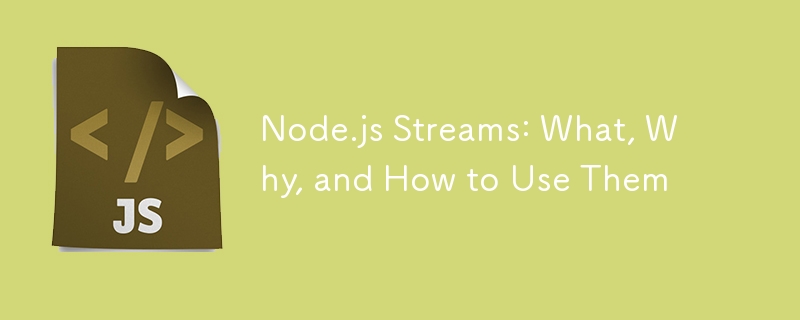
Handling large data efficiently is crucial in modern web applications. Traditional methods that load an entire file into memory are not optimal for processing large amounts of data. This is where Streams in Node.js come in handy. They allow you to process data piece by piece (in chunks), improving performance, reducing memory usage, and increasing efficiency. In this article, we'll explore what streams are, why they're important, and how to use them effectively in Node.js.
In this article, we'll cover:
- What are Streams in Node.js?
- Types of Streams.
- Why Use Streams?
- Reading Data with Readable Streams.
- Writing Data with Writable Streams.
- Piping Streams Together.
- Practical Use Cases of Streams.
- Error Handling in Streams.
What Are Streams in Node.js?
A Stream in Node.js is a sequence of data that is read or written over time. Instead of waiting for the entire data to be available, streams allow you to process it as it's being generated. This means that you can start handling data even before the entire file or request is fully available.
Streams work well for:
- Reading large files.
- Streaming video or audio data.
- Handling HTTP requests and responses.
Types of Streams
There are four main types of streams in Node.js:
- Readable Streams: These streams let you read data, for example, reading from a file or a network socket.
- Writable Streams: These allow you to write data, like writing to a file or sending data over a network.
- Duplex Streams: These are both readable and writable, meaning you can read and write data to the same stream (e.g., TCP sockets).
- Transform Streams: These streams allow you to modify or transform the data as it passes through, such as compressing or encrypting data.
Why Use Streams?
When dealing with large data or continuous data sources, streams offer several advantages:
- Efficient Memory Usage: Streams process data in chunks, so they do not load the entire data into memory, making them memory-efficient.
- Faster Processing: You can start processing data as it comes in, rather than waiting for the whole dataset to load.
- Non-Blocking: Node.js streams are non-blocking, which means they do not block other operations while reading or writing data.
This is particularly useful for scenarios like file reading/writing, HTTP requests, and serving multimedia content.
Reading Data with Readable Streams
Let's look at how to read data from a file using a Readable Stream.
Example: Reading a File Using a Readable Stream
const fs = require('fs');
// Create a readable stream from a file
const readableStream = fs.createReadStream('input.txt', { encoding: 'utf8' });
// Handle 'data' event to read chunks of data
readableStream.on('data', (chunk) => {
console.log('Received chunk:', chunk);
});
// Handle 'end' event when all data has been read
readableStream.on('end', () => {
console.log('No more data.');
});
// Handle 'error' event in case of an error
readableStream.on('error', (err) => {
console.error('An error occurred:', err.message);
});
In this example:
- We create a readable stream from a file named input.txt.
- The 'data' event is triggered when a chunk of data is available.
- The 'end' event is triggered when there is no more data to read.
Writing Data with Writable Streams
Now, let's see how to write data to a file using a Writable Stream.
Example: Writing Data to a File Using a Writable Stream
const fs = require('fs');
// Create a writable stream to a file
const writableStream = fs.createWriteStream('output.txt');
// Write some data to the file
writableStream.write('Hello, World!\n');
writableStream.write('This is a writable stream example.\n');
// End the stream and close the file
writableStream.end();
// Handle 'finish' event when writing is complete
writableStream.on('finish', () => {
console.log('Writing to file completed.');
});
// Handle 'error' event in case of an error
writableStream.on('error', (err) => {
console.error('An error occurred:', err.message);
});
In this example:
- We create a writable stream to a file called output.txt.
- We write multiple chunks of data to the file using write().
- The finish event is emitted once all data has been written.
Piping Streams Together
One of the powerful features of Node.js streams is the ability to pipe them together. This means you can connect multiple streams, passing data from one stream to another. For example, you can read data from one stream and directly write it to another stream.
Example: Piping a Readable Stream to a Writable Stream
const fs = require('fs');
// Create a readable stream from 'input.txt'
const readableStream = fs.createReadStream('input.txt');
// Create a writable stream to 'output.txt'
const writableStream = fs.createWriteStream('output.txt');
// Pipe the readable stream to the writable stream
readableStream.pipe(writableStream);
// Handle 'finish' event for when writing completes
writableStream.on('finish', () => {
console.log('Data has been successfully piped and written to output.txt');
});
In this example:
- The pipe() method is used to pass data from the readable stream (input.txt) to the writable stream (output.txt).
- This is useful when copying files or passing data between processes.
Practical Use Cases of Streams
Streams are useful in various real-world scenarios, including:
- File Uploads/Downloads: Handling file uploads and downloads efficiently without loading the entire file into memory.
- Video/Audio Streaming: Streams allow you to serve or receive media in chunks, allowing for seamless playback.
- Real-Time Data Processing: Streams are perfect for handling data streams like sensor data, logs, or stock market feeds.
- Handling Large Files: Reading and processing large log files or datasets in chunks without exhausting system memory.
Error Handling in Streams
When working with streams, it's essential to handle errors properly. Every stream can emit an error event that should be caught to prevent crashes.
Example: Error Handling in Streams
const fs = require('fs');
// Create a readable stream from a non-existent file
const readableStream = fs.createReadStream('non_existent_file.txt');
// Handle the 'error' event
readableStream.on('error', (err) => {
console.error('An error occurred:', err.message);
});
If the file non_existent_file.txt doesn't exist, the 'error' event is triggered, and an appropriate error message is logged. Proper error handling ensures your application doesn’t crash unexpectedly.
Conclusion
Node.js streams provide an efficient and powerful way to handle large datasets and real-time data. By reading and writing data in chunks, you can significantly reduce memory usage and increase performance. Whether you're working with file systems, real-time data feeds, or media streaming, streams in Node.js make these tasks easier and more performant.
In this article, we’ve covered the basics of Node.js streams, including reading and writing streams, piping streams together, and practical use cases. We’ve also discussed how to handle errors effectively to ensure robustness in stream-based applications.
By mastering streams, you unlock the full potential of Node.js for building scalable, efficient, and high-performance applications.
Next, we’ll continue our series by diving into more advanced topics like scaling Node.js applications and using NGINX for serving static content. Stay tuned!
-
 How to create a DPI-aware Windows Forms app to avoid scaling issuesSolving DPI Scaling Problems in Windows Forms Applications Many Windows Forms applications experience display issues when the monitor's DPI setti...Programming Posted on 2025-05-01
How to create a DPI-aware Windows Forms app to avoid scaling issuesSolving DPI Scaling Problems in Windows Forms Applications Many Windows Forms applications experience display issues when the monitor's DPI setti...Programming Posted on 2025-05-01 -
 File extension extraction techniques in JavaHow to Extract File Extensions in Java with EaseWhen dealing with files in Java, extracting their extensions is often necessary. However, instead of w...Programming Posted on 2025-05-01
File extension extraction techniques in JavaHow to Extract File Extensions in Java with EaseWhen dealing with files in Java, extracting their extensions is often necessary. However, instead of w...Programming Posted on 2025-05-01 -
 Python operation MySQL to get the latest insertion ID methodRetrieving Last Inserted ID after INSERT into MySQL Database with PythonWhen performing INSERT operations into a MySQL database using Python, obtainin...Programming Posted on 2025-05-01
Python operation MySQL to get the latest insertion ID methodRetrieving Last Inserted ID after INSERT into MySQL Database with PythonWhen performing INSERT operations into a MySQL database using Python, obtainin...Programming Posted on 2025-05-01 -
 Spark DataFrame tips to add constant columnsCreating a Constant Column in a Spark DataFrameAdding a constant column to a Spark DataFrame with an arbitrary value that applies to all rows can be a...Programming Posted on 2025-05-01
Spark DataFrame tips to add constant columnsCreating a Constant Column in a Spark DataFrameAdding a constant column to a Spark DataFrame with an arbitrary value that applies to all rows can be a...Programming Posted on 2025-05-01 -
 The compiler error "usr/bin/ld: cannot find -l" solutionError Encountered: "usr/bin/ld: cannot find -l"When attempting to compile a program, you may encounter the following error message:usr/bin/l...Programming Posted on 2025-05-01
The compiler error "usr/bin/ld: cannot find -l" solutionError Encountered: "usr/bin/ld: cannot find -l"When attempting to compile a program, you may encounter the following error message:usr/bin/l...Programming Posted on 2025-05-01 -
 Why Doesn\'t Firefox Display Images Using the CSS `content` Property?Displaying Images with Content URL in FirefoxAn issue has been encountered where certain browsers, specifically Firefox, fail to display images when r...Programming Posted on 2025-05-01
Why Doesn\'t Firefox Display Images Using the CSS `content` Property?Displaying Images with Content URL in FirefoxAn issue has been encountered where certain browsers, specifically Firefox, fail to display images when r...Programming Posted on 2025-05-01 -
 Why Doesn't `body { margin: 0; }` Always Remove Top Margin in CSS?Addressing Body Margin Removal in CSSFor novice web developers, removing the margin of the body element can be a confusing task. Often, the code provi...Programming Posted on 2025-05-01
Why Doesn't `body { margin: 0; }` Always Remove Top Margin in CSS?Addressing Body Margin Removal in CSSFor novice web developers, removing the margin of the body element can be a confusing task. Often, the code provi...Programming Posted on 2025-05-01 -
 How Can I Programmatically Select All Text Within a DIV on Mouse Click?Programmatically Selecting DIV Text on Mouse ClickQuestionGiven a DIV element with text content, how can the user programmatically select the entire t...Programming Posted on 2025-05-01
How Can I Programmatically Select All Text Within a DIV on Mouse Click?Programmatically Selecting DIV Text on Mouse ClickQuestionGiven a DIV element with text content, how can the user programmatically select the entire t...Programming Posted on 2025-05-01 -
 Is There a Performance Difference Between Using a For-Each Loop and an Iterator for Collection Traversal in Java?For Each Loop vs. Iterator: Efficiency in Collection TraversalIntroductionWhen traversing a collection in Java, the choice arises between using a for-...Programming Posted on 2025-05-01
Is There a Performance Difference Between Using a For-Each Loop and an Iterator for Collection Traversal in Java?For Each Loop vs. Iterator: Efficiency in Collection TraversalIntroductionWhen traversing a collection in Java, the choice arises between using a for-...Programming Posted on 2025-05-01 -
 How to Correctly Use LIKE Queries with PDO Parameters?Using LIKE Queries in PDOWhen trying to implement LIKE queries in PDO, you may encounter issues like the one described in the query below:$query = &qu...Programming Posted on 2025-05-01
How to Correctly Use LIKE Queries with PDO Parameters?Using LIKE Queries in PDOWhen trying to implement LIKE queries in PDO, you may encounter issues like the one described in the query below:$query = &qu...Programming Posted on 2025-05-01 -
 Python metaclass working principle and class creation and customizationWhat are Metaclasses in Python?Metaclasses are responsible for creating class objects in Python. Just as classes create instances, metaclasses create ...Programming Posted on 2025-05-01
Python metaclass working principle and class creation and customizationWhat are Metaclasses in Python?Metaclasses are responsible for creating class objects in Python. Just as classes create instances, metaclasses create ...Programming Posted on 2025-05-01 -
 Why Does PHP's DateTime::modify('+1 month') Produce Unexpected Results?Modifying Months with PHP DateTime: Uncovering the Intended BehaviorWhen working with PHP's DateTime class, adding or subtracting months may not a...Programming Posted on 2025-05-01
Why Does PHP's DateTime::modify('+1 month') Produce Unexpected Results?Modifying Months with PHP DateTime: Uncovering the Intended BehaviorWhen working with PHP's DateTime class, adding or subtracting months may not a...Programming Posted on 2025-05-01 -
 How to solve the error "Cannot guess file type, use application/octet-stream..." in AppEngine?AppEngine Static File MIME Type OverrideIn AppEngine, static file handlers can occasionally override the correct MIME type, resulting in the error mes...Programming Posted on 2025-05-01
How to solve the error "Cannot guess file type, use application/octet-stream..." in AppEngine?AppEngine Static File MIME Type OverrideIn AppEngine, static file handlers can occasionally override the correct MIME type, resulting in the error mes...Programming Posted on 2025-05-01 -
 How to Implement a Generic Hash Function for Tuples in Unordered Collections?Generic Hash Function for Tuples in Unordered CollectionsThe std::unordered_map and std::unordered_set containers provide efficient lookup and inserti...Programming Posted on 2025-05-01
How to Implement a Generic Hash Function for Tuples in Unordered Collections?Generic Hash Function for Tuples in Unordered CollectionsThe std::unordered_map and std::unordered_set containers provide efficient lookup and inserti...Programming Posted on 2025-05-01 -
 How to Efficiently Convert Timezones in PHP?Efficient Timezone Conversion in PHPIn PHP, handling timezones can be a straightforward task. This guide will provide an easy-to-implement method for ...Programming Posted on 2025-05-01
How to Efficiently Convert Timezones in PHP?Efficient Timezone Conversion in PHPIn PHP, handling timezones can be a straightforward task. This guide will provide an easy-to-implement method for ...Programming Posted on 2025-05-01
Study Chinese
- 1 How do you say "walk" in Chinese? 走路 Chinese pronunciation, 走路 Chinese learning
- 2 How do you say "take a plane" in Chinese? 坐飞机 Chinese pronunciation, 坐飞机 Chinese learning
- 3 How do you say "take a train" in Chinese? 坐火车 Chinese pronunciation, 坐火车 Chinese learning
- 4 How do you say "take a bus" in Chinese? 坐车 Chinese pronunciation, 坐车 Chinese learning
- 5 How to say drive in Chinese? 开车 Chinese pronunciation, 开车 Chinese learning
- 6 How do you say swimming in Chinese? 游泳 Chinese pronunciation, 游泳 Chinese learning
- 7 How do you say ride a bicycle in Chinese? 骑自行车 Chinese pronunciation, 骑自行车 Chinese learning
- 8 How do you say hello in Chinese? 你好Chinese pronunciation, 你好Chinese learning
- 9 How do you say thank you in Chinese? 谢谢Chinese pronunciation, 谢谢Chinese learning
- 10 How to say goodbye in Chinese? 再见Chinese pronunciation, 再见Chinese learning

























