Jupyter Notebook for Java
The powerful of Jupyter Notebook
Jupyter Notebooks are an excellent tool, originally developed to help data scientists and engineers to simplify their work with data using python programming language. In fact, the interactive nature of notebooks makes them ideal for quickly seeing the code results without setting up a development environment, compiling, packaging and so on. This feature has been crucial for adoption in data science, machine learning, and statistical modeling where development skill was less essential than data manipulation expertise.
Advantages
Below are some of the advantages of Jupyter notebook
- Interactive Development: Notebooks allow developers to write code in small chunks, test them immediately, and visualize results. This interactive workflow promotes faster iteration and debugging, ideal for data exploration, algorithm development, and quick prototyping.
- Rich Visualizations: Typically, Notebook is integrated with powerful visualization libraries that can display plots, graphs, and other visual outputs inline.
- Documentation and Code Together: Notebooks combine executable code with markdown cells, allowing developers to document their code, explain logic, etc.., creating more readable and maintainable codebases.
- Collaboration: By sharing notebooks, team members can review and run code without setting up a development environment, making collaboration easier, especially in cross-functional teams involving non-technical stakeholders.
- Reproducibility: Notebooks can be rerun from top to bottom, ensuring that any analysis or test can be consistently reproduced. This is crucial for debugging, testing, or presenting results.
Summarizing we can say that
Jupyter notebooks streamline the development process, from initial exploration to production-ready code, offering flexibility and real-time feedback.
Break the Python barrier
Considering the advantages that offer Jupyter notebooks, would be great for software developers to use such notebook approach to develop, for example, USE CASE TESTS for projects or providing useful INTERACTIVE HOW-TO.
The question here is:
IS IT POSSIBLE TO USE A JUPYTER NOTEBOOK FOR PROGRAMMING LANGUAGE OTHER THAN PYTHON❓?
The answer is YES?.
The Jupiter Architecture
The Jupyter tools have been architected to support multiple programming languages though the Kernel concept, see diagram below:
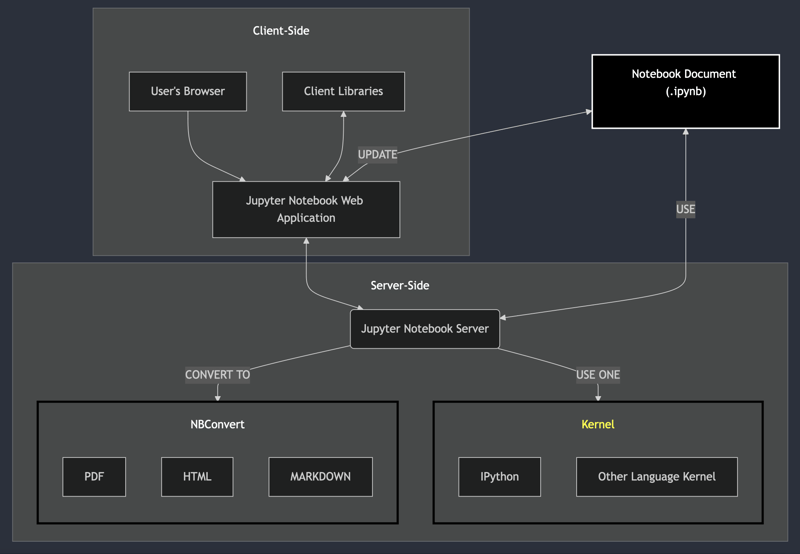
The kernel is how the Jupyter notebook server evaluates blocks of code written by the user inside the notebook document (.ipynb), so it is sufficient to have a kernel that can evaluate the code of the programming language of your choice to have it supported by Jupyter notebook.
Of course, it is easy to deduce that every potential programming language that a Jupyter Kernel can support should support Read–eval–print loop (REPL) feature.
The question becomes:
ARE THERE JUPYTER KERNEL OTHER THAN PYTHON ONE❓?
The answer is Yes?.
Lately I've been working on Langgraph4J which is a Java implementation of the more famous Langgraph.js which is a Javascript library used to create agent and multi-agent workflows by Langchain. Interesting note is that [Langchain.js] uses Javascript Jupyter notebooks powered by a DENO Jupiter Kernel to implement and document How-Tos.
So, I faced a dilemma on how to use (or possibly simulate) the same approach in Java and, without much hope, I started looking for a Jupyter Kernel that supported Java considering that, from the JDK 9 version, there was the introduction of JShell that enabled the REPL for Java.
The Java Jupyter Kernel
After a bit of research (and a weird thought of trying to throw myself into a DIY implementation) I landed on rapaio-jupyter-kernel which is a Jupyter Kernel that supports Java ?. The project states:
Jupyter kernel for Java language based on JShell. It implements Jupyter message specification version 5.4, and it requires Java = 22.
It is amazing; I'm starting to use it and WOW!?. Take a look of some of its features, below I've summarized the most representative ones:
Java Jupyter notebook features
You can write normal Java.
var result = 2 2; result4
// including classes record Complex(double a, double b) { public Complex add(Complex c) { return new Complex(a c.a, b c.b); } } Complex x = new Complex(10,20); x.add(new Complex(1,1))Complex[a=11.0, b=21.0]
// methods can also be implemented int add(int a, int b) { return a b; } add(2,3)5
Magic commands
Besides Java code, a cell can contain special commands implemented by the kernel. These are called magic code and there are two types: magic lines and magic cells.
Magic lines are lines which are prefixed with %. After the prefix it is followed by the magic command and the optional parameters. Below is an example of magic line:// magic line which asks JShell to list the types defined in this notebook in this moment %jshell /types| record Complex
Magic commands interpolation
Sometimes there is a need to run a magic command in a more dynamic way. This can be done using magic interpolation.
Magic interpolation is the interpolation of marked content which starts with \{ and ends with }. Any content decorated with those markers is evaluated in jshell and the result is transformed in a String which replaces the decorated content in the magic command.String version = "1.0.2";
-
 How to Correctly Display the Current Date and Time in "dd/MM/yyyy HH:mm:ss.SS" Format in Java?How to Display Current Date and Time in "dd/MM/yyyy HH:mm:ss.SS" FormatIn the provided Java code, the issue with displaying the date and tim...Programming Posted on 2025-05-01
How to Correctly Display the Current Date and Time in "dd/MM/yyyy HH:mm:ss.SS" Format in Java?How to Display Current Date and Time in "dd/MM/yyyy HH:mm:ss.SS" FormatIn the provided Java code, the issue with displaying the date and tim...Programming Posted on 2025-05-01 -
 How to prevent duplicate submissions after form refresh?Preventing Duplicate Submissions with Refresh HandlingIn web development, it's common to encounter the issue of duplicate submissions when a page ...Programming Posted on 2025-05-01
How to prevent duplicate submissions after form refresh?Preventing Duplicate Submissions with Refresh HandlingIn web development, it's common to encounter the issue of duplicate submissions when a page ...Programming Posted on 2025-05-01 -
 CSS strongly typed language analysisOne of the ways you can classify a programming language is by how strongly or weakly typed it is. Here, “typed” means if variables are known at compil...Programming Posted on 2025-05-01
CSS strongly typed language analysisOne of the ways you can classify a programming language is by how strongly or weakly typed it is. Here, “typed” means if variables are known at compil...Programming Posted on 2025-05-01 -
 Why Am I Getting a "Could Not Find an Implementation of the Query Pattern" Error in My Silverlight LINQ Query?Query Pattern Implementation Absence: Resolving "Could Not Find" ErrorsIn a Silverlight application, an attempt to establish a database conn...Programming Posted on 2025-05-01
Why Am I Getting a "Could Not Find an Implementation of the Query Pattern" Error in My Silverlight LINQ Query?Query Pattern Implementation Absence: Resolving "Could Not Find" ErrorsIn a Silverlight application, an attempt to establish a database conn...Programming Posted on 2025-05-01 -
 How Can I Execute Multiple SQL Statements in a Single Query Using Node-MySQL?Multi-Statement Query Support in Node-MySQLIn Node.js, the question arises when executing multiple SQL statements in a single query using the node-mys...Programming Posted on 2025-05-01
How Can I Execute Multiple SQL Statements in a Single Query Using Node-MySQL?Multi-Statement Query Support in Node-MySQLIn Node.js, the question arises when executing multiple SQL statements in a single query using the node-mys...Programming Posted on 2025-05-01 -
 The compiler error "usr/bin/ld: cannot find -l" solutionError Encountered: "usr/bin/ld: cannot find -l"When attempting to compile a program, you may encounter the following error message:usr/bin/l...Programming Posted on 2025-05-01
The compiler error "usr/bin/ld: cannot find -l" solutionError Encountered: "usr/bin/ld: cannot find -l"When attempting to compile a program, you may encounter the following error message:usr/bin/l...Programming Posted on 2025-05-01 -
 How to Implement a Generic Hash Function for Tuples in Unordered Collections?Generic Hash Function for Tuples in Unordered CollectionsThe std::unordered_map and std::unordered_set containers provide efficient lookup and inserti...Programming Posted on 2025-05-01
How to Implement a Generic Hash Function for Tuples in Unordered Collections?Generic Hash Function for Tuples in Unordered CollectionsThe std::unordered_map and std::unordered_set containers provide efficient lookup and inserti...Programming Posted on 2025-05-01 -
 Do I Need to Explicitly Delete Heap Allocations in C++ Before Program Exit?Explicit Deletion in C Despite Program ExitWhen working with dynamic memory allocation in C , developers often wonder if it's necessary to manu...Programming Posted on 2025-05-01
Do I Need to Explicitly Delete Heap Allocations in C++ Before Program Exit?Explicit Deletion in C Despite Program ExitWhen working with dynamic memory allocation in C , developers often wonder if it's necessary to manu...Programming Posted on 2025-05-01 -
 How to Parse Numbers in Exponential Notation Using Decimal.Parse()?Parsing a Number from Exponential NotationWhen attempting to parse a string expressed in exponential notation using Decimal.Parse("1.2345E-02&quo...Programming Posted on 2025-05-01
How to Parse Numbers in Exponential Notation Using Decimal.Parse()?Parsing a Number from Exponential NotationWhen attempting to parse a string expressed in exponential notation using Decimal.Parse("1.2345E-02&quo...Programming Posted on 2025-05-01 -
 How to deal with sliced memory in Go language garbage collection?Garbage Collection in Go Slices: A Detailed AnalysisIn Go, a slice is a dynamic array that references an underlying array. When working with slices, i...Programming Posted on 2025-05-01
How to deal with sliced memory in Go language garbage collection?Garbage Collection in Go Slices: A Detailed AnalysisIn Go, a slice is a dynamic array that references an underlying array. When working with slices, i...Programming Posted on 2025-05-01 -
 Effective checking method for Java strings that are non-empty and non-nullChecking if a String is Not Null and Not EmptyTo determine if a string is not null and not empty, Java provides various methods.Option 1: isEmpty()For...Programming Posted on 2025-05-01
Effective checking method for Java strings that are non-empty and non-nullChecking if a String is Not Null and Not EmptyTo determine if a string is not null and not empty, Java provides various methods.Option 1: isEmpty()For...Programming Posted on 2025-05-01 -
 How to avoid memory leaks when slicing Go language?Memory Leak in Go SlicesUnderstanding memory leaks in Go slices can be a challenge. This article aims to provide clarification by examining two approa...Programming Posted on 2025-05-01
How to avoid memory leaks when slicing Go language?Memory Leak in Go SlicesUnderstanding memory leaks in Go slices can be a challenge. This article aims to provide clarification by examining two approa...Programming Posted on 2025-05-01 -
 Why HTML cannot print page numbers and solutionsCan't Print Page Numbers on HTML Pages?Problem Description:Despite researching extensively, page numbers fail to appear when printing an HTML docu...Programming Posted on 2025-05-01
Why HTML cannot print page numbers and solutionsCan't Print Page Numbers on HTML Pages?Problem Description:Despite researching extensively, page numbers fail to appear when printing an HTML docu...Programming Posted on 2025-05-01 -
 How to join a comma separated column in a table?Joining Tables with Comma-Separated ValuesDatabase normalization is crucial for efficient data management, but sometimes, projects may require handlin...Programming Posted on 2025-05-01
How to join a comma separated column in a table?Joining Tables with Comma-Separated ValuesDatabase normalization is crucial for efficient data management, but sometimes, projects may require handlin...Programming Posted on 2025-05-01 -
 How to Combine Data from Three MySQL Tables into a New Table?mySQL: Creating a New Table from Data and Columns of Three TablesQuestion:How can I create a new table that combines selected data from three existing...Programming Posted on 2025-05-01
How to Combine Data from Three MySQL Tables into a New Table?mySQL: Creating a New Table from Data and Columns of Three TablesQuestion:How can I create a new table that combines selected data from three existing...Programming Posted on 2025-05-01
Study Chinese
- 1 How do you say "walk" in Chinese? 走路 Chinese pronunciation, 走路 Chinese learning
- 2 How do you say "take a plane" in Chinese? 坐飞机 Chinese pronunciation, 坐飞机 Chinese learning
- 3 How do you say "take a train" in Chinese? 坐火车 Chinese pronunciation, 坐火车 Chinese learning
- 4 How do you say "take a bus" in Chinese? 坐车 Chinese pronunciation, 坐车 Chinese learning
- 5 How to say drive in Chinese? 开车 Chinese pronunciation, 开车 Chinese learning
- 6 How do you say swimming in Chinese? 游泳 Chinese pronunciation, 游泳 Chinese learning
- 7 How do you say ride a bicycle in Chinese? 骑自行车 Chinese pronunciation, 骑自行车 Chinese learning
- 8 How do you say hello in Chinese? 你好Chinese pronunciation, 你好Chinese learning
- 9 How do you say thank you in Chinese? 谢谢Chinese pronunciation, 谢谢Chinese learning
- 10 How to say goodbye in Chinese? 再见Chinese pronunciation, 再见Chinese learning

























