CSS Margins – Spacing Around Elements
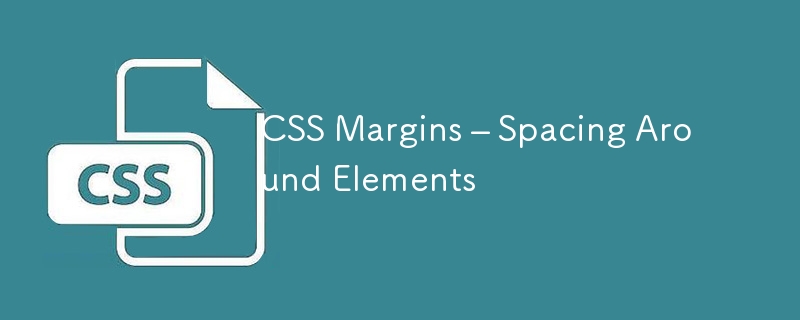
Here’s the next post for your CSS: Basic to Brilliance series:
Lecture 10: CSS Margins – Spacing Around Elements
In this lecture, we’ll dive into CSS margins, which control the space around HTML elements. Margins play a crucial role in determining the layout and positioning of elements on a webpage, ensuring that elements don’t overlap and have appropriate spacing.
1. What are Margins?
Margins define the space outside the border of an element. They can be used to push elements away from each other or create space between them.
Basic Syntax:
element {
margin: value;
}
The value can be in pixels (px), percentages (%), or auto.
2. Setting Margin for All Sides
The easiest way to set margins on all sides of an element is by using the margin property.
Example:
.box {
margin: 20px; /* 20px margin on all sides */
}
This will add 20 pixels of space around the element.
3. Individual Margins for Each Side
You can also set margins individually for each side of an element:
- margin-top
- margin-right
- margin-bottom
- margin-left
Example:
.box {
margin-top: 10px;
margin-right: 20px;
margin-bottom: 15px;
margin-left: 5px;
}
This allows you to customize the margin for each side, offering more flexibility in layout design.
4. Shorthand Property for Margins
The margin property also accepts up to four values to define the margin for each side in shorthand.
Example:
.box {
margin: 10px 20px 15px 5px;
}
- Top margin: 10px
- Right margin: 20px
- Bottom margin: 15px
- Left margin: 5px
If you only specify two values, the first will apply to the top and bottom, and the second to the left and right.
Example:
.box {
margin: 10px 20px; /* Top/Bottom: 10px, Left/Right: 20px */
}
5. Automatic Centering with margin: auto
Using margin: auto is a simple way to center elements horizontally, often used with block elements like divs that have a fixed width.
Example:
.centered-box {
width: 300px;
margin: 0 auto; /* Horizontally centers the element */
}
This will center the box within its container.
6. Negative Margins
CSS allows negative margin values, which can pull elements closer together or even overlap them.
Example:
.overlap-box {
margin-top: -10px; /* Pulls the element upwards by 10px */
}
Be cautious when using negative margins, as they can create unintended overlapping or layout issues.
7. Margin Collapsing
When two block-level elements with margins are placed next to each other, their vertical margins may "collapse" into one. The larger of the two margins is used instead of adding the two together.
Example:
.box-1 {
margin-bottom: 20px;
}
.box-2 {
margin-top: 30px;
}
In this case, the margin between the two boxes will be 30px, not 50px, due to margin collapsing.
Conclusion
Margins are essential for creating space around elements and controlling layout flow. Whether you're centering elements, adjusting spacing, or even overlapping elements, understanding how to use margins effectively will give you more control over your design.
Follow me on LinkedIn
Ridoy Hasan
-
 How to Fix \"mysql_config not found\" Error When Installing MySQL-python on Ubuntu/Linux?MySQL-python Installation Error: "mysql_config not found"Attempting to install MySQL-python on Ubuntu/Linux Box may encounter an error messa...Programming Posted on 2025-05-12
How to Fix \"mysql_config not found\" Error When Installing MySQL-python on Ubuntu/Linux?MySQL-python Installation Error: "mysql_config not found"Attempting to install MySQL-python on Ubuntu/Linux Box may encounter an error messa...Programming Posted on 2025-05-12 -
 How to extract substrings before underscores in Oracle SQL?Extracting Substrings to a Specific Character in Oracle SQLProblem:Selecting substrings from a column containing results with varying character sequen...Programming Posted on 2025-05-12
How to extract substrings before underscores in Oracle SQL?Extracting Substrings to a Specific Character in Oracle SQLProblem:Selecting substrings from a column containing results with varying character sequen...Programming Posted on 2025-05-12 -
 How Can I Maintain Custom JTable Cell Rendering After Cell Editing?Maintaining JTable Cell Rendering After Cell EditIn a JTable, implementing custom cell rendering and editing capabilities can enhance the user experie...Programming Posted on 2025-05-12
How Can I Maintain Custom JTable Cell Rendering After Cell Editing?Maintaining JTable Cell Rendering After Cell EditIn a JTable, implementing custom cell rendering and editing capabilities can enhance the user experie...Programming Posted on 2025-05-12 -
 How Do I Efficiently Select Columns in Pandas DataFrames?Selecting Columns in Pandas DataframesWhen dealing with data manipulation tasks, selecting specific columns becomes necessary. In Pandas, there are va...Programming Posted on 2025-05-12
How Do I Efficiently Select Columns in Pandas DataFrames?Selecting Columns in Pandas DataframesWhen dealing with data manipulation tasks, selecting specific columns becomes necessary. In Pandas, there are va...Programming Posted on 2025-05-12 -
 How do Java developers protect database credentials from decompilation?Protecting Database Credentials from Decompilation in JavaIn Java, decompiling class files is relatively straightforward. This poses a security concer...Programming Posted on 2025-05-12
How do Java developers protect database credentials from decompilation?Protecting Database Credentials from Decompilation in JavaIn Java, decompiling class files is relatively straightforward. This poses a security concer...Programming Posted on 2025-05-12 -
 How Can I Efficiently Generate URL-Friendly Slugs from Unicode Strings in PHP?Crafting a Function for Efficient Slug GenerationCreating slugs, simplified representations of Unicode strings used in URLs, can be a challenging task...Programming Posted on 2025-05-12
How Can I Efficiently Generate URL-Friendly Slugs from Unicode Strings in PHP?Crafting a Function for Efficient Slug GenerationCreating slugs, simplified representations of Unicode strings used in URLs, can be a challenging task...Programming Posted on 2025-05-12 -
 Python Read CSV File UnicodeDecodeError Ultimate SolutionUnicode Decode Error in CSV File ReadingWhen attempting to read a CSV file into Python using the built-in csv module, you may encounter an error stati...Programming Posted on 2025-05-12
Python Read CSV File UnicodeDecodeError Ultimate SolutionUnicode Decode Error in CSV File ReadingWhen attempting to read a CSV file into Python using the built-in csv module, you may encounter an error stati...Programming Posted on 2025-05-12 -
 Python efficient way to remove HTML tags from textStripping HTML Tags in Python for a Pristine Textual RepresentationManipulating HTML responses often involves extracting relevant text content while e...Programming Posted on 2025-05-12
Python efficient way to remove HTML tags from textStripping HTML Tags in Python for a Pristine Textual RepresentationManipulating HTML responses often involves extracting relevant text content while e...Programming Posted on 2025-05-12 -
 How to Handle User Input in Java's Full-Screen Exclusive Mode?Handling User Input in Full Screen Exclusive Mode in JavaIntroductionWhen running a Java application in full screen exclusive mode, the usual event ha...Programming Posted on 2025-05-12
How to Handle User Input in Java's Full-Screen Exclusive Mode?Handling User Input in Full Screen Exclusive Mode in JavaIntroductionWhen running a Java application in full screen exclusive mode, the usual event ha...Programming Posted on 2025-05-12 -
 How to Create a Smooth Left-Right CSS Animation for a Div Within Its Container?Generic CSS Animation for Left-Right MovementIn this article, we'll explore creating a generic CSS animation to move a div left and right, reachin...Programming Posted on 2025-05-12
How to Create a Smooth Left-Right CSS Animation for a Div Within Its Container?Generic CSS Animation for Left-Right MovementIn this article, we'll explore creating a generic CSS animation to move a div left and right, reachin...Programming Posted on 2025-05-12 -
 When does a Go web application close the database connection?Managing Database Connections in Go Web ApplicationsIn simple Go web applications that utilize databases like PostgreSQL, the timing of database conne...Programming Posted on 2025-05-12
When does a Go web application close the database connection?Managing Database Connections in Go Web ApplicationsIn simple Go web applications that utilize databases like PostgreSQL, the timing of database conne...Programming Posted on 2025-05-12 -
 How to Efficiently Convert Timezones in PHP?Efficient Timezone Conversion in PHPIn PHP, handling timezones can be a straightforward task. This guide will provide an easy-to-implement method for ...Programming Posted on 2025-05-12
How to Efficiently Convert Timezones in PHP?Efficient Timezone Conversion in PHPIn PHP, handling timezones can be a straightforward task. This guide will provide an easy-to-implement method for ...Programming Posted on 2025-05-12 -
 Reasons for CodeIgniter to connect to MySQL database after switching to MySQLiUnable to Connect to MySQL Database: Troubleshooting Error MessageWhen attempting to switch from the MySQL driver to the MySQLi driver in CodeIgniter,...Programming Posted on 2025-05-12
Reasons for CodeIgniter to connect to MySQL database after switching to MySQLiUnable to Connect to MySQL Database: Troubleshooting Error MessageWhen attempting to switch from the MySQL driver to the MySQLi driver in CodeIgniter,...Programming Posted on 2025-05-12 -
 Async Void vs. Async Task in ASP.NET: Why does the Async Void method sometimes throw exceptions?Understanding the Distinction Between Async Void and Async Task in ASP.NetIn ASP.Net applications, asynchronous programming plays a crucial role in en...Programming Posted on 2025-05-12
Async Void vs. Async Task in ASP.NET: Why does the Async Void method sometimes throw exceptions?Understanding the Distinction Between Async Void and Async Task in ASP.NetIn ASP.Net applications, asynchronous programming plays a crucial role in en...Programming Posted on 2025-05-12 -
 How to Parse Numbers in Exponential Notation Using Decimal.Parse()?Parsing a Number from Exponential NotationWhen attempting to parse a string expressed in exponential notation using Decimal.Parse("1.2345E-02&quo...Programming Posted on 2025-05-12
How to Parse Numbers in Exponential Notation Using Decimal.Parse()?Parsing a Number from Exponential NotationWhen attempting to parse a string expressed in exponential notation using Decimal.Parse("1.2345E-02&quo...Programming Posted on 2025-05-12
Study Chinese
- 1 How do you say "walk" in Chinese? 走路 Chinese pronunciation, 走路 Chinese learning
- 2 How do you say "take a plane" in Chinese? 坐飞机 Chinese pronunciation, 坐飞机 Chinese learning
- 3 How do you say "take a train" in Chinese? 坐火车 Chinese pronunciation, 坐火车 Chinese learning
- 4 How do you say "take a bus" in Chinese? 坐车 Chinese pronunciation, 坐车 Chinese learning
- 5 How to say drive in Chinese? 开车 Chinese pronunciation, 开车 Chinese learning
- 6 How do you say swimming in Chinese? 游泳 Chinese pronunciation, 游泳 Chinese learning
- 7 How do you say ride a bicycle in Chinese? 骑自行车 Chinese pronunciation, 骑自行车 Chinese learning
- 8 How do you say hello in Chinese? 你好Chinese pronunciation, 你好Chinese learning
- 9 How do you say thank you in Chinese? 谢谢Chinese pronunciation, 谢谢Chinese learning
- 10 How to say goodbye in Chinese? 再见Chinese pronunciation, 再见Chinese learning

























