 Front page > Programming > Authentication with JWT on Frontend and Backend: Implementing with Node.js and ReactJS (in TypeScript)
Front page > Programming > Authentication with JWT on Frontend and Backend: Implementing with Node.js and ReactJS (in TypeScript)
Authentication with JWT on Frontend and Backend: Implementing with Node.js and ReactJS (in TypeScript)
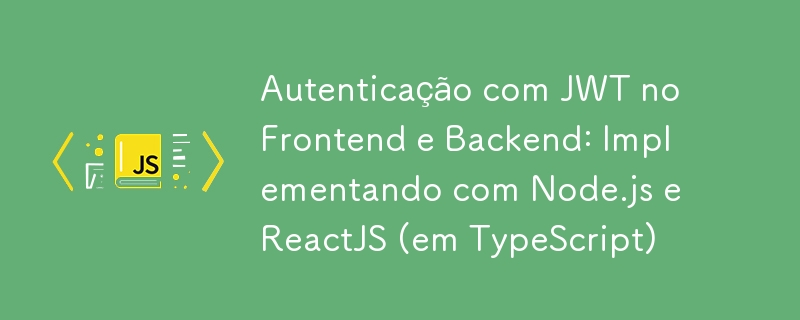
Authentication via JSON Web Token (JWT) is widely used to secure APIs and ensure that only authorized users can access certain data. In this post, we will show you how to configure JWT on the backend with Node.js and on the frontend with ReactJS using TypeScript, from token generation to secure user session management.
Configuring the Backend with Node.js
First, let's create an API with Node.js, Express and TypeScript that generates and validates JWT tokens.
Step 1: Configuring the Environment
Create a new project and install the main dependencies:
npm init -y npm install express jsonwebtoken bcryptjs dotenv npm install -D typescript @types/node @types/express @types/jsonwebtoken @types/bcryptjs ts-node
Create a tsconfig.json file for TypeScript configuration:
{
"compilerOptions": {
"target": "es6",
"module": "commonjs",
"outDir": "./dist",
"strict": true,
"esModuleInterop": true
},
"include": ["src/**/*.ts"],
"exclude": ["node_modules"]
}
Step 2: Structuring the Backend
Create a simple structure, starting with a server.ts file and a routes folder to organize authentication routes.
server.ts
import express, { Application } from 'express';
import dotenv from 'dotenv';
import authRoutes from './routes/authRoutes';
dotenv.config();
const app: Application = express();
app.use(express.json());
app.use('/api/auth', authRoutes);
const PORT = process.env.PORT || 5000;
app.listen(PORT, () => console.log(`Servidor rodando na porta ${PORT}`));
routes/authRoutes.ts
Create a file for authentication routes. Here we will have a login route that will validate the user and return the JWT token.
import express, { Request, Response } from 'express';
import jwt from 'jsonwebtoken';
import bcrypt from 'bcryptjs';
const router = express.Router();
// Simulação de banco de dados
const users = [{ username: 'usuario', password: 'senha123' }];
router.post('/login', async (req: Request, res: Response) => {
const { username, password } = req.body;
const user = users.find(u => u.username === username);
if (!user || !(await bcrypt.compare(password, user.password))) {
return res.status(401).json({ message: 'Credenciais inválidas' });
}
const token = jwt.sign({ username }, process.env.JWT_SECRET as string, { expiresIn: '1h' });
res.json({ token });
});
export default router;
Step 3: Securing Routes with Middleware
Add middleware to protect routes that require authentication.
middleware/authMiddleware.ts
import { Request, Response, NextFunction } from 'express';
import jwt from 'jsonwebtoken';
interface JwtPayload {
username: string;
}
export const authMiddleware = (req: Request, res: Response, next: NextFunction): void => {
const token = req.headers['authorization'];
if (!token) {
res.status(403).json({ message: 'Token não fornecido' });
return;
}
jwt.verify(token, process.env.JWT_SECRET as string, (err, decoded) => {
if (err) {
res.status(401).json({ message: 'Token inválido' });
return;
}
req.user = decoded as JwtPayload;
next();
});
};
Configuring the Frontend with ReactJS
On the frontend, we will use React to handle authentication, sending credentials, and storing the JWT token.
Step 1: Configuring the Login Interface
First, create a Login.tsx component to capture the user's credentials and send a login request to the backend.
Login.tsx
import React, { useState } from 'react';
import axios from 'axios';
const Login: React.FC = () => {
const [username, setUsername] = useState('');
const [password, setPassword] = useState('');
const [error, setError] = useState('');
const handleLogin = async (e: React.FormEvent) => {
e.preventDefault();
try {
const response = await axios.post('/api/auth/login', { username, password });
localStorage.setItem('token', response.data.token);
window.location.href = '/dashboard';
} catch (err) {
setError('Credenciais inválidas');
}
};
return (
);
};
export default Login;
Step 2: Protect Routes in the Frontend
Create a function for protected routes, using the JWT token to access the API.
PrivateRoute.tsx
import React from 'react';
import { Route, Redirect, RouteProps } from 'react-router-dom';
interface PrivateRouteProps extends RouteProps {
component: React.ComponentType;
}
const PrivateRoute: React.FC = ({ component: Component, ...rest }) => (
localStorage.getItem('token') ? (
Step 3: Send the JWT Token in Requests
Configure axios to automatically include the JWT token in protected requests.
axiosConfig.ts
import axios from 'axios';
const token = localStorage.getItem('token');
if (token) {
axios.defaults.headers.common['Authorization'] = token;
}
export default axios;
Step 4: Example of Usage with a Protected Route
Now, create an example of a protected page that requires the token to access.
Dashboard.tsx
import React, { useEffect, useState } from 'react';
import axios from './axiosConfig';
const Dashboard: React.FC = () => {
const [data, setData] = useState('');
useEffect(() => {
const fetchData = async () => {
try {
const response = await axios.get('/api/protected');
setData(response.data.message);
} catch (error) {
console.error(error);
}
};
fetchData();
}, []);
return {data || 'Carregando...'}
;
};
export default Dashboard;
Conclusion
With these steps, we set up full JWT authentication in TypeScript for a project that uses Node.js on the backend and React on the frontend. This approach is highly secure, efficient and widely adopted to protect modern applications.
-
 How Can I Synchronously Iterate and Print Values from Two Equal-Sized Arrays in PHP?Synchronously Iterating and Printing Values from Two Arrays of the Same SizeWhen creating a selectbox using two arrays of equal size, one containing c...Programming Posted on 2025-06-09
How Can I Synchronously Iterate and Print Values from Two Equal-Sized Arrays in PHP?Synchronously Iterating and Printing Values from Two Arrays of the Same SizeWhen creating a selectbox using two arrays of equal size, one containing c...Programming Posted on 2025-06-09 -
 How can I safely concatenate text and values when constructing SQL queries in Go?Concatenating Text and Values in Go SQL QueriesWhen constructing a text SQL query in Go, there are certain syntax rules to follow when concatenating s...Programming Posted on 2025-06-09
How can I safely concatenate text and values when constructing SQL queries in Go?Concatenating Text and Values in Go SQL QueriesWhen constructing a text SQL query in Go, there are certain syntax rules to follow when concatenating s...Programming Posted on 2025-06-09 -
 How to Simplify JSON Parsing in PHP for Multi-Dimensional Arrays?Parsing JSON with PHPTrying to parse JSON data in PHP can be challenging, especially when dealing with multi-dimensional arrays. To simplify the proce...Programming Posted on 2025-06-09
How to Simplify JSON Parsing in PHP for Multi-Dimensional Arrays?Parsing JSON with PHPTrying to parse JSON data in PHP can be challenging, especially when dealing with multi-dimensional arrays. To simplify the proce...Programming Posted on 2025-06-09 -
 Ubuntu 12.04 MySQL Local Connection Error Fix GuideProgramming Posted on 2025-06-09
Ubuntu 12.04 MySQL Local Connection Error Fix GuideProgramming Posted on 2025-06-09 -
 Why Doesn\'t Firefox Display Images Using the CSS `content` Property?Displaying Images with Content URL in FirefoxAn issue has been encountered where certain browsers, specifically Firefox, fail to display images when r...Programming Posted on 2025-06-09
Why Doesn\'t Firefox Display Images Using the CSS `content` Property?Displaying Images with Content URL in FirefoxAn issue has been encountered where certain browsers, specifically Firefox, fail to display images when r...Programming Posted on 2025-06-09 -
 How to efficiently repeat string characters for indentation in C#?Repeating a String for IndentationWhen indenting a string based on an item's depth, it's convenient to have an efficient way to return a strin...Programming Posted on 2025-06-09
How to efficiently repeat string characters for indentation in C#?Repeating a String for IndentationWhen indenting a string based on an item's depth, it's convenient to have an efficient way to return a strin...Programming Posted on 2025-06-09 -
 Reasons for CodeIgniter to connect to MySQL database after switching to MySQLiUnable to Connect to MySQL Database: Troubleshooting Error MessageWhen attempting to switch from the MySQL driver to the MySQLi driver in CodeIgniter,...Programming Posted on 2025-06-09
Reasons for CodeIgniter to connect to MySQL database after switching to MySQLiUnable to Connect to MySQL Database: Troubleshooting Error MessageWhen attempting to switch from the MySQL driver to the MySQLi driver in CodeIgniter,...Programming Posted on 2025-06-09 -
 How do you extract a random element from an array in PHP?Random Selection from an ArrayIn PHP, obtaining a random item from an array can be accomplished with ease. Consider the following array:$items = [523,...Programming Posted on 2025-06-09
How do you extract a random element from an array in PHP?Random Selection from an ArrayIn PHP, obtaining a random item from an array can be accomplished with ease. Consider the following array:$items = [523,...Programming Posted on 2025-06-09 -
 How to Fix \"mysql_config not found\" Error When Installing MySQL-python on Ubuntu/Linux?MySQL-python Installation Error: "mysql_config not found"Attempting to install MySQL-python on Ubuntu/Linux Box may encounter an error messa...Programming Posted on 2025-06-09
How to Fix \"mysql_config not found\" Error When Installing MySQL-python on Ubuntu/Linux?MySQL-python Installation Error: "mysql_config not found"Attempting to install MySQL-python on Ubuntu/Linux Box may encounter an error messa...Programming Posted on 2025-06-09 -
 Reflective dynamic implementation of Go interface for RPC method explorationReflection for Dynamic Interface Implementation in GoReflection in Go is a powerful tool that allows for the inspection and manipulation of code at ru...Programming Posted on 2025-06-09
Reflective dynamic implementation of Go interface for RPC method explorationReflection for Dynamic Interface Implementation in GoReflection in Go is a powerful tool that allows for the inspection and manipulation of code at ru...Programming Posted on 2025-06-09 -
 Tips for floating pictures to the right side of the bottom and wrapping around textFloating an Image to the Bottom Right with Text Wrapping AroundIn web design, it is sometimes desirable to float an image to the bottom right corner o...Programming Posted on 2025-06-09
Tips for floating pictures to the right side of the bottom and wrapping around textFloating an Image to the Bottom Right with Text Wrapping AroundIn web design, it is sometimes desirable to float an image to the bottom right corner o...Programming Posted on 2025-06-09 -
 Why Does Microsoft Visual C++ Fail to Correctly Implement Two-Phase Template Instantiation?The Mystery of "Broken" Two-Phase Template Instantiation in Microsoft Visual C Problem Statement:Users commonly express concerns that Micro...Programming Posted on 2025-06-09
Why Does Microsoft Visual C++ Fail to Correctly Implement Two-Phase Template Instantiation?The Mystery of "Broken" Two-Phase Template Instantiation in Microsoft Visual C Problem Statement:Users commonly express concerns that Micro...Programming Posted on 2025-06-09 -
 How to pass exclusive pointers as function or constructor parameters in C++?Managing Unique Pointers as Parameters in Constructors and FunctionsUnique pointers (unique_ptr) uphold the principle of unique ownership in C 11. Wh...Programming Posted on 2025-06-09
How to pass exclusive pointers as function or constructor parameters in C++?Managing Unique Pointers as Parameters in Constructors and FunctionsUnique pointers (unique_ptr) uphold the principle of unique ownership in C 11. Wh...Programming Posted on 2025-06-09 -
 Method for correct passing of C++ member function pointersHow to Pass Member Function Pointers in C When passing a class member function to a function that accepts a member function pointer, it's essenti...Programming Posted on 2025-06-09
Method for correct passing of C++ member function pointersHow to Pass Member Function Pointers in C When passing a class member function to a function that accepts a member function pointer, it's essenti...Programming Posted on 2025-06-09 -
 Why Doesn't `body { margin: 0; }` Always Remove Top Margin in CSS?Addressing Body Margin Removal in CSSFor novice web developers, removing the margin of the body element can be a confusing task. Often, the code provi...Programming Posted on 2025-06-09
Why Doesn't `body { margin: 0; }` Always Remove Top Margin in CSS?Addressing Body Margin Removal in CSSFor novice web developers, removing the margin of the body element can be a confusing task. Often, the code provi...Programming Posted on 2025-06-09
Study Chinese
- 1 How do you say "walk" in Chinese? 走路 Chinese pronunciation, 走路 Chinese learning
- 2 How do you say "take a plane" in Chinese? 坐飞机 Chinese pronunciation, 坐飞机 Chinese learning
- 3 How do you say "take a train" in Chinese? 坐火车 Chinese pronunciation, 坐火车 Chinese learning
- 4 How do you say "take a bus" in Chinese? 坐车 Chinese pronunciation, 坐车 Chinese learning
- 5 How to say drive in Chinese? 开车 Chinese pronunciation, 开车 Chinese learning
- 6 How do you say swimming in Chinese? 游泳 Chinese pronunciation, 游泳 Chinese learning
- 7 How do you say ride a bicycle in Chinese? 骑自行车 Chinese pronunciation, 骑自行车 Chinese learning
- 8 How do you say hello in Chinese? 你好Chinese pronunciation, 你好Chinese learning
- 9 How do you say thank you in Chinese? 谢谢Chinese pronunciation, 谢谢Chinese learning
- 10 How to say goodbye in Chinese? 再见Chinese pronunciation, 再见Chinese learning
























