دليل المبتدئين إلى IndexedDB
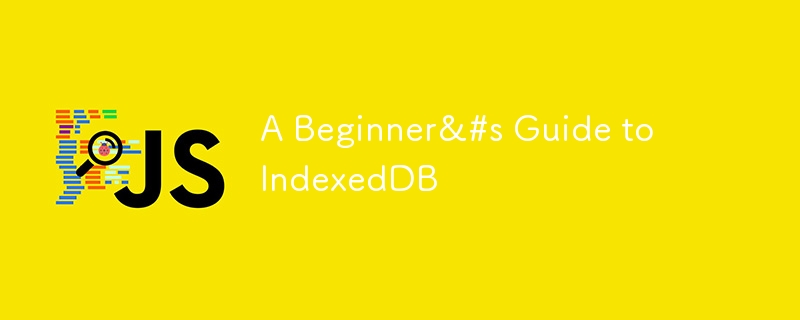
برنامج تعليمي حول استخدام التخزين من جانب العميل في تطبيقات الويب
عند إنشاء تطبيقات الويب الحديثة، وخاصة تطبيقات الويب التقدمية (PWAs)، من الضروري أن يكون لديك طريقة لتخزين البيانات في وضع عدم الاتصال. IndexedDB هي قاعدة بيانات قوية من جانب العميل تسمح لتطبيقات الويب بتخزين البيانات واستردادها، حتى عندما يكون المستخدم غير متصل بالإنترنت. سيرشدك هذا الدليل عبر أساسيات IndexedDB، ويوضح لك كيفية إنشاء البيانات وقراءتها وتحديثها وحذفها (عمليات CRUD) داخل تطبيق الويب الخاص بك.
ما هو IndexedDB؟
IndexedDB عبارة عن واجهة برمجة تطبيقات منخفضة المستوى للتخزين من جانب العميل لكميات كبيرة من البيانات المنظمة، بما في ذلك الملفات والنقاط الكبيرة. على عكس localStorage، يسمح لك IndexedDB بتخزين أنواع البيانات المعقدة، وليس السلاسل فقط. ويستخدم نموذج قاعدة بيانات معاملات غير متزامن، مما يجعله قويًا للتطبيقات التي تحتاج إلى التعامل مع مجموعات البيانات الكبيرة أو مزامنة البيانات دون اتصال بالإنترنت.
لماذا نستخدم IndexedDB؟
- إمكانيات عدم الاتصال بالإنترنت: مثالية لتطبيقات الويب التقدمية (PWAs) والتطبيقات غير المتصلة بالإنترنت أولاً.
- سعة التخزين: يمكن لـ IndexedDB تخزين المزيد من البيانات مقارنة بالتخزين المحلي (الذي يقتصر على حوالي 5-10 ميغابايت).
- المرونة: قم بتخزين الكائنات المعقدة مثل المصفوفات والكائنات وحتى النقط.
- غير متزامن: لا تحظر العمليات سلسلة واجهة المستخدم، مما يعني أن تطبيقك يظل مستجيبًا.
الشروع في العمل: إعداد IndexedDB
دعنا نتعمق في الخطوات الأساسية للعمل مع IndexedDB. سوف نغطي:
- إنشاء أو فتح قاعدة بيانات
- إنشاء مخازن العناصر (الجداول)
- إضافة بيانات
- قراءة البيانات
- تحديث البيانات
- حذف البيانات
الخطوة 1: فتح قاعدة بيانات
للتفاعل مع IndexedDB، تحتاج أولاً إلى فتح اتصال بقاعدة البيانات. إذا لم تكن قاعدة البيانات موجودة، فسيتم إنشاؤها.
const request = indexedDB.open('MyCustomersDatabase', 1);
request.onerror = (event) => {
console.error('Database error:', event.target.errorCode);
};
request.onsuccess = (event) => {
const db = event.target.result;
console.log('Database opened successfully', db);
};
request.onupgradeneeded = (event) => {
const db = event.target.result;
if (!db.objectStoreNames.contains('customers')) {
const objectStore = db.createObjectStore('customers', { keyPath: 'id' });
objectStore.createIndex('name', 'name', { unique: false });
objectStore.createIndex('email', 'email', { unique: true });
console.log('Object store created.');
}
};
إليك ما يحدث:
- يفتح IndexedDB.open قاعدة البيانات أو ينشئها.
- يعالج onerror أي أخطاء عند فتح قاعدة البيانات.
- يتم تشغيل onsuccess عند فتح اتصال قاعدة البيانات بنجاح.
- يتم تشغيل onupgradeneeded عندما تحتاج قاعدة البيانات إلى الترقية (على سبيل المثال، إذا كانت هذه هي المرة الأولى التي تفتح فيها قاعدة البيانات أو إذا تغير الإصدار). إنه المكان الذي تحدد فيه مخازن العناصر الخاصة بك (فكر فيها كجداول في SQL).
الخطوة 2: إضافة البيانات إلى IndexedDB
الآن بعد أن قمنا بإعداد قاعدة البيانات ومخزن العناصر، فلنضيف بعض البيانات إليها.
const addCustomer = (db, customer) => {
const transaction = db.transaction(['customers'], 'readwrite');
const objectStore = transaction.objectStore('customers');
const request = objectStore.add(customer);
request.onsuccess = () => {
console.log('Customer added:', customer);
};
request.onerror = (event) => {
console.error('Error adding customer:', event.target.errorCode);
};
}
const customer = { id: 1, name: 'John Doe', email: '[email protected]' };
request.onsuccess = (event) => {
const db = event.target.result;
addCustomer(db, customer);
};
إليك ما يحدث:
- نقوم بإنشاء معاملة مع حق الوصول "للقراءة والكتابة" للسماح بالتعديلات.
- يتم استخدام طريقة add () لإدراج البيانات في مخزن الكائنات.
- نستمع إلى أحداث النجاح والخطأ للتأكد من إضافة البيانات بنجاح.
الخطوة 3: قراءة البيانات من IndexedDB
تعد قراءة البيانات من IndexedDB أمرًا سهلاً أيضًا. فلنسترجع العميل الذي أضفناه للتو باستخدام طريقة get().
const getCustomer = (db, id) => {
const transaction = db.transaction(['customers'], 'readonly');
const objectStore = transaction.objectStore('customers');
const request = objectStore.get(id);
request.onsuccess = (event) => {
const customer = event.target.result;
if (customer) {
console.log('Customer found:', customer);
} else {
console.log('Customer not found.');
}
};
request.onerror = (event) => {
console.error('Error fetching customer:', event.target.errorCode);
};
}
request.onsuccess = (event) => {
const db = event.target.result;
getCustomer(db, 1); // Fetch customer with ID 1
};
الخطوة 4: تحديث البيانات في IndexedDB
لتحديث سجل موجود، يمكننا استخدام طريقة put()، والتي تعمل بشكل مشابه لـ add() ولكنها تستبدل السجل إذا كان المفتاح موجودًا بالفعل.
const updateCustomer = (db, customer) => {
const transaction = db.transaction(['customers'], 'readwrite');
const objectStore = transaction.objectStore('customers');
const request = objectStore.put(customer);
request.onsuccess = () => {
console.log('Customer updated:', customer);
};
request.onerror = (event) => {
console.error('Error updating customer:', event.target.errorCode);
};
}
const updatedCustomer = { id: 1, name: 'Jane Doe', email: '[email protected]' };
request.onsuccess = (event) => {
const db = event.target.result;
updateCustomer(db, updatedCustomer);
};
الخطوة 5: حذف البيانات من IndexedDB
أخيرًا، لحذف سجل، استخدم طريقة الحذف ().
const deleteCustomer = (db, id) => {
const transaction = db.transaction(['customers'], 'readwrite');
const objectStore = transaction.objectStore('customers');
const request = objectStore.delete(id);
request.onsuccess = () => {
console.log('Customer deleted.');
};
request.onerror = (event) => {
console.error('Error deleting customer:', event.target.errorCode);
};
}
request.onsuccess = (event) => {
const db = event.target.result;
deleteCustomer(db, 1); // Delete customer with ID 1
};
خاتمة
يعد IndexedDB حلاً قويًا للتعامل مع تخزين البيانات من جانب العميل، خاصة في تطبيقات الويب غير المتصلة بالإنترنت. باتباع هذا الدليل، تعلمت كيفية:
- فتح وإنشاء قاعدة بيانات
- إنشاء مخازن العناصر
- إضافة البيانات وقراءتها وتحديثها وحذفها
باستخدام IndexedDB، يمكنك إنشاء تطبيقات ويب أكثر مرونة تقوم بتخزين البيانات محليًا وتعمل حتى بدون الاتصال بالإنترنت.
مراجع:
-
MDN Web Docs - IndexedDB API
دليل شامل حول كيفية عمل IndexedDB وطرق واجهة برمجة التطبيقات (API) الخاصة به وحالات الاستخدام.
دليل MDN IndexedDB -
مطورو Google - IndexedDB
مقالة مفصلة تغطي أفضل الممارسات واستخدام IndexedDB لإنشاء تطبيقات ويب غير متصلة بالإنترنت.
مطورو جوجل - IndexedDB -
واجهة برمجة تطبيقات قاعدة البيانات المفهرسة W3C
المواصفات الرسمية من W3C توضح التنفيذ الفني وهيكل IndexedDB.
مواصفات W3C IndexedDB
ستوفر هذه الموارد عمقًا وسياقًا إضافيًا إذا كنت تتطلع إلى استكشاف المزيد حول IndexedDB خارج هذا البرنامج التعليمي!
تعليمات سعيدة!
-
 لماذا لا `body {margin: 0 ؛ } `دائما إزالة الهامش العلوي في CSS؟في كثير من الأحيان ، لا يعطي الرمز المقدم ، مثل "body {margin: 0 ؛}" ، النتيجة المطلوبة. يمكن أن يحدث هذا عندما يكون للعنصر الأصل للمحتوى...برمجة نشر في 2025-05-20
لماذا لا `body {margin: 0 ؛ } `دائما إزالة الهامش العلوي في CSS؟في كثير من الأحيان ، لا يعطي الرمز المقدم ، مثل "body {margin: 0 ؛}" ، النتيجة المطلوبة. يمكن أن يحدث هذا عندما يكون للعنصر الأصل للمحتوى...برمجة نشر في 2025-05-20 -
 كيفية اكتشاف المصفوفات الفارغة بكفاءة في PHP؟إذا كانت الحاجة هي التحقق من وجود أي عنصر صفيف ، فإن الكتابة الفضفاضة لـ PHP تسمح بالتقييم المباشر للمصفوفة نفسها: إذا (! $ playerlist) { // ...برمجة نشر في 2025-05-20
كيفية اكتشاف المصفوفات الفارغة بكفاءة في PHP؟إذا كانت الحاجة هي التحقق من وجود أي عنصر صفيف ، فإن الكتابة الفضفاضة لـ PHP تسمح بالتقييم المباشر للمصفوفة نفسها: إذا (! $ playerlist) { // ...برمجة نشر في 2025-05-20 -
 كيفية التقاط وتدفق stdout في الوقت الحقيقي لتنفيذ أوامر chatbot؟ومع ذلك ، تنشأ التحديات عند محاولة استرداد STDOUT في الوقت الفعلي. للتغلب على هذا ، نحتاج إلى طريقة لالتقاط ودفق STDOUT بشكل مستمر مع تنفيذ البرنا...برمجة نشر في 2025-05-20
كيفية التقاط وتدفق stdout في الوقت الحقيقي لتنفيذ أوامر chatbot؟ومع ذلك ، تنشأ التحديات عند محاولة استرداد STDOUT في الوقت الفعلي. للتغلب على هذا ، نحتاج إلى طريقة لالتقاط ودفق STDOUT بشكل مستمر مع تنفيذ البرنا...برمجة نشر في 2025-05-20 -
 مستقبل PHP: التكيف والابتكارسيتم تحقيق مستقبل PHP من خلال التكيف مع اتجاهات التكنولوجيا الجديدة وتقديم ميزات مبتكرة: 1) التكيف مع الحوسبة السحابية ، والبنية الحاويات والخدمات ال...برمجة نشر في 2025-05-20
مستقبل PHP: التكيف والابتكارسيتم تحقيق مستقبل PHP من خلال التكيف مع اتجاهات التكنولوجيا الجديدة وتقديم ميزات مبتكرة: 1) التكيف مع الحوسبة السحابية ، والبنية الحاويات والخدمات ال...برمجة نشر في 2025-05-20 -
 هل هناك اختلاف في الأداء بين استخدام حلقة EACH وتكرار لجمع اجتماعي في Java؟تستكشف هذه المقالة اختلافات الكفاءة بين هذين النهجين. يستخدم ITerator داخليًا: قائمة a = new ArrayList () ؛ ل (عدد صحيح عدد صحيح: أ) { intege...برمجة نشر في 2025-05-20
هل هناك اختلاف في الأداء بين استخدام حلقة EACH وتكرار لجمع اجتماعي في Java؟تستكشف هذه المقالة اختلافات الكفاءة بين هذين النهجين. يستخدم ITerator داخليًا: قائمة a = new ArrayList () ؛ ل (عدد صحيح عدد صحيح: أ) { intege...برمجة نشر في 2025-05-20 -
 أسباب عدم الإبلاغ عن بيثون عن أخطاء في تقطيع فرقة فرعية الفائقعلى عكس فهرسة العناصر الفردية باستخدام "مثال" [9] ، الذي يرفع خطأ ، فإن التقطيع خارج حدود التسلسل لا. ينبع هذا السلوك من الفرق الأساسي ...برمجة نشر في 2025-05-20
أسباب عدم الإبلاغ عن بيثون عن أخطاء في تقطيع فرقة فرعية الفائقعلى عكس فهرسة العناصر الفردية باستخدام "مثال" [9] ، الذي يرفع خطأ ، فإن التقطيع خارج حدود التسلسل لا. ينبع هذا السلوك من الفرق الأساسي ...برمجة نشر في 2025-05-20 -
 طريقة للمرور الصحيح لمؤشرات وظيفة عضو C ++كيفية تمرير مؤشرات وظيفة العضو في c مؤشر وظيفة مع توقيع معين. لتمرير وظيفة عضو ، تحتاج إلى توفير كل من مؤشر الكائن (هذا) ومؤشر وظيفة العضو. يمكن...برمجة نشر في 2025-05-20
طريقة للمرور الصحيح لمؤشرات وظيفة عضو C ++كيفية تمرير مؤشرات وظيفة العضو في c مؤشر وظيفة مع توقيع معين. لتمرير وظيفة عضو ، تحتاج إلى توفير كل من مؤشر الكائن (هذا) ومؤشر وظيفة العضو. يمكن...برمجة نشر في 2025-05-20 -
 هل يمكن لـ CSS تحديد موقع عناصر HTML بناءً على أي قيمة سمة؟استهداف عناصر html مع أي قيمة سمة في CSS Font-Family: Consolas ؛ } ومع ذلك ، ينشأ سؤال شائع: هل يمكن استهداف العناصر بناءً على أي قيمة سمة؟...برمجة نشر في 2025-05-20
هل يمكن لـ CSS تحديد موقع عناصر HTML بناءً على أي قيمة سمة؟استهداف عناصر html مع أي قيمة سمة في CSS Font-Family: Consolas ؛ } ومع ذلك ، ينشأ سؤال شائع: هل يمكن استهداف العناصر بناءً على أي قيمة سمة؟...برمجة نشر في 2025-05-20 -
 دليل إنشاء صفحة Fastapi مخصص 404تعتمد الطريقة المناسبة على متطلباتك المحددة. call_next (طلب) إذا كان الاستجابة. status_code == 404: إرجاع RedirectResponse ("https://fasta...برمجة نشر في 2025-05-20
دليل إنشاء صفحة Fastapi مخصص 404تعتمد الطريقة المناسبة على متطلباتك المحددة. call_next (طلب) إذا كان الاستجابة. status_code == 404: إرجاع RedirectResponse ("https://fasta...برمجة نشر في 2025-05-20 -
 طريقة قاعدة بيانات MySQL غير مطلوبة لتفريغ نفس المثيلنسخ قاعدة بيانات mysql على نفس الحالة دون التخلص من توفر الطرق التالية بدائل أبسط لعملية التفريغ والاستيراد التقليدية. mysql new_db_name يتضمن ...برمجة نشر في 2025-05-20
طريقة قاعدة بيانات MySQL غير مطلوبة لتفريغ نفس المثيلنسخ قاعدة بيانات mysql على نفس الحالة دون التخلص من توفر الطرق التالية بدائل أبسط لعملية التفريغ والاستيراد التقليدية. mysql new_db_name يتضمن ...برمجة نشر في 2025-05-20 -
 كيفية التغلب على قيود وظائف PHP \؟التغلب على قيود دالة PHP إن محاولة القيام بذلك ، كما هو موضح في مقتطف الرمز المقدم ، ستؤدي إلى خطأ "لا يمكن redeclare". $ b) { return ...برمجة نشر في 2025-05-20
كيفية التغلب على قيود وظائف PHP \؟التغلب على قيود دالة PHP إن محاولة القيام بذلك ، كما هو موضح في مقتطف الرمز المقدم ، ستؤدي إلى خطأ "لا يمكن redeclare". $ b) { return ...برمجة نشر في 2025-05-20 -
 كيف يمكنني إنشاء قواميس بكفاءة باستخدام فهم Python؟على الرغم من أنها تشبه إلى حد كبير اختصارات القائمة ، إلا أن هناك بعض الاختلافات الملحوظة. يجب عليك تحديد المفاتيح والقيم بشكل صريح. على سبيل المثا...برمجة نشر في 2025-05-20
كيف يمكنني إنشاء قواميس بكفاءة باستخدام فهم Python؟على الرغم من أنها تشبه إلى حد كبير اختصارات القائمة ، إلا أن هناك بعض الاختلافات الملحوظة. يجب عليك تحديد المفاتيح والقيم بشكل صريح. على سبيل المثا...برمجة نشر في 2025-05-20 -
 لماذا تظهر صورة خلفية CSS الخاصة بي؟توجد ورقة الصورة والأنماط في نفس الدليل ، ومع ذلك ، تظل الخلفية قماشًا أبيض فارغًا. إرفاق اسم ملف الصورة: -صورة الخلفية: url (nickcage.jpg) ؛ إذ...برمجة نشر في 2025-05-20
لماذا تظهر صورة خلفية CSS الخاصة بي؟توجد ورقة الصورة والأنماط في نفس الدليل ، ومع ذلك ، تظل الخلفية قماشًا أبيض فارغًا. إرفاق اسم ملف الصورة: -صورة الخلفية: url (nickcage.jpg) ؛ إذ...برمجة نشر في 2025-05-20 -
 كيف يمكنني تحديد كل النصوص برمجيًا داخل Div على الماوس؟تحديد نص div برمجيًا على الماوس انقر فوق سؤال إعطاء عنصر div بمحتوى نص ، كيف يمكن للمستخدم تحديد النص بالكامل داخل DIV بنقرة الماوس المفرد؟ يت...برمجة نشر في 2025-05-20
كيف يمكنني تحديد كل النصوص برمجيًا داخل Div على الماوس؟تحديد نص div برمجيًا على الماوس انقر فوق سؤال إعطاء عنصر div بمحتوى نص ، كيف يمكن للمستخدم تحديد النص بالكامل داخل DIV بنقرة الماوس المفرد؟ يت...برمجة نشر في 2025-05-20 -
 طريقة فعالة Python لإزالة علامات HTML من النصيمكن تحقيق ذلك من خلال تجريد علامات HTML بشكل فعال ، مما يتركك مع النص العادي المطلوب. تحقيق استخراج النص فقط مع MLSTRIPPER PYTHON يأخذ Mlstri...برمجة نشر في 2025-05-20
طريقة فعالة Python لإزالة علامات HTML من النصيمكن تحقيق ذلك من خلال تجريد علامات HTML بشكل فعال ، مما يتركك مع النص العادي المطلوب. تحقيق استخراج النص فقط مع MLSTRIPPER PYTHON يأخذ Mlstri...برمجة نشر في 2025-05-20
دراسة اللغة الصينية
- 1 كيف تقول "المشي" باللغة الصينية؟ 走路 نطق الصينية، 走路 تعلم اللغة الصينية
- 2 كيف تقول "استقل طائرة" بالصينية؟ 坐飞机 نطق الصينية، 坐飞机 تعلم اللغة الصينية
- 3 كيف تقول "استقل القطار" بالصينية؟ 坐火车 نطق الصينية، 坐火车 تعلم اللغة الصينية
- 4 كيف تقول "استقل الحافلة" باللغة الصينية؟ 坐车 نطق الصينية، 坐车 تعلم اللغة الصينية
- 5 كيف أقول القيادة باللغة الصينية؟ 开车 نطق الصينية، 开车 تعلم اللغة الصينية
- 6 كيف تقول السباحة باللغة الصينية؟ 游泳 نطق الصينية، 游泳 تعلم اللغة الصينية
- 7 كيف يمكنك أن تقول ركوب الدراجة باللغة الصينية؟ 骑自行车 نطق الصينية، 骑自行车 تعلم اللغة الصينية
- 8 كيف تقول مرحبا باللغة الصينية؟ # نطق اللغة الصينية، # تعلّم اللغة الصينية
- 9 كيف تقول شكرا باللغة الصينية؟ # نطق اللغة الصينية، # تعلّم اللغة الصينية
- 10 How to say goodbye in Chinese? 再见Chinese pronunciation, 再见Chinese learning

























